How to remove duplicate contacts in Android


Duplicate contacts might not seem a huge deal in the grand scheme of things, but they can make life inconvenient in any app where communicating with others is involved — you might end up sending a text to someone's old number or even messaging the wrong person altogether. We're here to help!
With all the different apps that want access to your contacts list (both on mobile and elsewhere) duplicates can easily crop up, so we're going to show you how to get rid of them. There's not a magic wand you can wave to get rid of these duplicate address book entries, but it's not too difficult.
Jump to:
- How to merge contacts on Android
- How to merge contacts on Gmail on the web
- Dedicated apps to organize your contacts
From Contacts in Android
The first place to start is the Contacts app in Android. Obviously this may vary depending on what your manufacturer of choice has decided to do with the Contacts app, but on stock Android you can tap on a name, then the three dots, and then hit delete. Alternatively, some versions allow this option via the edit icon (a pen symbol), and then the trash can to delete.
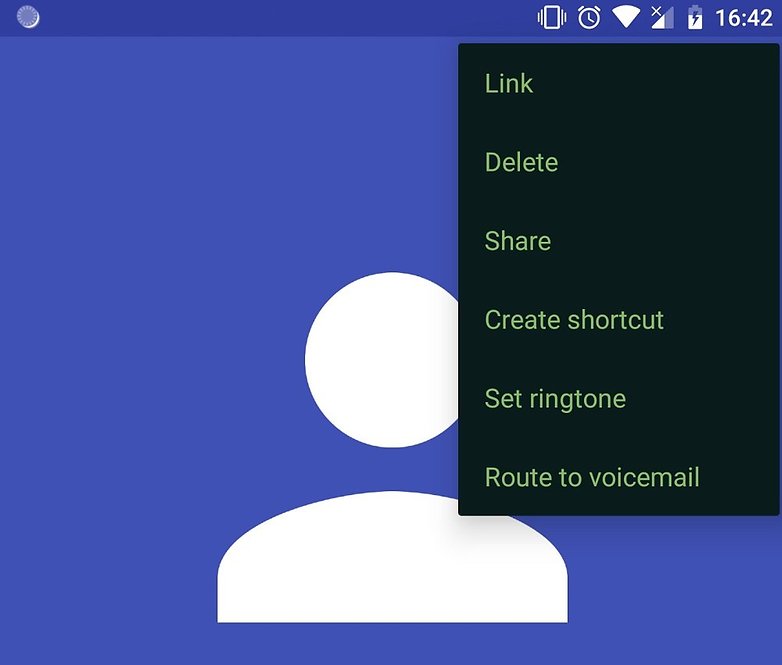
It may well be that you've got two contact entries for the same person (one with an email address and one with a mobile number for example). To find and merge them, just go to your contacts app, tap on the menu button (usually three vertical lines or three dots) and go to Suggestions. From there you can use the option Clean up duplicates, which will allow you to either merge contacts individually or merge all suggested ones. If you don't seen the Clean up duplicates options, you don't have any contacts that need linking. Keep in mind that you will not be able to merge contacts saved to different Google accounts.
If you'd rather merge contacts manually or you want to make sure the system is not mistakenly linking different contacts, you can do so by again accessing your Contacts app, tapping More (three dots), then Select and merging the contacts of your choices.
Most flavors of Android (Samsung Experience, EMUI, Sense and so on), have a similar feature or some other kind of tool for spotting and removing contacts. On a Samsung phone, for example, look for the link icon next to the Connected via label on contact pages to connect two contact cards together. On HTC, on the other hand, you can simply tap More and then Manage contacts to access a variety of options.
From Gmail on the web
Sometimes it's best to manage your Google contacts from the web interface where you have a few more options to play around with. From Gmail, click on the drop-down menu to the top-left of the inbox, then choose Contacts from the list to see all of the people in your virtual address book.
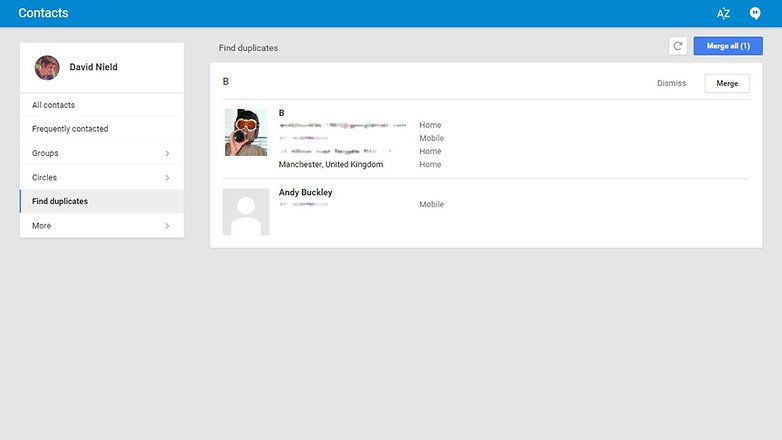
Google has rolled out a new Contacts interface for the web, which you may or may not have yet, but the process is very similar. The moment you access the new Contacts page you will get a notification at the top of the screen, which should tell you how many duplicate contacts you have. You can simply click on it and proceed to merge or delete duplicates.
If you don't see the notification, don't worry - the option Duplicates can also be found the left side menu. Google looks for separate entries that share common details (like names or mobile phone numbers).
When you see the results appear, you can click Merge to join up a particular group of contact cards or Merge all to perform the procedure on all of them. Alternatively, you can manually select contacts from the main list using the tick boxes, then merge or delete them using the icons at the top.
Using a dedicated app
There are a number of apps around that will let you manage your contacts more easily on Android, so take your pick, but one of the best we've come across is called Simpler Merge Duplicates — it works in a similar way to the merge contacts tool that Google provides inside Gmail on the web.

All you need to do is launch Simpler Merge Duplicates and the app scours your phone contacts and draws up a list of potential matches (based on both details and names). You then have the option to review them and choose the ones you want to go through with before confirming.
A lot of companies want to take full control over your contacts, syncing details from various different services (including Google) and including duplicate removal as one of the features. Take Merge+ for example, which is part of a bigger Contacts+ service for managing your address book.
A word of caution, however - many third-party apps require extensive permissions to clean up your contacts, including Google account credentials. Be careful which app you choose or avoid using one all together, if you're a privacy-minded person.
How do you organize your contacts? Do you have a preferred app or method? Let us know in the comments!




















There is a Problem. I don't how exactly Google Contacts parses out the Duplicates. While looking up in the CSV, I find the same Phone No's having been saved with different Names, and hence are Duplicates, but Google Contacts is not able to find those out. Maybe Google only checks with the Names...
When I switched phones (more, over the last few years), I was no longer alert to contacts and I saw that some were duplicated. But again, when the phone was changed, contacts were still gathering, and it was already becoming annoying to keep looking at the agenda. So a solution to eliminate duplicates is welcome. On this occasion, I also made a full backup of the phone book.
This is a method made available from your Google Account. Log in to your Gmail Account and then go to your Contacts. On the right sidebar there's a "Duplicates" option, which will show a list with all the candidates to be merged. Select "Merge" on each and you're done. Thanks :)
Thank you can never be enough, THANKS
Simpler merge duplicates is the best app i known....Thank you for sharing such a beautiful information.
These steps would help only if contacts are stored in Gmail. Some of us, who migrated from Apple to Droid sill uses iCloud on Android devices. After wasting quite a lot of time in Google search I have stumbled on free cloud service which did what it has advertised. Cleaned duplicates for good. For some reason I can not put link to it, but if needed just look it up "Mergix"
Very useful article, thank you!
I switched from a Windows phone to android and moved my contacts to gmail. Now when i setup google accounts and outlook emails, i get duplicate contacts - one from google and another one from microsoft. I am currently using cyanogenmod 11 (kitkat). How to merge them automatically or remove my contacts from one service...
Yes, this is usually our problem especially if we are not that techie to discover more about our phone. Thank for sharing this post as I now know the drill on how to remove duplicate contacts.