Apple: How to resell your old iPhone at the highest price?


Apple has introduced its iPhone 14, and you want to replace the old iPhone with the new one. What to do when the price exceeds your budget? In this article, NextPit explains how and where you can sell your old iPhone for the best price—and what you have to bear in mind.
It goes without saying that every year, Apple launches a slew of new iPhones. Just like every year as well, hordes of Apple fans are faced with the thorny and oh-so-quintessential dilemma: do I buy the new iPhone 14 at its full price and survive on nothing but bread and plain water for the next 3 months, or to sell my kidney on the black market as a downpayment for the handset?
But what if you could substitute selling your kidney with your (not-so-old) iPhone 13 and iPhone 12, or even the iPhone 11 instead? Whether it's on the second-hand market or via Apple's trade-in program, you can obviously shave a few hundred dollars off the MSRP to make it possible to bring home the latest iPhone model.
Before doing so, you should also make sure you restore your iPhone to its factory settings, know how to sell it at the right price at the right time and the right place. It might sound a bit too much, but we will explain all of it to you and, above all, help you avoid being cheated.
Jump to:
- When do I sell my old iPhone?
- How do I prepare my iPhone before selling it?
- Selling iPhone—but to whom?
When do I sell my old iPhone?
The keynote during which Apple presented its new iPhones is traditionally held at the beginning of September, although there were exceptions in the past. This is the least favorable time to sell your old iPhone, as counter-intuitive as it may be. In any case, it's a double-edged sword.
On the one hand, it's like shopping on a Friday night, everyone will have the same idea as you. So your used iPhone will have a hard time standing out from the rest of the crowd unless you don't mind getting very little for it. However, if you have the original box, all the accessories, an invoice, and the handset is still in impeccable condition, it can stand out from the crowd. But you may still suffer from increased competition which will limit the resale price range of your handset.
On the other hand, the probability of finding potential buyers is also higher during this period. A smart buyer, who waits for the right moment to buy a smartphone at the best price, knows that the price of used iPhones drops just after the launch of new models. In terms of probability, this dynamic increases your chances of selling your old iPhone to someone else, but you'll simply be selling it for less compared to other times of the year.
This begs the question: when is the best time to sell your old iPhone? The end of the year period is not bad, even if it comes after the keynote and it is generally better to make a sale before that. Between Black Friday and Christmas promotions, buyers are mentally more willing to look for discounted iPhones.
But then again, many buyers will also be on the lookout for sweet deals on the latest iPhone, so that would mean the iPhone 14 and not older models. Even if they are unlikely to find any, these are the keywords they will search for. And e-commerce platforms have so much leverage during this period, that second-hand offers from individuals will rarely make headlines.
No, the best time is to carefully plan and sell your iPhone the summer right before the keynote. I would say that early June or late July is the best time, depending on whether you want to spend before or after the summer sales. It's early enough that the "old" models remain attractive (and therefore don't experience too drastic a drop in price). But the closer you get to the keynote at the end of the summer, your chances of securing a good price will decrease.
When is the best time to sell my old iPhone?
- if you plan carefully: early June or late July before the September keynote.
- if you wing it: late November or early December.
How to prepare my iPhone before selling it?
This is such an important part of the process that Apple itself offers a complete guide on the steps to reset your iPhone on its official page. It's obvious, but I'd still like to remind you that you have to delete all your personal data before handing your device over to someone else.
I'm not going to copy/paste the original Apple article, but in case you don't have the motivation to read it in full, I'll summarize the checklist of items that Apple says you should follow here. We also have an article dedicated to this subject that is a bit dated (2020) but still remains relevant and in-depth.
- Also read: How to factory reset your iPhone or iPad
If you still have your iPhone
If you have not yet handed possession of your iPhone over to someone else, these are the steps that you should take note of. I know that it sounds silly, but there are still people who sell their devices to complete strangers with all their data still on them. If you do not want to end up like one of them, check out the following steps.
- If you've paired an Apple Watch with your iPhone, disable the pairing (and delete the settings and contents of your watch if you're selling it with your iPhone, of course).
- Back up your device's data.
- Log out of iCloud, the iTunes Store, and the App Store.
- If you're switching to an Android smartphone, deregister iMessage.
- Go back to Settings and select General > Reset > Clear content & settings. If you have enabled the Locate [my device] feature, you may need to enter your Apple ID and password. If your device uses an eSIM, select the option to erase data from your device, as well as the eSIM profile when prompted.
- If you are prompted to enter your device passcode or the passcode for the restrictions, do so. Then select Delete [device].
- Contact your mobile carrier to find out what else you need to do if you are transferring ownership (and to make sure your iPhone isn't locked to them).
- Remove your old device from your list of trusted devices.
If you no longer have your iPhone
First of all, take a deep breath and relax. This article is a safe space, and no one will judge you for being absent-minded. Things like these can happen, so here's a big kiss for you!
- Ask the new owner to delete the content and settings as described in the section above (Apple does not live in the same world as you and I).
- If you are using iCloud and the Locate [my device] feature on the device, log in to iCloud.com/find or the Locate app on another device. Select said device, and click Delete. Once you've deleted the data, click Delete from Account.
- If you are unable to proceed with any of the above steps, change the password password associated with your Apple ID. This will prevent the new owner from deleting your data from iCloud at the very least, although your locally stored data will not be deleted.
- Once again, if you switch to Android, deregister iMessage.
- If you use Apple Pay, you can delete your payment cards on iCloud.com. Choose Account Settings to see which devices use Apple Pay, then click on the device in question. Next to Apple Pay, choose Delete.
- Remove your old device from your list of trusted devices.
Where can I sell my old iPhone?
To sell your old iPhone, you can either sell it directly from person to person or trade it in, either from Apple itself or from resellers in the refurbished market.
Trade-in your old iPhone with Apple
Let's start with the most official channel, the trade-in at Apple. Every time a new iPhone is launched, Apple adjusts the amount for the different models of the old iPhone. We'll try it with an iPhone 13 Pro with 128 GB storage capacity.
Just go to the official website and the trade-in page. Apple offers this service based on the IMEI and a few details, the service estimates a price for your old iPhone that Apple will likely still pay you. For our Apple iPhone 13 Pro (128 GB), the estimated price is $640—though the quality will be reviewed later. Yes, that hurts a bit, we agree.
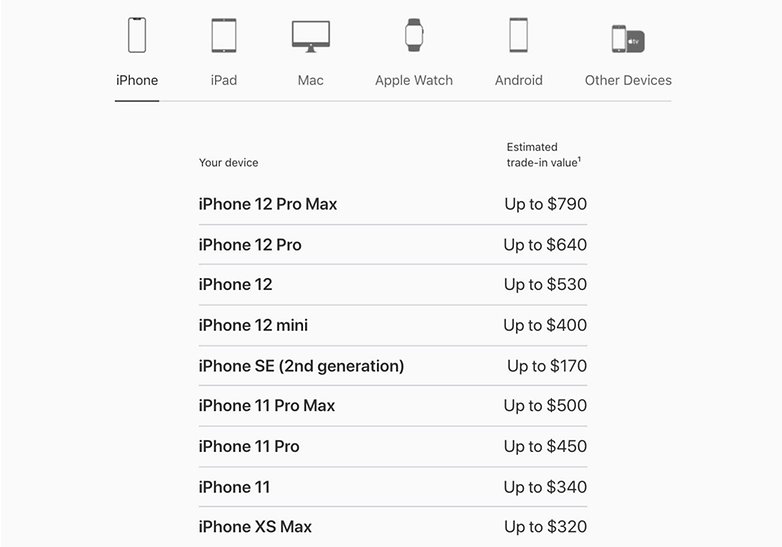
These amounts represent the maximum of what Apple is willing to give for each model. The amount will then be deducted when you buy an Apple product at the official store. So it's not really a good solution if you want cash. But if you want to buy the iPhone 14 Pro Max in 1TB at $1,599, then it surely helps offset the bill a bit.
But Apple also offers to provide the trade-in amount in the form of a voucher, via a third-party partner called Brightstar. On the same trade-in page, you can actually do a simulation to assess how much your old iPhone is worth in the eyes of Apple. In any case, the trade-in amount will depend on several criteria related to the state of appearance and operation of your iPhone.
Another option for a trade-in is to look around at retailers for used or refurbished smartphones.
BestBuy Trade-in
If you happen to shop a lot at BestBuy, you might be aware of the fact that the company does offer its own trade-in program for select iPhone models. Depending on the carrier you use, BestBuy claims you can save up to $1,000 with their trade-in offers for older iPhone models. To learn more about the specific offers applicable to the carrier you use, click on the individual links below:
Resell on Gazelle
Gazelle is a fairly popular 'reCommerce company' that has been around for well over a decade. It has been a popular platform for selling pre-owned consumer electronics. The company's selling options are simple to understand and the website also provides an easy way to estimate the amount you can expect to get for your old smartphone.
Swappa
If getting the highest price for your old smartphone is your number one priority, Swappa seems to be your best bet. This retailer, however, is known to offer better prices than the above mentioned sellers. The flip side, however, is that, unlike Gazelle, you will need to negotiate with individual buyers (as you would do on Ebay) for making a successful sale.
Direct resale from a private individual to another private individual via eBay
This is the last section of this article because it is also the most obvious. Surely everyone knows about Facebook Marketplace or eBay. You don't need a whole guide to know how to sell your iPhone yourself.
Sell your iPhone via eBay or eBay classifieds
eBay is well known and is probably one of the largest providers of used goods for sale. While eBay was originally launched as an auction platform, eBay Kleinanzeigen is supposed to be more of a digital newspaper for resellers.
I favor the classifieds portal because I can always arrange a personal pickup there. This way you avoid possible scam attempts directly. I don't want to bore you with stories, where afterwards damages were discovered at the buyer, which never existed before. Conversely, there are also stories of shipped bricks, which can be limited thanks to the latest buyer protection, but still leads to unnecessary trouble.
Also, if you pick up your iPhone in person, it can be clarified immediately which "damage" to your iPhone could lead to a possible price reduction. However, set a limit in advance and have a second person you trust with you during the process. In addition, you are protected from credit card fraudsters when paying in cash—but especially with high sums, watch out for possible counterfeit money. A joint (buyer/seller) check at the bank can be useful in case of uncertainty.
The private advertisements are in principle free of charge on both portals. However, there are also paid options to make your offer stand out from the other ads.
Reselling your iPhone on Facebook Marketplace
I would not really recommend you use Facebook Marketplace because the classified groups on the social network are more often than not scams than legit deals. The only interest of this platform is the audience since Facebook's traffic is huge which increases the number of potential buyers. But do be very, very careful.
Be careful to check the invitation requests to discuss in private. All these happen on Facebook Marketplace. Basically, Facebook Marketplace is recommended only if you know what you're doing, what your product is worth and you want to sell it very quickly without any headaches (but also without any security).
Reselling your iPhone on Amazon
There are not only online classifieds that you can rely on, as you can also sell your products via Amazon which offers a program for private resellers. By going to the dedicated page, you can sign up and create a seller account. You must select a package, with the cheapest being the "individual" plan for individuals who sell less than 40 items per month.
You will then have to pay a commission of $0.99 per item sold. This is an option that I would only advise if you plan to regularly resell a few products. For a hassle-free resale of only your iPhone, it is clearly not the most practical solution.
That's it for this guide on how to sell your old iPhone at the best price. I am fully aware that it could be exhaustive or that some smart resellers among you know of other alternatives or have advice to offer that I have not mentioned here. Please feel free to give me feedback and share your suggestions in the comments. If this guide has been useful to you and it comes at the right time when you're looking to sell your old iPhone and buy the iPhone 14, I'm glad you did!


















