How to root the Samsung Galaxy S7 and S7 Edge


The Samsung Galaxy S7 and S7 Edge are fantastic phones, but what if you want to get rid of TouchWiz or make Android a little more personalized than the OS allows? The answer, of course, is that you root them - or at least, you do if you’ve got one of the rootable ones. Here’s how to root the Galaxy S7 and Galaxy S7 Edge, and which models you shouldn’t try it on.
Can you root the Galaxy S7 and S7 Edge?
We’ve got good news and bad news. Some S7 and S7 Edges are rootable, and some aren’t. The former are the global models with Exynos processors, and the latter are the US models with Snapdragon 820 processors. Those devices’ bootloaders are locked, and that means you can’t root them just yet. That may change: T-Mobile is reportedly asking Samsung to make the Snapdragon models rootable because their customers have been demanding it - but for now, Snapdragon-powered Galaxy S7 and S7 Edges are stuck with the software they shipped with.
As ever, we need to put a warning in here: rooting will almost certainly invalidate your warranty and there’s always a risk that you’ll brick your device. It’s a remote risk, but it’s a risk nevertheless. Rooting isn't particularly difficult or very dangerous, but if you're not confident with fiddling around with system software it might be worth trying alternative customization options such as custom launchers instead. As you'd expect, we've got a guide to the very best custom launchers around, and you'll find it here.

Before you root the Galaxy S7 and S7 Edge
Before rooting your device, you need to know exactly what model you have - installing the a package made for another model may turn it into an expensive paperweight - and it needs a decent charge of 80 percent or more. You’ve made a backup of everything that matters to you, of course, and you’re aware that rooting your device will trip Samsung’s Knox security - so after you root your device Samsung Pay will no longer work. For the same reason you shouldn’t root a corporate Galaxy provided by your employer, as doing so may well knock out any corporate access that uses Knox as the gatekeeper. Plus, you’d probably get disciplined or fired.
All set? Grab a Windows PC and a trustworthy USB cable and get ready to root.

How to root the Galaxy S7 and S7 Edge
1. If you haven’t already enabled Developer Options, go into Settings > About and tap the build number five to seven times to enable Developer Options.
2. Once you’ve done that, go into the Developer Options and enable the OEM Unlock option.
3. Next up, it’s time to turn to your computer. You’ll need to download Samsung’s Odin software, Samsung’s Mobile Device Drivers and then the Chainfire Auto-Root file for your device. The one for the Galaxy S7 is here, and the one for the Galaxy S7 Edge is here. Unzip the file when it’s downloaded.
4. Back to your phone. Hold down the Home, Power and Volume Down buttons until your device goes into its download mode, then run Odin on your PC and connect your Samsung with the USB cable. You’re looking for the “added message” prompt, which tells you that the connection is okay.
5. In Odin, click on AP and select the .tar.md5 file you unzipped earlier.
6. Check the options for Auto-Reboot and F.Reset Time and uncheck Repartition. Double-check that you’ve checked and unchecked the right things and then click on Odin’s Start button.
The installation process will start and after a few minutes your phone will reboot. Congratulations! You’ve rooted your phone.
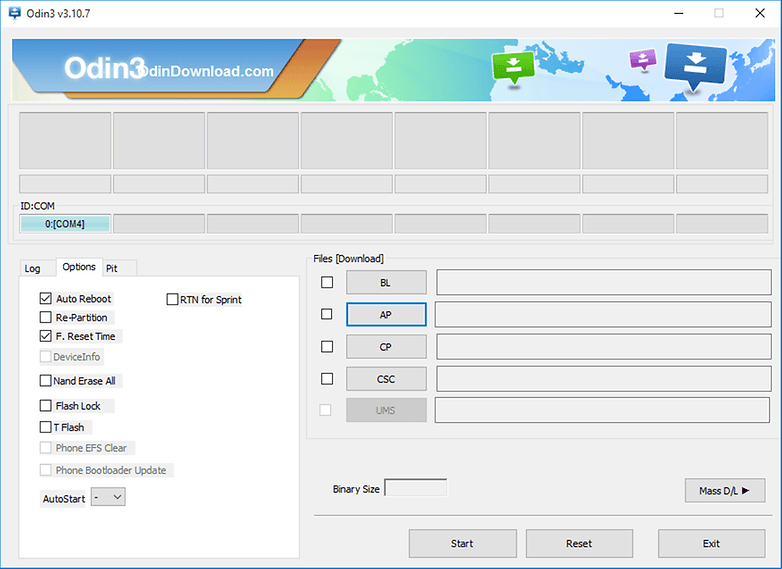
What to do if rooting the Galaxy S7 and S7 Edge fails
This process doesn’t always work first time, because sometimes the world is cruel. If rooting your Samsung fails, repeat the steps above; if there’s still no luck, try again - but this time follow the steps and disable rather than enable the Auto-Reboot option. You’ll then need to reboot the phone manually into recovery mode to root the device; to do that, press and hold Home, Power and Volume Up until your phone reboots and begins the root process.
Have you rooted your S7 or S7 Edge already? Did you encounter any problems or was it plain sailing all the way? Let us know in the comments below.




















Didn't work for me and deleted all my data.
I will search another post.
Ok Help !!!!! Samsung7 edge followed steps over an over it gets to 100% then screen goes black an nothing else using kingoroot and kingroot it's just stays at 1% for 10mins or more so I shut down . ******* please email me help thank you for your information
Hey Dee Dee, I just removed your email address from your post to protect you from spam. Please do not post your address publicly.
This worked flawlessly. Thank you to the author!
Try it if you want to be fucked up
My Phone is not even working anymore
100 % fail method Don't try anyone
every thing works and it shows
<ID:0/008> Added!!
<OSM> Enter CS for MD5..
<OSM> Check MD5.. Do not unplug the cable..
<OSM> Please wait..
<OSM> CF-Auto-Root-hero2lte-hero2ltexx-smg935f.tar.md5 is valid.
<OSM> Checking MD5 finished Sucessfully..
<OSM> Leave CS..
<ID:0/008> Odin engine v(ID:3.1005)..
<ID:0/008> File analysis..
<ID:0/008> SetupConnection..
<ID:0/008> Initialzation..
<ID:0/008> Get PIT for mapping..
<ID:0/008> Firmware update start..
<ID:0/008> SingleDownload.
<ID:0/008> recovery.img
<ID:0/008> NAND Write Start!!
<ID:0/008> cache.img
<ID:0/008> RQT_CLOSE !!
<ID:0/008> RES OK !!
<ID:0/008> Removed!!
<ID:0/008> Remain Port .... 0
<OSM> All threads completed. (succeed 1 / failed 0)
<ID:0/008> Added!!
<ID:0/008> Odin engine v(ID:3.1005)..
<ID:0/008> File analysis..
<ID:0/008> SetupConnection..
<ID:0/008> Initialzation..
<ID:0/008> Get PIT for mapping..
<ID:0/008> Firmware update start..
<ID:0/008> SingleDownload.
<ID:0/008> recovery.img
<ID:0/008> NAND Write Start!!
<ID:0/008> cache.img
<ID:0/008> RQT_CLOSE !!
<ID:0/008> RES OK !!
<ID:0/008> Removed!!
<ID:0/008> Remain Port .... 0
<OSM> All threads completed. (succeed 1 / failed 0)
it shows pass on odin 3 but after the process my device does not start and it is stuck on the samsung logo. what should i do?
same thing happened to me and its fucking bullshit
hmm I'd love this to work. i want to get rid of the preinstalled tmobile crapware. I tried your way but it keeps failing. developer options is on and oem unlock is on. press start on odin3 v3.10 the odin version that comes with the galaxy s7 root file and i get this report
<ID:0/005> Added!!
<ID:0/005> Odin engine v(ID:3.1005)..
<ID:0/005> File analysis..
<ID:0/005> SetupConnection..
<ID:0/005> Initialzation..
<ID:0/005> Get PIT for mapping..
<ID:0/005> Firmware update start..
<ID:0/005> SingleDownload.
<ID:0/005> recovery.img
<ID:0/005> NAND Write Start!!
<ID:0/005> cache.img
<ID:0/005> FAIL!
<ID:0/005>
<ID:0/005> Complete(Write) operation failed.
<OSM> All threads completed. (succeed 0 / failed 1)
then i tried your sometimes the world is cruel approach. but i think it fails before i have to reboot. if i reboot it just starts up normally. what am i doing wrong?
android version 7.0
android security patch level march 1 2017
baseband version g930tvus4bqc1
kernel version
3.18.31-10376601
dpi@swhe9608#1
fri mar 17 18:40:03
build number
nrd90m. g930tuvs4bqc1
se for android status
enforcing
sepf_secmobile_7.0_0004
fri mar 17 18:45:08 2017
security software version
mdf v3.0 release 1
wlan v 1.0 release 1
vpn v1.4 release 0.8
asks v.1.3_161228
knox version
knox 2.7.1
standard sdk 5.7.1
premium sdk 2.7.1
customization sdk 2.7.1
container 2.7.1
cep 2.1.1
enterprise billing 1.2.0
otp 2.6.0
se for android 2.4.3
sso 2.5.0
shared device 2.6.0
tima 3.3.013
vpn 2.3.0
fcc certification
ffc id: a3lsmg930us
the stuff you have to do to get rid of crapware... am i right
because my phone is from the states and has got t-mobile shit on it, it cant follow your steps.
i did however follow these steps and it worked
www(dot)youtube(dot)com/watch?v=iC9wpPUl7A0&t=3s
After following rooting instructions, phone rebooted and wouldn't recognise the PIN which is required as part of the booting up. Does anyone know how to deal with this issue as phone is now useless.
Using home, power, and volume up I was able to restore original settings. I'm thinking i will take off password and try again.
Worked on second try, thanks!
What a crock of sh*t!!!! bricked my phone and had to go through hell to get everything back. I would advise caution, this CF-Root will probably ruin your day!!!!
I tried everything but the phone is just displaying the blinking z Samsung on the blank screen for the past one hour! What should I do please tell me urgently
I tried switching it off...the power button doesn't work...when I press the the power volume up and home button It vibrates as if it is rebooting...and then the same thing happened
If I do it with the power down button nothing happened
Also I removed the device From the USB connection after 45 minutes
Please help urgently
Use odin. Download stock software, and place each part of the software into the right place based on two letters in the name (BL with BL, AP with AP, CP in CP, etc...) then restart phone once finished "trying" to root again.
Phone will probably still not work, so try to get into recovery mode, reset to factory settings, and then restore from samsung cloud.
P.s. when downloading stock software from samsung, be sure to download android 6.0 for your baseband version (example: G930FXX....B1)
very nicely written, this is the best tutorial to root Samsung Galaxy S7 Edge
did my S7 and it wont accept the lock password after the boot screen now:( have o broken it? i know the password was a simple one
I have same problem. Did you ever solve it?