How To Root The Samsung Galaxy S4: This Is How It's Done!


There's already a way to root the Samsung Galaxy S4. Thanks to djrbliss from the XDA forum and despite the obstacles set by Samsung, the S4 can be rooted with few clicks. By completing this, you'll be able to get rid of the TouchWiz applications. This is how it's done:

Warning
The root entails many risks and if you don't perform the procedure correctly, you could find yourself with an unusable phone. That being said, this method won't have the consequence of loss of data, but caution is advised! Save all of your files beforehand. Neither AndroidPIT nor I will be held responsible for any damages incurred on your phone.
It should also be signaled that Samsung's warranty might be nul and void after doing this. If something were to go wrong during the procedure (you unplug the chord accidentally, for example), there aren't any custom ROMs at the moment, though they should start appearing in the next few days. In conclusion, be very careful and follow all of the instructions.
Further Warning [New]
The rooting method presented here doesn't work with the software version of the Galaxy S4 ending with the letters MDM. This version will be installed along with the update of about 80 megabytes. Many thanks to our community for notifying us of this!
This tutorial is exclusively designed for the Samsung Galaxy S4 GT-i9505 with the Snapdragon 600.
Download the files necessary for the root here: http://vulnfactory.org/public/motochopper.zip
The procedure
- Decompress the motochopper.zip file that you've just downloaded.
- Activate the developer options on your Galaxy S4 by pressing on the Build Number several times (7x ) found under ''About Device''.
- Under the ''More'' tab, you'll find the ''Developer options'', in which you'll check the box for USB debugging. After that, simply confirm.
- Connect your Galaxy S4 to your PC and wait until Windows has correctly installed all of the drivers (this can take a few minutes).
- Once the S4 is properly recognized, go to the motochopper file and launch the run.bat file.
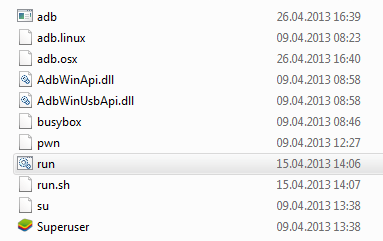
- Once this window pops up, click on any key to continue.
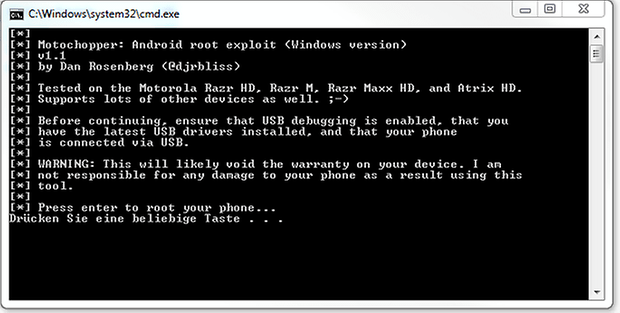
- A message will appear on your Galaxy S4, to which you click OK. After a short while of waiting, you'll be asked again to click on any key. Your S4 will restart.
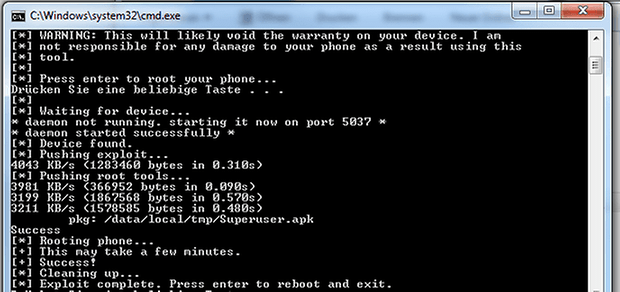
- Congratulations! Your Samsung Galaxy S4 GT-i905 has been rooted!
Source: XDA-developers














Will this rooting tutorial work for the Canadian version, also known as the SGH-i337? As far as I know, there are several models that fall under the GT-i905 and GSM Arena states this: Samsung I9505 Galaxy S4: Also known as;
Samsung Galaxy S4 Value Edition I9515
Samsung SGH-i337 for AT&T
Samsung I9505G Galaxy S4 Google Play Edition
Does this work on a U.S. Verizon s4?
Any guide or reliable source for the files for rooting GT-i9500?
XDA
My s4 active Android version 4.3. has model number of SGH 1537. Will this work with my phone?
Does this work with latest 4.4.2 rom?
mine is not working on the 4.4.2 piece of crap KitKat... this is the reason why i want to root the phone is to get away from some of the problems of this OS...
I am happy that I didnt update my Note 3 since the update from 4.3 initial release to 4.3 MJ3. Knox-safe root, 3rd party S-View cover works, and NO KK bugs...
not working
saying it has failed
Has anyone tried this yet? I'd like to hear how successful its been with those who have tried. Will it work here in the US on a Verizon Galaxy S4?
according to Text Debug mode only.
does the phone have to been any special mode for this to work
"It should also be signaled that Samsung's warranty might be nul and void after doing this."
afaik, shouldn't be null with 2 l???
Duly noted Philipp! Thanks :)
no problem Loie, you're absolutely welcome.
but here arent many comments but it is something at least coz we have another blog that has not 0 comments like many other here...
in German APit this has already 14 comments, but however it was also stated there, that the root wont work on MDM Build and Nico Heister (German Admin) Added a warning about that...
@Philipp: You are absolutely right about that! Thank you for pointing it out. Also, thanks for all of your comments, which help to get conversations going. I appreciate it! :)
I dont cry, I jst want to suggest to fix an error which is also often done in German Pit (not only by me)
Also I dont have an S4 so it has not really that much use for me...
but it is a nice info to know that the ODiN Root Process we know and love is gone, even though it's sad...
phillip dont be a cry baby and said thank you
" Nor AndroidPIT, nor I will be held responsible for any damages incurred on your phone." shouldnt it be neither @start???