How to send apps with Bluetooth to a paired device on Android
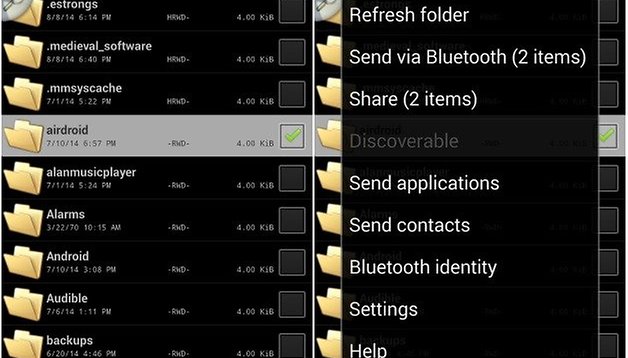

Here a question that many ask: how does one send an email via Bluetooth on Android? This comes in handy when you want to transfer them from an old to a new phone. Here is how it’s done!

First, you’ve got to activate Bluetooth and pair the two devices so that this works. To pair, head into the settings and find Bluetooth, and simply tap on the device you want to pair. You’ll then see a message confirming the pairing was successful.
Install Bluetooth File Transfer
Bluetooth File Transfer allows you to transfer many types of files via Bluetooth between paired phones. Launch the app and tap on the menu button (which you can find on the bottom right in the action overflow menu). Then select More.
Next tap on Send apps and select the ones that you would like to send. If your Bluetooth is unstable, you might have to do one-by-one or just a smaller bunch. Next validate with Send.
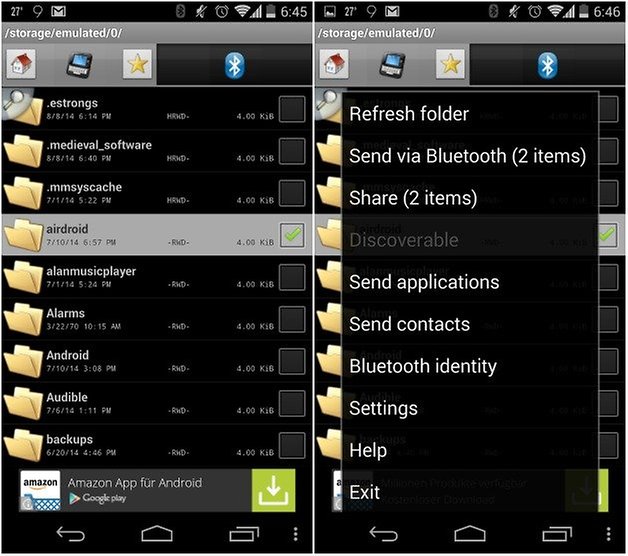
Give the app some time to look for the connected devices and then long press on the device you would like to send the apps to. Then choose, connect.
Once the transfer is done, you will find the apps under the form of APK files on your device which you can then install. First you’ll need to tick the box for Unknown Sources in the Security settings of your device.
Did this work for you?




















Thanks.very useful tips. I dont know before this that i can send an app via bluetooth.
I prefer ES File Explorer, you can also send files and apps over wifi.
Lovely information! Thanks!