How to use a nano SIM card in any phone
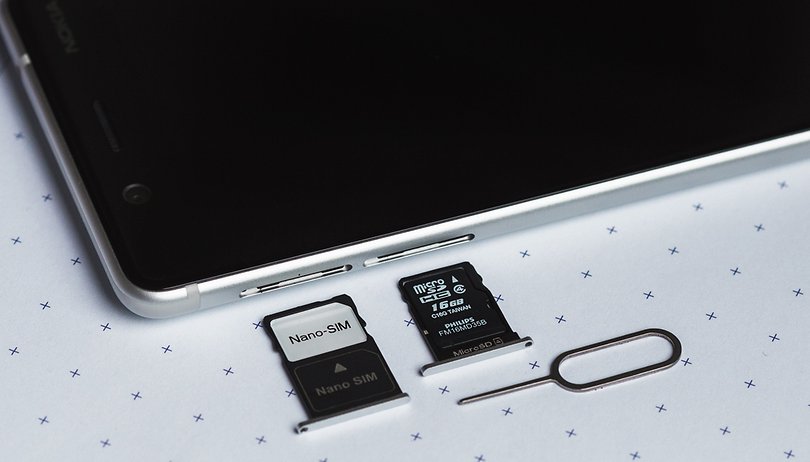

Small isn’t always beautiful when it comes to SIM cards: with three different SIM sizes kicking around, it’s quite possible that the SIM from your current phone won’t fit your next one. If you’ve ever wondered how to use a nano SIM in a micro SIM slot, we’ve got the answers. Here’s how to use a nano SIM in any phone.
Jump to section:
- SIM card sizes explained
- An important warning about using a nano SIM
- What to look for in a nano SIM adapter
- How to use a nano SIM in any phone
SIM card sizes explained
There are three kinds of SIM around: standard, micro and nano. Standard SIMs were the original and tend to appear in much older phones, such as the Galaxy S2 and HTC Desire HD.
The next size down, micro SIM, was developed to help make smartphones slimmer: when you’re trying to cram so much technology into a single case, every millimeter counts. Micro SIM slots appear in the Galaxy S3 and S4, HTC One X, Sony Xperia S, T and X and so on.
The next and final size is the smallest, the nano SIM. You’ll find nano SIM slots in the iPhone 5 onwards and on Android devices released within the last few years.
We say there are three sizes, but there’s actually a fourth and fifth option: a multi SIM, whose credit card-sized molding can be swapped out to make a standard, micro or nano SIM card; and a combi SIM, which can be swapped out as a standard SIM or micro SIM. You’ll often see multi and/or combi SIM cards when you’re looking at pre-pay phones or SIM-only contracts.
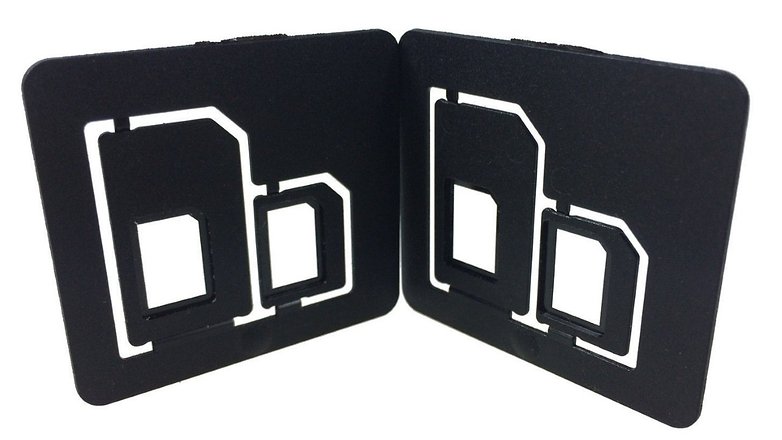
An important warning about using a nano SIM in a micro or standard SIM slot
You can put a tiny SIM in a larger SIM slot by using an adapter. There are huge differences between adapters, however, and a shoddy one can cause all kinds of problems. A loose-fitting SIM can get stuck inside the phone, and your increasingly angry efforts to get it out again can do serious damage to the phone’s delicate innards.
Unless you’re really good with fiddly technical things, getting a stuck SIM out is a job for your friendly neighborhood phone repairer.
What to look for in a nano or micro SIM adapter
In a word, quality. If the adapter requires tape or sticky plastic to hold the SIM in place, it isn’t going to be a perfect fit, and that means there’s a very good chance that once you put the SIM in, you’ll have a hell of a time getting it back out again. That means the really cheap SIM adapters can be a false economy (see above).
If you go Googling you’ll see lots of people saying nice things about Sadapter SIM adapters, which currently cost under $10 for a three-pack on Amazon. These adapters are precision cut to the exact dimensions specified by international SIM standards, and are made of plastic that won’t deform unless you chuck it in a hot oven.
While it’s a bit fiddly to get the SIM in there (it’s a tight fit) you can be pretty sure that once it’s in it your phone, isn’t going to go anywhere. Other adapters are available, of course, but make sure you spend some time checking out the user comments – particularly from people who have the same phone as you.
How to use a nano SIM in any phone
The mechanics of using a nano SIM in a non-nano phone are simple enough. First choose the appropriate adapter – in this case the nano to micro one – pop in your SIM card and then pop the SIM/adapter combo in the card slot.

There’s another issue to think about though, and that’s the network lock. If the phone you’re putting the SIM into isn’t one you’ve bought as an unlocked phone, it may have a network lock. In plain English, that means a Verizon-bought phone will only work with a Verizon SIM, an O2 phone will only work with an O2 SIM and so on. If your phone is locked, simply popping in the SIM from another network won’t work.
We’ve got good news and bad news on that front. The good news is that it’s easy to unlock your phone; the bad is that it tends to cost money, because networks don’t really want you to switch to their rivals. The specifics differ from network to network, so you'll want to check with your provider for conditions.
If your phone is locked to a particular network, you normally need to fill out an online form and wait up to 10 working days for the unlock request to be processed.
Have you used a nano SIM in a micro SIM or standard SIM slot? Was the process painless or painful? Let us know in the comments.














How do I use the pin to open slot for sim card and how to change language to english
I just purchased a Samsung S10 but knew nothing about needing a nano SIM. From reading it seems I can "cut" my micro SIM from my S5. Is that right? Makes me nervous!
-
Admin
Mar 23, 2020 Link to commentNo need to cut anything. Your phone service provider should be able to exchange the card at no cost. If not any phone repair shop has the proper tool to get the job done.
Is there any reason a nano sim in an adapter would not work in a micro slot?
HELP! I know NOTHING about technology and these phones. However...I found a ]Motorola Moto G4 Plus XT1641 about 6 months ago, and no one has claimed it. I want to try to transfer the SIM card from my husbands iPhone 5 (which barely works). I have no idea if it is 'locked'. What should I do?
Thank you for the information..
I used a micro sim in a nano slot for a couple days after clipping away at the card. I wasn't worried about it...I've taken phones apart & put them back together for years. It's no biggie, but you are correct. If you get one stuck, leave to someone who knows or knows how to find the proper procedure to disassemble it.
you don't even need that: when the sim is too small for slot, you just align the chip properly on the contacts and it will work. The spring loaded contact pins will hold the sim card in place, so there is nothing to worry about. The plastic around the chip is just for inserting it easily, it's just for convenience, not required at all. [Admin note: edited for language]
i was using a micro sim between my galaxy s3 and a 10 quid samsung phone for cycling which took a full size sim.
took a few attempts but every time i switched sims to my cheapo phone i got asked for the sim pin on every attempt :)
just a little bit of trial and error to get it to fit every attempt.
I used a Nano sim card from my straight talk iphone 5s in a verizon samaung galaxy s5 by taping small fit to size piece of asolo cup. I had to do some research as to how to change the APN settings but successfully got it working. The nano straight talk sim card was off of a gsm network (at&t) to a cdma network (verizon). The trick is to get the nano sim to the far right of the insertion slot. One just needs to make the nano sim a little thicker and getting it to be stable in the slot. I also secured it in with a small piece of scotch tape one I had positioned it inside the micro slot.
Could you share how you did this with the APN settings to get the switch to work. I'm on Straight Talk.. I've wanted to switch between my iPhone 5c and Galaxy S4, but can't seem to get it right. I'm actually using a SIM Devil adaptor.
Does anyone know if using one of these adapters has an adverse effect on mobile reception? I'm using one in my LG G3, on the same network as I had with my previous phone, and my reception is noticeably worse.
Shouldnt affect the reception The signal is sent and recieved from antennas thats erve the WLAN (Wi-Fi) and bluetooth
I had a Moto E from Cricket with a micro sim, then upgraded to an unlocked Moto X, which used a nano sim. Staying with Cricket, I activated their nano and they also provided me with an adapter so I could switch it back to my Moto E and even though it was a minor hassle, it did work properly and appears to be of good quality.
ee shop gave me an adaptor to fit a nano sim in a Moto G..... months later sim/adaptor totally stuck, phone got damaged removing it...... lesson learnt, don't trust the shop and make sure it's a good quality adaptor. all depends on the phone's sim slot design as well, some are more open than others...