How to turn on Car Crash Detection on your Google Pixel 4


Google has started to think about road safety. Having made major advancements with its Android Auto service in recent years, a new feature of the Pixel 4 and Pixel 4 XL smartphones can automatically detect when you've had a car accident, and offer help! Here's how to use it.
If you own a new Pixel 4 smartphone you may have noticed an unfamiliar pre-installed app called Personal Safety. Before you rush to uninstall it, take a few minutes to configure the settings for automatic car crash detection. It could just save your life!
The app is able to sound an alarm to check that your ore ok, and even call 911 if the accident requires it. Here's how to enable this useful safety feature in just a few quick and easy steps.
How to turn on car crash detection on your Pixel 4 smartphone
- Open your app drawer and find the Personal Safety app
- If this is the first time you've opened the app, you'll need to do some basic setup
- Once on the main page of the app, tap of the gear icon in the top left to go to Settings
- You will see car crash detection near the bottom of the menu
- Toggle the switch to on
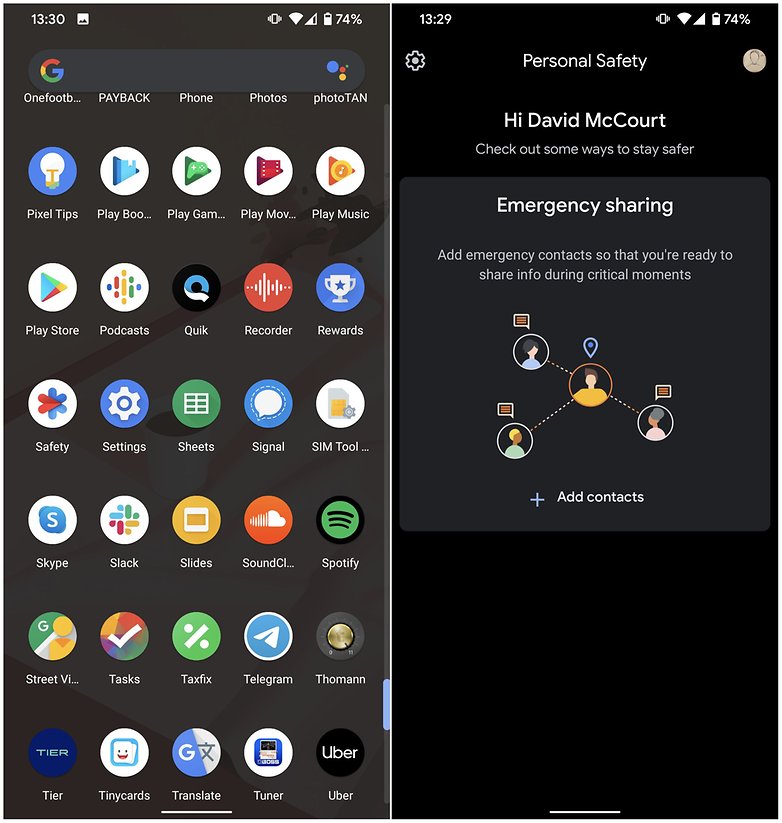
Now, in the unfortunate event that you crash your car, your Pixel will vibrate and sound an alarm. Google Assistant then kicks in and will ask you if everything is ok. You can either tell your phone that everything is ok by saying "cancel". If you are in need of assistance, you can say "emergency" and your Pixel 4 will call 911. Your phone will also display your exact location so that you can tell the emergency services where to find you. You can also tap the appropriate buttons on the display if it is easier than using Google Assistant.
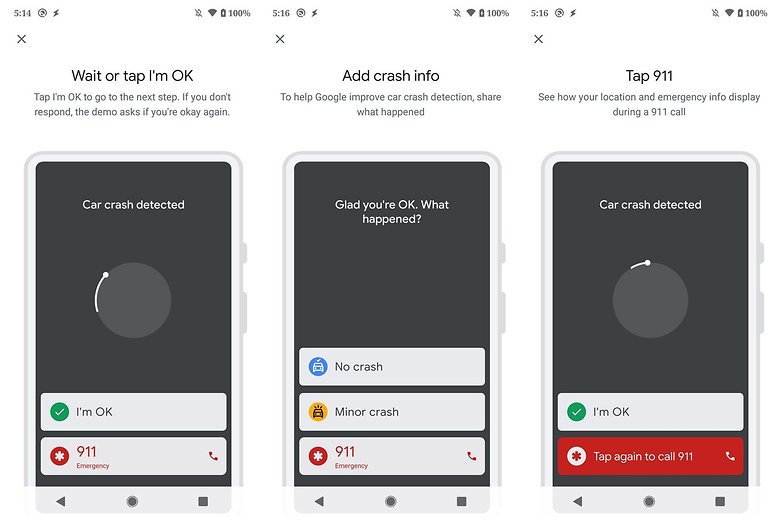
Which countries is car crash detection available in?
Currently, car crash detection is only available in the United States and only in English. There is still no official word on when it will hit other regions, including Europe. On our Google Pixel 4 devices here in Berlin, Germany, the feature is present in the Personal Safety app but we are unable to enable it, as you can see in the screenshot below. Hopefully, Google will expand this feature to more regions and languages soon.
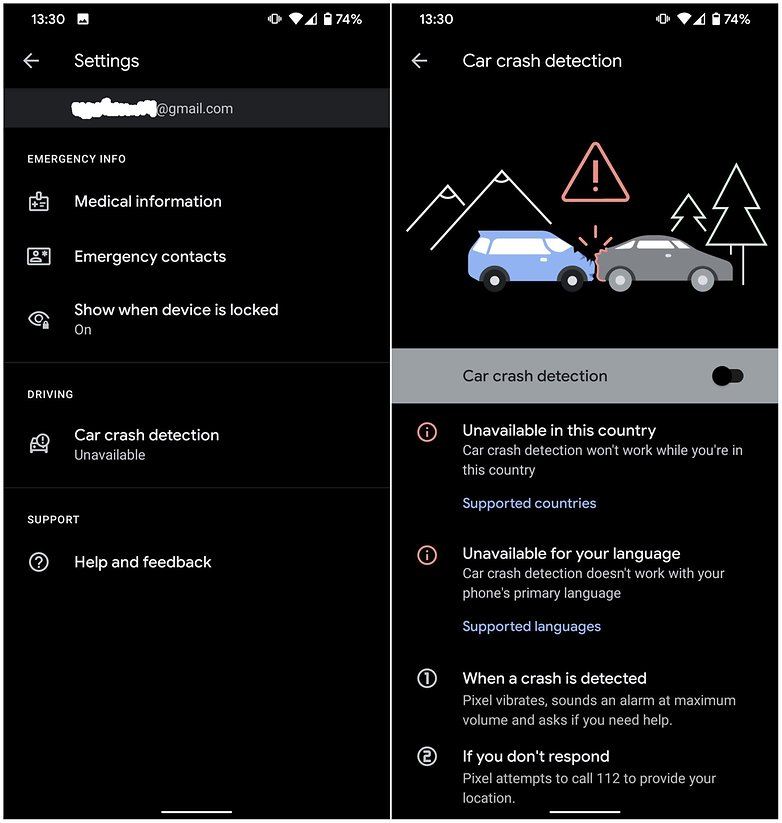
Would you like to see this feature rolled out to more regions? If you live in the United States and own a Pixel 4 smartphone, have you enabled it? Let us know.



















