Use your old smartphone as a dash cam – legally and safely


You can easily transform your old Android smartphone into a dashcam. Why would you? Because dashcams can save you a lot of trouble, especially when you get involved in a fender bender. NextPit shows you how you can breathe new life into your old smartphone and make good use of their cameras, accelerometers, and of course enough storage space.
A disclaimer upfront: Installing devices on your windshield is illegal in many regions – also in most states of the US. So please ensure that the position that you go for in the end complies with the laws in your region.
Yes, dashcams around the globe provide us with a plethora of entertaining videos on YouTube. But not only do they serve for amusement – in certain countries such as the USA, dashcam footage can also serve as evidence in complicated situations. It is recommended that not only is video being recorded, but also data from the acceleration and GPS sensors. Even older Android smartphones do tick all of the right boxes in this matter!
Requirements: Here's what your old smartphone needs to have
Good news: Your old smartphone doesn't have to be capable of much in order to be used as a dashcam. Of course it must have a camera, and in the best case scenario, an ultra-wide-angle camera that will provide you with a better view. Since most of us do happen to have a smartphone charger in our cars, it doesn't matter whether your handset's battery is on its last legs.
There should be at least 1GB of free memory available. You don't need more, because typically only the last minutes are being kept – and all the old stuff where nothing happened is discarded. For the apps presented in this article, I ensured that they also work on older Android versions as well as on older iPhones. For this article, I settled for an old Motorola Moto G that hails all the way back from 2014.
Instructions: How to transform your old smartphone into a dashcam
Step 1: Prepare your old smartphone
Now let's go through step-by-step on how to transform your old smartphone into a dashcam. First of all, you should connect your old handset to the home Wi-Fi network. A Google or iOS account would also come in handy to download apps. For my experiment, I used this app:
The "Droid Dashcam" app is free and only asks you for a donation to sustain the developer. With more than 100,000 downloads already and a well-received 4.3-star rating from 1,471 reviews (as of June 2021), it is one of the most popular dashcam apps for Android.
I was particularly impressed by the loop function, which automatically overwrites the last recording every five minutes. You can also set the loop intervals based on your liking. If you activate the automatic accident detection that kicks in via the accelerometer on your smartphone, you end up with professional dashcam features on your handset.
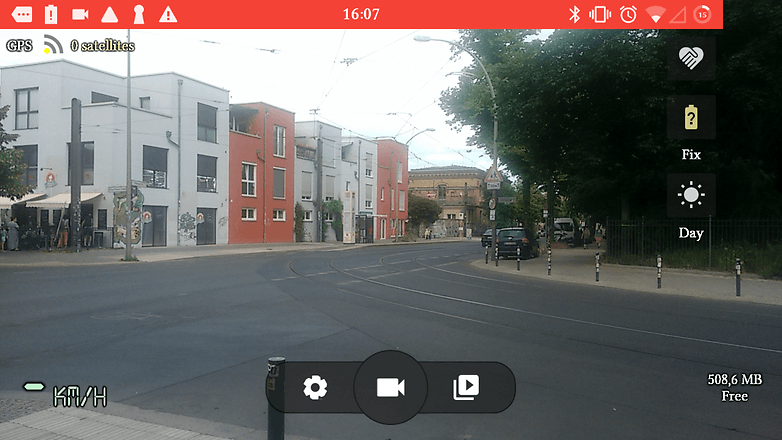
The app also has a handy autostart feature that begins recording when you charge your smartphone. Now, this might sound weird at first but comes in handy when you're charging your old smartphone via the cigarette lighter socket. As soon as you begin the ignition of your car, the recording will start.
You can find similar applications in the Google Play Store as well as in the Apple App Store. However, pay attention to monthly subscription fees and the conditions for use in your home country that are mentioned at the beginning. Since many of the apps originate from the US, a number of these apps record road traffic permanently. This may not be legal in other countries.
Step 2: Installing the old smartphone in the car
To securely mount the smartphone in the car, there's a huge amount of different smartphone holders available. Models with suction cups can be found for less than 15 USD online. However, make sure that the holder has an open back so that the camera is not obstructed. And: Make sure that the holder and position you're choosing is legal in your region.

Alternatively, you can also use a holder for the rearview mirror. This has the advantage of setting your phone in a slightly higher position and therefore, it does not obstruct your view too much while driving. Also generally a higher position of the camera improves the visibility of the road ahead on the footage.
Here are two cheap and easy products that may work for you:
Another tip if you want to use your old smartphone as a dashcam without getting stressed out: Buy a phone charger adapter for the cigarette lighter socket. The model in my car comes with a retractable cord that allows you to minimize the potential "mess" that a long cable might leave, as it keeps everything taut. This does away with an annoying cord snaking around in the center console. By the way, there are also models available online that come with a couple of USB ports, allowing you to charge your primary smartphone simultaneously.
The pro solution of course is connecting a charger to a fuse inside you car's fusebox directly. Typically, the fuse box is found somewhere around the glove compartment. That way the charging cable can run along the edges of the a-pillar and/or car dashboard.
Step 3: Runs in the background
Theoretically, you can also use your old smartphone as a new media center in your car via USB or Aux connection as well. That's because many dashcam apps, including the aforementioned Droid Dashcam, also allows background recording. That means your app continues to record while you're using your phone for other stuff, for example for navigation or to play music.
Bear in mind, however, that in most regions, operating your phone is only allowed when the car is at a standstill and/or the engine is turned off. But even without tapping it, a smartphone in your field of vision is always a distraction. Apart from this safety advice, I trust in your common sense as you repurpose your old handset!
Conclusion and disadvantages
Smartphones can be really powerful dashcams with the right app, and they even excel courtesy of several additional features. Before your handset gets moldy in the drawer, why not take this opportunity and try it out as a dashcam? Do bear in mind that there are downsides to using your smartphone as a dashcam though.
First and foremost, just about all smartphones lack a night vision mode, where many dashcams already bring this feature to the table right out of the box. In addition, the battery life of a smartphone that is constantly recording will be rather short. So, if you don't want to leave it plugged in at all times, smartphone dashcams are more suitable for short trips.
What are your experiences with vehicle dashcams so far? Have you tried this idea using your smartphone? Let us know in the comments!




















This application is welcome, because I really have an older phone, which I no longer use and so I could give it a new function. I'm very curious how the phone will behave. Thanks.