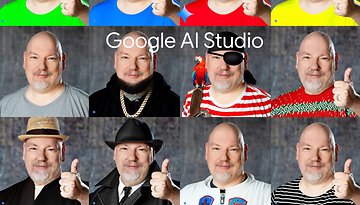How to write a pop song using AI


We have all dreamed of writing the perfect pop song at some stage, haven’t we? Just me….? Well now, with the help of artificial intelligence, those ambitions could soon become a reality. These are the best tools that use AI to help with the creative process of writing a song.
There is no getting away from the hype around artificial intelligence. Tech companies claim big, and we in the media are sometimes guilty of taking things on face value. Now, with several players touting the usefulness of AI in songwriting, I wanted to take a closer look. Is it really possible to write a great pop song with the help of AI?
In this article, the first of two parts, we’ll look at the theory side of using AI to write music. I’ll show you the best tools to use and how they work. I’ll also cover the various parts that make up a song, and how to use AI to help you write them.
Jump to section:
- What do you need for a song?
- How to write a chord progression with AI
- How to write a melody with AI
- How to write song lyrics with AI
- How to work out the chords
- Now you have all your parts, what’s the next step?
What do you need for a song?
For the purposes of this article, I am going to stick to the basic tried and tested principles of pop song composition. That means you are going to need chords (in a progression), a melody, and lyrics. With the help of AI software, you can acquire all of them quickly and easily.
If this is the first song you have written, it is sensible to arranging things into one of the most common song structures that you can hear in millions of pop songs both in the past and today. You can play around with different formats, but essentially you will need these parts.
- Intro
- Verse (at least two)
- Chorus (repeated several times)
- Bridge
- Outro
Of course, music is about expression and some of the greatest music is concocted when the rules are broken, but you have to learn to walk before you can run. Some of the most iconic music of all time is built on the basic principles of musical theory.
One popular song structure is: intro > verse > chorus > verse > chorus > bridge > verse > chorus > outro. Examples of songs that use this structure are The Beatles - Day Tripper, and Oasis - Live Forever. There are worse places to start your songwriting journey than with those lads.
How to write a chord progression using AI
Writing a chord progression is the starting point for a lot of musicians, but traditional methods mean knowing all about keys, major and minor, and which chords work in which keys and which don’t. Fortunately, AI means that you don’t need to know any of that anymore. Apps such as Amadeus Code, the artificial intelligence powered songwriting assistant, can do it all for you.

You can either start with a track you like, by using the Discover feature or search for your favorite artists to hear how a real track sounds through Amadeus Code. The selection of artists still limited at the moment, though. You can then head over to the Song tab and swipe up to get an unlimited number of complete songs inspired by real artists, written by AI.
The songs sound like children’s TV show themes at first. The idea is that you take the raw ingredients here and use it to create your own song. All the pieces are created for you (key, chord progression, melody, tempo), it’s just up to you do put it into practice. It’s kind of like paint by numbers, for songwriting.
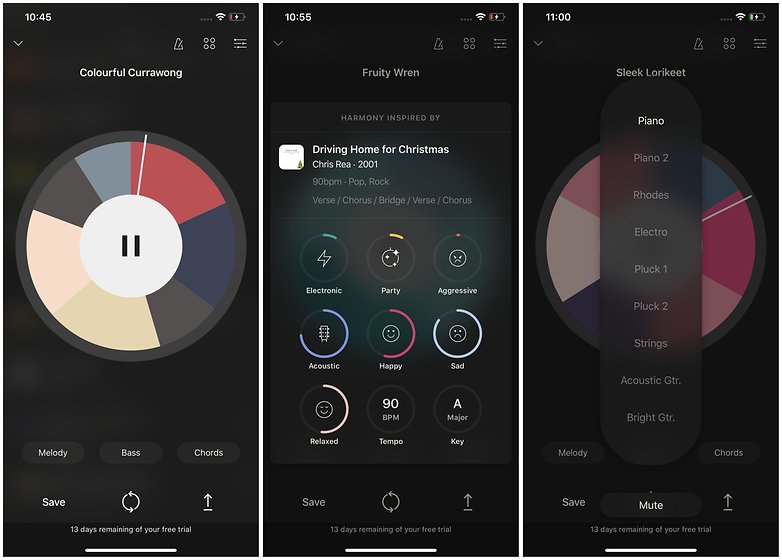
Another good chord progression tool is Autochords. The app is nowhere near as slick as Amadeus Code, but the basics are there to get the job done. First, choose your feel and key. You can choose a range of musical genres from cliché to creepy to wistful. You can also select between piano and guitar, as the instrument on which the chords will be displayed.
If you don’t know anything about chords and keys, just chose at random, it’s not really important at this stage, and you can always change it later with trial and error.
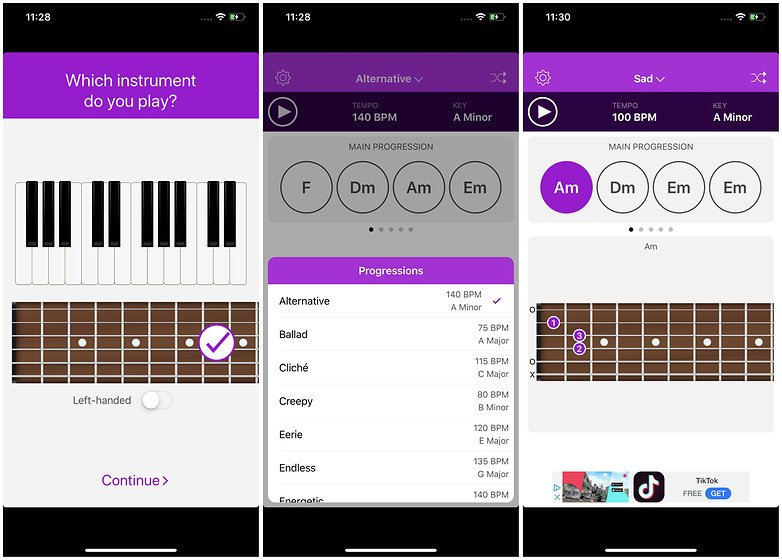
The main progression will be generated, along with several alternatives. You’ll probably want to use the main chord sequence for your verse, and the alternatives will make great choruses or can be used as your bridge. Have a listen and choose the ones you like. Not all the chords given were in key when I tested this but, as always with music, if it sounds right, then it IS right.
Both Amadeus Code and Autochord are only available on iOS at the moment, but there are options for those of you who don't own an Apple device and would prefer to use your browser. ChordChord is one of the simplest and most effective tools online at the moment. It will randomly generate a chord progression in a random key, set the tempo and even add an arpeggio part as well as drums.
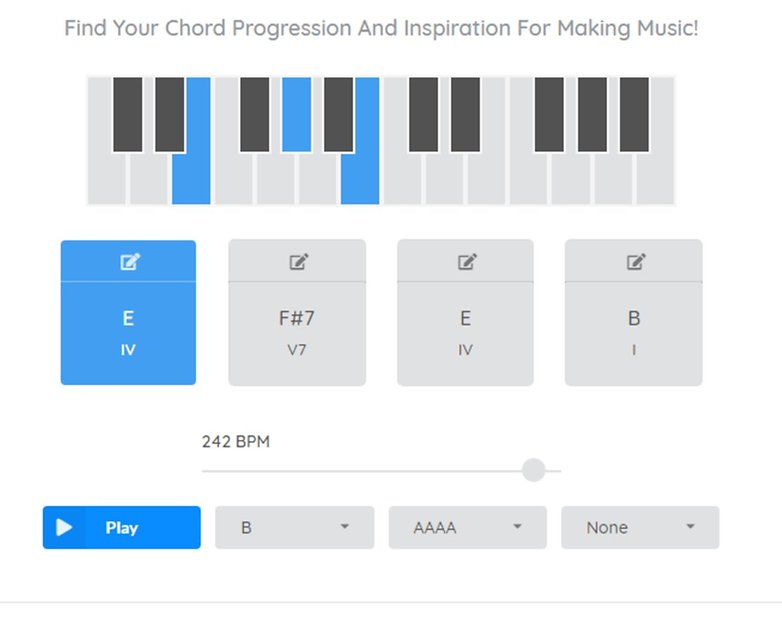
The downsides to this tool are that there is no way to export the sounds, it's limited to four-chord progressions, and the chords are only shown on piano. There is definitely enough here to work with if you have some musical knowledge, but it will take a bit more work than Autochords, for example.
How to write a melody using AI
There are a couple of AI tools you can use to create melodies, and this is arguably the most difficult part of songwriting. The same chord progressions are used over and over again in popular music, but a great melody is instantly recognizable.
Google’s own Melody Maker, part of the Chrome Music Lab, is one way of writing melodies that gives you a little more freedom than Amadeus Code, but does not require any musical education.
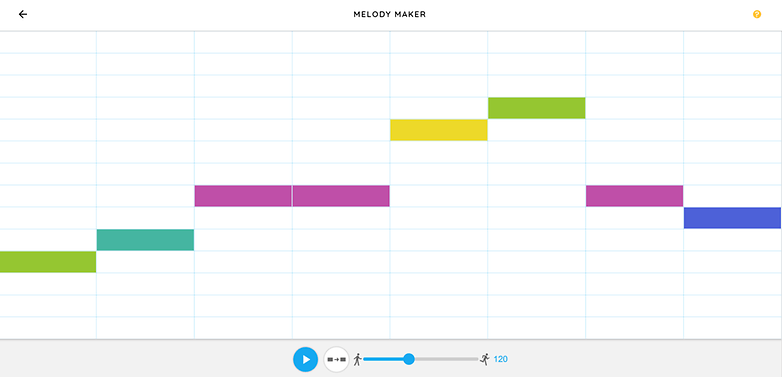
If this is your first time writing a melody, and you have no idea how you want it to sound, I would suggest simply dragging your mouse across the page to place notes. Hit play, and listen to how it sounds. You can then adjust each individual note to make it higher or lower in pitch. You can also change the tempo at the bottom, as well as adding octaves. Play around with it until you have a melody that you like.
You can also use Amadeus Code to write a melody for your pop song. The AI will write a melody for you when you create a new song, but if you don’t like it you can switch it out for a different one.
Go to the settings for a song you have made in the app and you can tweak stuff like familiarity, drama and note length to alter your melody to create different vibes. You can also change the era if you are going for a particular style from a decade you want to influence your melody.
How to write song lyrics using AI
What is a great pop song without great lyrics? But we can’t all be Bob Dylan’s and Leonard Cohen’s, can we? There are lots of different ways to approach lyrics. Some songwriters have used random lines from novels for lyrics, whilst others, such as British alternative act Public Service Broadcasting, use spoke word announcements, documentaries, and other archival material to supplement their songs.
Whatever style you go for, AI can help you speed up the process. Online song lyrics generators, such as this one, can spit out rhyming words on almost any topic you like. You can even opt to choose an artist that you’d like to emulate, and the AI will create lyrics in that style. Simply enter words into the boxes (or use the suggest button to make it even simpler) and let the AI do the rest.
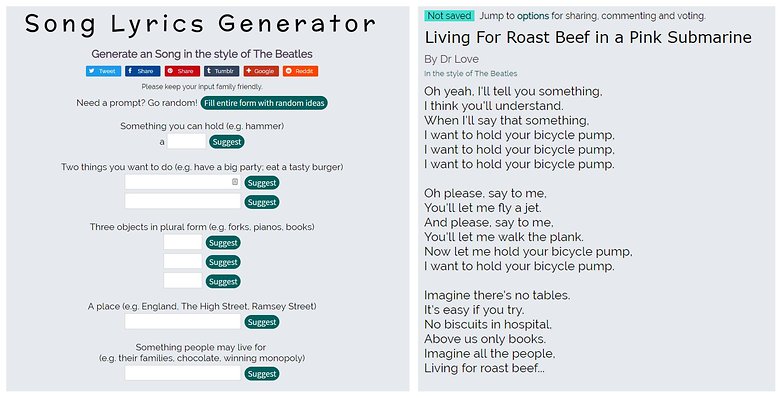
You can also use a poem generator to make things a bit more abstract, such as this one. One of the most fun ways of writing lyrics, however, is by using Google’s autofill suggestions. Google Poetics is a site that generates lines of (almost) poetry by entering a word or phrase into Google Search and letting the algorithm do the rest. It’s a creative way of coming up with unusual song lyrics for your pop masterpiece.
I have heard a great chord progression, but I don’t know the chords
Chordify is a great option for budding songwriters that cannot identify chords by ear. The app allows you to search for any artist and it will play the song and show you the chords and the chord changes, in real time. It works by ‘listening’ to a YouTube video, which means that any song that has been uploaded to the video streaming service is compatible - an enormous amount of music. There’s a premium version that lets you change the tempo, among other things, that costs a fiver a month. On the web version, you can also upload a song (such as your exported track from Amadeus Code) to find out the chords.
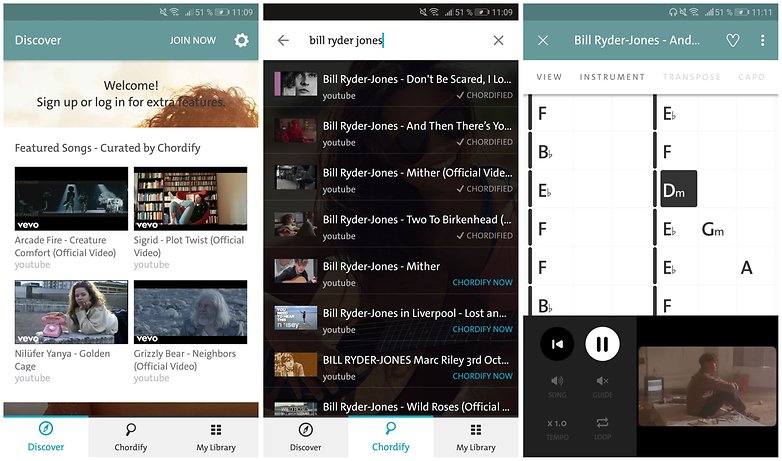
Now you have all your parts, what’s the next step?
Once you have the ingredients for a hit pop song, it’s time to hit the studio and record it. I must stress that these AI tools are designed to be songwriting assistants, not instant hit factories. The target market here is struggling songwriters, bereft of ideas and in need of a creative spark. The AI can be your McCartney, but you’ll still have to do a bit of a Lennon impression to produce a decent pop song.
That is exactly what I am going to do. I am going to follow this process myself and, with the help of some colleagues at AndroidPIT, try to use AI to help me write and record a half-decent pop song. Stay tuned over the coming months to follow my journey.
Do you think I can do it?