Mate 20 Lite: Huawei means business with fresh look and AI


The Huawei Mate 20 will likely come out in the autumn, most probably in October. In the meantime, however, the lighter member of the family is already official, after quietly being made available in Poland and Germany on August 27th. But what does it offer compared to the previous generation? How does it perform in everyday use? The answer is in our full review!
The Mate 20 Lite launched in the UK on September 5th. You can read all the details regarding price and availability in the dedicated section below.
Good
- Elegant design
- USB Type-C port
- 64 GB internal memory expandable to 256 GB
- AI button in the camera app
- Dual SIM
- NFC
- Battery life
Bad
- The frame looks detached
- Protruding camera lenses
- Photo quality is low lighting
- Price

The Mate Lite line has gotten pricier
The Huawei Mate 20 Lite is official, although its counterparts, still aren’t. The Mate 20 (Pro) decided to take a little more time before making its appearance, since after all the previous generation was unveiled just last October. So why hurry?
But the Mate 20 Lite has been fast out of the gates to attract fans, just like the P20 Lite did before it (the P20 Lite arrived in Italy silently in stores about a month ahead of the P20 Pro).
The Mate 20 Lite comes in black, blue and gold in Europe with an official price of €399 (around $465). The phone launched in the UK on September 5th, with prices starting at £379. It is available at Carphone Warehouse and Vodafone from today, with EE to follow from October. It is available in Black and Sapphire Blue in the UK.
Inside the purchase box you’ll find a pin to extract the SIM card case, a 5V/2A Quick Charge charger, a USB Type-C charging cable and a pair of plastic earbuds.

Arriving in its finest attire
In comparison to the previous generation, the Mate 20 Lite has made a few changes and adopted more elegant materials . There’s a shiny glass frame with a double camera in the center that is flanked by a flash and an easily accessible fingerprint reader. Aside from the flash, the entire camera compartment is housed in striped section where you’ll see the dual lens. The brand's name is on the bottom of the body.

Although the device won’t budge when it’s placed on a flat surface, the camera’s lenses do somewhat protrude from the body, which makes the device more vulnerable to scratches. On the front with the screen off, the Mate 20 Lite’s shape will resemble the Mate 10 Lite, but when you activate the display you’ll immediately notice the difference: the notch that houses the two front cameras and the speaker. Integrated on other recent Huawei devices, the notch is also included in the Mate series, but it can be deactivated in the settings. The device also comes with an LED for notifications.

The Mate 20 Lite has dimensions of 158.3x75.3x7.6 mm and weighs 172 grams, 8 more than its predecessor. The bottom edge houses the USB Type-C port (another upgrade from the Mate 10 Lite), a speaker and a mini headphone jack. All the physical keys are located on the right side: power on and volume control. On the left is the housing for two SIM Cards. You can alternatively use one SIM and a microSD, which lets you expand the internal memory to 256GB.

The device is comfortable enough in your hand, even if it’s somewhat slippery. The fingerprint reader is easy to reach and responds quickly, which is always the case on Huawei devices. All in all, the Mate 20 Lite is a nice phone. It can’t be called original, but it has an elegant look.
On the pre-production unit that I tested I found some problems in the assembly of the body that was slightly elevated in comparison to the metal frame. It seems like something went wrong, but we hope this is an isolated problem...

We’ve seen how this mid-range doesn’t neglect its appearance: there are some differences between Huawei’s mid-range devices and flagships, but they’re more in the details, hardware components, and features. Strictly aesthetically speaking, however, they’re quite similar.
FullView and the notch
The Mate 20 lite features a 6.3-inch display with a resolution of 2340x1080 pixels resulting in 409 ppi. The display has a 19.5:9 format, occupies 81% of the front panel and offers FullView. The bezels are quite trimmed down, although the bottom edge could be somewhat slimmer considering the fingerprint reader is on the side of the frame. The notch reigns on the top, but can be deactivated, which will make some users happy.

Huawei’s IPS LCD technology does a good job representing all colors. Overall, however, the Mate 20 Lite is a “cold” display. Whites tend towards blue, and colors like yellow and green aren’t well represented, in contrast to red and fuchsia tones.
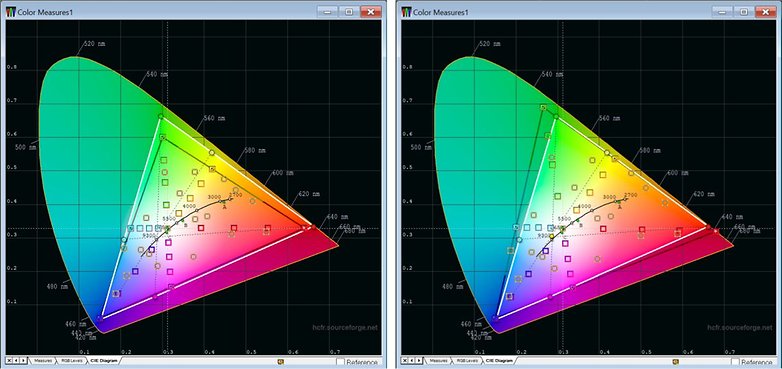
The screen is bright even in sunlight, although it’s difficult to read when you’re wearing sunglasses.
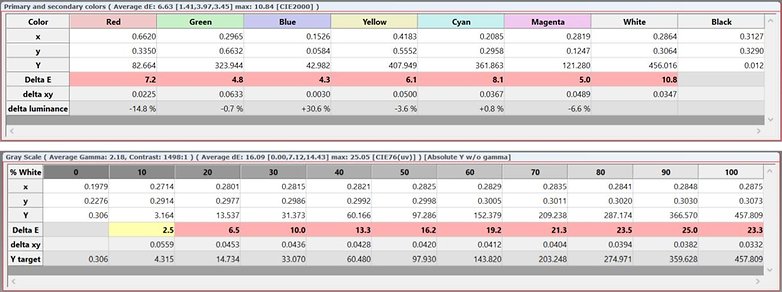
You could say that, on the side of the display, despite the presence of the notch and the fact that the diagonal is 0.4-inches longer, the screen offers virtually the same experience as its predecessor. In the settings you can adjust the color temperature or more. You can also active the eye protection mode for evening use.
Oreo and EMUI 8.2
The Huawei Mate 20 Lite comes with Android 8.1 Oreo with security patches updated up until July 1, 2018. It comes with version 8.2 of EMUI and offers all the features that we’ve already seen on the brand’s devices (Twin App, face recognition lock, app lock, private space, and so on). If you’ve had a Huawei or Honor device before, you’ll know what to expect. If not, you might want to take a look at our article with some useful tricks for EMUI:
The device offers a good user experience, although I’ve experienced some crashes with apps like Instagram and Facebook when switching between apps with different open services in the background. But there were only sporadic issues. Let’s be clear, you’ll notice the difference between the Mate 20 Lite and a top-range, but overall, the Mate 20 Lite offers a fairly smooth experience.
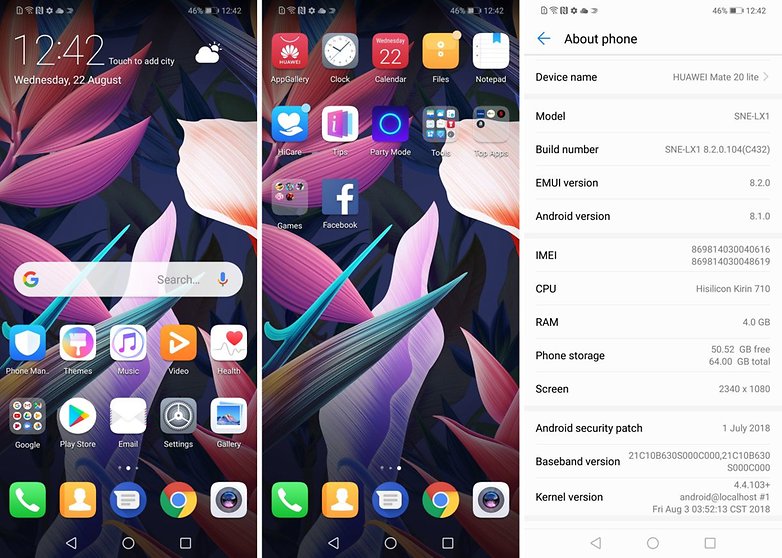
You’ll find the usual services pre-installed on the device. In my opinion, there’s a bit too many of them. There’s the game folder (unfortunately all uninstallable), Facebook, Booking, Amazon, Ebay, Netflix, the Google package, and all the Huawei apps including Tips, an app that provides advice to optimize the device’s use. While it might be convenient to have additional services like this available, in the end it’s a bit excessive (50.52 GB is available in the device’s factory state).
I had some issues with the Party mode apps, which should synchronize the music playback on more devices to create a more engaging sound experience. You can take advantage of the NFC or scan a QR code to pair the devices. I wasn’t able to pair the P20 Pro with the NFC. With a QR code, I was able to establish pairing, but the only content shown was the shared network. We’re hoping this flaw is fixed with the final version of the software.
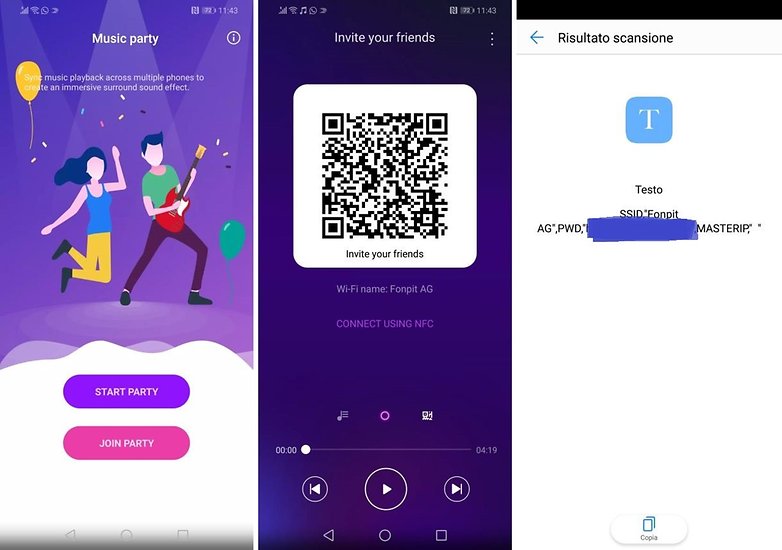
Both the fingerprint reader and face recognition function quickly for unlocking. As is the case on the Mate 10 Lite, it’s convenient to use the fingerprint reader to take pictures/videos, answer calls, stop the alarm clock, browse photos or display the notification panel.
In addition to the NFC, there’s also FM radio.
New processor to spice things up
The Mate 20 Lite is powered by a Kirin 710 octacore processor (4xCortex A73 at 2.2 Ghz and 4xCortex A53 at 1.7 GHz). This is the new chip that was announced in mid-July and that is integrated by the Huawei Nova 3i. It’s the direct successor to the Kirin 650, which was integrated in the Mate 10 Lite and P20 Lite. It offers a production process at 12nm (the first processor from the Chinese company to offer it) and promises 75% optimized performance in single-core and 68% multi-core. The GPU is a Mali G5, which is 1.3 times more optimized than the Kirin 659. The new SoC supports LTE Cat. 12 and 13, dual-SIM and dual 4G VoLTE connectivity.
It supports 4GB of RAM and 64GB of internal memory that is expandable via microSD, unless you decide to use your smartphone with two nano SIM cards. The choice is yours. In everyday use, the processor can withstand normal tasks without any problems. Games like Asphalt 8 run well, but you’ll feel the frame overheat near the photographic compartment.

And the benchmark scores? That’s a good question. We weren’t able to test the Mate 20 lite on Geekbench, PassMark Memory and PC Mark Battery tests. So we had to rely only on 3D Mark tests related to the graphic performance, which were successful and showed some improvements over the previous generation. The scores were better than the P20 Lite, but lower than OPPO R15 and Nokia 7 Plus, which are all in the same market segment.
Huawei Mate 20 lite benchmark results
| Huawei Mate 20 lite |
Huawei Mate 10 lite |
Huawei P20 Lite |
OPPO R15 | Nokia 7 Plus | |
|---|---|---|---|---|---|
| Geekbench CPU Single core |
- | 912 | 924 | 1616 | 1634 |
| Geekbench CPU Multicore |
- | 3580 | 3704 | 5804 | 5865 |
| 3D Mark Sling Shot ES 3.1 |
953 | 402 | 206 | 1350 | 1330 |
| 3D Mark Sling Shot ES 3.0 |
1442 | 622 | 126 | 2041 | 2018 |
| 3D Mark Ice Storm Unlimited ES 2.0 |
20309 | 12324 | 7863 | 27285 | 26385 |
| PassMark Memory (RAM) |
- | 4675 | 4558 | 12400 | - |
| PassMark Disk (Storage) |
- | 7001 | 47917 | 34220 | - |
The device didn’t have any problems making calls, and also didn’t have any issues on the metro. You can either connect your headphones through the minijack or alternatively plug in your Bluetooth headset (as I did) without any problems. When you use the device in landscape mode, your hand won’t cover up the mono speaker on the bottom right.
The Mate 20 Lite has the following SAR values: 0.46 W/kg (head), 1.13 W/kg (body)
4 cameras, but not great in the dark
The Mate 20 Lite has a grand total of four cameras . On the back there are two sensors with 20 MP (f/1.8.) and 2 MP and on front there’s a 24 MP (f/2.0) lens and an additional 2 MP lens. Shots are good in daylight. They’re rich in detail and the colors are vivid. I was, however, disappointed with the shots at night, both indoors and outdoors. Yes, it’s true: all smartphone cameras have a hard time with dim light and the Mate 20 Lite is a mid-range smartphone, but considering the device comes with a Kirin 710, I expected better shots that would be less blurred and not so full of noise.
The camera does recognize scenes and accordingly changes the saturation, contrast and color depending on the context. The portrait mode and bokeh effect work well. Huawei has also introduced the AI button that lets you disable the effects of artificial intelligence, which is especially useful when taking pictures of landscapes (AI can have a tough time with this). I particularly appreciated this feature, because even on the P20 Pro, I often prefer shooting with the AI button off.
There’s also a Pro mode, which will help you manually manage various shooting settings. There’s also other classic modes like the artist mode. By selecting AR lenses, you can enjoy 3D Qmoji (the Huawei version of Animoji), Effects, Backgrounds (my favorite) and 3D objects.
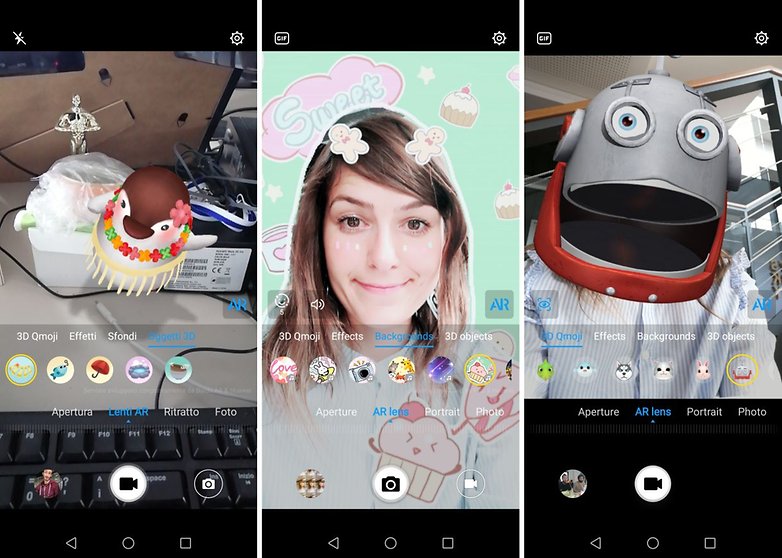
The selfie camera also lets you activate (or not) AI and offers the bokeh mode and manually adjustable effects. The selfies are high quality, but the lighting will make a big difference in this case as well. You can shoot FHD videos at 1080p (up to 1920x1080 at 60fps).
Solid autonomy
The Huawei Mate 20 lite integrates a 3750 mAh battery that’s supported by a 9V/2A Quick Charge charger. It’s not the same Super Charge available on the P20 and that will likely be available for the Mate 20 Pro, but it’s still an extra boost. It takes about 1 hours and 15 minutes to bring the charge from 20% to 100%.
But let’s talk about the battery life, which is where the Mate 20 Lite should excel. With non-intensive use (instant messaging, calls, video calls, Instagram, Facebook, some videos on YouTube, Gmail) you can get up to two days of autonomy . If you use the device for long gaming sessions, video playback and with lots of camera use, the autonomy will be reduced, but you can still get to the end of the day without any problems. Unfortunately, it wasn’t possible to test the battery life with the PC Mark battery test.
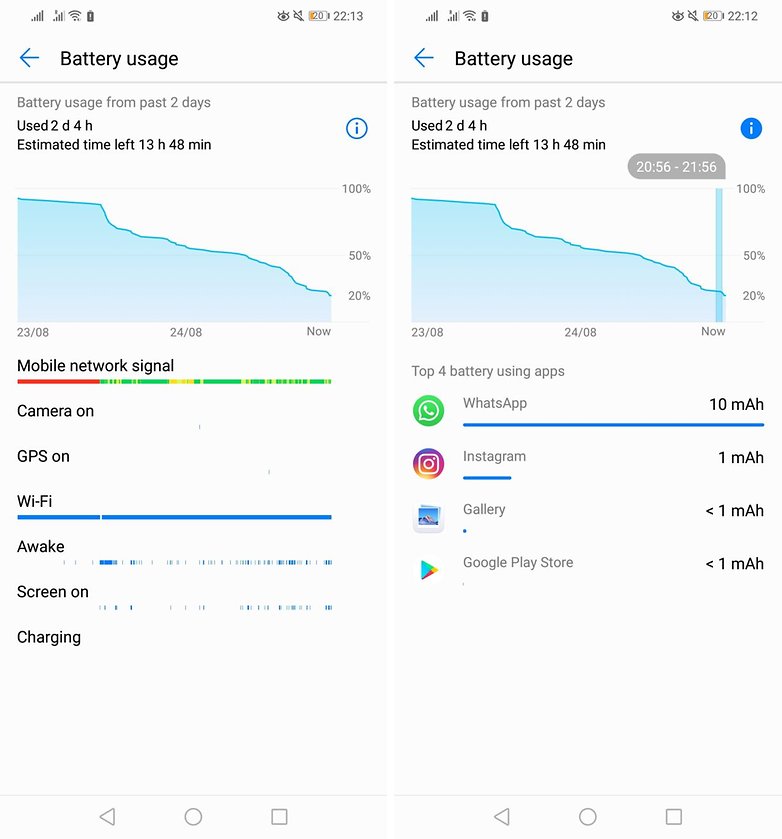
The device comes with normal and ultra power saving modes if you need them. In the settings you can monitor the background apps and close them. Once you’re down to 20% charge, you’ll receive a notification that you can’t get rid of as you normally would.
Huawei Mate 20 Lite technical specifications
Final verdict
So what’s the Huawei Mate 20 Lite all about? It’s a good mid-range phone that offers several new features in comparison to the previous generation, but that maintains good autonomy. It’s more elegant than the Mate 10 Lite and equipped with new features, especially in the camera app, but also with the NFC, Dual SIM, expandable internal memory. Without a doubt, it’s a complete device.
Huawei will still have to correct some things. The problem with the disconnected body could (and should) be an anomaly. The issue with the Party mode could be solved with an update (and it probably will be by the time the devices begin being sold). Taking photos at night also remains a weak point.
The Mate 20 lite remains a mid-range device. It has its limits and price that I think is a tad too high. If you look at the market today with rivals like Xiaomi (the Pocophone is the newest to enter the market and seems promising) and Honor itself with the Honor 10 and View 10, the Mate 20 lite might not be the greatest mid-range bargain. And when you go to buy a new device, you always have to take a look at alternatives.
What do you think of the Huawei Mate 20 Lite? Let us know in the comments!












