Android Nougat and EMUI 5.0 on Huawei P9: first impressions


Huawei kept its promise: the official update to Android 7.0 Nougat and EMUI 5.0 reached the P9 last Friday after the beta testing phase, which also involved the P9 Lite and the P9 Plus. But, how will the user experience change on the P9 after the update? What interesting changes were introduced? We'll explore that further here.
Download Android Nougat on the P9
The Huawei P9 will get the B360 firmware, a 2.28 GB package, which includes both Android 7.0 Nougat and EMUI 5.0. To download the update on the P9, we had to rely on the HiCare app and after a little more than 10 minutes the new software was ready to welcome us on its home screen.
The update did not delete the data stored on the device, but it is still advisable to backup all of your data prior to proceeding with the installation.
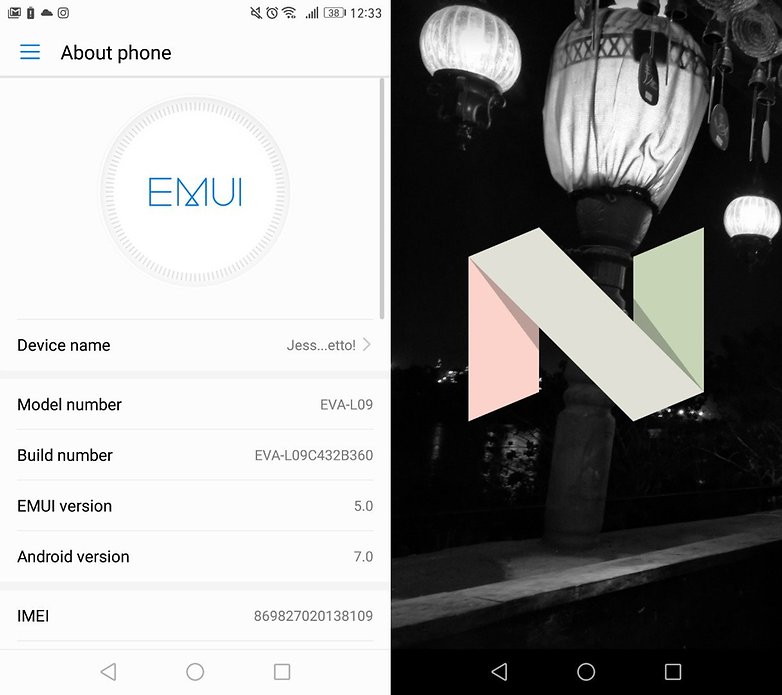
The new features
The return of the app drawer
EMUI has always had more in common with iOS than with Android and one of its distinguished features is precisely the absence of the app drawer. With the new update, EMUI is one step closer to fans of the Android setup by introducing the app drawer, as well as offering a more uncluttered blue and white-toned interface.
But if, like me, you are used to having apps displayed on various screens, organizing them in convenient folders and you do not miss the app drawer, you can disable it by giong Settings > Home screen style.
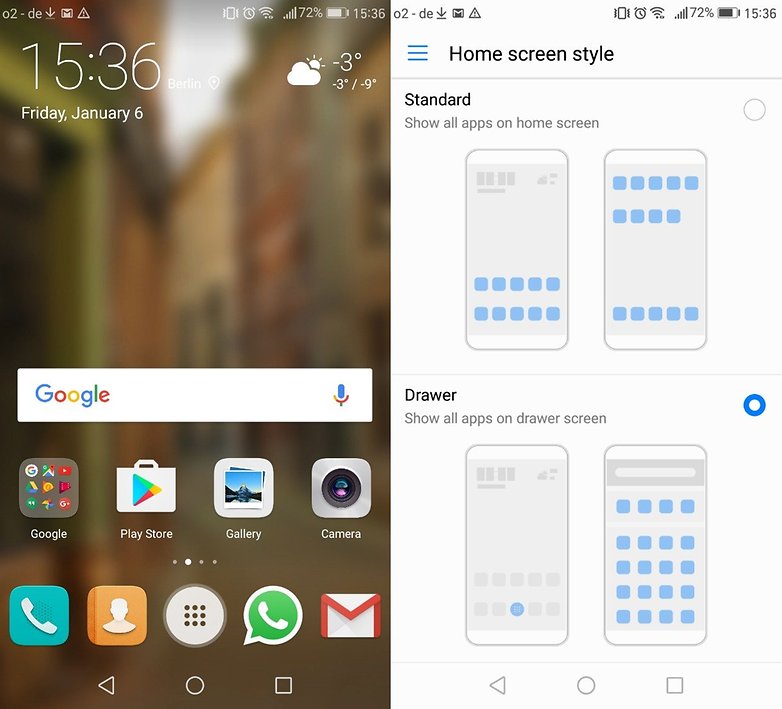
The settings menu has been redesigned
The settings menu received a redesign. The icons have a new look and new features (such as app mates that will be discussed later) were introduced while others have changed names. Initially, you may feel a bit disorientated but fret not, all the items that you need are here and after a few days you will be reacquainted with the new design.
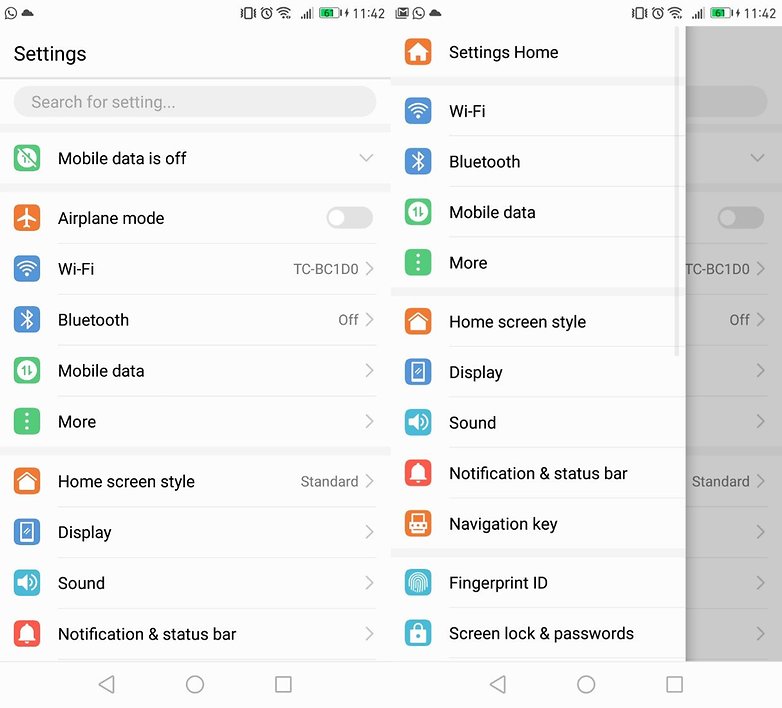
Multi-Window
One of the most anticipated features is the multi-window, which allows the screen to be divided into two, in order to visualize two different apps simultaneously. This is one of the additions to Nougat that Huawei decided to personalize slightly.
To activate it, you will only have to long press the multitasking button. Next, by selecting the blue bar displayed at the center, you can click on the two arrows to invert the layout of the contents. Click on the X or press the multitasking button to exit the multi-window mode.
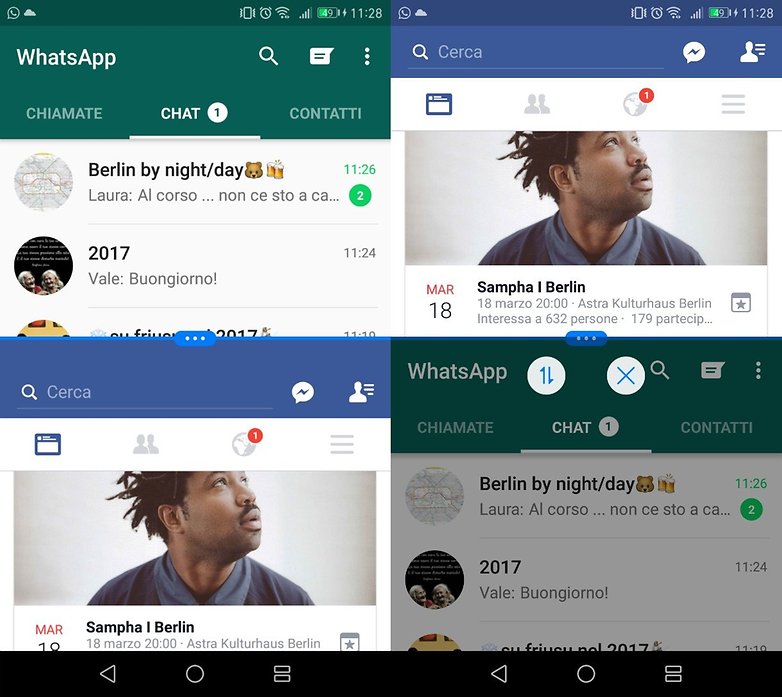
Quick settings and more intuitive notifications
The quick settings menu with Nougat was redesigned to increase readability and intuition. To access it, do a two finger swipe from top down or tap the arrow displayed at the top right. Notifications that appear in a row are expandable, now more readable and in some cases allow you to respond directly from the lockscreen. a row are more readable and can expand for further settings. By holding down the notifications you can either silence it, enable sound and vibration or block their arrival.
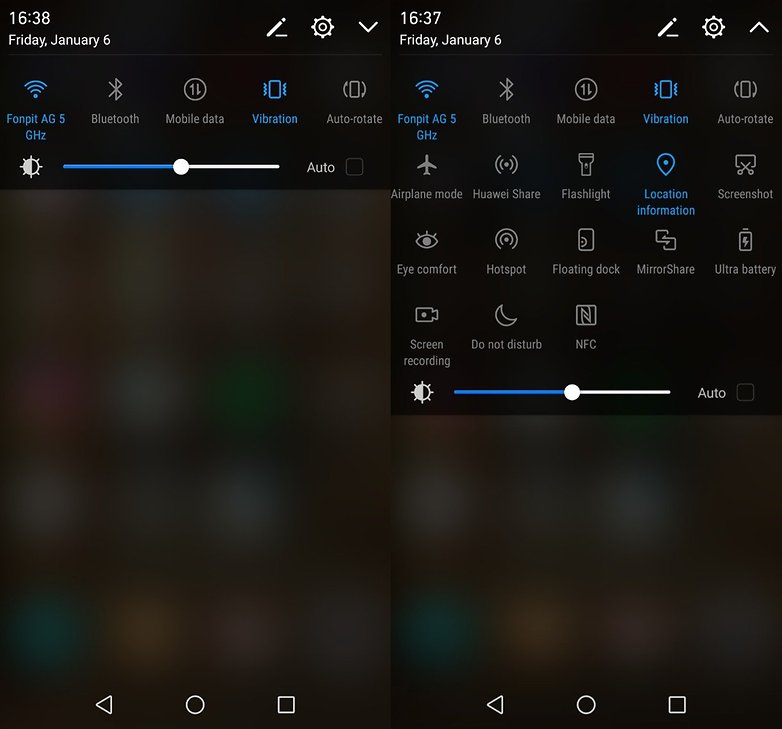
Contacts: managing them is still easier
If you select a contact from your contact list by clicking on the icon at the top right you can quickly share it via Email, Whatsapp, Facebook, Bluetooth and other methods. The QR Code scan function used to add new contacts was also implemented on the lock screen. To access it, you will need to swipe two fingers from the bottom to the top and select the icon on the right.
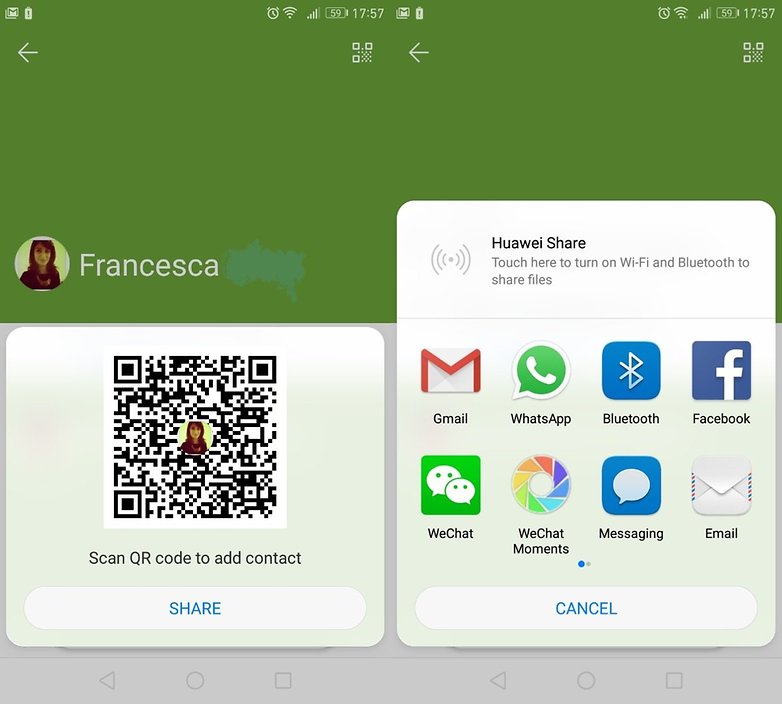
Suggested settings
By accessing the settings, you will find a section reserved for suggestions at the top. These are recommendations based on how you use your phone and the settings options you have already selected. Closing the suggestions is done by clicking the X or accepting the recommendation.
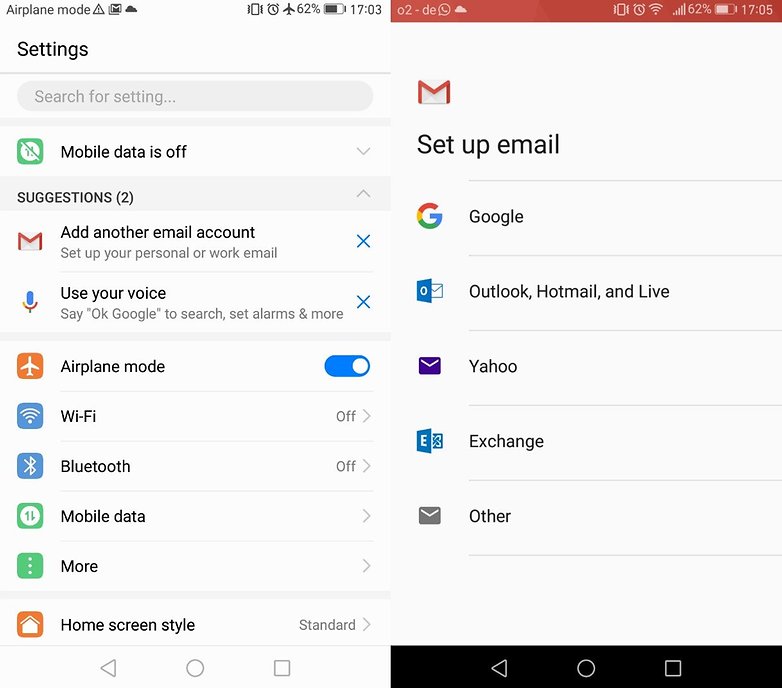
App mates: using two different accounts on Whatsapp and Facebook
With this feature already seen on the Huawei Mate 9, you can simultaneously use two different accounts with the same app (Whatsapp and Facebook). The app mates are displayed on the home screen and can be used independently of the main ones. This is an interesting gem especially for those who use the dual SIM or those who use two accounts, one personal and one professional.
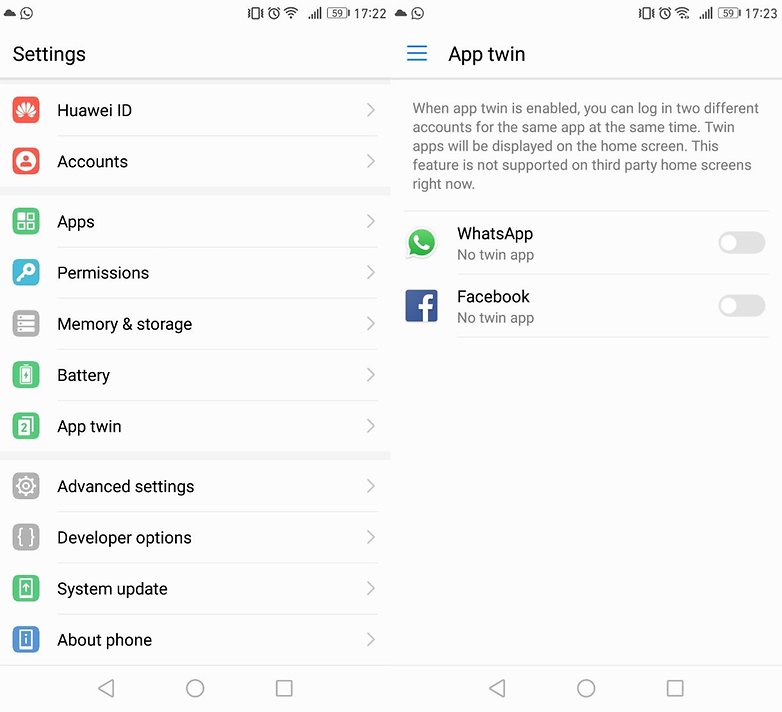
Camera: plug-in to save internal storage
Once the camera is launched, you can see the different shooting modes by swiping once from left to right. Some of these, such as the yummy mode or the one reserved for document editing, might be missing, but are currently available as plug-ins by clicking on More.
This way, you can save memory space on the device and have certain functions at your disposal only if necessary, by installing them with a simple tap.
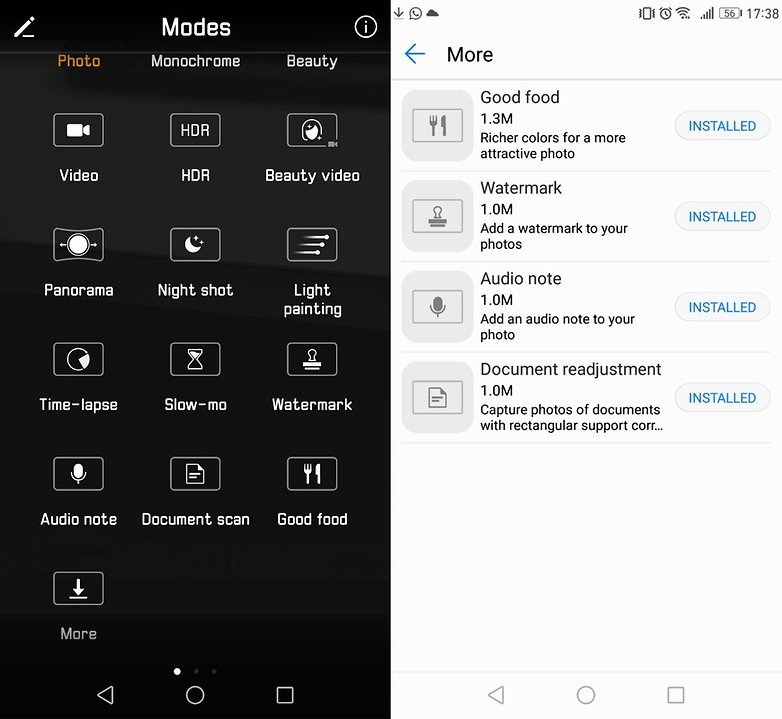
Multi-language support
With Nougat, it is now possible to get different languages by clicking on Advanced Settings > Language > Add a language. The most interesting aspect is the intuitiveness and the ease with which you can go from one language to another: you only have to put your finger on the language that you want to set as main and move it to the top of the list.
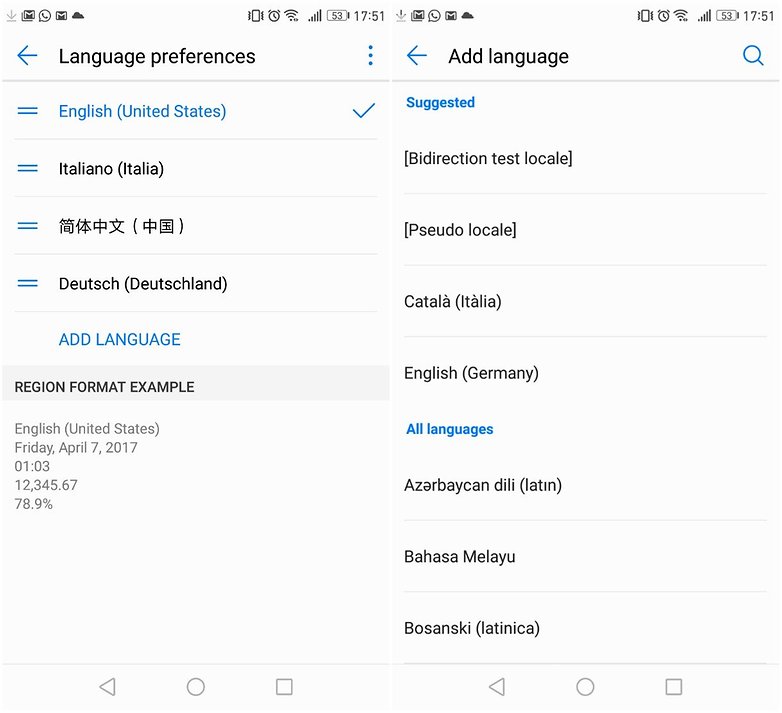
Eye comfort
This feature activates a filter for the blue light emitted from the display, causing less strain on your eyes while reading or using the device for prolonged periods. When activated, the display has a yellow shade to which your eyes adapt quickly. If you are used to reading from your P9 at night, you can also schedule the activation and deactivation of the eye protection mode at a fixed time.
This feature is already on the latest Huawei and Honor devices (such as Nova, Nova Plus and Honor 8) and with Nougat made its debut on the P9 as well.
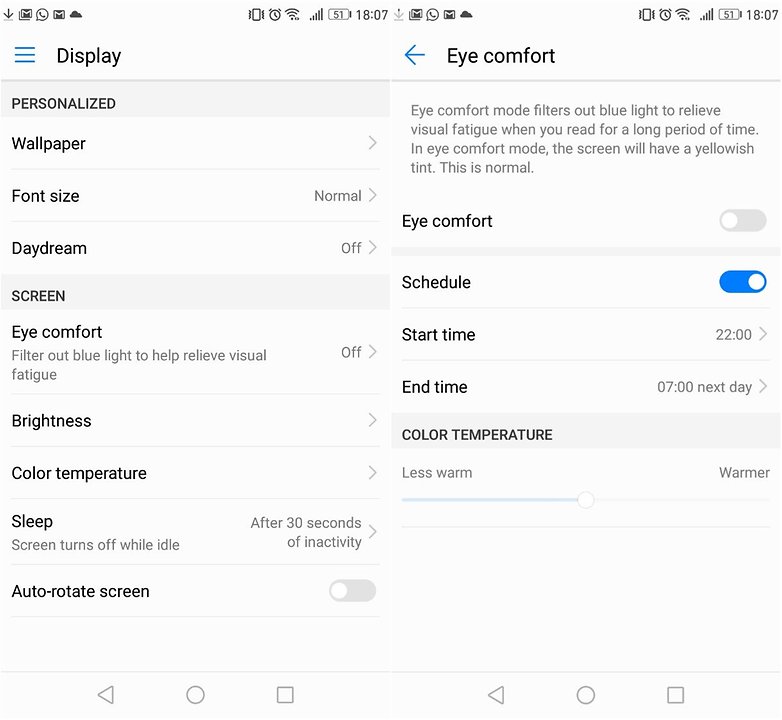
Battery
As explained above, the settings menu was revised and so were those relating to the battery. Nougat also brought the lockscreen cleanup setting that lets you close background apps after your screen has been locked to help save power.
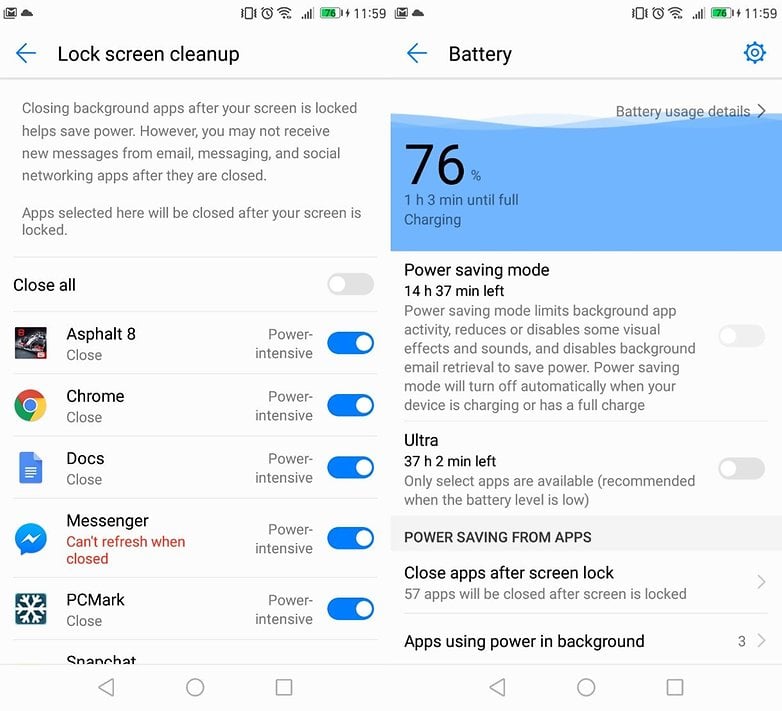
When I tested the device with the Nougat update in my free time, I did not notice any improvement in battery life. I use the P9 to place calls, surf the Internet, send messages on Whatsapp, check Facebook and Instagram, take a few photos and browse through the twists and turns of the settings and the smartphone lasted the entire day. Using the smartphone more intensively throughout the day will require daily charging.
Verdict
Overall, Nougat runs on the Huawei P9 smoothly and without a glitch. The smartphone is highly reactive and showed neither lag nor sudden crash. The only occurrence was with Whatsapp, which opened automatically, however it only occurred once. Overall, user experience offered by the new interface, especially with the new notification management and multitasking, has improved. Transitioning from between apps and web browsing is fast. With regard to the battery, there are really no improvements to talk about but only prolonged use of the device would be able to give us a better indication on this matter.T
The EMUI 5.0 user interface is blue and white, a look that may not appeal to everyone, but might win more fans with the arrival of the app drawer. I think Huawei has done a good job with Nougat on the P9, starting with the update release at the beginning of the year as the company promised.
Have you already received Nougat on your Huawei P9? What do you think about it?




















i install the new updates. it's very functional, fast at the first sight and smooth. But with time i must say it has a lot of Bugs who didn't happend before.
It freezes when i try to make a call. Makes nervous, i have to restart it, the dialing screen is freezing.
When i close apps (mostly the same apps) it frees some Memory, one day 5 mb or nothing other times 500mb (with the same app everyday). I don't know how relevant it is, but i use a separate app to close the apps correctly.
Video and App performance is lagging, slow and the app performance begins to be very slow and at the end it freezes.
A new start is required to get all worked. I put off the phone at least 6 times a week.
Sometimes Battery Drains, some days i use it as ever not more not less. Sames settings everyday and i must say there are days i can use it for 1 1/2 days other days just for a half day and battery is empty.
I was very happy with the phone before Nougat. Never had the problems mentioned up. After update the performance and stability is realy not good on this phone.
Hope to see another update, otherwise i have to change.
Well hello everyone!!!! Just a quick update, it's now 31-5-17 and I still haven't received nougat for my UK unlocked P9!!!!! I Check HICare almost daily but this is just being silly... Will it ever arrive, well I ever buy Huawei again???? I doubt it and no!
Hello all, i am surprised at some of the comments i have seen because he update has gone well on my P9. Everything is smoother and faster than marshmallow. I can get a whole days use out of it, no problem. Huawei did a very good job with nougat on this phone
I have a P9Plus and after the update i noticed some very annoying problems:
1. The battery drains at least twice as fast as it did before with the same usage behaviour. On my friends P9 is way worse.
2. Sometimes the cellular signal drops to 0 thing that never happened to me before
3. The phone got a little sluggish and it is not running as smooth as before
4. The bokeh effect is way worse when using this camera feature and i use it a lot.
These are things i noticed because of my usage behaviour.
Otherwise i got used to the ux changes but i found them unnecessary. I regret updating so soon. So i reccomend to wait for the next one if its possible.
I have the P9 and I am having all your issues as well. I was hoping the battery would improve but right now i am losing 10% of battery per hour....I can literally watch it drain. The sluggishness as you said as well. I have now been forced to put the phone in permanent power save mode. Axe bluetooth and wifi, reduce screen resolution and STILL its draining at the same rate. Not sure what else to do right. Thinking of a factory reset.
I also love that the article and other press suggest that the P9 nougat update is here.. I was told mine won't arrive until early May, guess we'll see but I'm not holding my breath.! The reason I was given is that is a different version of the firmware and they are still working on it. Does make me wonder if the phone is slightly different internally otherwise why hasn't it been included in the update with the other unlocked handsets... 8 months to issue software for a flagship phone is one hell of a wait in my opinion!!
Is a UK unlocked phone eva-l09c432b166
Charging is slower somehow and when the timer is running it switches on the screen every few seconds, draining the battery further. Idiotic!
I have the issue that when i have the timer running and the screen times out....the timer stops! It usually keeps going an then buzz but now it stops as the screen closes. You unlock and you have to start it up again from where it left off. So far the update has been only pain for me.
Hi guys, does anyone know if you can revert to the old EMUI if you don't like the new one? I have my phone set up just how I like it so am struggling to see the need for the update. Thank you to anyone who can help me with this.
Just gone update if you can avoid it. Phone was better before it. There is nothing i can say that is now better with the update.
Hey, I just read your article and I liked it. However its 24 April 2017 and there is no sign on any update. And just like some one asked is there another way to get this update??
Thanks and hope to hear from you soon.
hi why my phone still not fully charge as 100% since i Update my system in EMUI 5 .. there's any setup that i need to know?
(except for battery setup in my phone because I make already but still not fully charge my phone) ...
HI Steve
They seems to run it country by country ...Germany and Romania got it first it's been in Ireland only since start of the week.
I love all the articles saying Nougat upgrade hit the P9 early in quarter 1. Today is 7 April and no sign of Android 7.0 and EMUI 5 on my unbranded UK P9. I'm very frustrated waiting.
Me too.... Can I force update somehow?
I ran the update last night....it seems to be ok but then I had to charge the phone for a second time today with just moderate usage ...never had to do that before...did anyone else have similar experience?
After an update to Nougat on my P9 Plus ( VIE-L29) everything is fine, except I have felt that charging is taking longer than EMUI 4.1.
After update i can not download from google play store using mobile date. Works with wifi.. looks like this is issues with nugat as some describe..
I like the upgrade on OS but I don't like the update on EMUI 5.0 -.- the classy looks interface are now gone. I hope they bring back the last version of EMUI. The white and blue looks cheap -.-
I think that this update resolved two problems on my P9. First, the wi fi connection it's now all most instant, but before update it was kind of slow to connect... The second and the most annoying was the very sensitive touch when surfing on internet: instant touch on almost every link when scrolling down... So, for me, the update it's very good!