Huawei Y6s review: cheap phones have come a long way


The choice of a low-end phone for around £250 is a well-considered choice. The user needs to know what he loses and what he gains compared to other smartphones in a mobile phone market where models sell for more than 1000 euros. The choice should not be just a question of money or savings before buying an expensive, full-featured phone. The decision must be based on concrete facts. That's what we've been working towards by using the Huawei Y6S on a daily basis.
Good
- Excellent handling
- A battery that really lasts
- Good value for money
- Top wallpapers
Bad
- Poor sound
- An exasperating unlock button
- Limited performance
- Awkward fingerprint sensor
Huawei Y6s release date and price
You can find this smartphone for around £128 on Amazon in the United Kingdom. That's quite an attractive price considering what else is out there on the market today.
Huawei Y6s design and build quality
One old school novelty on the 2020 version of the Huawei Y6s is the fingerprint sensor on the back. In theory, this could be a good idea. In practice, it's quite tedious to have to constantly run your finger behind the screen to unlock it (for a normal iPhone user). It really takes time to get used to the gesture. This simple handling is not so obvious in everyday life if you are in a hurry, as you have to hold the phone firmly almost vertically. In the end, I had to use both hands: one to hold the phone, the other to slide my finger and unlock it. For me, it's a waste of time. At present, I only use code unlocking.

The design of the phone is as sober as it is suitable for, let's say, intensive use. The screen unlock button is located on the right side of the unit as is the volume button. As for the charging port, it is very classic because it is located at the bottom in the middle. The headphone jack is located at the top left of the screen and works well with headphones with long wires. Here I would like to note that the unlock button is very sensitive to touch and you may unintentionally lock your screen your phone when using it.

Let's be clear. At this price, Huawei offers a product with a minimalist design. This model has been designed for intensive use which explains the notched screen for the selfie camera. Despite this desire for maneuverability, the Huawei Y6s is relatively large (156.3 x 73.5 x 8 mm) and moderately heavy (150g). At first glance, this could be a brake for intensive use, so I put the phone in my jeans or jacket pocket to be sure. In the end, this model proved to be extremely versatile as it can be easily operated with one hand. For me who takes public transportation all the time, I could be standing in the subway while writing on WhatsApp or checking my email.
This model may be handy, but the finish makes it slippery. Let me explain. Because of its price, the manufacturer uses materials mainly glass and plastic. When you use the phone without a case and you have, for example, sweaty hands or dirty fingers, the phone can slip through your fingers. Indeed, the plastic makes your fingers slide, especially on the back and on both sides of the camera. With the black version I tested, you quickly notice the marks left by your fingers. It seems that the phone is always a little dirty and easily gets dusty and greasy.

Huawei Y6s display
The screen of this low-end model is a very nice surprise. It measures 6.09 inches and offers a resolution of 720 x 1560 pixels. Huawei's choice to reduce the bezels of the device to leave more space on the screen is a success. But it is above all the declination of the colors of the screen to adapt it to the comfort of the eyes that holds my intention. I really liked the "Eye Comfort" feature that filters out blue light for better comfort. You can activate it manually or program it, which is ideal because you can activate it at nightfall or for one last use before going to sleep.
At this price, the screen size of the Huawei Y6s is a very good thing. One thing, though: the materials used to make the screen require us to clean the phone quite often, otherwise our fingers won't slide properly. Apart from this important problem, the size of the screen makes it possible to view videos on the Internet very well, to play arcade games or even to make a Skype with a camera .
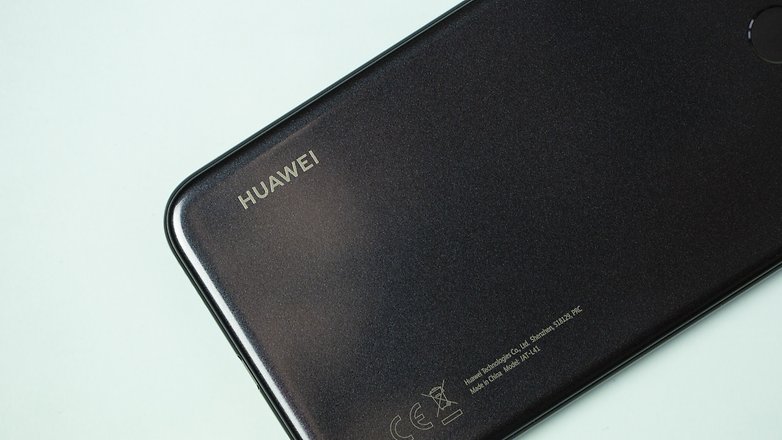
The extra trick: you can adapt the screen as you wish. This means that it is possible to customize the color temperature of the screen by going to the settings menu. Depending on your preferences, the screen may display a cooler or warmer colour. With regard to the glass front used to make the screen, this is a good thing because this material sometimes makes reflections or contrasts of light very unpleasant.
Huawei Y6s software
With uncertainty surrounding Huawei's use of Google products remains, the Huawei Y6s offers full Android 9.0 functionality. The classic Google applications are pre-installed and the device seems to be able to handle the installation of several power-hungry applications from the Google Play Store. The EMUI 9.1 operating system makes things very accessible and the animations are fast. It may seem surprising at this purchase price, but it is true that the simple and intuitive software experience makes this model quite interesting.

Huawei Y6s performance
Now the entry-level question arises: is there enough power for intensive use? The question is obviously yes. If you use your smartphone to communicate, play a bit or even listen to some music, this is quite enough. I don't know if this phone could be used as a business phone, but the navigation keys, the internal structure, and the operating system perfectly support everyday use. In this respect, I really appreciated the intelligent energy management that contributes to the optimization of the phone. As such, the 32GB offering is more than sufficient to store videos, music, and photos. Not everyone loves Huawei's RAM management, but I like it.
Huawei Y6s benchmark comparison
| 3DMark Sling Shot Extreme | 3DMark Sling Shot Vulkan | 3DMark Sling Shot | Geekbench 4 (Single/Multi) | PassMark Memory | PassMark Disk | |
|---|---|---|---|---|---|---|
| Huawei Y6sHuawei | 313 | 432 | 468 | * | 3181 | 5478 |
| Xiaomi Redmi 7A | 446 | 496 | 828 | - | 6574 | 52499 |
| Redmi Note 7 | 1356 | 1304 | 2065 | 1634/5904 | 12833 | 51462 |
| Huawei P Smart 2019 | 824 | 1355 | 902 | 1522/5276 | 10584 | 54661 |
| Realme 3 Pro | 1813 | 1747 | 2647 | 1494/5912 | 12456 | 54076 |
| Wiko View 3 | 429 | 658 | 659 | 758/3692 | 4436 | 31020 |
*We've run several tests with Geekbench. Unfortunately, the phone never made it to the end of the exercise. The screen went black and we got an error message indicating that the application was blocked.
Huawei Y6s audio
The Huawei Y6s remains a low-end phone despite its advantages. We must, therefore, judge it as such. The sound quality is therefore incomparable to a medium or high-end smartphone. This phone is not playing in the big sound league, far from it. So the sound is still very average. I used mid-range headphones and turned up the volume while watching videos and listening to music. The first observation I make is a rather significant lack of power. The phone quickly reaches its limits and the sound gets lost in the bass. So it's not a model for music lovers or for those who care about sound. Whether you use very good headphones or not, the Huawei reproduces the sound fairly moderately.

Huawei Y6s camera
If you're looking for a smartphone that offers great photos and videos, the selection is limited: Samsung Galaxy Note 10+, Apple iPhone 11 Pro Max, etc. Even with these smartphones, the differences in quality during the day are no longer as easy to recognize for a normal user. It is only at night and in the corresponding night mode that the differences between smartphones become more obvious.
The Huawei Y6s is not part of this elite but that doesn't mean it has a poor quality camera. As a general rule, it allows you to take good pictures in good light. Its large aperture at f/1.8 allows 50 percent more light to be captured compared to a standard aperture at f/2.2. With this Huawei, you will be able to take sharp and bright shots without spending astronomical amounts of money.
On paper, the new 2020 version of the Y6s has not changed from the 2019 model. There's a 13-megapixel main camera in the back and an 8-megapixel lens in the front. Under normal lighting conditions, the update of the photo software has produced encouraging results in the smartphone market and is satisfactory in relation to the price of this model. The camera of a cheap phone can give quite different results depending on the light. With good light, pictures can look successful, whereas in low light, images are average. One big downside, however, are the night photos. Whether it's activating the flash, night mode or following your instincts, pictures taken at night are really bad.
But as a rule, you get what you pay for. The photo application comes with most of the modes we need: Auto, Beauty, Video, Pro, Panorama and HDR, but it is important to hold the phone firmly when taking pictures. Due to its weight and design, the Y6s is not an action camera. You have to take your time to take pictures, otherwise, beware of blurred pictures! I leave it up to you to judge for yourself from the pictures taken.
Video
All in all, you really have to hold the phone firmly to shoot videos. I've found that once the phone is stable, you can make short videos that are pretty cool even though Huawei would benefit from working on the device's weaknesses in low light situations.
Huawei Y6s battery
The battery of the Huawei Y6s is the big surprise of this test. This Lithium-ion battery is non-removable and has an extremely surprising resistance for a low-end smartphone. With average usage, the phone can last around 16 hours, including the use of battery-hungry applications, diverse web browsing, good use of YouTube and continuous use of WhatsApp. For the purchase price, this is a huge advantage because you don't have to worry about draining your battery. A personal anecdote by the way: I was without electricity at home and my two iPhones had no batteries left. Who saved me from the darkness? The low-end Huawei has an extremely strong battery while I was being dropped by my Apple phones.
The device is charged with a Micro-USB cable and a 5V/2A wall charger. Another pleasant surprise is recharging is very fast. The Huawei Y6s recharges in just over an hour with the included charger.
Huawei Y6s technical specifications
Final verdict
The choice of a low-end phone around 200 bucks is always a choice of reason. The Huawei Y6s is a good choice if you are looking for these three main elements:
1. A truly all-purpose phone, durable and easy to use.
2. A phone to take average pictures because your photos are not taken to be published on Instagram, but rather to share them on instant messengers such as WhatsApp or Telegram.
3. A phone that doesn't complicate your life.
Now, if you have the means (always a question of money, unfortunately), like to listen to music in optimal conditions or like to take pictures, the Huawei Y6s is absolutely not for you.
I personally believe that my test made me realize what a phone was like a few years ago: a phone to communicate, so it may be suitable for users who have a distant relationship with their phone, or for those who simply use it to communicate. This type of user often snubbed by the big brands exists, and I believe they can find their happiness with the Huawei Y6s.
Huawei Y6s - where to buy?















Keep them simple.
-
Admin
Feb 22, 2020 Link to commentPhones are for communication!