Unlock the Power of Instagram on Your Apple Watch with This Free App


Currently, there isn't an official Instagram app for the Apple Watch. However, you can still receive and respond to notifications on your connected watch. To view your entire feed, watch stories, and visit profiles, you'll need to download the Lens app.
- From Apple to Android: The best smartwatches of 2024
Meta, the owner of Instagram, has limited its social network access on the Apple Watch. If you have the Instagram app on your iPhone, you can access your latest messages and notifications on the watch, but not your full feed.
The Lens for Watch app, not developed by Facebook, lets you view your message history, reply to friends, and browse posts and stories from your friends or favorite influencers. Note that some features require a one-time fee of $1.99.
Receive Instagram notifications on your Apple Watch
If you bought an Apple Watch just for using Instagram, we've got some bad news. It might not have been worth it, since you'll need to be near your iPhone to receive messages and notifications on your Apple Watch.
First, make sure Bluetooth is enabled on your iPhone and that your Apple Watch is connected to it. You also need to have Instagram installed on your iPhone and notifications enabled in your iPhone settings. To do this:
- On the iPhone: Go to the Settings menu, Notifications, and then select Instagram.
- Activate the notifications and the three different types of alerts.
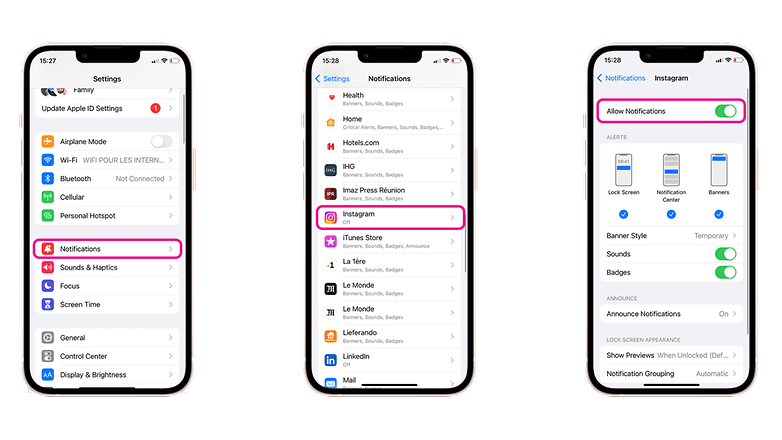
- Then go to the Apple Watch app.
- Access the Notifications and activate Instagram notifications.
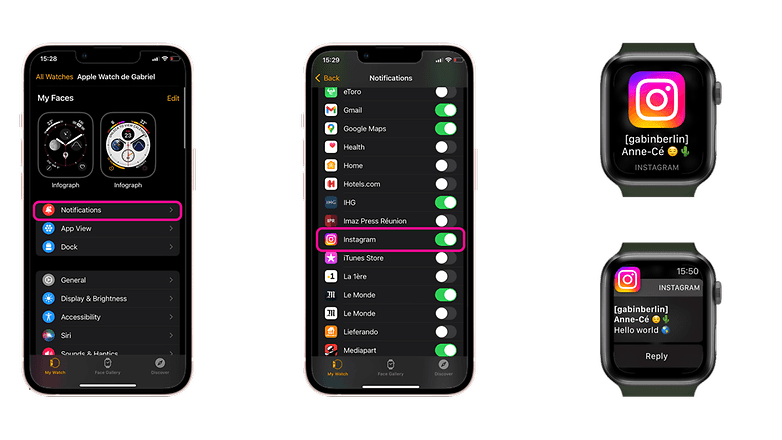
You can now receive your notifications, read posts and reply to your DMs on Instagram from your iPhone on your Apple Watch.
Use Lens app to enjoy all the benefits of Instagram on your Apple Watch
If you want to benefit from all the different Instagram functions from the comfort of your Apple Watch, you'll need to use a third-party app known as Lens for Watch. This app collects data, including purchase history and log data (for diagnostics purposes), but these are not directly linked to you, as the app's page on the Apple App Store indicates. Access to the Instagram feed is also free to boot.
However, to access the stories, search tab, posts, comments, and explore, you will have to pay an additional minimum fee of $1.99. Here's how to use it:
- On the iPhone: Install the Lens for Watch app.
- The app will then install on your Apple Watch (which must be connected to the iPhone).
- Simply enter your Instagram credentials, and you can enjoy access to your feed from your Apple Watch.
- To access stories, posts, comments, and explore, you will need to upgrade the app for an additional $1.99.

What are your thoughts on this technique? Do you think Instagram should be on the iPhone?
This article was revised in June 2024 to improve readability.



















