A Detailed Look at iOS 17's New and Exciting Features


The iOS 17 is the most recent operating system for the iPhone! In this article, we will share the new features and important changes included in the latest version, as well as some curiosities about Apple's mobile software update.
iOS 17 at a glance
iOS 17 was officially released on September 17th, but we've been using it since July 12 when the public beta became available. That means we've been using it for almost five months now, and we are confident in saying that iOS 17 doesn't introduce any major features to the system.
However, as we mentioned in our review of the new OS version, it marks a significant shift in Apple's approach to user experience, emphasizing more human-like interaction with technology.
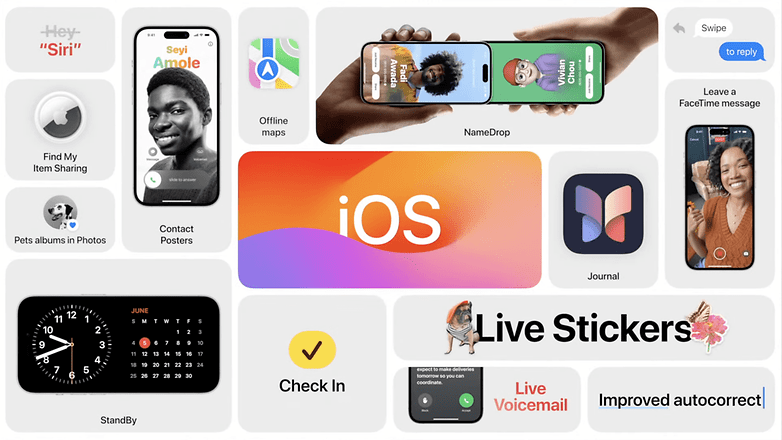
The update is efficient and discreet, improving the iPhone experience without being intrusive. Building on the privacy-focused App Tracking Transparency feature introduced in iOS 14.5 and the customization options of iOS 16, iOS 17 further empowers users with features like NameDrop for easy contact information exchange and interactive widgets for simplified daily tasks.
These developments aim to make the device an effective tool without overcomplicating or dominating the user's life, fostering a mindful and less device-dependent lifestyle.
iOS 17 New Features
This guide on iOS 17 features will spotlight the major enhancements in the new iPhone software. We'll also guide you on how to activate these features once you've downloaded the latest operating system version. Let's delve into what iOS 17 has to offer without further delay.
New accessibility features
iOS 17 introduces several accessibility features from Apple, aimed at enhancing the experience for users with cognitive disabilities. These include options like high contrast and large text buttons, live speech-to-text conversion during calls, the ability to create a personalized synthesized voice, and additional functionalities.
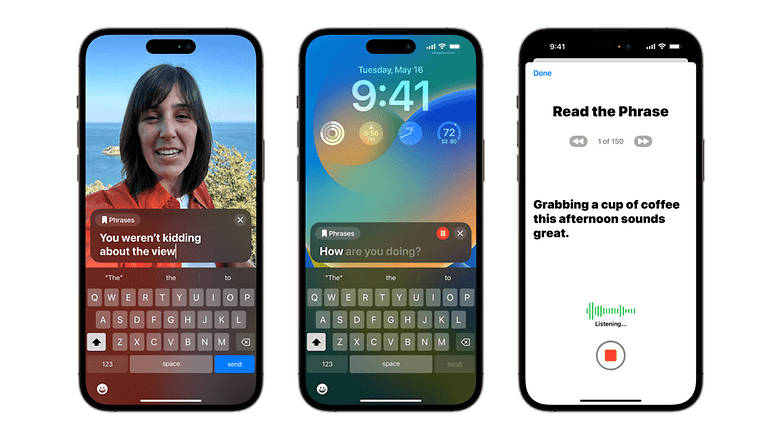
Several of the new features in iOS 17 will extend to Apple's other operating systems, including iPadOS, watchOS, and macOS. These improvements are tailored to not only assist individuals with various disabilities, but also their supporters and those seeking a more tailored experience with their Apple devices.
Find My privacy updates
Apple also announced changes coming to its AirTags trackers to prevent their usage for malicious intents, like stalking. The company announced with Google a common set of features that will warn users when an unwanted tracker is following them.
The Find My tracking network will also support sharing items between profiles, allowing, for example, relatives to track down each other's luggage. According to Apple, a single AirTag can be shared with up to five people.
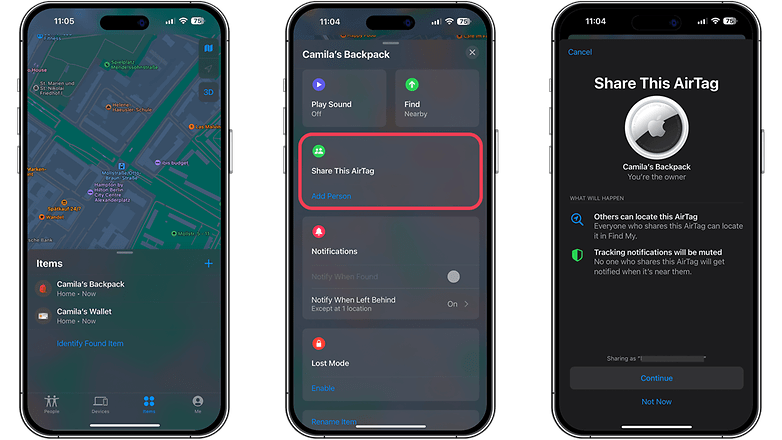
Revamped FaceTime, Messages, and Phone apps
Starting with the way you communicate with the world, the Contact Posters feature adds a new layer of customization to caller ID and profiles, with the option to personalize images, font, and color, with memoji support. Posters not only show up in phone calls, but also on third-party apps supporting the callKit API.
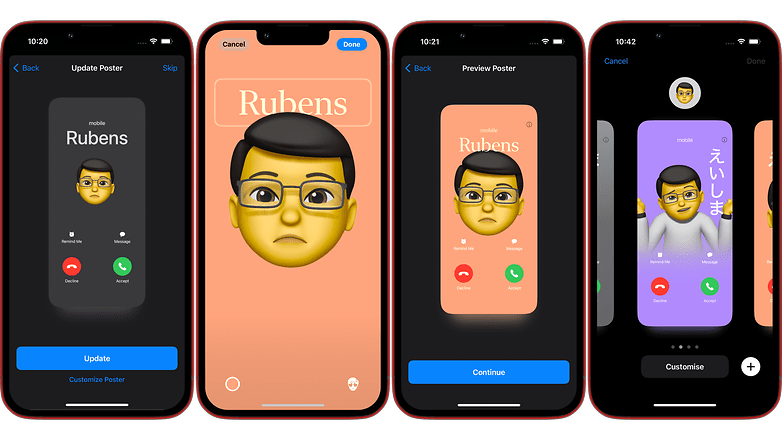
How to use the Contact Posters feature on the iPhone:
The FaceTime app got a welcome upgrade by allowing you to leave an audio and video message whenever a contact doesn't answer a call. Also, calls will be spiced up with live reactions that can be activated with gestures. Oh, one more thing: FaceTime (with Continuity Camera) will be supported on the Apple TV 4K, showing the video call on the television.
The Messages app, meanwhile, received a redesign with a bunch of new features, allowing users to narrow search results with filters, get a "Catch up" shortcut to the last-read message on a chat or group, and more.
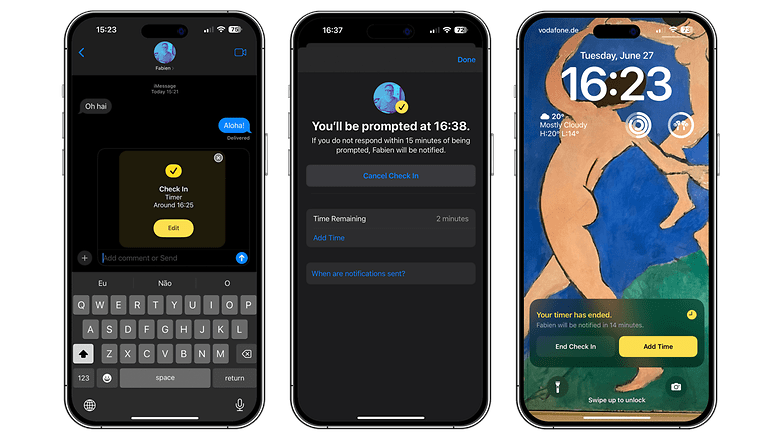
Audio messages will have the option to have a transcription, also done on the device. Another new feature, Check In will allow contacts to know when you have arrived at home or another destination. A detour can trigger a notification to a friend or relative.
How to use the Check In feature on the iPhone:
The redesign will also place shortcuts to third-party apps under the + button. Stickers, meanwhile, will be revamped with the option of creating Live Stickers to transform photos into stickers.
And not only will stickers be available in third-party apps, but users will be able to react with stickers, similarly to how emojis work, with a new drawer on the keyboard for quick access.
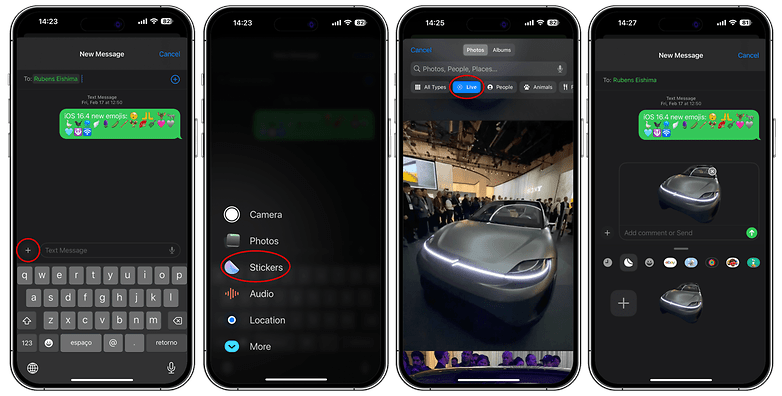
How to send animated Stickers on the iPhone:
Live voicemail with real-time transcription
In iOS 17, the phone calls app has been enhanced to transcribe voicemails in real-time using the Live Voicemail feature, with all processing occurring on the device.
On previous iPhones, voicemails offered text and visual transcription. However, Live Voicemail displays the transcription on the receiver's call screen as the message is being left, providing immediate options to answer or end the call and showcasing a Contact Poster if available.
During this beta phase, the feature is available only in the USA and Canada, and works without carrier support.
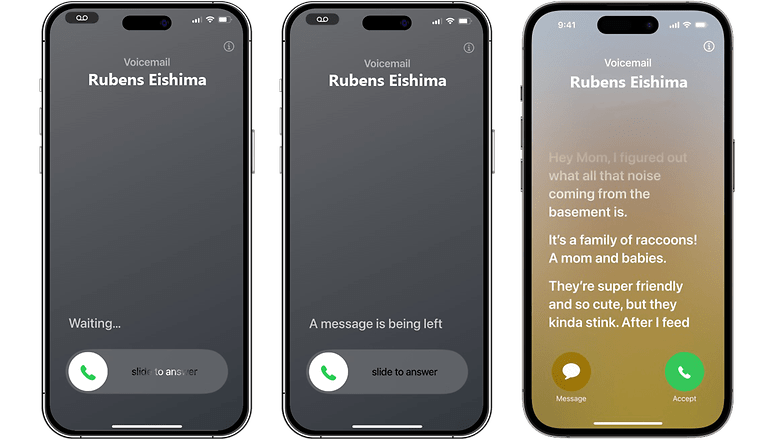
How to use the Live Voicemail feature on your iPhone:
NameDrop
AirDrop received an upgrade with NameDrop, using iPhones or even an Apple Watch. By placing the devices near each other, Contact posters display each user profile to ease contact information sharing. In the same proximity gesture, users can start a SharePlay session on compatible apps.

How to use the NameDrop feature on the iPhone:
Input upgrades
The keyboard app also received some love on iOS 17. Autocorrect will be able to correct more grammar mistakes, with an easier way to revert corrections. Apple promises better resilience against mistakes, while dictation will support the Neural Engine to improve on-device dictation accuracy.
New Journal app for special moments
Using machine learning, photos, workouts, locations, music, and more can be presented in a cohesive way as a multimedia memory. As the name suggests, you can also add personal notes to journals. Think of it as a turbocharged version of the smart photo albums, with features designed to improve users' well-being. At this point, the app is still not available on Apple Store.
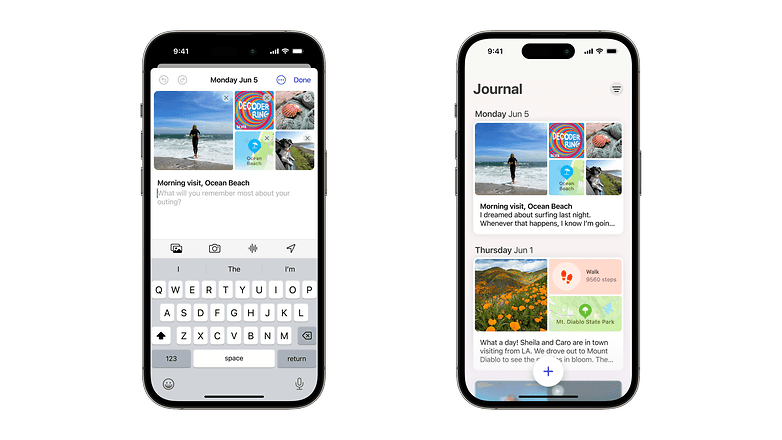
StandBy: A smart display mode for the lock screen
Rumors proved right about even further adjustments to the lock screen. While iOS 16 brought a design change with a bunch of customization options and widgets, iOS 17 can transform your iPhone while docked into a smart display when docked to a charger, not unlike an Amazon Echo Show, Google Nest Hub, or the defunct Facebook Portal.

The feature will present big clock widgets, weather, calendar schedules, smart home commands, Siri access, or a selection of pictures. Additionally, users with multiple chargers can customize the Stand By feature to each of them, for an even more personalized experience.
How to use StandBy feature on the iPhone:
Stolen Device Protection
Added in the later version of iOS 17 includes the new security feature called Stolen Device Protection. It's an added layer of security mainly for stolen iPhones with exposed or compromised passcodes. It removes the passcode as the fallback security measure and instead requires Face ID or Touch ID as verification when accessing sensitive information and changing vital settings inside the iPhone.
The feature is turned off by default and it's recommended you should enable the feature. Here's a guide on how to enable the feature on your iPhone:
Sideloading of apps and third-party payment options
One of the biggest changes happened in iOS 17.4 with Apple finally allowing sideloading of third-party apps and app stores to iPhones in Europe under the approved Digital Market Act.
Apart from allowing users to install apps and marketplaces, developers can also set payment options and utilize NFC for tap-to-pay other than Apple Pay. Additionally, users can also set a default third-party browser.
Other iOS 17 changes
- Spatial video recording on the Apple iPhone 15 Pro and iPhone 15 Pro Max.
- Transcript on the Podcasts app.
- Read incoming messages via Siri in different language.
- Qi2 wireless activation in the iPhone 13 and iPhone 14.
- Battery health status.
- Expanded batter health settings.
- Better private browsing on the Safari browser.
- Passwords and passkeys can be shared securely with a contact or group through the iCloud Keychain.
- Apple Music subscribers will be able to share and edit collaborative playlists.
- The Maps app will offer the option to store offline maps, with the stored data available for navigation, place location, and estimates for time of arrival.
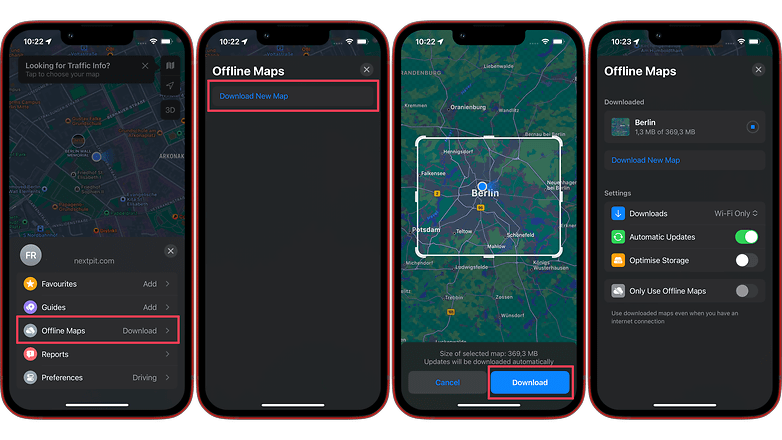
- The Home app will save up to 30 days of activity history of compatible devices such as locks, alarms, and sensors.
- Reminders will group similar items automatically, hopefully making it easier to find related groceries while shopping.
- Siri will be triggered without saying "Hey".
- The Photos app will be able to create albums for pets, and promises improved people detection.
- The Health app will add features to improve mental health, with access to local resources.
- Also on the health topic, the Screen Distance feature will use the TrueDepth camera to suggest viewing the phone a bit further away to reduce eye strain.
- AirPods will support Adaptive Audio, Personalized volume, and Conversation Awareness features to customize audio settings and improve chatting with people around you.
- Visual Look Up—used to identify signs, food, places, and symbols—will be available on paused video frames, instead of only pictures.
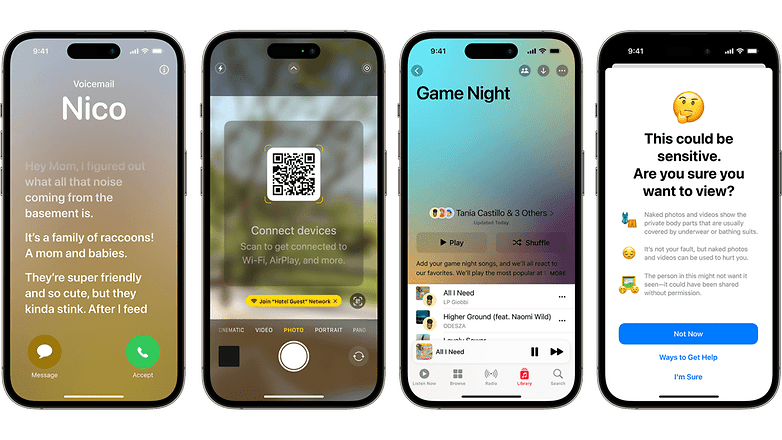
iOS 17 Release Date and Availability
iOS 17 was announced on June 5, at WWDC 2023, with a showcase of some of the new features in development for the operating system. Apple started distributing a test version for developers immediately after the event and released a public beta test on July 12. The official launch started on September 17th.
iOS release schedule
| Version | WWDC announcement | Public beta | Stable release |
|---|---|---|---|
| iOS 17 (2023) | June 5 | July 12 | September 17 |
| iOS 16 (2022) | June 6 | July 11 | September 12 |
| iOS 15 (2021) | June 6 | June 30 | September 20 |
How to download and install iOS 17 on your iPhone
The iOS 17 update will be automatically sent to your iPhone. All you have to do is download and install the new version. It is strongly advised to create a backup of your data before proceeding. Here are the steps in summary:
- Back up your iPhone: It's important to back up your data to iCloud or your computer before installing a new version. You could lose your data in the event of a problem during the installation process.
- Open the Settings app.
- Select General.
- Go to Software Update.
- You will see a message about the new iOS 17 update.
- Tap Download and Install on the available version. If prompted, enter your passcode.
- When prompted, tap on Install Now to complete the installation.
- Your iPhone will restart to complete the installation. Once it restarts, follow the on-screen instructions to start using the iOS 17.
List of iPhones Compatible with iOS 17
After dropping support for three iPhone models in iOS 16, Apple was a little bit more conservative when it comes to iOS 17 support in past iPhone generations.
The 2023 operating system is available for the iPhone XS/XR models and newer, released in 2018 with the A12 Bionic SoC, dropping the iPhone X and iPhone 8 models from iOS 17 compatibility. Check below all the iPhone models compatible with iOS 17:
- iPhone 15
- iPhone 15 Plus
- iPhone 15 Pro
- iPhone 15 Pro Max
- iPhone 14
- iPhone 14 Plus
- iPhone 14 Pro
- iPhone 14 Pro Max
- iPhone 13
- iPhone 13 mini
- iPhone 13 Pro
- iPhone 13 Pro Max
- iPhone SE (2022) (3rd generation)
- iPhone 12
- iPhone 12 mini
- iPhone 12 Pro
- iPhone 12 Pro Max
- iPhone SE (2020) (2nd generation)
- iPhone 11
- iPhone 11 Pro
- iPhone 11 Pro Max
- iPhone XS
- iPhone XS Max
- iPhone XR
iOS 17 current version
Apple's mobile software, including all versions of iOS 17, is constantly evolving. This table provides the most recent iOS 17 versions along with update details, covering bug fixes, security improvements, and potential new features.
| Date | Version | Changelog |
|---|---|---|
| April 2024 |
|
|
| February 2024 |
|
|
| January 2024 |
|
|
| January 2024 |
|
|
| December 2023 |
|
|
| December 2023 |
|
|
| November 2023 |
|
|
| October 2023 |
|
|
And there you have it. Now tell us, what is your favorite iOS 17 feature? Please let us know in the comments below.
Article updated in April 2024 with additional information about the latest versions of iOS 17.
Source: Apple Beta Program



















