iOS 18 Will Help Diagnose Issues on Your iPhone Before Repair


Read in other languages:
iPhones have long been expensive and difficult to repair, but Apple has been working to change that in recent generations. With the new iPhone 16 (hands-on), Apple is taking even bigger steps to make its devices easier to repair.
While Apple hasn’t shared full details on the hardware changes in the iPhone 16, the company is focusing on making it both more repairable and more sustainable.
- Also read: iPhone 16 Pro vs. iPhone 15 Pro comparison
Improved Battery and Camera Repairs in iPhone 16
One major upgrade in the iPhone 16 is a new, easier battery removal process. Apple now uses a special adhesive that makes it safer and faster to replace or service the battery. The new method uses a low-voltage electric current to loosen the battery, replacing the older, more complicated process that required careful handling.
The iPhone 16 and iPhone 16 Pro also allow for easier camera repairs. For the first time, the Face ID camera can be swapped between models. This wasn't possible before due to security concerns, but Apple has made changes to the software and hardware to enable this.

Enhanced Repair Assistant and Support for Used Parts
Apple’s new Repair Assistant feature makes it easier to replace both new and used parts on iPhones. This system removes the need to get special clearance from Apple for parts, simplifying the repair process for service centers and DIY repairs. It will even track repair history and label used components as “used.”
- Don't miss: How to order and buy the new iPhone 16 for free
Additionally, Apple is expanding support for third-party and used parts, like displays and batteries. If a part isn’t successfully calibrated, users and service providers can now complete the process directly on the phone without needing to connect it to a Mac.
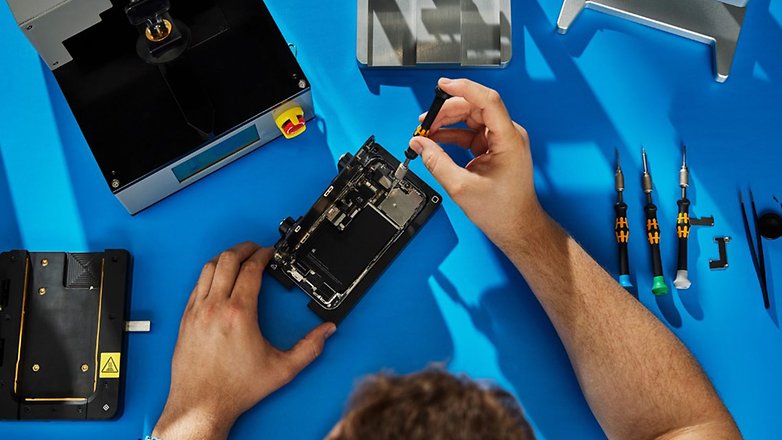
On-device diagnostics are now available in iOS 18, allowing users to see which parts of their iPhone need repair or replacement directly on the device. Previously, this required using a separate iPhone to run the diagnostics.
Which of these iPhone repairability upgrades will benefit you most? We want to hear your opinion in the comments.
Via: Engadget



















