Power, Portability, Performance: Dive into Our Review of Jackery's 5 kWh Wonder


Jackery Explorer 1000 Plus promises endless power: Starting at 1.2 kWh, expand it up to 5 kWh with additional batteries. With a whopping 2,000 W continuous output and a handy carrying handle, it's a traveler's dream. But what kept it from a perfect score? Find out in nextpit's in-depth review.
Good
- Easily portable design
- Scalable power up to 5 kWh
- Steady 2,000 W output
Bad
- No user-accessible battery connections
- Only moderate efficiency performance
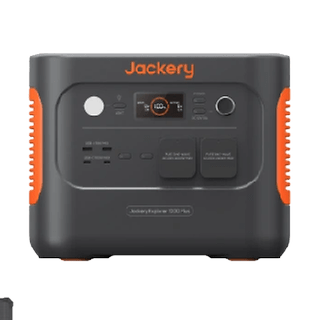
In a nutshell
The Jackery Explorer 1000 Plus has a lot of what you would want in an expandable power station. There are a total of seven ports that will allow you to obtain a total of 2,000 W out of the Jackery power station in continuous operation. If only the efficiency of the Explorer 1000 Plus could be a bit better compared to the best power stations with a solar option, but we will talk more about that later.
Whether it is located at home as a home storage option or as a portable power source, the folding carry handle and square design make it convenient for transport and easy stowage without the need for ibuprofen to mend your battered bones and sore muscles. The main focus is the expandability. You can expand the potential of the Jackery Explorer 1000 Plus up to 5 kWh using additional batteries.
At $1,199 (MSRP) a pop, the Explorer 1000 Plus is priced at the typical level of brand-name power stations in the 1 kWh range. If you want to expand the power storage, each additional battery will cost you another $799 for 1,265 Wh of juice.
This article is part of a collaboration between nextpit and Jackery. This collaboration has no influence on the editorial opinion of nextpit.
Design and processing
The foldable carrying handle makes it easy to transport the 14.5 kg Jackery power station and stow it in the trunk. While the Explorer 1000 Plus offers a diverse set of ports, the battery pack can't necessarily stake the same claim.
Pros:
- Good stowage and transport options.
- A variety of connection options.
Cons:
- No additional connections on the battery pack.
- Not all connections are covered.
Jackery remained true to its color selection. The Explorer 1000 Plus comes in the typical Jackery black and orange design. There is also little that is new in the design: Jackery uses the familiar square design with a fold out carrying handle.
- Read more: The best foldable solar panel buying guide.
When we unpacked it, we were even briefly unsure whether we had really received the Explorer 1000 Plus here, as it looks confusingly similar to the Explorer 1000 Pro (for review) at first glance. However, this only happened at first glance.

The Explorer 1000 Plus measures 28.3 × 26 × 35.6 cm and weighs 14.5 kg. On top of the power station, you will find the typical foldable carrying handle from Jackery. This way, you can easily carry the compact power box around wherever you go, and just as easily stack it in the trunk between beer crates and other stuff. Jackery also equipped the Explorer 1000 Plus with rubber feet to prevent the power station from slipping off the deck during your travels.
- A cautionary tale: How to use your power station safely
In front, you will find all the relevant connections to supply your devices with energy. The range of connections are kept minimal:
- 2x Schuko sockets with 230 V.
- 2x USB-A outputs with a maximum of 18 W.
- 2x USB-C ports with a maximum of 100 W.
- 1x 12 V car port.
The only bland thing about this? Jackery does not include covers for the USB ports. Using it is quite simple: You activate the respective power supply with the help of the corresponding buttons on the power station. Optionally, you can control the Explorer 1000 Plus with the Jackery app, which we will look at in more detail in the next section of the review.

There are inconspicuous ventilation slots on each side. Finally, the back offers various connections to fill the power station with fresh energy. You have two options for charging the power station: via a power socket or via a solar panel. To charge the power station with a solar panel, you'll find two DC7909 to DC8020 adapters included.
- While we're on the subject of PV modules: The best foldable solar panels compared
There is also a port on the back to connect an additional battery. In our review, we had the opportunity to test it with an additional Jackery battery. The design of the extra battery fits the Explorer 1000 Plus perfectly. The extra battery weighs 10.2 kg and, with dimensions of 35.6 × 26 × 19.8 cm, has a similar design to the Explorer 1000 Plus.
Otherwise, there's little to say about the battery: In front, you'll find a mini-display that only shows the battery status. At the back, there is a port for the power station and another port for an additional expansion battery.
- Jackery proves that it can be even more compact: Read our SolarSaga 200 review
Display and app
With the Jackery app, you can always keep an eye on the Explorer 1000 Plus. In addition to gaining full control over all outputs, you can also configure the charging mode of the expandable power station.
Pros:
- Large, informative screen.
- Quick to set up.
- Charging mode is adjustable.
Cons:
- Competitor's apps offer more setting options.
Jackery has put a clear, detailed screen on the top of the front. Here you can see the input and output power of the Explorer 1000 Plus and how much battery is left in the modular power station. At the bottom of the screen, the power station shows you with small icons when an auxiliary battery is connected.

The other way of monitoring is through the Jackery app. The Jackery app hasn't been around for long as it was released along with the Jackery Explorer 2000 Plus. However, there are no new features in the app with the 1000 Plus.
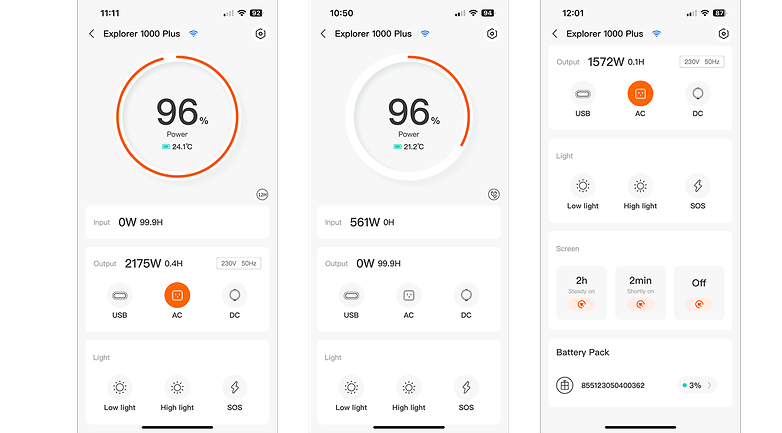
Back to the Jackery app—registering the Jackery app only takes a few minutes. You enter your e-mail address and establish a Bluetooth connection. Once you've added the device to the app, you'll be asked if you want to establish a Wi-Fi connection as well.
On the start screen of the Jackery app, you basically see the same data as on the display of the power station. In addition, you will also find the controls as buttons here, namely for turning the various ports on and off as well as for the illumination. If you have connected an additional battery to the Explorer 1000 Plus, you will also see the remaining battery level of the extra battery at the very bottom of the home screen.

If you are not in a hurry, you can prolong the battery life of the Explorer 1000 Plus. You will find the option to change the charging speed in the other settings.
Battery and power
Jackery uses LiFePO4 batteries in both the Explorer 1000 Plus and the additional battery. You can easily get up to 2,000 W out of the power station in continuous operation. In the review, the Jackery power station even managed 2,200 W out of the sockets, but for how long?
Pros:
- Expandable to 5 kWh (with three batteries).
- UPS function.
Cons:
- Efficiency is only average.
In the nextpit benchmarks, the Explorer 1000 Plus left us with a two-track picture. With a nominal capacity of 1,264 Wh, the power station requires a whole 1,439 Wh for a charge from 0 to 100%. When discharging, we finally drew 1,024 Wh from the power station until the lights went out. The Jackery power station emits the "lost" energy in the form of heat via the fans. If we were to calculate the quotient of the two values, we get an efficiency of 71%.

In the practical test, the entire charging process takes two hours and nine minutes, which is more than the 100 minutes stated by Jackery. Speaking of the battery: Jackery promises 70% of the original capacity after 4,000 charging cycles. To put that into perspective: even with daily charging and discharging of the Explorer 1000 Plus, you'll still have the aforementioned 70% of the LFP battery's capacity available after ten years.
The Explorer 1000 Plus impressed us with its output power. In the practical review, the promised 2,000 W was available without any problems. Even 2,200 W was feasible for the Jackery power station, and even then, for about two minutes. Another particularly practical feature is how the Explorer 1000 Plus has a pass-through charging function that allows you to operate devices and charge the power station at the same time.

Probably the most practical feature of the Explorer 1000 Plus is its expandability. You can increase the capacity from 1.2 kWh to a whopping 5 kWh. However, you will need three additional batteries for this. But that's not all, because with the UPS function, the power source also seamlessly takes over the power supply if the lights go out unexpectedly.
As with the Explorer 1000 Plus, Jackery also uses LiFePO4 cells for the additional battery, which are also said to still have 70% of the original capacity after 4,000 charge and discharge cycles.

Unfortunately, the extra battery is also equal in terms of efficiency with the power station. Jackery specified the expansion's nominal capacity at 1.264 Wh. In the review, we achieved a whole 1,490 Wh and can use 1,062 Wh of it. The result is once again, an efficiency of 71%.
Final verdict
Jackery has done a lot right with the Explorer 1000 Plus, but not everything. The output power of 2,000 W is perfectly sufficient for most applications. The capacity is also decent and sufficient for short camping trips. If you need more, the option to flexibly expand the power station up to 5 kWh with additional batteries is really practical. This is useful, for instance, if you want to ensure an emergency power supply via the UPS function.
Only in terms of efficiency does the Explorer 1000 Plus not make the best impression. If you are concerned about efficiency, we recommend you check out the Explorer 2000 Plus, which has the highest efficiency of all power stations. Unfortunately, there are no innovations in the Jackery app.
As unfortunate as this is for the Explorer 1000 Plus, we look to the future with hope that Jackery will make an effort to add more features to the app in upcoming models, especially in the context of its own balcony power station, of which we would expect news about it soon.
- Important to know: At what point is a balcony power plant worthwhile?
Don't get us wrong, the Jackery Explorer 1000 Plus is a great power station that you can use flexibly as a buffer with the additional batteries or solo when camping or on the boat. The Explorer 1000 Plus costs $1,199 according to the recommended retail price. For each additional battery, you will pay $799.














