Reviving Your Robot Lawn Mower After Winter: Avoid These Mistakes


Have you taken your robot lawn mower (comparison) out of the garage but don't know what needs to be done before you send it out to mow the lawn? From checking the boundary wires, cleaning the blades, or even something as basic as updating the software, we explain every single step on what you need to pay attention to during the spring inspection of your smart lawn mower and what mistakes to avoid.
How to maintain your robot lawn mower before spring
Check the robot lawn mower's connections for corrosion
During the dormant winter period, connections on your robot lawn mower or charging station may have experienced corrosion. Check the contact points with which the robot lawn mower docks to the charging dock and remove any rust. We recommend using a small wire brush for cleaning out the rust.
- Also interesting: Gardena Sileno City review

Check the blades of the robot lawn mower
If you did not maintain the blades at the end of the previous season, you must do so before using the robot lawn mower again. Sharp blades are necessary for your robot lawn mower to cut cleanly. After all, the grass should be cut and not plucked. Remove all grass clippings and other dirt from your robot lawn mower's cutting tool.
Caution is required during the cleaning process. It is best to check the operating instructions beforehand to find out whether you can clean the robot lawn mower with a garden hose or a high-pressure cleaner. If the water pressure is too high, the electronics inside the robot may be damaged.

Check the drive wheels
The next item on the list is to check the drive wheels. Similar to cars, you should take a look at the profile of the wheels. If the wheels are too worn out or defective, you have to replace them. Finally, you can oil the axles of the robot lawn mower so that it can drive around more smoothly and continue to climb slopes in your garden without any problems.
- Related: EcoFlow Blade review

Preparing the lawn and garden for the robot lawn mower
Preparing the lawn for the robot lawn mower
Before your smart robot lawn mower can get to work, you will need to do some work yourself. First of all, tidy up the lawn. This can easily be done by raking away leaves and clearing the lawn of debris such as sticks, pine cones, and other leaves. This will protect the blades of the robot lawn mower. If you make the mistake of simply letting the robot run, you can order new blades right away.
Next, you should aerate the ground with a pitchfork or scarifier to loosen the compact soil and create an oxygen-rich environment that leads to healthy root development. If you find bare or patchy areas on your lawn, you should fertilize them at the beginning of spring and reseed it if necessary.
When should the robot lawn mower begin operating?
It is generally important to only mow the lawn when the grass is actively growing. You should mow the lawn for the first time when the grass is five to seven centimeters (2 to 2.75 inches) high. If you mow your lawn too early, you could damage the grass blades and the lawn won't be able to grow back properly.
- You shouldn't miss this: Ecovacs Goat G1 review
Check the boundary wires
There are two different types of robot lawn mowers—those with and without a boundary wire. Robots with a boundary wire rely on it to find their way around the garden and will not mow down other plants outside the set boundary. Before getting your robot lawn mower to work, you should check the boundary wire and ensure that the virtual walls are still in place.
Do check the connection contacts between the boundary wire and the station for corrosion as well. If necessary, you can shorten and re-insulate the wire so that the contact works smoothly. It would help if you also made sure that no hooks are sticking out of the ground where you or the robot lawn mower could get caught.
Update software and check app settings
Last but not least, you should look at the app settings. Check whether there are any new available software updates. Once you have done this, you should go through your settings from the previous season. Are the mowing and rest times you set last year optimal? You should also consider the changeover between summer and winter time.
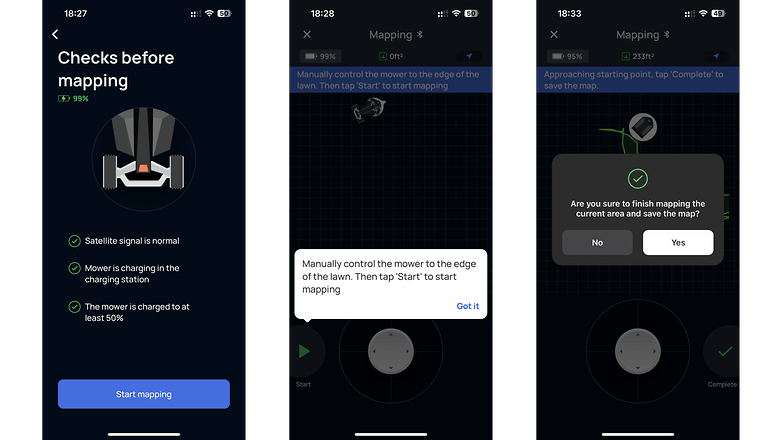
Have these tips helped you to get your robot lawn mower back on track? What else do you do to get your robotic lawnmower ready for spring? You are welcome to give us your feedback in the comments.


















