Lenovo Tab P11 Pro hands-on: 120% more powerful!


Great screen quality, Precision Pen support, and a decent battery capacity. This is the Tab P11 Pro, Lenovo's newest mid-range tablet, which was announced during IFA 2022, has a great price point. We had the chance to test this device and here are our first impressions.
Good
- 120Hz OLED display
- Stylus support
- At least two years of Android updates
- Affordable price
Bad
- Standard design
- Low quality camera

Price and availability
Lenovo took advantage of IFA 2022 to launch the new generation of Tab P11 tablets that hits stores this October. While the Lenovo Tab P11 Pro (2nd Gen) has a recommended retail price of $399, the Lenovo Tab P11 (2nd Gen) model can be found at a starting price of $299.
The company is also offering the Pro variant in a special bundle with the Lenovo Precision Pen 3, folio case, and full-size keyboard with built-in trackpad for $599.
Standard design and a 120 Hz screen
The second generation Lenovo Tab P11 Pro features an 11.2-inch OLED display diagonal, with HDR10+ support and 2.5K resolution (2560 x 1536 pixels). With a peak brightness of 600 nits and 120 Hz refresh rate, consuming content on this tablet will not be a problem.
Another point that caught my eye was the four-speaker system from JBL and Dolby Atmos that delivers spatial audio. On paper, these specifications jump out at me, but since I was in a hands-on space during the launch event, the characteristics of the environment don't allow me to say much about the audio quality.

While the size and quality of the screen stood out at first glance, the design is not one of the Tab P11 Pro's strong points. The device has a rather ordinary visual design and the bezels are really thick. Also, the outer material ended up accumulating a lot of fingerprints as you use the device. As far as colors go, the P11 Pro can be found in Storm Grey and Oat shades.
Now, what's really useful is the magnet on the back to magnetically attach (and charge) the Precision Pen 3, which offers a number of functions for drawing and editing. This is great for tablet use for work and study. In addition, we can use peripherals such as the detachable ThinkPad-inspired keyboard with an integrated trackpad.
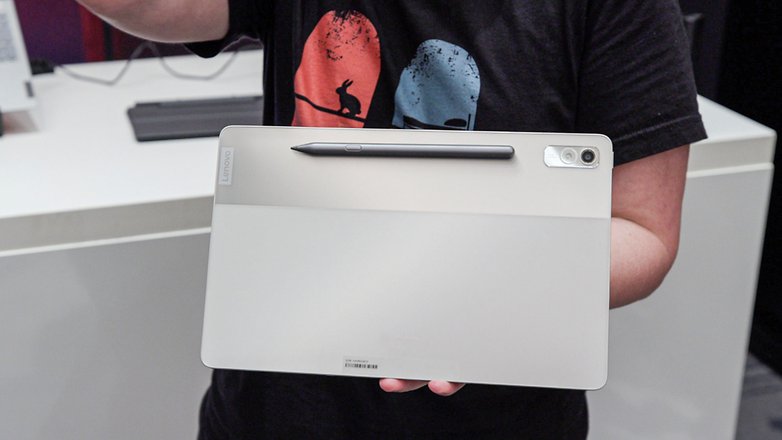
Mediatek Performance
According to the manufacturer, the new Tab P11 Pro has 120% more power than the previous generation, which in itself already seems worth the upgrade. On paper, the second generation of this device is powered by the octa-core MediaTek Kompanio 1300T processor and works together with 4, 6, or 8 GB of RAM. As for internal storage, we only have two options: 128 and 256 GB.
Another relevant feature of this premium mid-range tablet is the Wi-Fi 6 certification, however, unlike the vanilla version, we don't have the 3.5 mm audio jack here.
When it comes to software, unfortunately, the Pro model leaves the factory running Android 12 instead of Android 12L, which is an adaptation of the operating system for large screens. According to the manufacturer, however, this version is already being tested and should arrive on its models soon.
Lenovo also guarantees that the Tab P11 Pro will receive up to two years of Android updates, which means that the tablet will receive both Android 13 and Android 14. Honestly, this is not much for such a device type, given that it has a longer usage time than smartphones - being just two years at the moment.

To find out what the main features of Android 12 are, check out our review of the software version that brought features such as the dynamic theme and privacy dashboard to Google's mobile operating system.
In addition, the tablet also offers support for Lenovo Freestyle software-previously known as Project Unity, an application that allows you to connect the tablet to your PC running Windows, thus providing a portable secondary display.
Finally, to power it all, Lenovo has included an 8,000 mAh battery. Unfortunately, the manufacturer did not report what the charging power is or if it offers fast charging technology for this model.
A poor camera set
When it comes to tablets, cameras are not really a selling point, but in the age of home office and video calling, a good camera set is a basic requirement. However, the Tab P11 Pro's front camera only responds well under very favorable light conditions. The rear camera quality, on the other hand, fell far short of expectations during our hands-on.

Previous Conclusion
The Lenovo Tab P11 Pro is a premium mid-range tablet with a very affordable price. Compared to the previous generation, the manufacturer delivers more than double the power and the screen features make the experience more fluid. In a quick hands-on, many of the Tab P11 Pro's features are eye-catching, but unfortunately, we could not put them to the test. So, at first glance, this tablet really seems worth the investment.
The fact that we can use the tablet together with the PC as a secondary display option is a positive point of the P11 Pro. However, the set of cameras and the standard design are points that are rather unpleasant.
Finally, it should be noted that peripherals such as the Precision Pen 3 and the keyboard with a built-in trackpad are optional.





















The so-called "optional" keyboard is not repeat NOT available at ANY price.! See Lenov website to confirm.
Upon checking, it is still out of stock from Lenovo's US website. https://www.lenovo.com/us/en/p/accessories-and-software/tablet-accessories/tablet-accessories_android-tablets/zg38c04259?org
Alternatively, the Tab P11 Plus has a bundled at Amazon