Lenovo Yoga Book review: a special Android tablet


What is the Lenovo Yoga Book exactly? The Yoga Book looks to combine productivity and entertainment. It's a hybrid between a laptop and a tablet than runs on Android, and has an accompanying notepad and pen stylus. The built-in touchpad keyboard and the stylus are there to make taking notes a breeze. Plus, the easy foldability provides the convenience of a basic tablet. We first got our hands on the Yoga Book at IFA earlier this year, and we're still impressed now for our final review.
Good
- Elegant design
- Stylus with good accuracy
- Innovative keyboard
- Well put-together
Bad
- Performance could be better
- Keyboard may feel awkward to use
Lenovo Yoga Book release date and price
The Android version of the Yoga Book starts at $499 and the Yoga Book with Windows 10 pushes the price up by $50. The Android version is available in gold and gunmetal, while the Windows one comes in carbon black. When you consider what it’s capable of, the Yoga Book is remarkably cheap. It is available from retailers and direct from Lenovo's website.
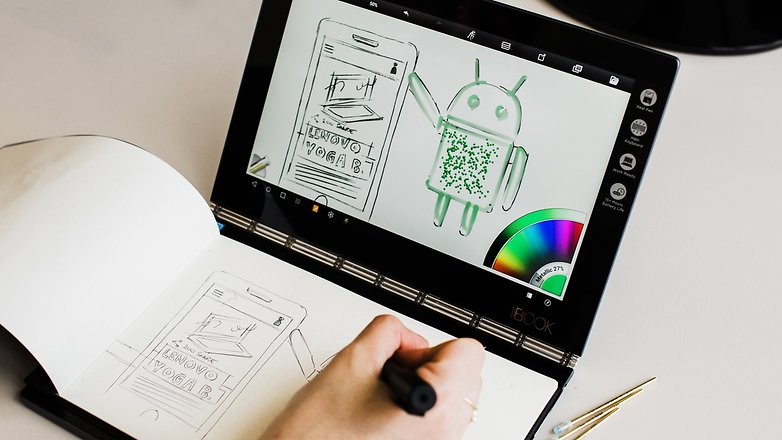
Lenovo Yoga Book design and build quality
The Lenovo Yoga book is remarkably lean. The manufacturer advertises it as "the world's thinnest 2-in-1" because, when closed, it measures 9.6 mm at its thickest point and 4.05 mm at its thinnest. Thanks to the use of magnesium and aluminum, the Yoga Book should, despite its thinness, remain robust. The halves are connected by a hinge and each half of the device can fold flat against the other in either direction.

Weighing 690 grams, the Yoga Book is light for a 10.1-inch hybrid tablet. The connectors, which include a micro-USB port and a mini HDMI port, are found on one of the shorter sides of the frame. On the opposite side, the power button and volume rocker reside.

The hinge that connects the keyboard and the screen looks delicate at first, but once you start changing the screen's angles around a bit, you will feel how strong and stable it is immediately. Who knows if this will wear out after months or years of use though.

On the right side of the keyboard is the standard 3.5 mm headphone jack, while on the left we find the micro USB and HDMI ports as mentioned above, as well as a microSD card slot, which supports up to 128 GB. The selfie camera is centered just above the screen.
Lenovo Yoga Book display
The 10.1-inch Full HD IPS display is interesting for its price range. The display is just below the classic Full HD, with 1,920 x 1,200 resolution. The screen density is thus only 224 ppi, which is noticeable if you look hard enough or are more familiar with 2K screens.
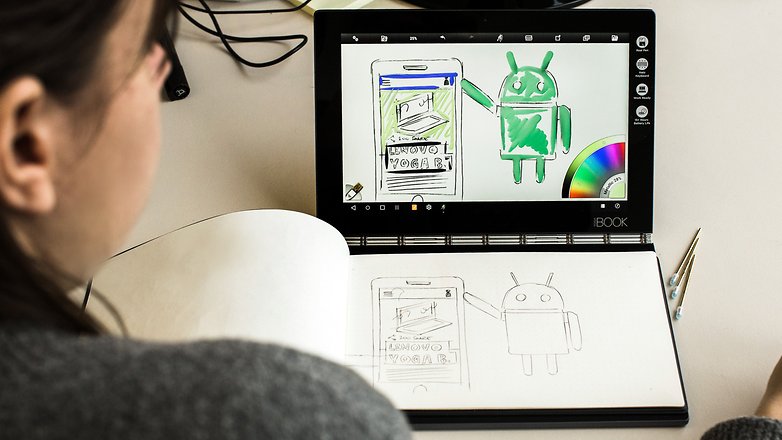
The screen brightness is a bit deceiving at first, as the Lenovo wallpapers are dark and give the impression that the screen brightness may be weak. In fact, though, the screen is sufficiently bright, if a little underwhelming. It reaches a maximum brightness of 375 cd / m², and a contrast level of 1,100:1. The interesting thing about the display is really the stylus, which we'll get to next.
Lenovo Yoga Book special features
Real Pen - stylus and ballpoint pen
Turn off the Halo keyboard to use the screen area with the stylus. The Real Pen contains actual ink and can, therefore, be used to write on paper. Place a piece of paper over the screen, and whatever you draw or write will be translated 1:1 onto the tablet. You can use any kind of paper up to one centimeter thick, not just the kind that comes on the special magnetic pad in the box. The ink refills for the pen cost $14.99 for a pack of three.

Of course you can also write directly onto the panel and use the space as you would a Wacom graphics tablet, just remove the ink refill and replace it with the included plastic tip. The pen offers 2,048 levels of pressure. The Real Pen comes from Wacom feel Technologies and works with electromagnetic resonance (EMR) technology, allowing the pen to operate independently of batteries or cords.

The note-taking software can also be used when the display is switched off: just enable the touch surface, make a note and then switch the display back on. The digitization and storage takes place in the background. The next time you wake the tablet from standby, a notification will alert you to any new notes you have made.
Integrated halo keyboard
The so-called halo keyboard is a full, illuminated touch-screen keyboard. The touch screen is made of rough, matte glass; only when necessary are the white outlines of the virtual buttons displayed. The Halo keyboard uses learning software to adapt to the typing habits of the user.

To ensure tactile and audible feedback when typing, the keyboard vibrates and plays some sounds when you tap it. These, of course, can be disabled in the settings.
The trackpad is a bit limited in the Android version of the tablet. You can use it as a cursor, but more advanced gestures like scrolling and pinch-to-zoom require you to use the touchscreen.

In our review of the Lenovo Yoga Book, the keyboard proved a little stiff, but this should significantly improve after several days of use, once the learning software has had some time to adjust. At the beginning, it can feel a bit awkward to use, but you may find yourself getting used to it after a while.
Lenovo Yoga Book software
The Yoga Book has its own Book UI based on Android 6.0 Marshmallow. It is easily adjusted to be used with a mouse and keyboard, and, on the home screen, it provides additional shortcuts that are reminiscent of the Windows interface.

The multitasking view has been slightly improved, so that switching between multiple apps is more convenient than it is in stock Android. You can use more apps simultaneously, enlarge and collapse them.

The multitasking view is very useful. About one third of the screen is taken up by a "floating" app that can be used alongside another app. You can use up to three apps at the same time, and it feels very similar to using Windows 10.
Lenovo has pre-installed a selection of Microsoft apps. These include the typical office apps – Excel, PowerPoint, Word and OneNote. To use them, you only need to register, which is free of charge.
Lenovo Yoga Book performance
The Yoga Book has surprisingly strong features for its low price. It is powered by an Intel Atom Z8550 X5 quad-core 2.4 GHz processor, backed by 4 GB of RAM and 64 GB of internal memory, enough for numerous apps and documents to be used in parallel. The internal storage can be extended by an additional 128 GB via the microSD slot.
One reason Lenovo chose the Intel chipset is because of the Windows version of the tablet. So, it may be the case that they wanted to choose a chipset that would accommodate both systems.

For daily use, the processor, RAM and storage combo holds up. We didn't notice any bugs or lag in animations and transitions. We also got several OTA updates from Lenovo during the review period. This is common just after launching a device. Over time, updates become less frequent.
We didn't notice any lag during heavy use and the quality of the game graphics was good. We tried games like Real Racing 3, Asphalt 8 and FIFA 16 with the tablet without having any issues. The performance of the Yoga Book is comparable to that of its competitor, the Pixel C, which packs an Nvidia Tegra X1 processor. Not bad, but not spectacular, either.
Lenovo Yoga Book audio
Lenovo has earned a Dolby Atmos certificate for its high quality sound setup. The device delivers an adequate audio experience, but nothing exceptional, though. The small speakers are located on the side of the device.

Lenovo Yoga Book camera
The rear camera offers an 8 MP sensor and autofocus. On the front is a fix-focused 2 MP camera, designed for the likes of Skype and Duo. The cameras are decent, but they're not the focus of this tablet, so they aren't especially impressive.
Lenovo Yoga Book battery
Lenovo promises "up to 15 hours of battery life" of the Yoga Book, which contains a 8,500 mAh battery. That's 500 mAh less than the Pixel C, which is able to hold up to a full day of normal use.
Playing videos continuously with 50 percent screen brightness, it was able to last for seven hours. The device does have a quick charging system and can go from zero to 80 percent in about 50 minutes, which is above average speed.

Lenovo Yoga Book technical specifications
Final verdict
The Lenovo Yoga Book got me excited, to say the least. Not even the Pixel C, a Google device, is as versatile. The tablet has an interesting balance between productivity and entertainment, while also being very mobile. You can watch videos from Netflix and YouTube, then switch gears to taking notes easily thanks to the Halo keyboard and the Real Pen. Although the tablet is insufficient as a laptop replacement, it could provide a vital injection of energy into the tablet market. In particular, at this competitive price, the performance offered is unbeatable.





















looks like simple real book
Lenovo Yoga Book have a best performance
and it's Looks pretty good
Like the design of the pen.
i agree
Looks pretty good.
The article includes a photo labeled by " the screen doesn't take pen input" but a video on YouTube shows a direct writing on the screen as a normal stylus.. So does the photo label mean the real pen?