Is the LG V30 good for gaming?


High-end smartphones need to fulfill many expectations. Cameras are expected to take perfect pictures, the battery needs to last a long time, the design must be appealing and, of course, the performance needs to be on point as well. We put the LG V30 to the test in a series of benchmarks, but also took a deep look at gaming performance.
Benchmarks are controversial: They are based on calculations or animation sequences to measure the performance of a device. Ultimately, you get a value that is supposed to represent many dimensions of the benchmark numbers. This allows you to compare many devices with each other. However, they’re no silver bullet: High benchmark numbers do not mean that a phone will run perfectly and smoothly in day-to-day use. But they are a guide to how gaming performance will roughly be.
This article discusses the performance of the LG V30, although a pre-release device was used. As such, we will of course mention benchmarks at the beginning, but things will get more interesting afterwards.
LG V30 Benchmark: 3DMark and Antutu
| 3DMark Sling Shot Extreme | 3DMark Sling Shot | 3DMark Ice Storm Unlimited | Antutu 6.2.7 | |
|---|---|---|---|---|
| (OpenGL ES 3.1) | (OpenGL ES 3.0) | (OpenGL ES 2.0) | ||
| 1st run | 3585 | 4523 | 38824 | 173042 |
| 2nd run | 3386 | 4018 | 39691 | 166681 |
| 3rd run | 3291 | 3869 | 38946 | 157865 |
Two comments about the benchmark numbers: The three runs were each performed quickly in succession. While doing so, the V30 got a bit warm and the decreasing numbers led us to conclude that there was possible throttling. Antutu numbers are for guidance purposes only. We did not conduct comparison runs with other smartphones.
GameBench: How real games behave
Of course, the benchmark numbers of real games are more interesting, and this is where GameBench comes into play. The app allows for the frame rate, CPU and GPU use and a few other benchmark numbers to be measured during a gaming session. These are GameBench results, or real benchmark numbers, which nonetheless cannot be readily reproduced on other smartphones.
To push the V30 to its limits, we got some of the latest games and measured the performance with GameBench. Now here’s the million-dollar question: Which games push the V30 to its limits, causing lag or a loss of detail?
Racing games: Riptide GP Renegade and Asphalt 8
Riptide GP Renegade was the first game used. This jet ski racing game has two advantages for such a test: Graphics are complex and, because individual races can be selected, the sessions can even be repeated. Here’s a helpful tip for the graphic options: The graphic quality’s automatic settings set the adjuster to zero, although I set the shader and effects to ultra and yet, the results are quite good. My session lasted about 3:30 min, and it was only at two points where the frame rate briefly dropped below 40 frames per second. Over longer periods of time, it was over 50 frames per second. In this review, Riptide GP Renegade consistently ran fluidly - at the maximum graphic settings.
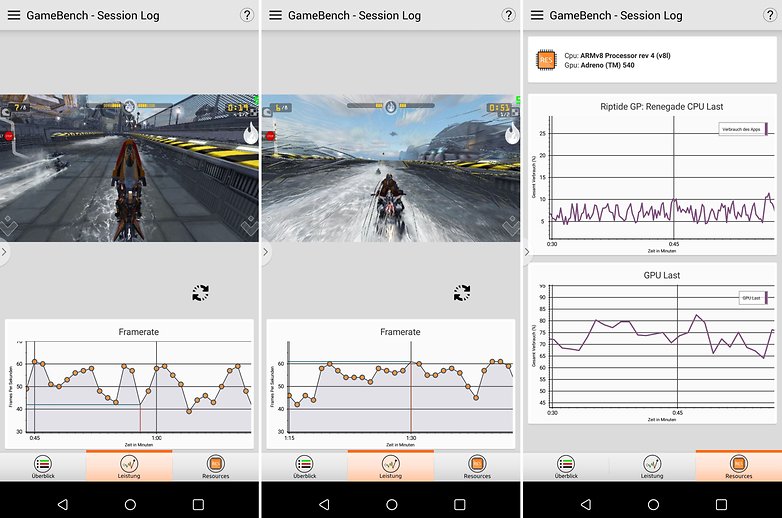
GameBench also provides insight into CPU and GPU use, and a clear picture is evident here as well: CPU load was mostly below ten percent. The graphics chip had to work harder: The GPU was mostly at 70 percent, and peaks of over 80 percent were recorded. The lowest value was roughly 60 percent. In summary: Riptide GP Renegade really puts the pressure on the V30, although the bottleneck was not with the GPU.
The search for additional games turned out to be more difficult than imagined. Asphalt 8 Airborne is one example. The game only renders a maximum of 30 frames per second. The logical result: The frame rate never falls below 29 frames per second. CPU use was at 5 percent, and graphics chip load during the run was between 30 and 40 percent.
Lumino City and Tempest: Running on and on
I awaited Lumino City’s benchmark numbers with excitement. On the Moto Z, the game always fought against visible lag. Using GameBench, we would be able to determine whether the V30 was also affected by this - and, after a few seconds, it became clear: The lag was not due to the Moto Z’s lack of performance; the lags were also present on the V30. Lumino City limits the frame rate to 25 fps. However, the frame rate dips to 15 fps within a few seconds, which is noticeable as a strong judder. CPU and GPU benchmark numbers were very low, and the CPU seldom reached ten percent; otherwise, it stayed below it. On the other hand, the GPU also slumbered at 10 to 20 percent load. It’s likely that Lumino City has an overall performance problem.
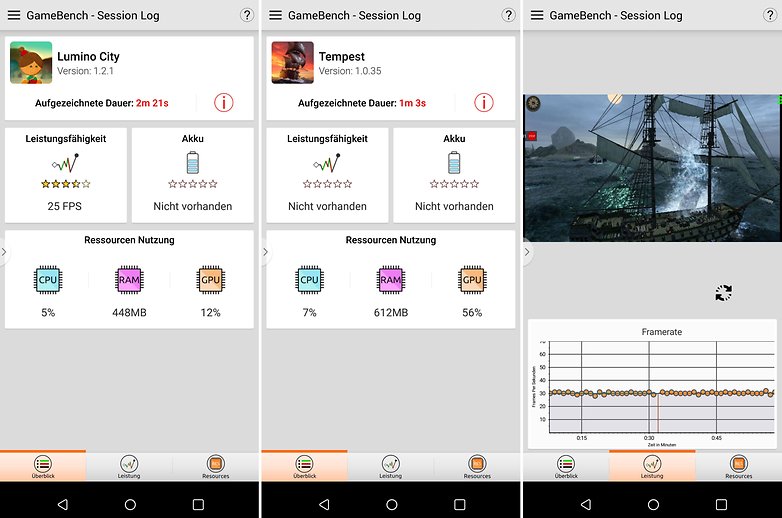
Lastly, I tested the pirate role-playing game Tempest. Here too, the frame rate is limited to 30 frames per second, and the V30 also maintained this throughout the entire benchmark test. GPU load averaged at 56 percent with swings to 49 and 76 percent. Not even this game could max out the V30’s Snapdragon 835.
In day-to-day use: 60 frames per second is a requirement
What do GameBench results mean for day-to-day surfing, messaging and the like? Well, admittedly, not much. One of Google’s most important goals with Android is to consistently display the user interface at 60 frames per second. This also means that to achieve this, the smartphone may not calculate a frame longer than 16 milliseconds. This can be monitored using the GPU rending profile developer option. It displays the frame computing time in the form of a bar - its goal is to remain below a green line, and the V30 sometimes exceeds the green line.
In this respect, the LG V30 gives a good impression without truly shining and, for that matter, there is no perceivable lag. But this bar display reveals a mixed bag: The bars mostly remain far below the 16-millisecond line. Sometimes they also exceed it, mostly when starting an app or opening the app drawer. From time to time, this also happens during actions in the app or on the homescreen. The differences between LG’s Launcher and the Action Launcher are small, although the Action Launcher’s performance profile seems to be a bit more consistent.
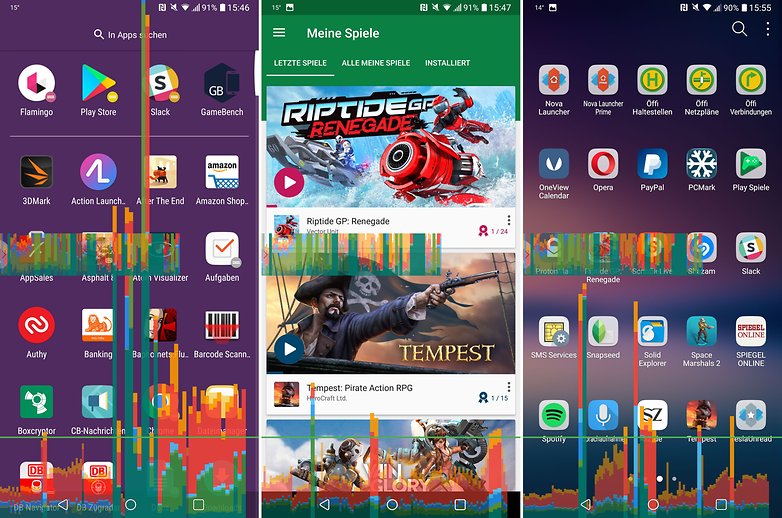
Summary: the LG V30 is impressive with high performance
For detailed performance profiles, the games need to run with GameBench for much longer - ideally 30 to 40 minutes. We couldn’t do it for this article, although the results already send a clear message: Even at high settings, games do not lag on the V30.
The Snapdragon 835 in the LG V30 is apparently quick enough to smoothly render current and even future games on the display at the highest level of detail. The fact that Riptide GP Renegade was the only game on our list to run at 60 frames per second is a shame. It seems that there are hardly any games that are able to push the graphics chip in the Snapdragon 835 to the limit - even at maximum settings.
In day-to-day use outside of games, the LG V30 makes a good, but not a fantastic impression: The V30 consistently takes longer than 16 milliseconds to calculate a frame, although this is not really perceptible.
Do you know of any games that can push a graphics chip to its limit? Do you have questions about the performance of the LG V30? Let me know in the comments below!




















On RoV game, lag and very low performance like a chep phone under 100$ - LG V30 Plus Snapdragon 835 that is a hight speed cpu ? Or i think LG rom ?
I have a question for LG V30 plus.
I have test Game ROV and setting grafphic full option FPS 60. but in the game has not smooth FPS length = 40-60 it different from other brand. Sample google pixel 2 use snapdragon 835 same LG v30 plus but google pixel is very smooth FPS in game length = 55-60 very smooth for me.