Lineage OS 15: Get Android Oreo on older smartphones


Lineage OS 15.1 is the version of the popular custom ROM based on Android 8.1 Oreo. It has been available to download and install on smartphones since December 2017. Some older devices are also finally receiving a well-deserved Oreo Update. Update: Lineage OS now benefits from Project Treble and will provide especially early renderings for newer smartphones. The Exynos editions of the Samsung Galaxy S9 and S9+ are also included.
Less trouble thanks to Project Treble
Thanks to Project Treble, Android Oreo has ushered in a whole new area for Lineage OS. Smartphones shipped with Oreo no longer require reverse engineering to get the camera, fingerprint sensor and other components up and running. The system software on these devices can therefore theoretically be replaced by mods in no time at all.
A recent and potentially particularly popular example is Samsung’s 2018 top model, the Galaxy S9 and the Galaxy S9+. Both come with Android 8.0 and Lineage 15.1 has now been released for both of them. The recommended custom recovery TWRP is already available for download. System images for the ROM itself are still pending.
Lineage OS 15.1 brings Android Oreo to older smartphones
Tired of the OnePlus 2 not receiving official updates? You want to use your Galaxy S5 even if Samsung doesn’t patch anymore? Then have a look at the list of devices for which Lineage OS 15.1 is already officially available.
- List of smartphones that officially have Lineage OS 15.1 support
- List of Samsung smartphones that officially have Lineage OS 15.1 support
New standards for official Lineage OS ROMs
New standards were established for Lineage OS in early 2018. These define a minimum of hardware support and should ensure a uniformly good user experience. They are stylistically based on Google’s compatibility criteria and provide more reliability. You can view the list of criteria by following the link below:
Lineage OS followed in the footsteps of CyanogenMod. The first version was further developed on the basis of Android Nougat. This third-party firmware is regularly updated and is available from the official source for over 200 devices. Unofficial builds increase the number of unreported cases to a significantly higher number.

CyanogenMod experts can find many resources. As usual, there is official support for various smartphones and regularly created firmware for them. Once you’ve installed Lineage, the OTA update function is also available.
According to the statistics page, Lineage OS has already tallied around 1.9 million active installations. Lineage is already making good progress and it looks like we are dealing with a worthy successor of CyanogenMod.
Lineage OS: Track the project updates
Once you get going, you’ll receive automatic updates on your Lineage smartphone via the FOTA interface. The recovery isn’t updated, so it’s worth installing the TWRP app separately. Serious changes are often announced in advance in the official blog. Current builds can be followed live on lineageoslog.com.
Furthermore, there are also the following social media channels:
Lineage OS comes without a root
If you can do without a rooted smartphone, it is better not to install the root extra. Google has recently taken increasingly stringent measures against device manipulation and expanded Android with Safetynet, which performs an extensive integrity check.
In the as-delivered condition, the Safetynet check was still successful with an LG G3 tested by us. After the root extra was installed, Safetynet authentication failed even if the root was uninstalled. Only a complete factory reset allowed the test to be successfully passed again. The only remedy is...
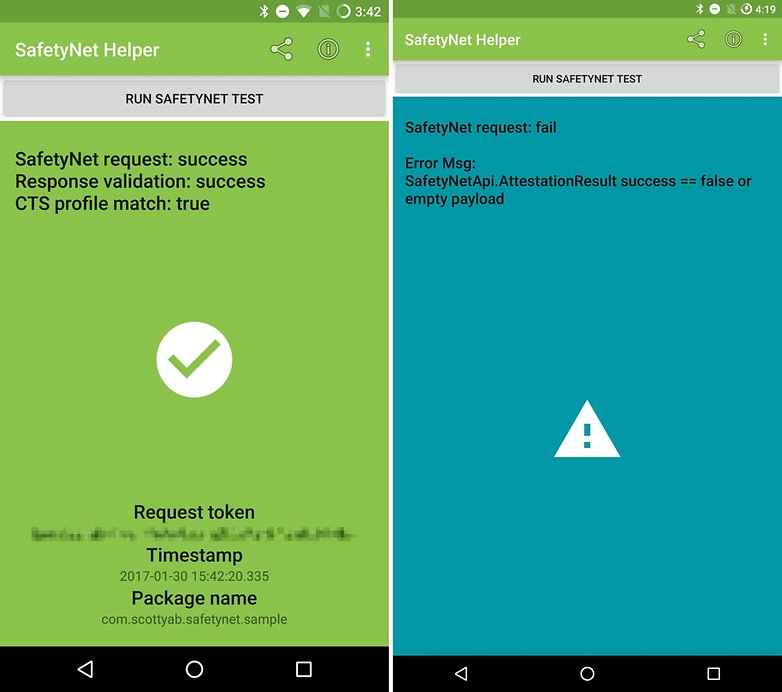
Tested with:
Conclusion
Lineage OS transforms from a system for modders to a system for long-term smartphone use. However, by foregoing the root and introducing uniform quality standards, Lineage is pointing in a new direction.
For the foreseeable future, Lineage OS is a good option for those of you who want to continue using your smartphone long after the manufacturer’s last official security patch.
Have you tried Lineage OS? What are your impressions? Let us know in the comments!




















Why is it so hard to find Samsung galaxy s4 sm-975l ?
Got the lineage os on my Samsung s5, great software for replacing stock os. Kernel isnt perfect, but works. I lost "find my device" from google, butt Android vind still does the trick.
Thanks to Lineage OS, I now have Nougat 7.1.1 on my older Note 4 which no longer receives Android updates past Marshmallow 6.0
My primary device is a Samsung Galaxy J7-I just recently, (within 72 hrs) outted the 6.0.1 & installed Lineage 14.1 & may I say, "HOLY SH@*!", am I ever impressed even as a Beta build! I was expecting to encounter the posted bugs, but have only seen 1 that was easily fixed by disabling it, then installing a 3rd party app for the accessory (camera), Battery life, speed, ease of access & Holding a WIFI signal are FAR SUPERIOR in my opinion, so far......
If you would like to see changelog by web browser, try lineageoslog.com
I have Lineage working really well on my old Galaxy S3. Brilliant.
I have an AT&T GS3 running stock Android 4.2.2 and TW. I've never rooted before but this sounds great if it enables me to remove bloat, speed up my phone and enable Marshmallow or Nougat features. Can you direct me to somewhere that shows how to install it? Is there danger of bricking the phone? And does Lineage work with most Playstore apps like Swiftkey, Aquamail and others? Thanks
When can I try it on Galaxy S6??
Hai I am lineage is14.1 in my Moto G3...I can't set my user picture...And when will the official build will come??
Try using the 'Contacts' app. The first entry in the list should be called "ME", open the entry and edit it to add your preferred picture and then save. You should find that this will automatically update your User profile picture.
Why not use a year name version (17.XX) roman or (38.XX) arabic or (15.XX) chinese or even some other not so much used? And why there are not still a version for the Pixel and Qualcomm 820 SoC terminals when RR and DU have some?
My conversion from CM 14.1 to LineageOS 14.1 on my Moto G(falcon, xt1032) was flawless and easy. Also rooted. I am impressed.
Addendum:
This Moto G(falcon, xt1032) was issued 2013, and no more updates from Moto since Android 5.1, as I remember.
Won't be using it again untill they fix all the bugs, so many of them from broken gestures to broken folders and icons. Poor mobile modem implementation and they are labelling some phones incorrect for example they have said the moto G4 plus XT1642 is solely European this is false it's a two zone model it's EU and AU which have completely different modems and LTE bands. It had very poor reception and massive over heating issues.
I have used Linrage OS 14.1.. Everything is good bt the bug of nougat is playstore unable to downlod apps in roaming network untill connect to a Wi fi network...when it will b solved???? Otherwise this is a good ROM...
I'm running Lineage OS 14.1 on my Honor 5X and it's wonderful.
I've been using it since cm 14, until now become lineageOs 14.1 on my kenzo. And quite happy with it.
I have tried it on my Tab S 10.5, looks and runs great, but wish there was a move app 2 sd card option instead of formatting the sd card as internal memory.
As you know, Google ended support for the 2013 Nexus 7 in August 2016. Lineage OS allows you to get Android Nougat for this tablet.
Unfortunately Note 4 is not supported