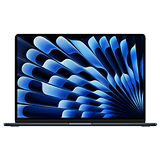MacBook Air M3 Review: Thank you, Apple, for this one thing!


The M3 MacBook Air has arrived! In addition to the new SoC, there is a new anti-fingerprint coating and support for two external displays. How does the new MacBook perform in everyday use and can you really manage to run it for 18 hours without a power outlet? nextpit reviews the 15-inch version with 16 GB RAM to find out!
Good
- Truly a beautiful and high-quality notebook
- Fantastic performance level
- Finally supports two external displays
- Incredible battery life of up to 18 (!) hours
- Uses a high proportion of recycled materials
Bad
- Still equipped with only two USB-C ports
- Display is outdated compared to the MacBook Pro
- Power supply unit is very weak at 35 W
- AI potential remains untapped

The M3 MacBook Air in a nutshell
The MacBook Air remains an outstanding ultrabook even in 2024 especially when it is armed with the M3 SoC. It surpasses most of its competitors in terms of design, workmanship, performance, and battery life. The fact that two external displays can now be connected is a welcome upgrade, especially in the office.
However, anyone who wants to equip the M3 MacBook Air with more power and sufficient memory will soon be faced with a difficult decision: wouldn't that mean it is a MacBook Pro? In other words, there is a possibility of cannibalization within the Apple ecosystem!
Design & Keyboard
The design of the MacBook Air has remained largely the same in 2024. Now that Apple has edged the look of the ultrabook very close to that of the Pro model, you are buying a particularly high-quality, angular, and an optional matte black laptop. The Midnight color variant, which Apple furnished us with for this review, now sports a new coating that supposedly helps prevent fingerprints.
Pros:
- Attractive design with flawless workmanship.
- Excellent input devices (keyboard & touchpad).
- Uses a high proportion of recycled material.
Cons:
- Poor connectivity options with only 2 USB-C ports
- Keyboard showed signs of wear quickly
With a case thickness measuring 1.15 cm, the MacBook Air will still be Apple's thinnest notebook in 2024. With its rigid aluminum unibody chassis, it looks as if it was cast from a single mold. In the review, I never had to worry about the case warping or bending if incorrectly handled. This was a problem that still existed with the MacBook Air M1 from 2020—my model wobbled on tables after a while because the casing warped slightly.

What Apple has unfortunately failed to improve on in 2024, however, is the limited range of available connections. Unlike the Pro model, which comes with HDMI connectivity and an SD card reader, there are only two USB-C ports, a 3.5 mm jack, and the proprietary MagSafe charging port. If you're not familiar with this, the power cable attaches magnetically to the notebook as part of a safety measure. If you trip over the cable, it simply detaches from the notebook. This prevents the MacBook Air from falling, hence indirectly prolonging the notebook's life.
Additional sustainability is also another aspect that Apple has taken a closer look in 2024. The manufacturer stated the M3 MacBook Air is made from 50% recycled materials. This includes 100% recycled aluminum for the chassis, recycled rare earth elements in all its magnets, and for the very first time, recycled copper. Such circular approaches are particularly welcome especially when it concerns rare materials such as gold, tin, and copper. The extraction of those is often associated with a high environmental impact and poor working conditions. If you want to find out more about the circular economy at Apple, you can find a really exciting paper about material extraction for the new M3 Mac here.

Apart from the lack of connectivity options, the only drawback I found in the design category of the MacBook Air is how Apple's keyboards tend to show signs of wear and tear after just a few weeks of use. Even though I wasn't able to use this model long enough, I was able to observe this effect on my MacBook Pro. I have been using it every day since the end of January, but since I use an external keyboard 80% of the time, I still found the rate of wear and tear on such expensive products to be far too high for my liking.
This is particularly unfortunate, as I really enjoyed using the integrated input devices on the MacBook Air. Even the best Precision touchpads in Microsoft notebooks don't come close to the precision of the Force Touch trackpads. Even for the uninitiated, you will quickly get used to Apple's gestures to control the operating system. The keyboard sports very nice pressure points, is pleasantly quiet when typing, and has a built-in and lightning-fast fingerprint sensor.

Overall, the MacBook Air is an outstandingly high-quality notebook and easily recognizable, especially in the new color variant. The relatively sharp edges on the underside also bothered me less than on the MacBook Pro due to the larger surface area to rest my hands below the keyboard and the thinner chassis. If it's just solely about typing, I would prefer this design.
Display
Another eye-catching addition to the design of the M3 MacBook Air is the 15.3" Liquid Retina Display. In plain English, this Apple mantra simply means this: a 500 nits bright IPS panel with LED backlight and a screen that measures 38.91 cm across diagonally. The 2880 x 1864 resolution ensures a high pixel density of 224 ppi. There is also support for over one billion colors in the large P3 color space. There is something to cringe about though. You have a notch without FaceID!
Pros:
- The large display variant is ideal for mobile work.
- Great color variant for color corrections in image and video editing.
- Notch in the display is well hidden.
Cons:
- Notch does not feature FaceID again (but with a 1080p webcam).
- Still lags behind the Pro display (does not have HDR support nor a 120 Hz refresh rate).
Apple MacBooks are not only popular among creatives because they look good when placed alongside a chai latte in a trendy café. Among other things, it's the high-quality displays with natural color reproduction and high resolution that make them ideal for photo and video editing. This also applies to the 15.3" IPS panel in the MacBook Air.

In my opinion, the standard calibration of the display is on par with my MacBook Pro, even if we have to make a comparison later. For professional work, however, Apple lets you switch between profiles such as Adobe RGB, sRGB, or standards such as Rec. ITU-R BT.2020-1. You can also adjust colors and brightness via a wizard.
The 2,880 x 1,864 resolution on the 15-inch M3 MacBook Air also ensures that no pixels are visible when viewed daily. If you need more space while you are on the move, you can also change the resolution so that more windows fit on the display. Although a pixel density of 224 ppi is very suitable for everyday use, you get slightly sharper displays in the Pro models.
Overall, however, I think the gap between the displays in the "Air" and the "Pro" ranges remains. If you were to opt for a MacBook Pro in 2024, you already get Apple's XDR displays with a higher refresh rate. The maximum 1,600 nits for HDR content has a much more powerful effect, especially when used in bright rooms. At the same time, MacOS appears to be a wee bit smoother at 120 Hertz. Even if Apple has to retain the better performance for the Pro, the display in the M3 MacBook Air relies strictly on rather outdated technologies. Once again, I must emphasize that Apple's 15-inch M3 MacBook Air is by no means an inexpensive notebook.

Apple also missed out on another opportunity to integrate its own facial recognition system, Face ID, into the notch. There is certainly room for that here, as the technology can also be found in the iPad Pro (review). The fact that there is a solid 1080p webcam instead is a small consolation. At least Apple hid the notch in the display quite well via the operating system. After a few days of use, it becomes hardly noticeable.
Last but not least, an innovation that I really welcome: the new M3 chip finally allows the use of two external displays. In my home office setup, I use one monitor via USB-C and can connect to another via a USB-C to HDMI adapter. Although the internal display of the M3 MacBook Air then switches off, a dual-monitor setup was not possible with the previous models.

If we were to take a closer look, however, we noticed the difference in output performance. You can operate a maximum of one display with 6K at 60 Hz, while the resolution drops to 5K for the second display, also at 60 Hz. The M3 Pro-powered MacBook Pro supports two displays at 6K resolution. Curiously, the Pro model with regular M3 SoC does not support the use of two external displays according to the manufacturer's specifications. This is a plus point for the Air!
Performance
Apple's new M3 chips were all manufactured using the 3 nm process. The configuration of our review unit was equipped with eight CPU cores and ten GPU cores. It is therefore the most powerful MacBook Air model at the moment. If you need less power, you can also opt for the version with an eight-core GPU. A Neural Engine with 16 cores is always present.
Pros:
- High performance M3 process.
- MacBook Air is slowly but surely becoming game-ready.
- Fast SSDs and fast RAM.
Cons:
- Having Wi-Fi 7 would be more future-proof.
- Memory upgrades are expensive and only available at purchase.
- Neural core engine is currently still underutilized.
Let's begin with a "nerdy" paragraph on production sizes. In the past, the production sizes referred to the size of the individual "gates", but this unit of measurement has been somewhat abused in recent years. In the meantime, designations of large chip manufacturers such as Samsung and TSMC differ. 3 nm is therefore no longer 3 nm. Samsung's processors, which are manufactured using the 3 nm process, are slightly superior to those from TSMC. The term has therefore become a type of marketing buzz, but that doesn't change the fact that Apple's M3 SoC is a cutting-edge processor.

However, Apple compared the performance of its 2024 model with the M1 SoC from 2020. Of course, there are still people who upgrade from older Air models, but I found this comparison to be somewhat misleading. That said, let's take a look at the benchmark results compared to other models:
Benchmark table
| Test | MacBook Air M3 | MacBook Pro M3 Pro | MacBook Pro M3 Max |
|---|---|---|---|
| Geekbench 6 CPU (Single / Multi) | 3.153 / 12.033 | 3.130 / 14.243 | 3.092 / 19.315 |
| Geekbench 6 GPU | 30.457 | 43.050 | 76.507 |
| Cinebench R32 | 3,314 points | 5,426 points | 19,671 points |
| AS SSD Benchmark 2.0 read | 3,050 Mb/s | 5,000 Mb/s | 5,600 Mb/s |
| AS SSD Benchmark 2.0 write | 3,400 Mb/s | 5,600 Mb/s | 7,500 Mb/s |
The performance differences of the current M3 generation are quite exciting in the benchmarks. While differences in multi-core performance are not too stark, you have to accept compromises with the M3 Air, especially in terms of GPU performance. This is by no means surprising, as the Pro models have more graphics cores available. In the MacBook Air, you can configure a maximum of eight CPU cores and ten GPU cores, while the Pro models offer up to 16 CPU cores and up to 40 GPU cores. The models in the comparison offer eleven CPU cores and 14 GPU cores (M3 Pro) and 14 CPU cores and 30 GPU cores (M3 Max).

However, benchmark results indicate that the actual performance difference between the MacBook Air M3 and the Pro model with M3 Pro is not all that vast. If you rarely perform video editing on your laptop, you will certainly be satisfied with the performance of the M3.
I can confirm this from my day-to-day work with the MacBook Air M3. Programs launch without noticeable loading times, I was able to use the Chromium-based Arc browser, which requires quite a lot of RAM, opening countless tabs without any problems without any noticeable difference in my "daily driver", the MacBook Pro with M3 Pro, when editing images. In general, the two notebooks are on par in terms of noticeable performance.

What's very exciting for casual gamers like me: Apple's MacBooks are slowly but surely becoming suitable for gaming even without a dedicated graphics card. For this review, I installed Death Stranding via the App Store and was able to play it smoothly in full resolution at the highest graphics settings. The gaming experience was good enough for me to consider not returning the game after my review. That's simply great!
I still see some of the M3's features underrepresented in Apple's operating system and most programs. In addition to CPU cores and GPU cores, Apple already integrates dedicated NPU cores. These are optimized for calculations that deal with artificial intelligence and machine learning. Unfortunately, such applications or integrations have so far been rather rare in Apple's operating system, and the same applies to dynamic caching and ray tracing. Only time will tell whether Apple will be able to exploit this potential. Currently, Apple's interactive filters are considered a showcase AI use case. Now...

Last but not least, two things bother me about the MacBook Air's performance. The notebook will be released in 2024 and only works with Wi-Fi 6E. I would have liked to see Wi-Fi 7 in the technical specifications, as the new wireless standard is slowly but surely arriving on home network routers and smartphones. However, I can hardly find any fault with the Bluetooth 5.3 connection!
Another drawback? If you need more memory with your Apple notebook, you'll have to dig deep into your pockets. Admittedly, the built-in SSDs are really powerful with read speeds in excess of 3,000 Mb/s. For our review unit with 10 graphics cores, the RAM upgrade from 16 GB to 24 GB costs exactly $200 more. Apple listed the same price for the upgrade from 512 GB internal memory to 1 TB internal memory, with the 2 TB SSD costing $600 more.
Battery & charging
The battery in the M3 MacBook Air 2024 is rated at 66.5 Wh and is therefore slightly larger than that in the smaller model (52.6 Wh). Thanks to the more efficient processor, the runtimes should set new records in line with the MacBook Air legacy. Apple claimed an impressive 18 hours of video playback. Charging is best done via MagSafe, but Apple includes a rather weak 35 W power supply in the box. However, this has a special feature.
Pros:
- Outstanding battery life.
- MagSafe is really practical.
- Charger with two USB-C ports.
Cons:
- Fast charging is available only via an optional fast charger.
- Performance is throttled in battery mode.
Runtimes of up to 18 hours are quite an achievement, even in this age of efficient ultrabooks. As a comparison: The 14-inch MacBook Pro is said to last a maximum of 14 hours while Windows notebooks still struggle to achieve runtimes of 10 hours. However, Apple's information on the runtime for video playback refers to the playback of movies in the in-house Apple TV app. When surfing wirelessly, 15 hours should still be possible.
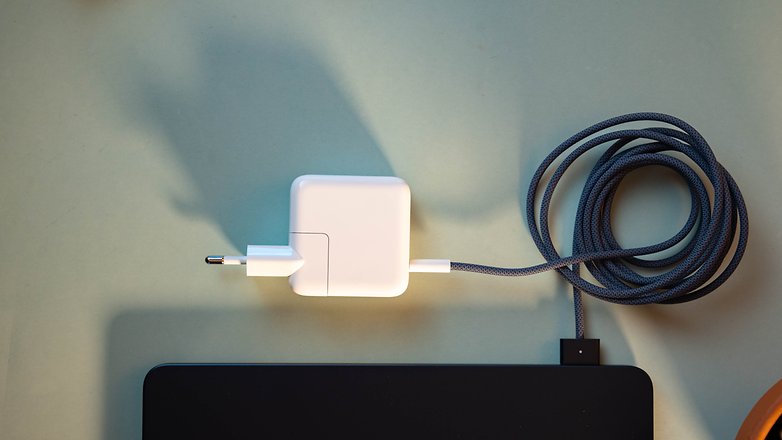
Having used it daily, I think these values are realistic. A "real" working day that consists of writing in Google Chrome, listening to music via YouTube, using messaging apps such as WhatsApp and Slack, as well as a short gaming session for review, the battery level of the MacBook Air still showed 15 percent after ten hours. So far, we have not been able to test the MacBook Air for several days, but I will update this review with additional values as soon as we have done so.

What will not change is the charging characteristics of the notebook. Apple's currently weakest MacBook power supply is included as standard, which only delivers 35 W of juice. The fact that this offers two USB-C ports is a nice addition but it slows down charging times even more if you want to charge two devices simultaneously.
If you need shorter charging times in everyday life, you can opt for the 70 W fast charger from Apple, albeit having it come with a single USB-C port.
Conclusion
The M3 MacBook Air is more of an incremental upgrade. After some criticism, Apple has equipped its notebook with an anti-fingerprint coating. In addition, the manufacturer finally managed to make its standard silicon chips capable of operating two external screens. The better speakers in the 15-inch model are also a welcome innovation.
However, the fact that Apple is more concerned with product maintenance with the M3 Macbook Air also means that upgrading from its previous models is less advisable. The performance of the M3 SoC is once again fantastic and doesn't even have to cower behind the M3 Pro and M3 Max, but differences to the M2 should be rather minor unless running two external screens is of utmost importance to you.

However, if you want to buy a new MacBook Air in 2024 and are migrating from Windows or a much older MacBook, the M3 MacBook Air is an excellent ultrabook. Once again, Apple has found a very harmonious mix of portability, a truly eye-catching design, and a level of performance that was simply unimaginable a few years ago.
nextpit reviews the Apple MacBook Pro with M3 Max
While the M3 MacBook Air is certainly impressive, there are still some points of criticism. First and foremost: Apple has elevated the price level of its MacBook Air models very close to the prices of the Pro models. These still offer significantly better displays with HDR support and 120 Hz, a greater variety of connections, and a little more power. This makes it particularly difficult to recommend this MacBook Air in particular, where our variant features 10 GPU cores, 16 GB of RAM, and a 15.3-inch display.
The MacBook Pro with the same chip and memory configuration costs just $100 more according to the MSRP and comes with a 70 W charger. Based on this, you fork out one Benjamin more just for a notebook with a better display and additional connections. Hence in 2024, it will be really difficult to choose the best MacBook. If you're struggling with this decision, I recommend you read our MacBook buying guide!