This scanner app with OCR is maybe the best deal you can get today


Read in other languages:
Mobile Doc Scanner (MDScan) + OCR is an Android and iOS app for scanning your documents that also incorporates an optical character recognition (OCR) feature. The app is temporarily free instead of $4.99 for Android and iOS.
TL;DR
- The promotion on the Play Store expires in 2 days.
- Mobile Doc Scanner does not contain ads or in-app purchases.
- It has a rating of 4.3 based on 20,000 reviews and has over 500,000 downloads at Google Play Store.
A reminder: This app is only temporarily free. At Play Store the promo expires in 2 days. The App Store does not indicate any duration. So it's possible that if you view this article several days after it was published, the app will have become paid again. NextPit does not control price fluctuations on the app stores.
Why is this free app worth it?
Mobile Doc Scanner is a productivity or rather office application for, well, scanning your documents, you guessed it. There are a lot of such applications, but not all of them offer OCR, the optical character recognition that identifies the letters of a document and extracts them from the document.
- Download and install the MDScan + OCR app from the Google Play Store or the Apple App Store.
The app allows you to scan documents from your files or directly through your camera. You can do batch scans for multipage documents, for example. For each scan, the application offers several filters to improve the quality of the document and you obviously have all the necessary cropping tools.
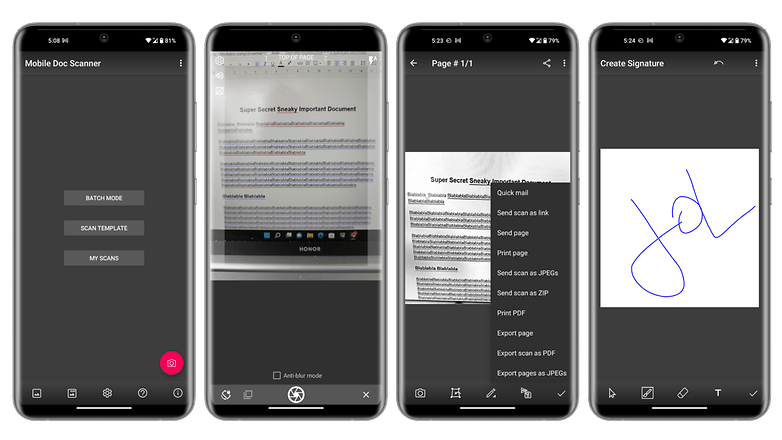
You can also annotate your scans and even sign them. Everything is done locally on your smartphone and you can forbid the application to keep the originals.
The OCR feature works pretty well for printed or typed characters, but forget about recognizing your handwritten notes. I find the activation of OCR also lacks intuitiveness. You have to activate it via the settings, choose the right module for your language (Tesseract or Google), then scan a document, save it, select it, access the preview and only then will you see the button to proceed with the OCR.
Apart from that, the interface is quite clean, free of ads, the application does not contain in-app purchases and does not require you to create an account.
Does this free application respect your personal data?
On the Play Store, the developer of MDScan, (STOIK Soft or Mikhail Kuznetsov), does not indicate anything in the privacy section. On the App Store, it indicates that no personal data is connected.
If you take a look at it via the exodus privacy platform, you can see that MDScan contains only one analytics tracker for Google Firebase, surely for log data.
The app also requires 15 permissions, the most sensitive of which are access to your camera, reading and writing to your storage. They don't seem to me to be abusively intrusive considering the features of the app.
Finally, MDScan + OCR has a 4.3-star rating on the Play Store out of more than 20,000 reviews and over 500,000 downloads.
What do you think of this application? Have you tested it? Which application do you use to scan your documents?




















OCR is the key function for scanning IMHO. I'm assuming this requires a network connection to do the OCR? I haven't found an app yet that does it all on the phone. I'd like one that did it locally.
I use Text Fairy for my OCR scanning. Free with ads.