Nexus 5 problems connecting to your PC? Here's the solution
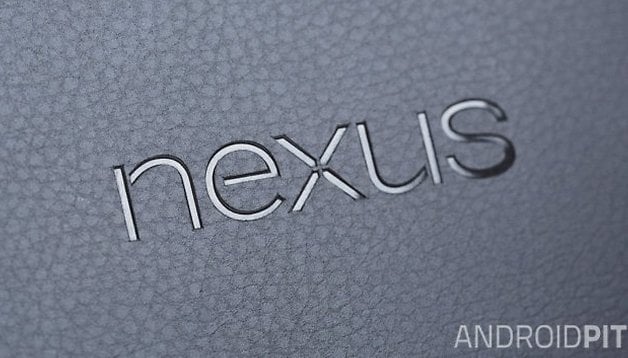

It seems like many of you are having problems connecting your Nexus 5 to Windows 8 and Windows 8.1. The smartphone appears in the device manager of Windows 8.1, but it is impossible to perform any action with it. No files can be transferred from the Nexus 5 on the PC, and the smartphone is invisible in the file explorer. Here is a confirmed solution, which should resolve connection issues where your PC won't read your Nexus 5.
- Nexus 5 camera problems and how to fix them
- Nexus 5 tips and tricks
- Nexus 5: common problems and how to fix them
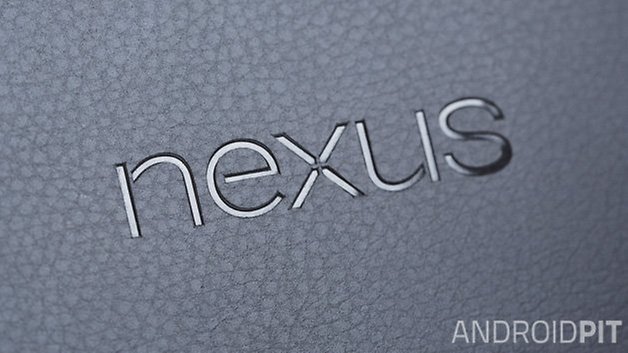
Apparently, the problem where a Nexus 5 won't connect to a PC can be caused by the Windows 8.1 update, which installs inconsistent drivers (like Acer's or HP's own versions etc) when you plug the Nexus 5 for the first time. However, the issue may not be exclusive to Windows 8, as some users have suggested that a Windows driver known as UniversalAdbDriver may also be the culprit. Either way, here is what you should do to fix it.
1. First make sure that the MTP is enabled on the Nexus 5: Settings > Storage > Menu > USB connection to the computer.
2. Plug your Nexus 5 into your computer via USB.
2. On Windows, open the device manager (on Windows 8, press "Ctrl+Q" then just use the search box at right hand side to search for it). You may need the administrator password to open it.
3. Once in the Device Manager, look for the name of your plugged in device. It may be given the name phone, Acer ADB Interface, or something else specific to your device. (It might be tricky to find for users unfamiliar with the device manager, so if you can't find it try unplugging the device and seeing which item disappears. You can just plug it in again afterwards and continue with the instructions.)
4. Right click on the device name and click "Update" by selecting local disk. Don't choose online because you'll just get a message telling you that your driver is up to date.
5. Choose MTP USB Driver.
6. Once the installation is complete, your device manager should show Nexus 5 instead of what you had before.
Does this work for you? Have you found other solutions? Share them in the comments below if you have.
Based on an original article by Quentin Ducreux Lerebours for AndroidPIT.fr




















i tried all but still can't worked yet...until i plugged the cable to another usb port....& voila it's worked!!!
I went through the process of trying to move Whatsapp data to a Nexus 5, and came up against the problem described. It was relatively easy to save the data file to my PC, but when I tried to connect the Nexus 5, I had to go through the swipe down > connect for file transfer, then activate USB tethering in settings before I could even see the Nexus 5 in Devices on the PC. However I could get no further into looking for files on it. Eventually I discovered that this process is not available on Nexus 5 if you are using USB 3.0, and I only have USB 3.0 ports on my PC. I switched the data file and connection via a USB 2.0 port on my laptop, and I could then explore the files on the Nexus 5. Problem solved, but very surprised that Nexus 5 is not USB 3.0 compatible.
Thank you so much, helped alot :D <3
Thaaaanx bro
It is working, Thanks!!!
In case it helps others as well, I found the "Acer ADB Interface" in my devices, uninstalled it, including the software drivers as well and then after plugging in my phone, issue was with Nexus 5x, and set it to File transfer mode, everything was solved.
I just did all of this, and still nothing - the comp shows my device as Nexus 5, yet, I cannot explore it or import media from it. FRUSTRATING
I had this issue after installing helium, and the UBS ADB drivers on my N5. This sorted it out, thanks.
Those getting confused by step 4, on Windows 10 it will say "Browse my computer for browser software" instead of local disk. Then choose "Let me pick from a list of drivers", and choose MTP USB instead of the ADB driver.
It worked for me. Thanks.
Here's how I got mine to work. After connecting the phone to your computer, swipe down from the top to get the notifications, and one of them says "USB for file transfer / Touch for more options." Touch it. There are several options for how you want to use the USB, one of which is "File transfers". Select that and you're good to go.
You have to do it every time you plug in, but it's actually a good security feature that allows you to charge from any USB without giving it access to your phone internals.
what a pain .. but thanks it seems to be my problem and your suggestion seems to be working..
Thank you Steven, you just solved my problem lol! That was simple -_-
This worked like a charm for me and makes sense. Looks like everyone should try this first before anything else
So much crap trying to figure this out from "official" sources, and you solved it simply in just a minute. Thank you, Steven Brown, NOW it works. :)
Yes, I know this and I am trying the same but in "My Computer" my device is not coming up. Same thing happening with my Nexus 5 and Nexus 5X.
THANK YOU SO VERY MUCH!!!!
This really worked for me as well!! Thanks Steve!
Bad things are happening with my Nexus 5.
I downloaded some books to my phone. It seems that the phone decided to use the wireless network (Sprint) instead of my local WiFi. I got hit with a quarter of a gig just for that. I only have half a gig because I share with my wife.
Also I went to the settings and found that all of my apps had been reset TO ALLOW WIRELESS NETWORK. I had set my apps to ignore wireless and only use my Wifi. I am so mad. What gives them the right to reset my settings?
I still can't download pictures. I could download pictures a month ago. What a bummer.
My problem is that I can't figure out how to "update by clicking local disk", it just doesn't show up.... when I right click my device it says update, but when I click it, it just tells me it's already updated? Please help! Thankyou :*
Thanks