We spoke to the SD Maid dev about the benefits of system cleaning tools


System tools are among some of the most popular apps on Android. Everyone is looking for a way to get more from their device and many of these apps make particularly inviting claims. A free app that can boost your phone's battery life and performance? Who wouldn't want that?
- Clean Master says we have a right to complain
- Best Android apps
These 'boosting' or 'cleaning' apps are installed on hundreds of millions of Android devices, yet their benefits are disputed. Matthias Urhahn, an app developer who works under the pseudonym 'darken', spoke to me about such Android tools. Matthias – who asked that we use his first name – is the creator of cleaning app SD Maid and I called him to discuss his product and how it differs from other apps which go under the system cleaner banner.
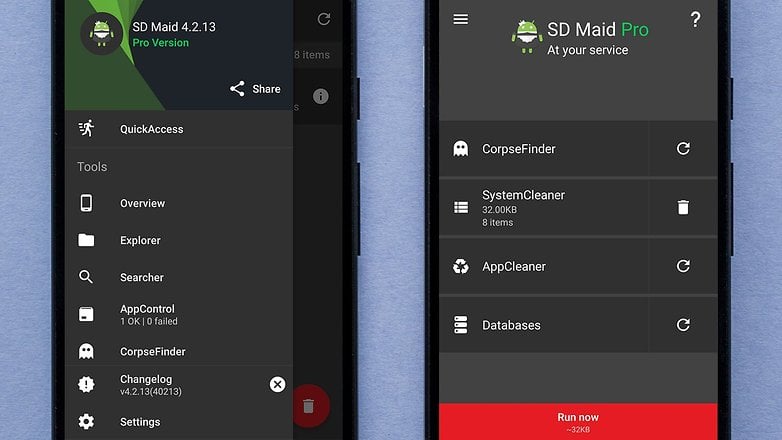
On battery and performance boosting apps
I asked what Matthias thought of apps which claim to “boost your phone’s battery life by 20 percent" and suchlike. DU Battery Saver PRO, a popular paid app, claims it can help you to "get up to 70% more battery life for your Android phone". Similarly, Power Battery - Battery Saver, one of the fifty most downloaded free apps in the US, claims to improve it by as much as 60 percent.
“Any type of app that advertises with a concrete number of boosting of battery life is a lot of bull**** in my opinion," said Matthias. "You can’t just say 'boost your battery life by 20 percent,' how would that work? It doesn’t.”
I asked if the same could be said for concrete performance improvement numbers.
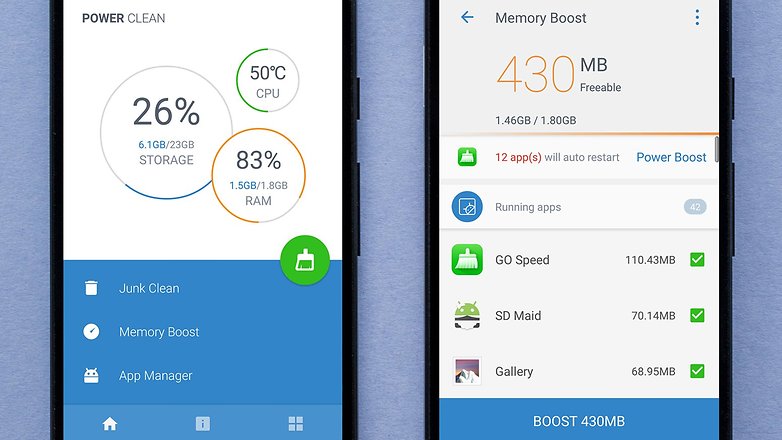
“That doesn’t work either. You can’t give exact numbers for any type of improvement [...] there are thousands of different Android ROMS. [App developers] can’t just give an exact number,” said Matthias, adding, “I would be very skeptical because those numbers are likely made up.”
I also asked Matthias for his opinion on the 'boosting' function of such apps, whereby it's claimed that you can tap a button to immediately speed up your device. Matthias said that, while he couldn’t comment on specific examples of this, if they worked the way he thinks they do, that it could work. For a time.
"Any type of app that advertises with a concrete number of boosting of battery life is a lot of bull**** in my opinion."
“It can [speed up the phone], temporarily, because exactly at the point when you killed all apps [...] and then start another app, that app could run faster,” Matthias said, adding, “it can look, to you as a user, that your device is suddenly running faster, but that’s just borrowed time, because the apps will all come back.”
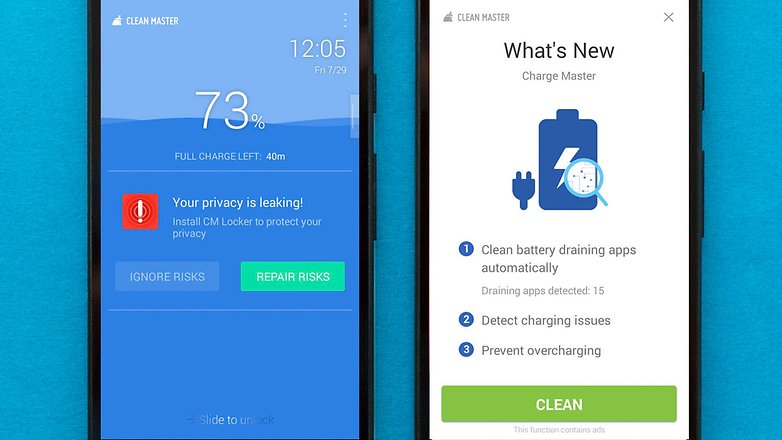
I asked if Matthias thought it was worthwhile to use such apps with a RAM cleaning feature.
“I don’t think RAM cleaning brings any benefit,” he said. “Most people don’t understand how intelligent Android’s RAM management is.”
“My biggest gripe, actually, with those apps [is that they] pressure the user into [using them],” he told me. "If they would just say, 'we kill all apps for the moment', that would be a lot better.”
On SD Maid and what it does
So, how does SD Maid differ from other system cleaning tools? For starters, SD Maid doesn’t have a “one-tap boost” feature. Instead, SD Maid seems more concerned with the file-removal aspect of such apps. SDMaid’s CorpseFinder function can find and delete “leftover” files, from apps which have been uninstalled, while the SystemCleaner and AppCleaner features remove “expendable" files.
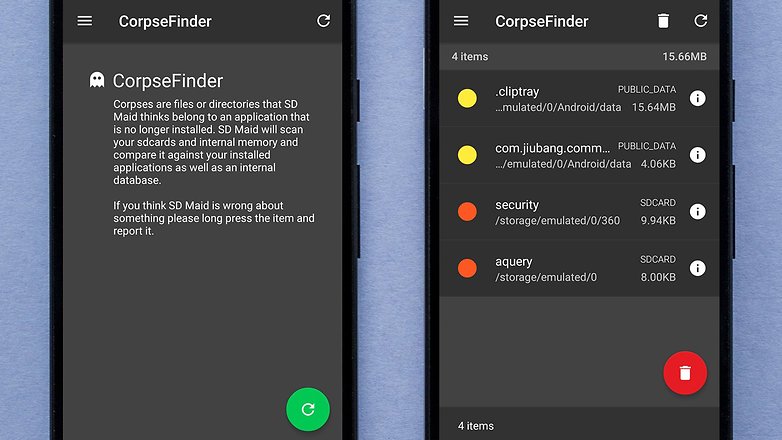
“These are files that won’t break anything if they are removed and, if they are actually necessary, they are recreated. They are generated files,” explained Matthias. In other words, it wouldn’t delete something that could not be recreated without user-input.
“I don’t think RAM cleaning brings any benefit,” said Matthias. “Most people don’t understand how intelligent Android’s RAM management is.”
Matthias used a music app which may save album covers as an example. These thumbnails could occupy hundreds of megabytes of space and may be left behind after the app is uninstalled. Matthias says this is sometimes simply the fault of the app developer: there are millions of apps and not all are built perfectly. Occasionally, however, developers leave data deliberately, in case you reinstall the app later, for example. This would mean the app returns with your previous settings or preferences.
To someone running out of space on their device, the opportunity to easily remove hundreds of megabytes of unused files could be very useful, but I feared that this app could result in a user accidentally deleting files they really wanted.
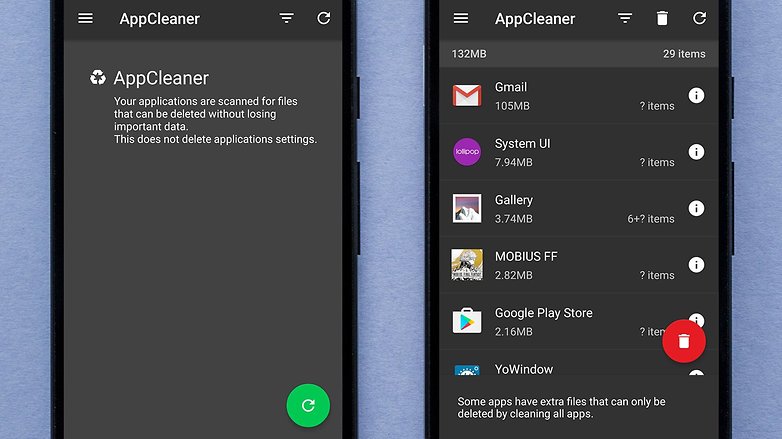
"I am trying to make the app as safe as possible, but nothing’s ever 100 percent. You should look at the results before deleting,” said Matthias.
I also asked if SD Maid could offer any battery or performance enhancement as suggested by other system tools. Matthias said any benefit in this regard would be a side-effect of using SD Maid and said he makes no promises for this.
Final thoughts
It seems Matthias is taking a softer approach to selling the strengths of his app than competing system cleaning tools.
“I don’t think SD Maid is an app that you need to religiously run to keep your device running well," Matthias told me. Instead, he said, it's more like "a file tool in your toolbox to use when necessary, like if you’re strapped for space.”

SD Maid, then, is a fundamentally different tool from a supposed one-tap battery-improving, performance-boosting, CPU-cooling app. SD Maid chiefly aims to remove unnecessary files occupying space on the device, files which users may have trouble removing without such an app's assistance.
So, what advice did Matthias have for users who might look into adopting a system cleaning app?
"Don’t let the application tell you that your device is unsafe, running too slow or running too hot."
“Independent of SD Maid, people should [not] let themselves get pressured into anything by other applications. Don’t let the application tell you that your device is unsafe, running too slow or running too hot and that you should do 'this' now and everything will be great. That’s not good for you or your device.”
SD Maid can be downloaded for free in the Play Store and you can visit the github page for further information on its functionality. As for the apps that try to sell you on boosting and battery improvement numbers, where do you stand? Let us know in the comments.










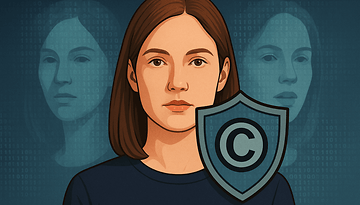









I'm so sorry to hear about what they've done to you Mr Matthias.. it's not right & I hope it gets resolved soon.. right when I was about to get the upgrade to SD Maid 2... This had to happen. I wish there was another way I could buy it from you.
What I love about SD Maid is how simple and straight forward the process is. Most of the other apps that fall under the same category are cluttered with unnecessary UI elements just to make it appealing, making some of them uncomfortable to navigate.
I once installed a CPU cooler app just to see what type of nonsense I would get. I managed to 'cool' my phone to -1 Degrees C lol. Phones are simple, the less sh*t you have installed, the smoother they will run.
fast working for CCleaner best performance I am this software. Thanks. for sharing "Scott Adam Gordon"
Not mentioned in article concerning SD Maid but very important is the ability to clean and defragment Databases, no other tool on the Android market has this functionality. I purchased SD Maid pro three years ago and am still 100% satisfied, application is continually updated and enhanced.
I have been using sdmaid since 2 yrs and am very happy by its works, I especially love its database cleaning feature.......
I actually use SD Maid and I've purchased the Pro version. The app is nothing like those useless apps and it does what its supposed to. I've spoken directly to Matthias via email, when I was having issues with the app not being able to access my SD card. He was patient and very helpful. He offered a solution that resolved my issue. Great developer!
Good read!
I'm using CCleaner especially on an older tablet with limited internal storage remaining. One thing I like about it is the presentation of a list of "areas" it offers to clean with tick boxes yes or no. However, it let me down just recently with my Zinio magazine app, that unknown to me was accumulating hundreds of mb of old files in the "Misc." section of internal storage - CCleaner says nothing about it and I wouldn't have thought to check "Misc." as opposed to temporary files or caches, except that the tablet started clogging and lagging - when I did look I found over 1gb of Zinio files in it with no indication if they were of any use. I took the chance to delete them, against the chance they were bricking the tablet anyway, and in fact the deletion has had no effect on Zinio and the tablet has been rejuvenated with about a gigabyte of restored internal storage, operating nicely.
I'd be interested in a cleaner that keeps tabs on these otherwise unusual or hidden junkpiles as compared with the "usual suspects" of temp files, old APKs or caches. They obviously should alert the user rather than go ahead and wipe stuff out indiscriminately - if CCleaner had done that I'd been spared a lot of aggravation.
When I first came across SD maid a few years back, I was surprised at the high feedback and praise it got from the reviews, so I was intrigued to install it. The people who use it are almost like a community themselves and have high regard for his work and honesty.
Over the years because android has become better at performance itself in these areas, need for these so-called boosters as become less of a concern, even taking up vital resources and space you are attempting to save in the first place.
Funny enough out of all of them on the market, the last two I kept on my devices are the two listed here, until I only use SD maid on all of mine now in it's beta format, for cleaning up devices and freezing applications plus the other functions it offers, especially using the quick access function , I personally find it vital and it is one of the first applications and only android 'Tool' to be installed on any new device from now on.
Matthias also has a couple of other useful apps which I purchased the key to also, these come on and of my devices just to give me some info on how they are running, and log the info, but are not necessary to be on your device all the time, unlike maid, but are still worth the very small investment nonetheless, especially for the amount of time he puts in to make the apps work effectively and smoothly as they do, and he always takes on board any customer suggestions and feedback regarding bugs.
I'am personally happy and thankful the writer here took the time to cover SD maid, as I don't personally see this app getting the exposure it deserves (Maybe I'm looking in the wrong places?), however, or what the case may be, i hope Matthias reads this as I would just like to personally thank him for his invaluable app and the regular updates, it just keeps getting better and I have never praised an app so much personally, but I feel it deserves more recognition personally and also maybe many of its dedicated users aswell.
I'm glad to hear it's working out for you Jason. Thanks for the comment, I've passed it along to Matthias :)
Thankyou for that.
What I want to know is why, after deleting an APP do I get notices to update the app along with updates I get from apps I use regularly. It seems like I can never completely get rid of the deleted app for some reason.
Apps are not downloading from Google play store
Its not problem of space or network connection
After clicks on install its says
Waiting
Give quick solution
I use SD Maid pro, have it set to clean every 2 or 3 days. Great tool.
I used to use such silly tools but I have stopped using them long time back or when I got Oneplus 2. Now I use CCleaner just to remove junk files every now and then or use once a month and uninstall that also.
its always best to check what you are removing is the golden rule.