One UI 5: How to install Android 13 on your Galaxy S22 right now


Just like Apple and Google, Samsung has a testing program for those who want to actively participate in building the new version of the operating system by submitting feedback. The Android 13 beta testing program is already open and in this article we show you how you can sign up and participate in the development of One UI 5.
Disclaimer: because this is a version that is still in a recent stage of development, we do not recommend installing One UI 5 with Android 13 on your primary device. Should you choose to install the Beta 1, this action is at your own risk.
How to participate in the One UI Beta Program
Samsung's beta testing program is open to all users, and is a chance to try out One UI's new features before the official launch. Right now, the One UI Beta Program is open to participants in China, Germany, India, Poland, the Republic of Korea, the United Kingdom, and the United States.
Also, only owners of Galaxy S22 series devices will be able to be part of the testing program now. Samsung is expected to expand the beta testing program to foldable models in the coming weeks.
Important: Before installing the beta software, it is highly recommended to back up your data on your computer using Smart Switch.
To have an Android 13 experience on your Galaxy S22 device, the first thing to do is join the Beta Test Program for One UI. To do so, you need to Download and install the Samsung Members app. Once that is done, simply follow these six steps:
- In the Samsung Members app, click the Registration for One UI Beta (S22/S22+/S22 Ultra) option.
- Then, navigate to the One UI Beta Program banner and click Register Now.
- Now, you will need to agree to the terms of use for the service. Here, the app should use your SIM card data to confirm your location. To do this, please make sure that your SIM card is properly installed.
- Once this is done, the package with the installation file for the new system version will be automatically sent Over the Air (OTA) to your Galaxy device.
- On your phone, go to Settings > Software update > Download and install. Once the file is downloaded, click Install now.
- Here, you will need to restart your Galaxy S22 device. After that, the new One UI 5 beta version based on Android 13 will be running on your phone.
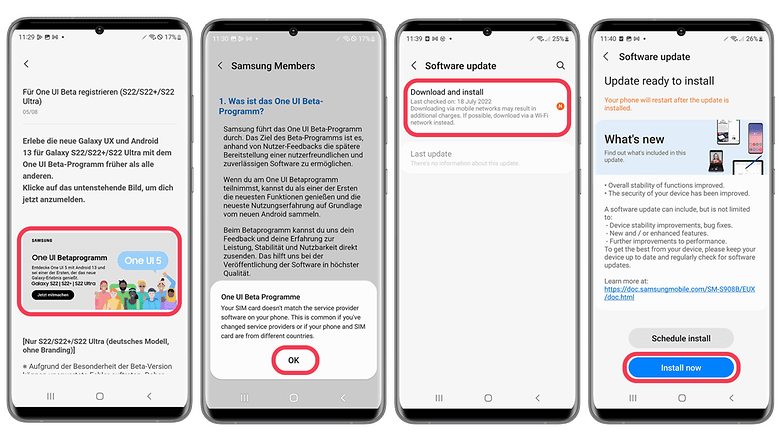
As with Android 13 itself, One UI 5 doesn't bring any major changes, it's just improvements in the areas of user interface, notifications, security, camera software, and other system features. Our test was done in Germany on a Galaxy S22 Ultra device, and so far we have not noticed any critical bugs in this beta version.
But in case you have experienced any problems, Samsung offers the option to submit feedback on the beta software via the Samsung Members apps. To do so, open the app and select Beta feedback > Send feedback.
So, have you installed the new version of Samsung's skin on your Galaxy S22 device? What do you think of the changes implemented in Beta 1? Do you recommend installing One UI 5 at this first stage of development?



















