Oppo Band review: Too average to be good


Oppo has launched a brand new, low-priced fitness tracker with the Oppo Band. The Oppo Band will venture into territory that is currently occupied by the Xiaomi Mi Band. We discover what is this fitness tracker all about at such an affordable price in this NextPit review.
Good
- Decent battery life
- Legible display
Bad
- Spotty tracking performance
- User interface needs some getting used to
- Cumbersome charging method
- No integrated GPS

Oppo Band in a nutshell
Oppo's fitness tracker debut is nothing to shout about, actually. Basically, we did see some serious work put into it by Oppo, but ultimately, we failed to find points that would help the Oppo Band take over Xiaomi's Mi Band 6 throne.
With the Oppo Band, you get a simple, functional design with the device, alongside a great, bright AMOLED display with a 1.1-inch screen. The battery lasts for a reasonably long time with the announced 12-day battery life being certainly achievable with a prudent usage pattern. The range of functions include SpO2 and heart rate measurement, and you would do well to gloss over the number of sports modes included. Also, priced at just slightly less than €50, it is actually low enough that you could basically pick it up without thinking too much.
However, there are still some things that remain missing: there is no GPS on board just like on the Xiaomi Mi Band, while the charging cable is even shorter than its competitor. I am also bothered by the fact that the tracking performance is less accurate than those found on most of its other competitors.
If you absolutely want to use a fitness tracker from Oppo, you may of course pick it up to go along with the rest of your Oppo products. But beyond that, there really aren't any strong points to make this a recommended purchase. Speaking of "sales", our widget that you see here offers quite an interesting range of competitors.
Still, seeing how this is a first attempt from Oppo, the company is certainly headed in the right direction. They have done enough to look forward to an Oppo Band 2 to see just what kind of progress is made when the time comes.
Design and display
The Oppo Band is a very simple and functional device, and it is not pretentious in presenting itself in such a manner. We really like the bright display that is extremely easy to read.
What I liked:
- Very easy to read display that is also bright enough.
- Simple, functional design.
- Pleasant to wear.
What I disliked:
- Only five brightness levels.
When it comes to affordable fitness trackers, there's usually not much to complain about in terms of design. At least that's true for people like me who prefer something that is simple and functional in nature. This also holds true for the Oppo Band, which just looks very minimalistic without too many bells and whistles. There is not a single button to be found on the exterior. It comes only in black, measuring 40.4 x 17.6 x 11.45 mm (11.95 mm including the heart rate sensor).

The device tips the scales at about ten grams sans the wristband, which makes it is very light and therefore hardly remains noticeable while wearing it. In fact, you can go through the entire day wearing one without realizing it is there at times.

The clasp is easy to open and close, though it does annoy me a bit that you have to detach the tracker from the flexible wristband in order to charge it.

A curved 2.5D glass is used in front, where beneath it lies a 1.1-inch AMOLED display with a resolution of 126 x 294 pixels. This brings us to one of the highlights of the device - the display. Colors are crisp and bright, and therefore always remains legible whenever I was outdoors throughout the review. If you want to name a flaw in the display, then it is probably again the fact that you can only choose from five brightness levels.
A simple, minimalistic design and a strong AMOLED display, what's there not to like? If I had to come up with a fitness tracker, this would be the exact specifications that I have in mind.
Software and operation
Oppo relies on an external solution when it comes to software. Those who do not have a problem with that will find a very functional app that does exactly what you expect it to - a basic fitness tracker.
What I liked:
- Functional HeyTap app.
What I disliked:
- Swiping sideways changes the watchface.
- Somewhat awkward user interface.
- App is not from Oppo.
- Lack of widget support.
Before you begin, Oppo will require you to download the HeyTap Health app. The fitness wristband runs on Color OS for wearables, but when it comes to your smartphone, you'll have to rely on a third-party application. The company responsible for the app is Singapore-based Bravo Unicorn Pte. Ltd.
Oppo's support page promises that your data is safe and only data that you have given your consent to is accessed. Still, I'd prefer an in-house solution here, no matter how clearly Oppo touts its strong partnership with HeyTap.
Thankfully, despite HeyTap being a third-party app, the setup and pairing process with your smartphone is easy and very snappy. Likewise, the functional app pairs with Google Fit in a jiffy (and with Apple Health on an iPhone). You have three major sections that you can access via buttons located at the bottom: Health, Fitness, and Manage.
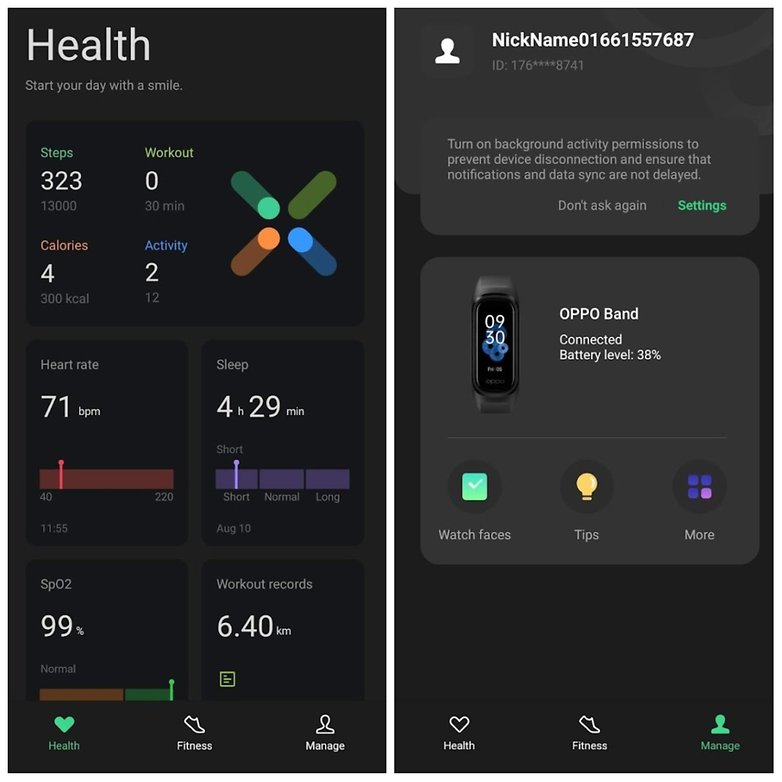
The health overview basically provides you with all data that you need to keep track of: Steps taken, workouts, calories burned - you'll also see your blood oxygen saturation, heart rate, and how long you slept the night before.
Tap on any one of the options and you will be taken to the respective overview pages. Compared to the Mi Fit app, HeyTap seems a bit more rudimentary, but honestly, I didn't miss anything here.
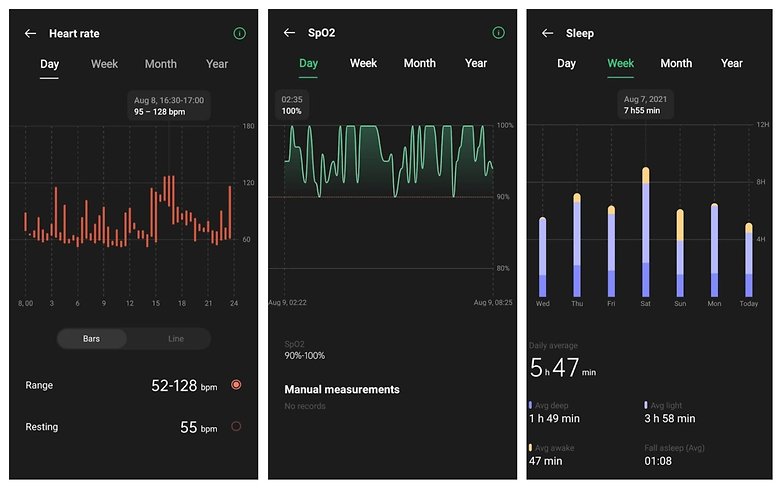
Under "Fitness", you can begin and configure your corresponding activities. If you begin a recording of your workout, you can also activate voice alerts (or they are activated by default), but somehow the voice makes me feel nervous. It all sounds very artificial.
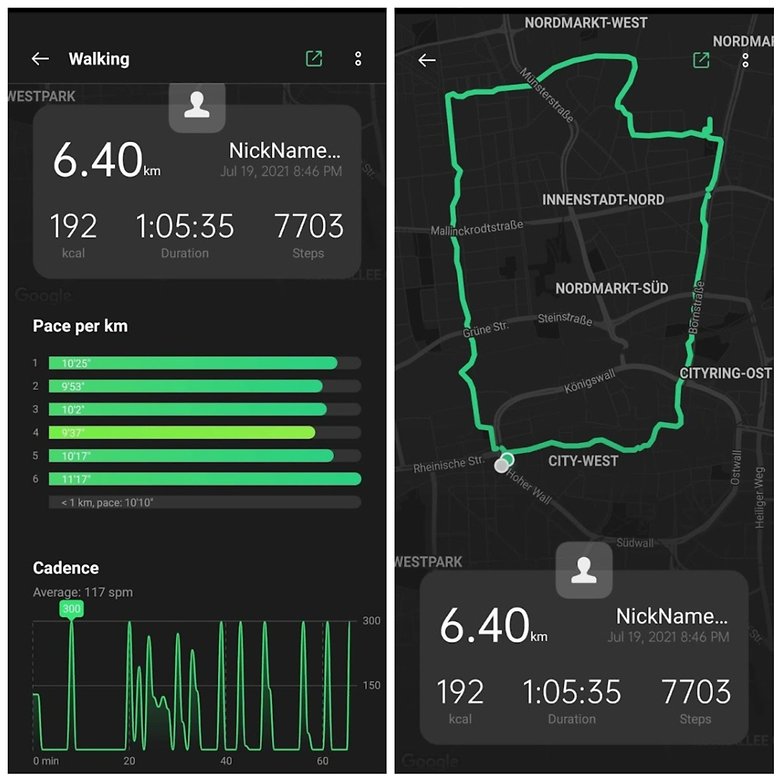
Finally, under "Management" you can check out a few tips on how to use the app, select new watch faces, set alarms, configure notifications that you would like to see, among others.
Operation of the fitness tracker itself took some getting used to at first. There is no physical button on the device, so only swipe gestures are supported to navigate. Unfortunately, there are no widgets and if you swipe sideways, you change the watch face. You can't imagine how many times I've accidentally switched watch faces! In fact, it so often that I initially thought that the watch faces rotated automatically to add to the variety.
To be honest, I did not understand why this function was enabled in such a manner. I had to swipe up or down five or six times in order to arrive at a desired feature. Hopefully, this convoluted mess can be solved in a future software update. By the way, you can choose between five different watch faces. If you want to install a different one, you will first have to remove one of the pre-selected ones before the new one replaces it. If you like, you can also use photos as backgrounds on the display.
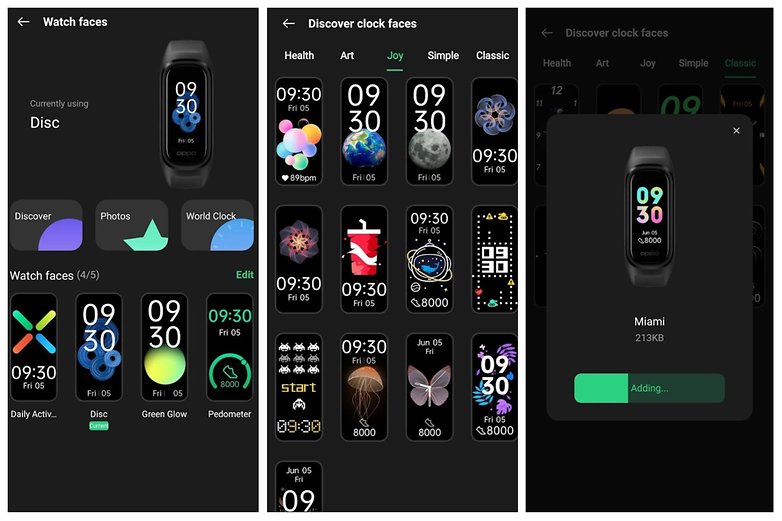
By the way, I think it's cool that a single tap on the home screen opens a small overview in which you can see the number of calories burned, steps taken, battery level, etc. I would have liked it better if you could use photos as backgrounds for the display.
I would most certainly have preferred it if one could access important widgets when swiping horizontally. Instead, doing so changes the watch faces. Anyway, you will get used to the user interface quickly even if it is not intuitive and logical enough for me.
Features and tracking performance
The Oppo Band offers pretty much everything you could want from a fitness tracker in terms of features. However, there is still room for improvement in terms of measurement accuracy.
What I liked:
- Heart rate and SpO2 measured.
- 12 different sports modes.
What I disliked:
- Inaccurate tracking.
Let's jump in with the all-important question: Why does Google Fit tell me I've reached 10,000 steps, but the Oppo Band belittles my triumph and only recorded that I have just passed the 9,000 steps mark?
For me, the precise tracking of steps is the core function that makes me want to wear a fitness tracker. The Oppo Band does that too, but it's just too inaccurate compared to other fitness trackers and apps.
We have always pointed out that sensors in the fitness tracker don't provide data under laboratory conditions. This is not only true for the SpO2 measurement as well as for the heart rate, but also for the number of steps taken. In this case, however, the difference is a bit too divergent for me, to be honest.
You can also measure steps independently of the smartphone, but without integrated GPS, the calculation is sketchy at best.
What else can the wristband do? You have sensors to measure your blood oxygen saturation levels and pulse. While the heart rate is recorded all day long, the blood oxygen saturation is only recorded automatically at night. Technically speaking, you can perform a manual measurement at any time, although I'm skeptical that my SpO2 level is in the high nineties all the time.
I also had a bit of a hard time with the heart rate readings. There's a heart rate alarm to warn you if your heart rate is too high, but I noticed on one of my more extensive running sessions that my heart rate under higher activity load didn't look any different than my resting heart rate.
Personally, the heart rate measurement function is secondary as the SpO2 value, and need I remind you again that these values are not meant to be used as medical data, but rather, to serve as an approximate guide. But if you were to buy a fitness tracker because of these sensors, you won't be happy with the Oppo Band.

Apart from that, Oppo offers everything in terms of features that we can expect from a more affordable fitness tracker: You get 12 sports modes, among them being Cricket - which is indispensable in certain parts of the world. I don't know why exactly that made it into the selection, though! 12 sports modes is not a large number, but if you were to remove sports like cricket or badminton, you end up with some rather basic sports.
You can also select swimming as a mode, although I'd always be cautious about the stated 5 ATM. Oppo says that you can swim in a pool, but a value of 10 ATM comes across as recommended for swimming purposes. In general, I would like to see more sports added to a possible successor.
Apart from that, you can set an alarm clock, obtain information about incoming calls of which you can choose to accept or reject, receive weather information, and control your music reliably. I was initially annoyed by the fact that when you play music, the music player controls appear automatically when you look at the display, but thankfully, this can be deactivated in the settings.
For notifications like WhatsApp, you can read entire messages on the display. Although small and without any recognizable emojis, it is rather legible. There's nothing like Quick Responses or anything like that here, unfortunately.
Finally, sleep tracking should also be mentioned: According to the Oppo Band, I sleep badly. I get too little sleep, I awake too often in the middle of the night, I sleep too late, and get up too early. In a nutshell, perfect! Not so much my sleep, but the classification. Only light sleep and deep sleep patterns are distinguished, but apart from that, I would say that the sleep tracking works quite reliably.
The bottom line remains: the range of functions can be expanded, but should be sufficient at this price range. I am less satisfied with the accuracy of the various measurements, especially when it comes to the number of steps taken.
Long battery life
With a battery life that has been specified to last up to 12 days and I believe, with prudent use of the fitness tracker, it is possible to come close or even achieve the touted figure. With that in mind, the Oppo Band collects a fat plus point in my favor!
What I liked:
- Long battery life.
What I disliked:
- Very short charging cable.
- Tracker must be removed from the wristband before charging.
In the Xiaomi Mi Band 6 review, I let it slip that I almost don't care if a fitness tracker can go six or seven days without charging, or if the battery lasts ten days or longer. Either way, the battery life is more than sufficient for my purposes and I can easily find a suitable time slot for a recharge in between.

The Oppo Band is very similar: Oppo itself claims of delivering up to 12 days of battery life, and in my review, I came to a little more than nine days.
I've now completed fewer workouts than usual during that time period, but activated a bunch of notifications, tracked my heart rate and blood oxygen saturation levels, while keeping a watchful eye on my sleep.
Needless to say, there are certainly people out there who use the tracker even more intensively, but also significantly less for others. Thus, my experience serves only as an approximate guideline, but so far I can say that battery life has been excellent and thus deserves the second plus point for me, right next to the great display.
What I find less appealing, however, is that Oppo manages the feat of making the charging cable even shorter than Xiaomi does. Overall, the entire cable is about as long as my hand, although I do have gloriously large hands, of course.

To charge the tracker, you must first remove it from the wristband, which is quite easy to do: Just press on the display, and it will slip right out. After that, place the device into the charging cradle and after about 90 minutes, the device is fully charged and ready for use. By the way, there is no wireless charging supported, but that is to be expected with this class of fitness devices.
After my review, I have yet to see any dramatic signs of wear and tear on the wristband or the device, but I do fear that the fit could suffer a little over the course of time as you constantly remove the fitness tracker from the wristband to charge it up.
The battery long-lasting and ensures that you can have fun with the fitness tracker for a long time. For future models, I would still wish that the charging process is simpler - with a longer charging cable to boot!
Oppo Band technical specifications
Here you have an overview of the most important technical specifications about the Oppo Band.
Oppo Band Specifications
| Specification | Oppo Band |
|---|---|
| Display | 1.1 inch AMOLED, 126 x 294 pixel touchscreen |
| Battery | 100 mAh |
| Sports Modes | outdoor run, indoor run, fat burning run, outdoor walks, outdoor cycling, indoor cycling, elliptical training, rowing, cricket, badminton, swimming, yoga |
| Dimensions | 40.4 mm x 17.6 mm x 11.45 mm (11.95 mm including heart rate sensor) |
| Weight | 10,3 g without wristband |
| GPS | No |
| NFC | No |
| Sensors | 3-axis accelerometer, optical heart rate sensor, optical SpO2 sensor |
Conclusion: Nice first try, Oppo, but unfortunately nothing impressive
The Oppo Band is the company's very first fitness tracker, so bear that in mind when you summarize what you think of this tracker. In terms of design, features, and price, it is oriented towards a market segment where the Xiaomi Mi Band currently reigns supreme.
The 1.1-inch display is pleasant to read and the 9-day battery life in my review is beyond reproach. Nevertheless, there are several points that prevent me from recommending this tracker to you rather than the Mi Band 6, which occupies the same league in terms of price.

Measurements, with and without GPS, are simply too inaccurate for me. The same goes for the heart rate and SpO2 measurements, but they're only meant to be a guide in the first place. But if I cannot record relatively accurate distances, such a device deprives itself of one of the most basic features. Therefore, I would reach for another model anytime. Sorry, Oppo.
It's also a shame that my dear colleague Ben just pointed out to me that the OnePlus Band is a nearly identical device. At the time, Rahul also had his difficulties with it during the review, and it is therefore not surprising that we have come to an almost identical conclusion with the Oppo Band.
For me, data management is a little bit too obscure, as you'll have to rely on a third-party app, and the feature set is still pretty sparse when it comes to the number of available sports modes.
Since the hardware and build quality is decent, and pairing with the smartphone works well, with the app offering everything important in a clear manner, we can at least attest that the Oppo Band offers other good stuff besides battery life and its display.
However, my conclusion is this: hopefully the positive aspects of the Oppo Band will be stepping stones to a great Oppo Band 2 in the future, so that I don't have to recommend best sub-€50 device to you here. In direct comparison with the Mi Band 6 (or even Mi Band 5), the Oppo Band unfortunately does not come close.




















