Free instead of $1.99: Check out this camera app!


While looking for a free app that I can share with you as a tip for today's coffee break, I came across Palettes. The application usually costs $1.99 a pop for iOS and seems rather pointless at first. However, after trying it out for a while, it does arouse a certain fascination, but only if you consciously snap and view photos.
What do you look out for on your shutterbug adventures? The sharpness or resolution? Are you concentrating on the image detail or the motif? In my own photo projects, I've been trying to pay special attention to color in recent times. That's why I personally find our free app of the day to be a really exciting find, and hope you can do something with it too!
- Download Palettes for iOS and iPadOS
- Not interested or have an Android phone? Here are more free apps you can check out
In Palettes, you can check out your photos with a bar in which the prominent colors from your picture appear. Like its feature set, the app's operation is particularly minimalist in nature, where you select a picture and then adjust the colors somewhat. So is it worth installing on your iPhone?
Is it worth downloading Palettes?
Before we answer this question, here is a little disclaimer: Palettes won't make your pictures better, and you won't be able to take "better" photos with the app. For that, we have summarized the best camera apps in a different article. Palettes can also enhance your captured images and bring a bit of awareness to your gallery app.
As mentioned earlier, you select a photo from the iPhone storage and see a bar of prominent colors at the top of the screen. You can change this again if you don't like the images you've picked out. In addition, you can also move the bar around in the image, which can lead to some really exciting results.
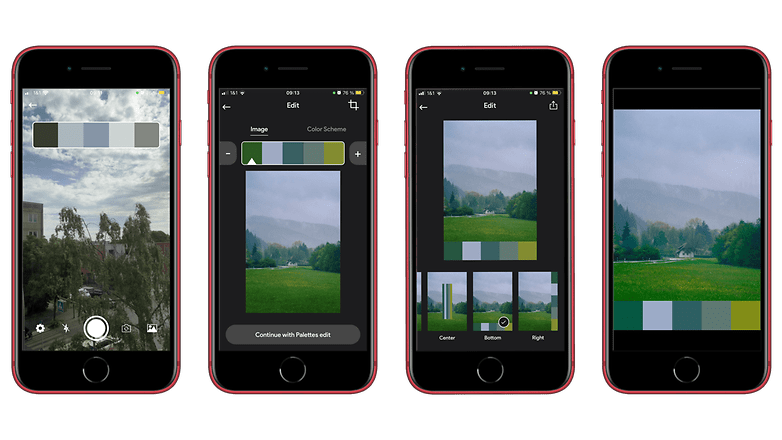
Palettes thus becomes an exciting method of rediscovering old photos. Alternatively, you can use Palettes to sort photos that look similar in color. Many photographers, for example, enhance their Instagram feed by unifying the colors of their pictures. You can do that quite well with Palettes.
Another use case of which I pull from the app: If you launch the camera in the app, the color bar will also be displayed. This allows you to see the most prominent colors in the image section live. This teaches you a bit about paying attention to colors in your daily shots and getting a feel of how colors change in different lighting situations or times of day.
with Amazon Prime Trial
Here is an idea: Try taking the same photo once during the hot afternoon and in the evening hours. Most likely, you will see the effect of the bewitching hour, when colors take on a beautiful blue hue.
Is it safe to download Palettes?
According to the App Store, Palettes - Photo Editor does not collect any personal data. Moreover, the application is still under active development. In fact, the latest update was released last week with a number of bug fixes in tow.
Are you wary of apps that want to see your pictures? Then you can also grant Palettes access to individual photos in iOS. This way, the application does not directly access your entire gallery app.
What do you think of this rather unconventional camera app? Do you like it or do you find it useless? I look forward to your opinion in the comments!



















