pCloud review: Is this secure cloud service any good?


Do you want to store your data in the cloud, but no longer trust service providers like Google, Apple, and others after several security scandals? If so, pCloud could be a viable alternative for you. The service not only stores your data in an encrypted form, it is also subject to European data protection laws with its headquarters located in Switzerland and servers in Luxembourg. The NextPit review reveals whether pCloud is convincing in everyday use.
Good
- Server location in Europe with company headquarters in Switzerland
- Client-side encryption with 256-bit keys
- Lifetime subscription to avoid long-term costs
- Optiional upgrades with ample memory
Bad
- No integrated office suite (only text editor)
- No support for FTP/SFTP
- Crypto feature and password manager for an additional fee
pCloud in a nutshell
With server locations in Europe and a company headquarters in Switzerland, pCloud offers two special features right at first glance. The fact that you can buy online storage for life with a one-time payment is also a rarity. While the ease of use and handling are convincing in the review, there is a lack of special features such as an integrated office suite or support for FTP/SFTP.
This leads you to having to make a choice: Do you take precautions in the case of an emergency and let the DSGVO protect your control over your data? If so, please choose pCloud. If you want to enjoy maximum convenience thanks to operating system integrations or integrated office suites, then there are providers on the web that offer more. If you choose pCloud, you can use the service with up to 10 GB of data for free. If that's not enough, you can take out a monthly subscription or make a one-time payment for life without having to be tied down to long-term costs.
Subscriptions and capacities
The most important thing about cloud storage: How much storage can I use with how many users, and at what price? Here, pCloud offers the rare opportunity to buy online storage "for life" and thus avoid the recurring costs that come with a subscription. However, upon closer inspection, the term "for life" turns out to be less attractive than it first appears.
What I liked:
- Good price-performance ratio.
- No ongoing costs if desired.
- Lifetime subscription is possible (99 years or until the death of the account holder).
What I disliked:
- Crypto folder and password manager will cost more.
- Payment methods are limited.
Unlike many established cloud providers, you always begin with lavish storage plans with pCloud. Even the free subscription gives you access up to 10 GB of cloud storage. If you need more storage, you can get at least 500 GB, but if you wish, you can also expand the availability to an impressive 10 TB. If you decide to go for the business plan, there is even an option for unlimited online storage. Which brings us to the trinity of pCloud subscriptions.
The provider differentiates between individual plans, family plans, and business subscriptions. Individual plans can be subscribed to annually, families can only subscribe for life, while businesses pay on a monthly basis per user. Since pCloud presents its subscriptions very clearly on its own homepage, I won't go into detail here.
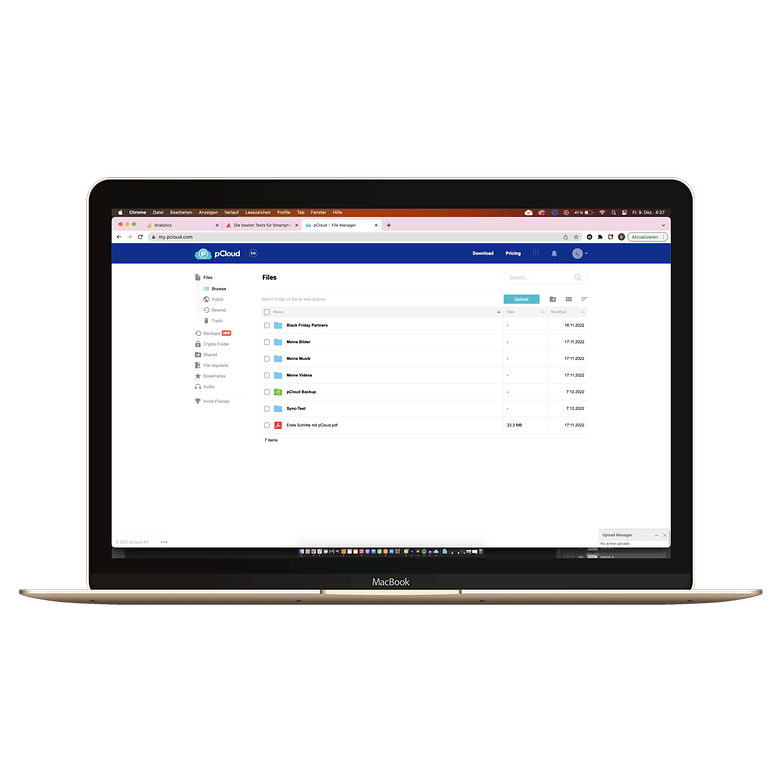
Much more important in this context is: What does "lifetime plan" actually mean? According to the terms and conditions, this statement refers to either a period of 99 years or until the death of the account holder - whichever is shorter. pCloud thus offers a strong opportunity to replace ongoing subscription costs with a one-time payment. Add up what iCloud, Google One or other alternatives accumulate in monthly costs over years, and pCloud will certainly pay for itself if needed.
This is provided the company does not fold over the next 99 years, or until the account holder dies, and keep your fingers crossed that the company doesn't discontinue its service before then.
Already a bit of a hassle, pCloud offers two add-on services for which you have to fork out more money once again. "pCloud Encryption" offers you a password-protected environment with client-side encryption. Files are encrypted before they are transferred to your smartphone or desktop PC—so pCloud never knows which files you want to upload and how to decrypt them. In this environment, pCloud offers zero-knowledge encryption. pCloud Pass, on the other hand, is an encrypted password manager that you can book additionally.
Another point of criticism is the rather limited availability of payment methods. You can pay via PayPal and various credit cards, but pCloud does not support the integrated payment methods in the Google Play Store and Apple's AppStore.
Operation and apps
As an online storage service, pCloud offers you a variety of options to access data or upload pictures, videos and documents. In addition to the necessary apps for iOS, Android, Windows, macOS and other operating systems, there is also the option to access the cloud via a browser. You will also benefit from options for automatic backups or file synchronizations.
What I liked:
- Good platform diversity.
- Practical features for syncing and backups.
- Integrated audio and video player.
What I disliked:
- Sharing limit of 150x per day.
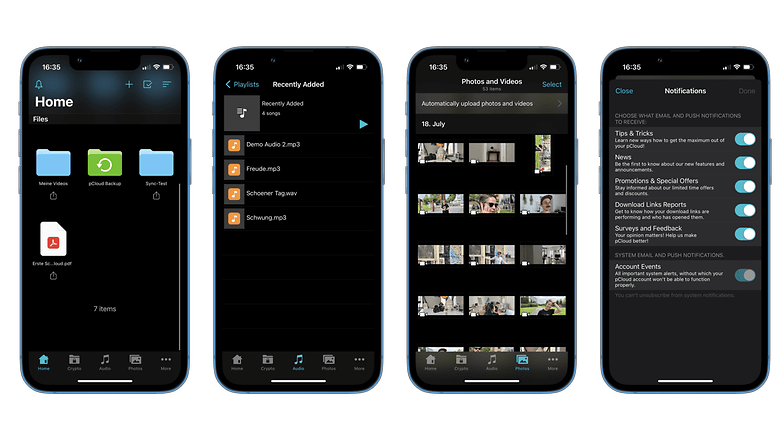
The linchpin of cloud storage is apps and ways to access the stored data. Once you have subscribed to pCloud, you should then look for apps for the device you are using. You can find apps for the following platforms on the pCloud homepage and in popular app stores.
On macOS and iOS, the apps are very easy to understand and use. Downloading and uploading files also worked without any crashes or delays. Downloading a pCloud app also has other advantages, as you will learn below when I discuss its range of functions.
If you are away from your PC, you can still access your files via a browser. Just go to a web address anywhere in the world, log in, and you'll see your stored files. This variety of access options makes pCloud very flexible and gives you the first advantage of a cloud: constant accessibility to your important files.
Functions
To make the use of a cloud really useful, pCloud offers some features for automation. The regular creation of backups and the synchronization of files is organized by pCloud's programs and apps. There is no integrated office suite.
What I liked"
- Sensible differentiation between backup and sync.
- Integrated document scanner for smartphones.
What I disliked:
- No integrated office software.
If available, it is advisable that you install the applications and apps. This is because doing so will let you take advantage of the practical features on the smartphone as well as on the PC, which make the use of a cloud really exciting. For example, you can create folders that are continuously synchronized on selected devices. Here is a use-case example:
I created a synchronized folder for my tax return (just an example). This is automatically synchronized to my notebook as soon as new files are found in the folder. Using the iOS app for my iPhone, I can then scan in invoices or notices via the integrated document scanner and upload them directly to the folder. My notebook then automatically downloads them, but at the same time, they are also available to me from anywhere via pCloud.
In addition to synchronized folders, pCloud also offers an automatic backup function. This automatically uploads specific folders - or entire memories as well as hard drives or flash memory from desktop PCs, notebooks or smartphones—to the cloud. Unlike synchronized folders, however, the devices do not download any data if a file gets lost in the backup.
The keyword here is "backup": pCloud creates backup copies of your data by itself. Thanks to the Rewind function, you can access deleted files and changes to existing files for up to 360 days. However, this period is only available to you with a paid add-on subscription—the free plan shrinks the period to 15 days and the premium subscription to 30 days.
In addition to automating file transfers, pCloud integrates some multimedia features into its apps. For example, there is a recording function for photos on the smartphone in addition to the already mentioned file scanner. You can also view and listen to pictures, videos, and music files via an integrated multimedia player. It is pleasing that pCloud also supports the display of RAW files.
As a more secure alternative to FTP and SFTP, pCloud offers support for WebDAV. Via the network protocol, you can integrate your cloud directly into Windows or MacOS as a network hard disk, for example. If you want to instruct a scanner or a printer, for example, to push files directly to the cloud, you are bound to this standard.
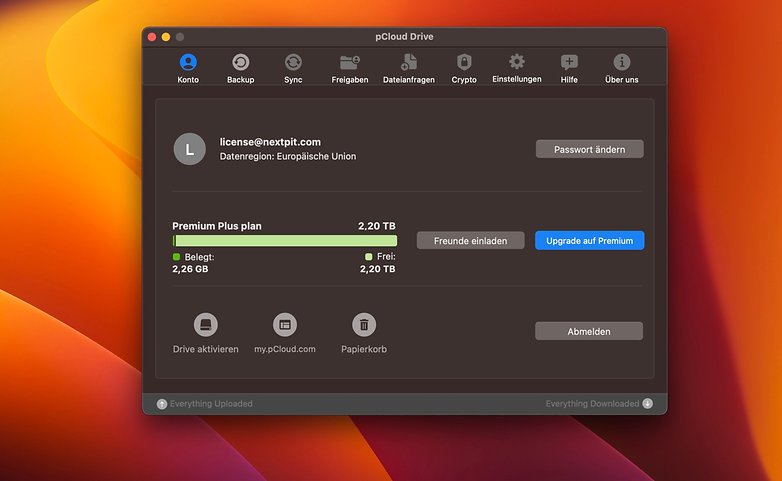
There is another restriction if you want to share a lot of files, such as a photographer or a small business owner: In both the free and premium plans, file sharing is limited to 150 files per day. If you want to lift this restriction, you'll have to pay the extra cost for a business plan.
Compared to other cloud suites, something like Google Drive or Microsoft's 365 subscription, pCloud lacks an integrated Office suite. This is certainly a special feature, but one that should not go unmentioned at this point. For occasional notes that you don't want to forget, pCloud offers a function to create text files.
Security and encryption
If you know more about pCloud, you can do so online. The security of the cloud service as well as the location of the company headquarters are emphasized over and over. However, an office in Switzerland does not guarantee the security of your own data. However, pCloud is subject to European laws for data protection. Your data is also secured according to AES/TLS with 256-bit keys.
What I liked:
- Headquarters in Europe guarantees the right to view and delete data.
- Two-factor authentication possible.
- Client-side encryption.
What I disliked:
- Server location is not in Switzerland.
- pCloud Crypto for additional password protection is available for a fee.
pCloud calls itself "Europe's most secure cloud storage" on its own homepage. On the one hand, the service provider supports this claim with its company headquarters being located in Switzerland. This means that pCloud is subject to Swiss data protection laws, which are considered to be particularly strict. On the other hand, pCloud works with data servers in Europe or in Luxembourg to be more precise. This location allows you to benefit from the European Data Protection Regulation, DSGVO for short.
The main advantages are that you have the right to have your data deleted if necessary. The possibility to see how your data is stored and processed is also ensured. However, you should make sure that your data is actually stored in Europe. This is because pCloud also operates servers in the USA. Thankfully, you can view the storage location of your data in the cloud service settings.
In terms of data encryption, pCloud follows industry standards. If you want, you can secure yourself against unauthorized access using two-factor authentication. Data is encrypted on the client side, i.e. on your end device, according to AES/TLS with 256-bit keys. This makes it very unlikely that your data will be decrypted if a pCloud server is compromised. At the same time, pCloud does not store any keys on its own servers due to client-side encryption.
With two-factor authentication and client-side encryption enabled, the most likely security loophole with pCloud lies in the front of the end device. If you forget to log out of your PC and are permanently logged into pCloud, the provider offers a solution for your most personal data: pCloud Crypto!
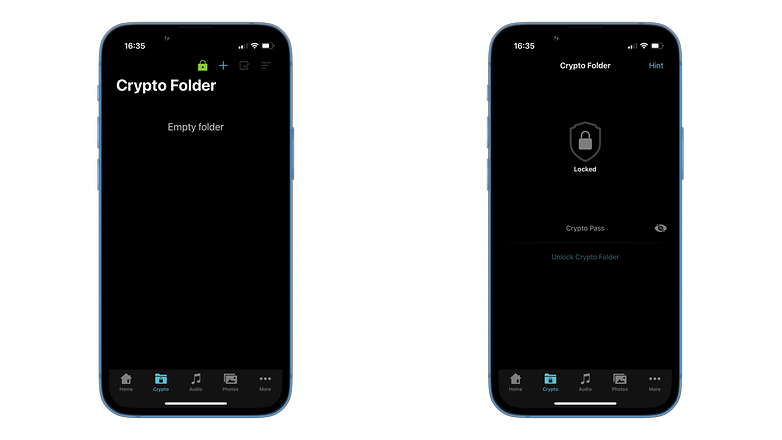
The additional package allows you to password-protect sensitive data. Unfortunately, an automatic logout is missing, as you know it from your online banking, for example. This simple feature would increase security even more. All in all, pCloud offers many possibilities to store files very securely in the network.
Final verdict
In the review, pCloud could definitely hold its own as a cloud service suitable for everyday use. However, the true advantages of the service are not very obvious. The availability of servers within the scope of the German Data Protection Act (DSGVO) and the Swiss company headquarters are never used in the best case scenario. The same applies to the client-side encryption according to AES/TLS, which secures your data on the server. The fact that you can opt for a one-time payment and a lifetime subscription instead of the classic monthly payment will certainly be another advantage for some users.
- Looking for an alternative? Best cloud storage compared
Apart from the special standard and the good encryption, however, pCloud offers very little added value. Additional features like the password manager (pCloud Pass) or the password protection pCloud Crypto have to be purchased separately. With an integrated media player and a document scanner, automatic backups and automatic file sync, you won't knock anyone's socks off in 2022, either.
With features like direct integration into operating systems, integrated office suites or the possibility to host websites, the competition also offers important value-added propositions for some users.
The bottom line is, pCloud's performance is very solid. Those who place particular value on data protection and full cost control will not go wrong with a lifetime subscription!


















