How to remove root on an Android device
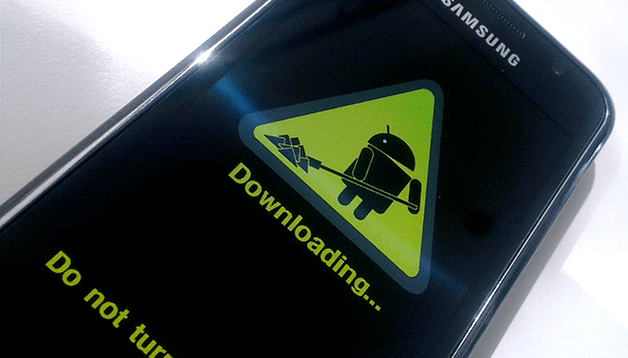

At some point in time, you might consider selling your Android smartphone or tablet, in which case it is best to remove the root access from your device. There are quite a few methods to do this, but here is one of the most secure and surest ways to do this.

In this tutorial, we are simply going to use the functions that are found in the SuperSU app that allows you to remove root access. The SuperSU app is then easily uninstalled manually. The next part is quite easy. The device used in this article was a Galaxy S4 and a Wiki Darknight, but this will work on all your Android devices.
Remove root access
1. Run the SuperSU app. If you’ve uninstalled it for whichever reason, all you need to do is reinstall it from the Google Play Store.
2. Click on the Settings tab on the top right corner, and then click Full Unroot. Confirm with 'Continue'.
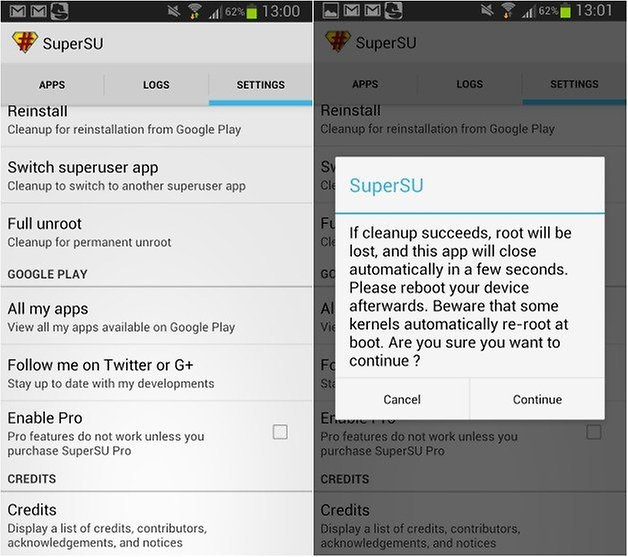
3. Once this operation is done, which takes a few minutes, you can reboot your Android.
4. Uninstall SuperSU.
There you go! you have now removed root access from your Android. You may want to confirm root has not been regranted via your kernel on reboot by using the app Root Checker to confirm you no longer have root privileges.
If you possess a Samsung (Galaxy S4, Galaxy Note 3, Galaxy S3, etc), we have a tutorial on how to reset your flash counter to zero.
In the same context, Samsung Knox is also something many Samsung users don’t really want, so you can uninstall Knox as well with our tutorial.
Did this unrooting method work for you?



















My phone ran out of battery whilst it was unrooting and now it isn't turning on. is there anything i can do to fix this?
I did this but I still can not update my tablet still get the sames message device has been modified software update are not available how do I fix this?
It told me when when I opened the super super app that I didn't have a binary sure sand it could not ininstall one. This is a problem, it said!!! SO NOW WHAT DO I DO? I I can't even open the app!!!!
How long does it take exactly? It has been uninstalling in my moto G for a while now.. about 10minutes
Still waiting? ;-) (I see this as 11 months ago). Seriously though I've been waiting 30 minutes or more so far and am afraid to power down to abort. It seems overly long.
Will this app also remove the custom recovery and after reboot. My tab will stock recovery
Is it possible to un-root a bricked phone? I've bricked my S3 mini & don't think I'll be able to claim on my insurance with it bricked.
How to get the root again once you remove root ?