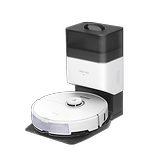Roborock S8+ Review: Intelligent Vacuum Robot With a Small Flaw


Anticipation was high when Roborock announced the new S-Series. Thanks to the newly developed wiping system and the DuoRoller brush, Roborock promises flawless cleaning without manual intervention. With a full 6,000 Pa, the vacuuming and mopping robot has plenty of power under the hood and can also be controlled in a user-friendly way with the Roborock app. However, the Roborock S8+ does not have a camera. NextPit tested whether Roborock's vacuuming and wiping robot S8+ can keep up with the best vacuuming robots with wiping function.
Good
- Fast, uncomplicated setup
- Sleek base station design
- Excellent navigation and mapping
- Detailed, user-friendly app
- Off-peak charging available
- Excellent suction performance
- Automatic power increase on carpets
Bad
- Expensive for a vacuuming and mopping robot without a fully automated station
- No surveillance camera function
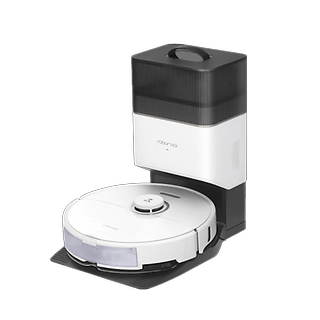
Roborock S8+ in a nutshell
The Roborock S8+ convinces with an impressive suction and wiping performance in the test. The Roborock app pleases with its design and user-friendliness. And even without an RGB camera, navigation runs smoothly and reliably. All in all, the Roborock S8+ competes mightily with the Dreame L10s Ultra already reviewed by NextPit for the title of the best vacuum robot we have tested so far, even without a camera.
However, the Roborock powerhouse also has its price: The Roborock S8+ costs 899.00 Euros (recommended retail price). Roborock optionally offers a cheaper alternative with the S8. However, the base station only functions as a charging station here. If you want it to be even more powerful, you might be interested in the S8 Pro Ultra. This robot vacuum cleaner comes with an extensive base station, similar to the Dreame L10 Ultra. You will find reviews of the other S8 models soon on NextPit!
If you want to buy the Roborock S8+, you will have to be patient for a few more days—the robot vacuum is scheduled to be available in Europe in March, with just a "Coming soon" on the US official page. We will inform you here as soon as it is ready.
Unpacking and setup
The Roborock S8+ is set up in no time and only needs a few minutes to scan your home. Mapping is precise and smooth. The base station, which consists of two parts, screws together tightly, and the clear Roborock app offers numerous setting options.
Pros:
- Base station can be screwed together into one piece.
- Simple, quick setup.
- Excellent navigation and mapping.
- Detailed, clearly laid out Roborock app.
Cons:
- No camera (but that's a matter of preference).
In the surprisingly light box, you will find the Roborock S8+ vacuum robot, the base station, a screwdriver, and a replacement dust bag. The setup is quite quick: You put the base station, which consists of two parts, together and screw it tight with the included screwdriver. The next step is to set up the robot vacuum. Under the hood, you will find a QR code to add the robot vacuum cleaner in the Roborock app. In the app, you will be guided through the setup step by step before you can start mapping.

Mapping runs smoothly. Thanks to precise LiDAR navigation, the Roborock S8+ accurately scans your entire living space. The S8+'s navigation is so good that it doesn't bump into objects more often than usual with robot vacuum cleaners, but instead avoids obstacles immediately—and even in the dark thanks to LiDAR navigation.

Once the mapping is complete, you will see the scanned floor plan in the Roborock app. At the same time, you'll be kept up to date on the area cleaned, how long it took to clean, and the battery level. The Roborock app is bursting with settings options. In the app, you can choose between a 2D and 3D image of your living space. You can choose between several levels of suction power and wiping intensity. You can also set these individually for each room if you wish.
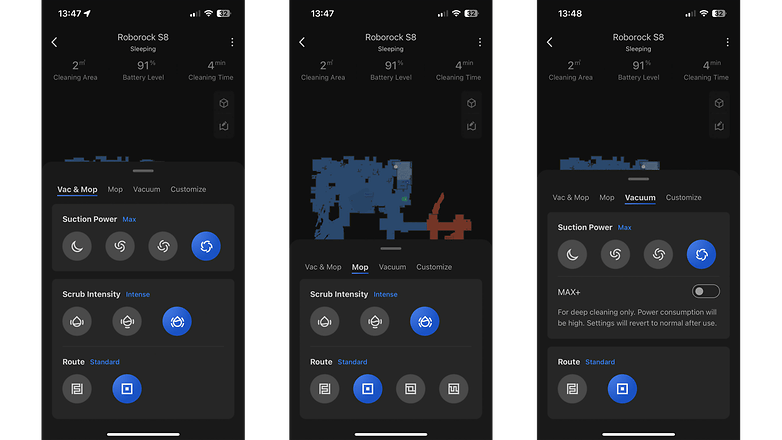
You can also manage your maps and set detailed plans. I especially like how much you can go into detail. Not only the time and the area can be specified exactly, but also when the process should be repeated and with which cleaning modes the robot vacuum should do its work can be set as desired.
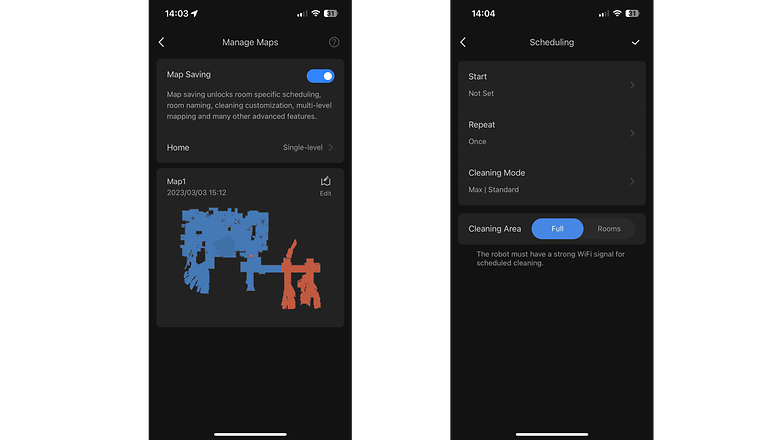
But that's far from all. You can even make settings for object detection in the app. Here you can configure the ReactiveAI object detection and the Less collision mode. In the same menu, you can let the cleaning assistant know if there are pets in your home or not, and finally, you can make settings for the carpet and for floor cleaning.
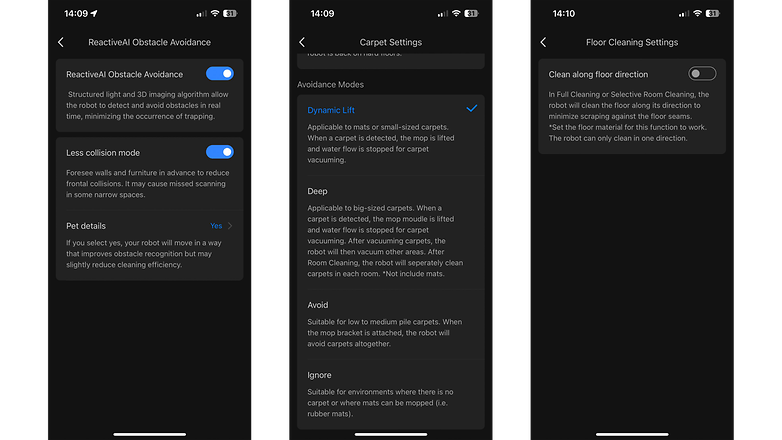
In the Roborock app, you can also add no-go zones, virtual furniture, and also carpets to help the S8+ find an optimal route for its patrol. As usual in robot vacuum apps, you can also make settings for automatic emptying in the Roborock app. Here, you can set the automatic emptying via a slider and set the emptying mode that best suits your home.
Another practical feature for larger families is the child lock. This ensures that the buttons on the robot vacuum cleaner are locked. Finally, in the Roborock app, you have the option to set off-peak charging. In view of the current electricity prices (especially in Europe), this is a very useful feature. Voice control is also possible, optionally with Google Home, Google Assistant, Alexa, and Siri.
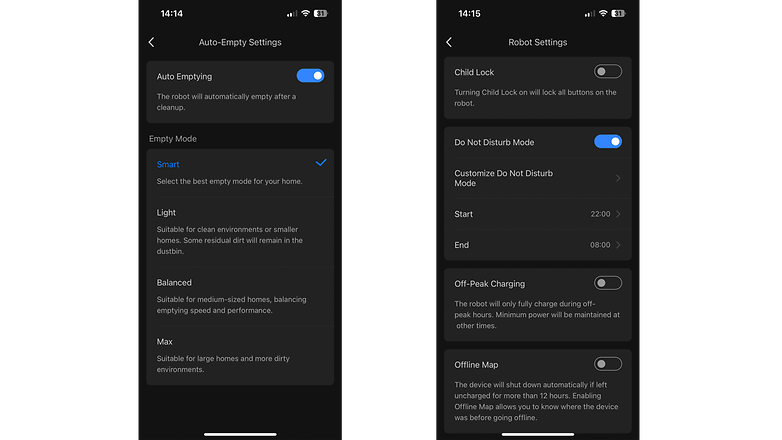
Suction and wiping performance in the test
The Roborock S8+ impresses with impeccable suction and mopping performance. On carpets, the robot vacuum automatically increases the power - without manual intervention. In the Roborock app, you can also set the suction power and wiping intensity to your liking.
Pros:
- Flawless suction performance.
- Good battery life.
- Vacuums carpets and mops hard floors in one pass.
Cons:
- Leaves partially sticky floor after mopping process.
Like the Roborock S8+, the base station requires little manual intervention. The base station includes an integrated dust bin and a suction function. The dust container includes a capacity of 2.5 liters. Depending on how often the cleaner tries to keep the home clean, the dust bag should last for up to seven weeks.
| Test volume (g) | Suction volume (g) | Efficiency (%) | |
|---|---|---|---|
| Oatmeal (tiles) |
|
|
|
| Sand (tiles) |
|
|
|
| Sand (carpet) |
|
|
|
As already mentioned, the S8+ automatically increases its suction power as soon as it drives onto carpets. And you can hear that! It also gets particularly loud when you increase the suction power in the app. However, this is a compromise that you should definitely make. The suction power of the Roborock S8+ is excellent. In our NextPit test course, the Roborock S8+ collected 100% of the oatmeal and 99% of the sand from smooth surfaces.
You shouldn't throw thicker cables at the S8+. With a suction power of 6,000 Pa, the robot vacuum does everything it can to suck up cables. On a positive note, the robot does not get tangled in the cables like other vacuum robots—for example, the Deebot T10 Plus reviewed here.

Hard-to-reach surfaces are also no problem for the S8+. Thanks to the permanently installed side brush, the robot vacuum leaves even corners and hard-to-reach areas sparkling clean.

On our test carpet, the Roborock S8+ does not show any weaknesses either. The result is hardly surprising because Roborock has installed two completely new rubber brushes in the S-series, which, in combination with the suction power of 6,000 Pa, simply offer great performance. You don't have to worry about your carpets in any other way either. The S8+ automatically raises its mop plate to be gentle on carpets.
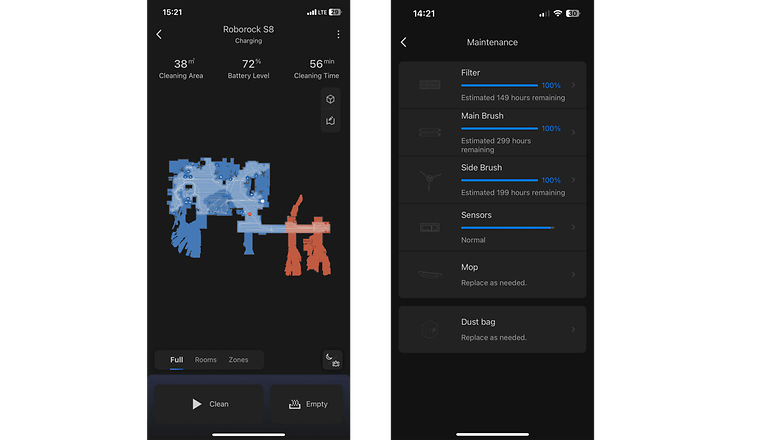
The Roborock S8+'s mopping performance is solid at best. The robot vacuum with a wiping function gets rid of the slightly dried ketchup without any problems and without much scrubbing. However, the S8+ leaves a sticky floor in some places. The robot vacuum informs you via voice output as soon as it wants to return to the base. This happens as soon as the robot vacuum reaches a remaining battery level of 19%. After the Roborock S8+ has stopped at the base, it continues its cleaning routine where it left off.
The S8+ needs comparably little time for the charging process of about 4.5 hours using a Euro-spec power supply. The battery life is more than decent. After 60 minutes, the S8+ loses 43% battery on the respective highest performance levels. The intelligent cleaning devil cleaned a whole 65m2 in this time. The S8+ also returns to the base station for vacuuming, but the vacuuming is quite loud.

Conclusion: What impression does the Roborock S8+ leave?
The Roborock S8+ is completely convincing in our real-life test, both in terms of suction and mopping performance. Even though the Roborock S8+ does not have a camera, the navigation via LiDAR & Co. works great. The Roborock app offers many setting options and pleases with its user-friendliness and clarity.
Are you looking for a reliable vacuuming and mopping robot without manual intervention? Then the Roborock S8+ is a very good choice. However, you will have to dig deep into your pocket for the S8+. The suggested retail price of 899.00 euros is a bit steep for a vacuuming and mopping robot without a camera and without a fully automated base station. To be fair, though, that should not detract from the Roborock S8+'s outstanding performance. The Roborock S8+ is reliable and keeps the home clean, even without an RGB camera.