To root or not to root, that is the question


What is rooting on Android? Should I root my phone? Some interesting looking apps ask for root access, why? In this article we define root, explain what it is and how to tell if your device is rooted already. We also give details on the pros and cons of rooting your Android phone, including the legal and warranty risks.
Jump to section:
- What is root?
- Root and your warranty
- Is rooting legal?
- How to check for root
- Advantages of rooting
- Disadvantages of rooting
- Is rooting for me?
- How to root my Android
What is root?
The term "root" comes from the Linux world. The root operation in Android is much the same as it is there: it gets you full access (a.k.a. root access) to the entire file system, making you a "superuser". This allows you to make profound adjustments and changes to the software. If this is already sounding a little geeky for your tastes, follow the link below for an explanation of terminology.
But for novice users, it also poses a risk, because very important system files can be just as easily deleted as less important ones. This is one of the main reasons why Android smartphones are not rooted by default: to avoid innocent but catastrophic mistakes.
Root access is often gained by using a script that you install in Android's download mode, which automatically executes itself, granting root access in the process. This script often uses a vulnerability in the operating system kernel by performing what is called a privilege escalation.
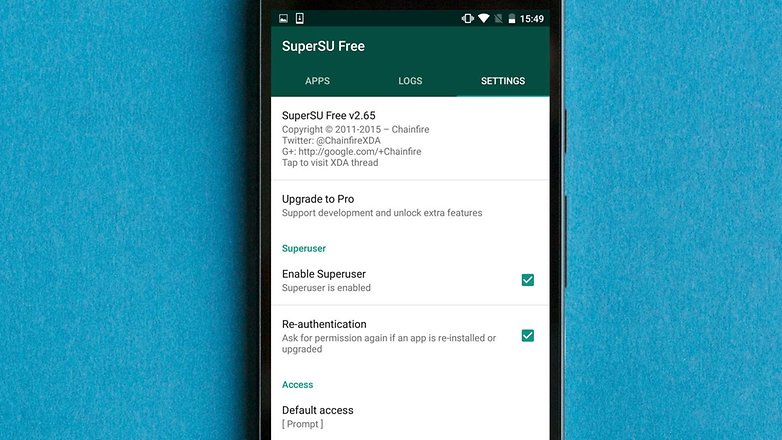
INSTALL (eu.chainfire.supersu)
As we said above, root privileges turn you from a regular user into a superuser with access to the full Android system. The simplest way to extend superuser permissions to apps is with a tool called SuperSU.
You can do this on a case-by-case basis, for specific situations, or on a more permanent basis, to allow an app to help you take complete control over your Android. You can withdraw superuser permissions at any time, too.

Will I lose my warranty if I root my Android?
Modifications to devices should be protected under the Magnuson-Moss Warranty Act unless the modification caused the damage you're asking the manufacturer to fix under warranty. Despite this, generally speaking, rooting your Android will de facto void your warranty anyway, since many manufacturers threaten to void warranties for rooting even if they have no legal right to do so. So, unless you're feeling confident about legal battles with wealthy corporations, tread carefully.
Things aren't always clear cut, and it often comes down to a mix of manufacturer, carrier and retailer positions, which is why you just shouldn't root your device if you want to keep your warranty. The old Nexus line from Google and partners was pretty much designed to be rooted and modified by Android developers in order to advance the platform. LG released some devices with unlocked bootloaders, yet will void the warranty if you root. Some manufacturers, like OnePlus and HTC, are more friendly toward rooting, but you cannot expect the same leniency from all OEMs.

Is rooting Android legal?
That depends entirely on where you live. In the US, the modification of digital things like the software of mobile devices is covered by the Digital Millennium Copyright Act (DMCA). Critically, some exemptions to that law exist courtesy of the US Copyright Office and they include things like rooting. While rooting in the US is technically illegal under the DMCA, there's currently an exemption for a period of three years beginning on October 28, 2015.

For those in Europe, the case is much clearer: the Free Software Foundation Europe (FSFE) has worked intensively around the root issue and, after a detailed examination, came to the conclusion that rooting a device and installing unofficial software does not impact your rights to a hardware warranty.
According to EU Directive 1999/44/CE, even when rooting and installing custom ROMs, the owner of an Android device can make claims under warranty for up to two years after purchase. This ruling, however, only applies to claims made regarding the hardware of the device, and if a retailer or manufacturer can prove that the software modification caused the defect then you may find yourself out of luck. The good news for those in Europe is that the burden of proof lies on the retailer or manufacturer to prove that it was a custom ROM or the root process itself that caused the problem.

How do I know if my device is rooted?
If you've bought a second-hand Android device and want to know if it was previously rooted or modified, the simplest way is to check for root with a simple, free-to-install Android app. Root Check is a great app that not only tells you if your device is currently rooted or not, but also provides a nice glossary of terms and links to other good root apps by the developer.
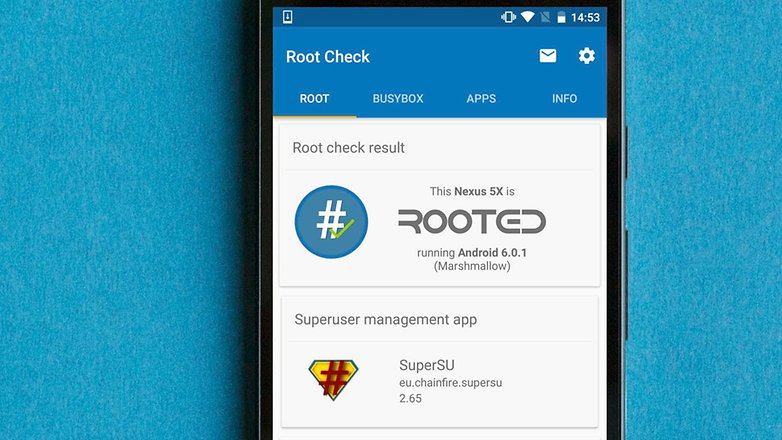
INSTALL (com.jrummyapps.rootchecker)
Benefits of rooting Android
There are many reasons to root: access to the best root apps on Android, the power to uninstall pre-loaded bloatware apps and the world of custom ROMs are the most common reasons. Backups are also easier with root access. With root, you will be able to grant a backup app like Titanium Backup root-level permissions and make complete backups of your system periodically, so no matter what happens to your phone, you'll always have an up-to-date backup waiting to be restored.

INSTALL (com.keramidas.TitaniumBackup)
Root access also allows you to change the tiniest details in the Android system. Sure, you can flash a full-blown custom ROM for a complete makeover, but you can also make minor tweaks with Xposed Framework. Maybe you just want to flash a new boot animation, tweak some audio settings, or overclock your CPU a touch. All of this is possible with root.
With root access, you can also get better battery life out of your Android, by undervolting your CPU or using automatic app hibernation with apps such as Greenify. As mentioned above, removing pre-installed apps also lessens the demands on system resources, improving battery life further.
Ad blockers and full system automation with Tasker are two further reasons to root Android, but your reasons to root will be about as personal as the things you can do once you have root. Maybe you want to change everything, maybe just one thing. No matter how deep you want to go, rooting will get you there.
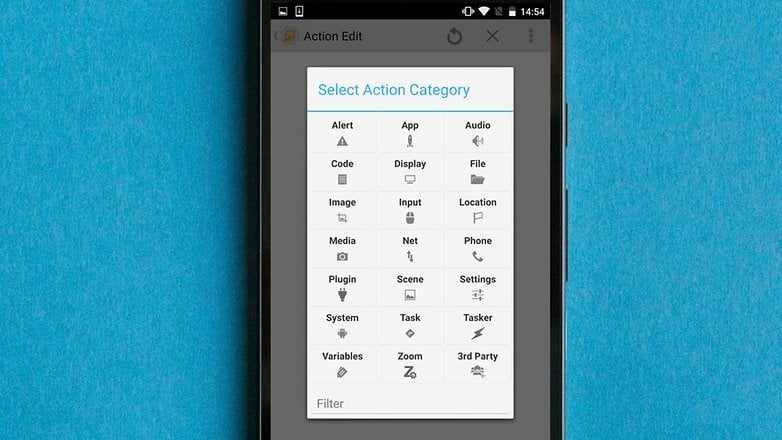
INSTALL (net.dinglisch.android.taskerm)
Why you shouldn't root Android
There are a few reasons: that it will likely void your warranty, it can be complicated and dangerous, and that in many cases you'll no longer get automatic over-the-air (OTA) updates.
Once you're rooted, it is also much easier for a malicious app to take advantage of the permission level root grants. Allowing an app root access should be handled with much more care than blindly hitting Accept in the Google Play Store when the permissions list pops up. This is a responsibility you should take very seriously.
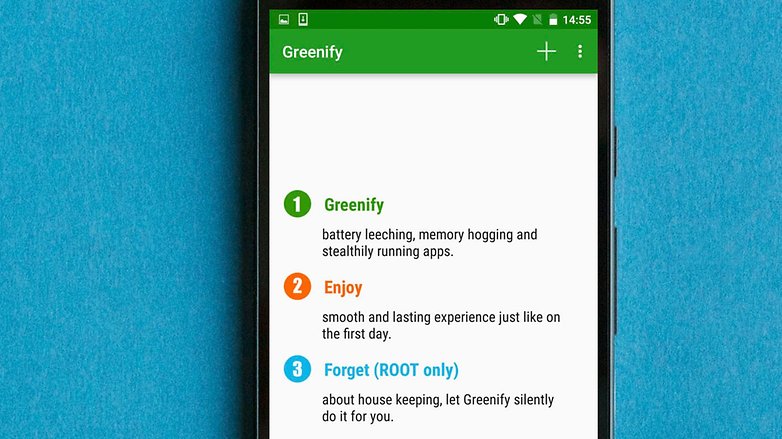
INSTALL (com.oasisfeng.greenify)
If you're capable of rooting your phone, you're more than likely capable of updating your system software manually, too, but it is still inconvenient having to do this.
There are also more potential complications when updating a rooted Android device than when updating a non-rooted one. Again, these are perfectly workable, but are potentially more annoying than root is worth to the average person.
We've written about some of the other reasons you shouldn't root your Android if you're interested to know more of the disadvantages of rooting.
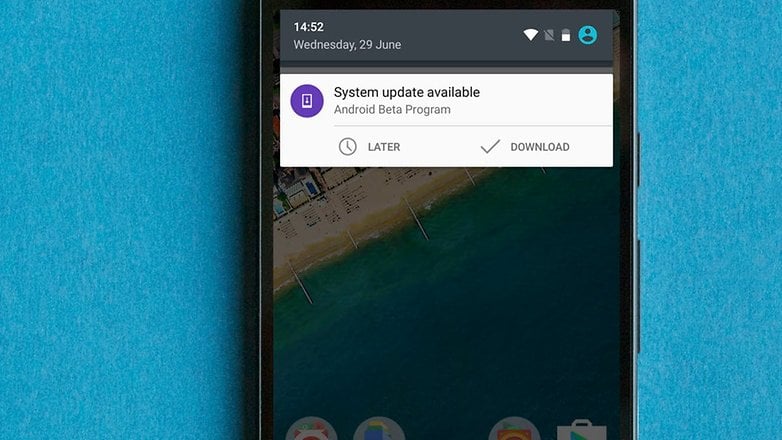
Should I root or not?
As you can probably tell by this point, rooting Android is not for the faint of heart. You need to be willing to risk voiding your warranty, be prepared to manually apply Android updates, accept becoming more exposed to security risks and you will have to research the latest rooting method and apply it perfectly to your device to avoid any potential problems.
How to root Android
If you decide to go for it, the benefits of rooting Android are manifold. You'll have complete control over your system, be able to uninstall bloatware, apply endless system tweaks and create complete backups automatically.
If you've gotten this far and can't wait for the next stage, check our guide on how to root your Android phone, with an introduction for the universal steps and tips for different manufacturers. But that's just a start. We also recommend XDA, a developers site that hosts many up to date rooting tutorials for a wide variety of devices.
Post your questions or rooting success stories in the comments below.




















I want root my oppo f7 device please help me for it
i usually root my phones. I wouldn't want to cross US borders with a rooted phone though. The bootloader of rooted phones is a backdoor for governments to install custom software if they have physical access. And the US policy at the border is not respectful.
I always root my phones and won't buy one if it can't be rooted. I still believe they should come prerooted or given the option on initial setup to root or not.
Try to find: SuperSU in googleplaystore. U won't find it because last year Chainfire (developer of SU ak SuperUser) sold his idea/app to the Chinese and since than its no longer available in play store.
This proves again Android Pitty is placing articles from YEARS and ages ago without checking.
They changed the name of the article, rewrote it in like 5minutes and published it again.
Its crap. Nothing more.
If you want root check the XDA developers website instead of crappy articles over and over again like this piece of #%%@ here.
Read below what I wrote here on 9 january 2017 !!
ROOT! ROOT! ROOT! That's the first thing I do to my phones out of the box. If I can't root, I won't buy. It's my phone.
My first 2 android phones, Dell Streak 5 & Galaxy Note1, I'd root and jack around with everything just to get more performance. When I got the Mate2, it was so stable, I never bothered, and as Android has grown older, and as I have grown older, the Mate2, 8, 9 I never bothered with rooting or tweaking. Now I'm on the Essential and haven't bothered to mess with it. At the end of the day, I've had to use my phone for work so much (phone mostly, but also lots of web, text & email) that when I get home, I put it down and never pick it up til the next day. Just gettin' old I guess and don't want to mess with it. But, glad the "youngin's" out there still do, because it makes it better in the long run, for everyone. I tip my hat and pass the torch!
The only real appeal for me was finding that my current Android L phone buried the Camera2 API and rooting might let a user change some configuration files to enable some or all of it. As is, some third party camera apps are doing most of what I want. But still seems the main benefit of rooting is to undo the disgusting intentional crippling of Android functionality by OEM's that want to reserve full Android for $1000 phones. If Google took control of Android as Microsoft always has Windows, every compatible phone would have the full Camera2 API with no bloody nonsense.
Always root.
thanks for this guide
Right now the only reason I want to root my phone is so that I can use the memory on the SD card. If the extended internal memory option would work correctly on marshmallow I wouldn't need to do this. It randomly shows the SD card as not inserted. Does anyone know how I can give Google a bug complaint on the operating system?
I only root when the manufacturer messes up and makes the software worse (yes Samsung I am talking about you). The battery life has got steady worse and worse on my S5 with each iteration of Android. Battery life was excellent with Kitkat, got almost 2 days usage, it then dropped a bit with first iteration of Lollipop, improved after bug fixes then got massively worse under Marshmallow, and this is with me also buying a new battery but to no avail. I am waiting for the new Lineage OS to produce their official release and will then wipe Samsungs software
Why this article is named THE COMPLETE GUIDE for rooting is questionable because it is most certainly NOT.
It gives basic info about root and pre's and con's but that is it.
The most thing I miss is a good warning about ending up with a "brick" or "bricked phone" ,wich is if doing something wrong while rooting the very possibility exists your phone dies and will never ever boot up again how hard you try.
I am senior member in the XDA-DEVELOPERS. com forum and i have seen many cries and tears the past few years from people rooting their phone without proper study or in fact just following guides wich were misunderstood.
I can not say this enough, read read and read again before you do anything you might regret the hard way.
peace ✌
Yep, I agree. The 3-4 groups I visit, for my various phones, I see all sorts of cries for help, when people THINK they know what they are doing, and soft/hard brick a device and then want help. If you are a rookie, it's not for the faint of heart. I've been jacking with electronics since the 70's, so it's no big deal for me to root or install custom anything, or tear down a phone to fix it. I stopped rooting after around android JB 4.3...just didn't need to root, it worked for what I use it for. The processor speeds are to the point that unless you buy a CARRIER bloated phone, 99% probably should just leave them alone.
As thumb-rule I don't root my Android during the warranty period.
Why is one plus devices missing from this article??
normal users pls pls donf root ur device..... those who have good flagship phones also need not to root ur device till 2 or three years.
Answer> I should not root.
Main purpose of rooting a device is to get a fast browsing quality in internet
But now mobile data providers are giving strong and stable internet connections.
All the other issues can solve by cleaning the device.
https://www.androidpit.com/how-to-clean-up-your-android-device
So there is no need to root a device.
Rooted devices are making problems with
Google accounts
Google apps
Banking Apps
No secure with online accounts.
I think you don't u derstand the point of rooting then if this is your comment. The point of rooting has not much to do with fast browsing.
For me it was to get rid of preinstalled garbage, run custom ROMs and modify those ROMs for my liking, and change settings and config files for different operations or performance.
hello friendyou may use of this simple process for root android device easily //howtorootandroid.org/
Hahaha.. Very true said @Sanjai Joseph No need to root device like S7