Samsung Galaxy A9 (2018) review: 3 cameras too many


It seems that with the Galaxy A9 (2018), Samsung’s motto was "more is better”. A smartphone with a big screen, a whopping four camera setup and pretty powerful specs for a mid-range device. Yet, although I approached it with an open mind, this sleek smartphone did not impress in many areas. Let’s find out how it fared in our full review!
Good
- Great screen
- No notch
- Awesome AMOLED Night mode in some apps
- Slim and stylish
- Headphone jack
Bad
- The 4 cameras don’t do much
- Accidental tapping on edges
- Fingerprints everywhere
- Not easy to use one-handed

High-end price for a mid-range device
The Samsung A9 (2018) is already out in Europe and costs around 600 euro (around $680), although you can find it online for less. It is a steep price for a mid-range phone. It looks quite stylish and performs well, but the average consumer who doesn’t insist on a Samsung device can find better options for their money.
The OnePlus 6T, for example, costs around 520 euro ($579, currently on sale for $479) for the lower-specced variant and 570 ($630, currently on sale for $530) for the higher-end one. A much better deal if you can live with the notch.
Currently, there is no information if or when the Samsung Galaxy A9 will be released in North America or what its price will be. We will update you if that changes.
A stylish clone
On the front, the Galaxy A9 looks pretty generic. It can be mistaken for most other current Samsung phones at a first glance, especially if you have selected the Caviar Black variant, like the one I used for this the review. The phone is also available in Lemonade Blue and Bubblegum Pink, which give it a bit more character.
The 6.3 inch A9 is quite large, yet still manages to look slim and stylish. It’s also light - only 183 grams. The screen takes up almost the entirety of the front panel and thankfully there is no ugly notch. However, the top and bottom bezels are a bit wide, which might not be to every user’s liking. Coming from an older device, I honestly don’t mind them.

The side bezels, on the other hand, are almost non-existent. While visually-pleasing, this actually turned out be quite annoying, as I would sometimes accidentally tap on something on the sides, when holding the phone one-handed.
On the back, we find the four cameras arranged in a 'traffic light' configuration with the flash underneath. This is the only thing that gives the device a unique look. The fingerprint scanner is also located on the back, in the top middle section. I found it convenient to use, to the point that I now prefer it to the front scanner of my other device.

However, Samsung’s material of choice is glass - quite common on current smartphones, but not something I’m a fan of. I used the review device without a cover and the back was constantly covered in fingerprint smudges, prompting me to wipe the device on a regular basis. What’s the point of having a stylish glass back, when it constantly looks dirty?
Other than that, the device seems durable despite being slim, but I have not really used it long enough to vouch for it 100 %.
Super AMOLED has earned its name
The Super AMOLED display on the Samsung Galaxy A9 is gorgeous and probably the strongest point in favor of the device. It sports a 1080 x 2220 pixel resolution with a 18.5:9 ratio and 392 ppi density. It’s sharp with great color representation, especially black and dark tones, but that’s expected from a Super AMOLED display.

The ppi density is better than some competitors like the Mate 20, but slightly worse than that of the OnePlus 6T, which sits at 402. However, I doubt you will notice that much of a difference in everyday use. When I used the device, the viewing angles were great in any light condition and I was honestly impressed with the difference coming from an older Super LCD display. However, what dazzled me the most was the AMOLED night mode available in some apps - it was truly black and much more sparing on the eyes compared to the regular night mode. The difference was astounding - it reminded me of vantablack - the darkest material in existence.
Hey Bixby!
Let’s talk about the elephant in the room - Bixby. On the Samsung Galaxy A9, the voice assistant has its own button on the left side of the device. I honestly never found myself using it. I enabled the always listening function to test how well it recognizes my voice and I’ve had mixed results. It sometimes activated randomly when no words even close to the name Bixby were said in a conversation. Other times I had to shout "Hey Bixby" multiple times to enable it.
In terms of functionality, it doesn’t offer much. It did understand my accent most of the time, but not with a 100% accuracy. I don’t find any reason to use Bixby over Google Assistant.

Bixby vision is also a thing - it uses your camera to recognize objects, text, location. The results there were usually mixed or poor. I put a beer bottle in front of it, expecting it to recognize the brand and give me links to purchase it online or something along those lines, but Bixby even had trouble realizing that it was a beer at first. It couldn’t make up its mind between wine and beer. Overall - fun to mess around with, but not useful in any way.

Where is One UI?
The Samsung Galaxy A9 unfortunately comes with Android Oreo 8.0 and Samsung Experience 9.0. As someone who is used to almost stock Android, I expected a lot of bloatware, but I was pleasantly surprised. There weren’t many pre-installed Samsung apps. A Microsoft app package was included, however - Word, Excel, PowerPoint, OneDrive and Linkedin. Whether this is a useful addition or annoying bloat is up to the user. I have to note you are not able to uninstall these apps - only disable them.
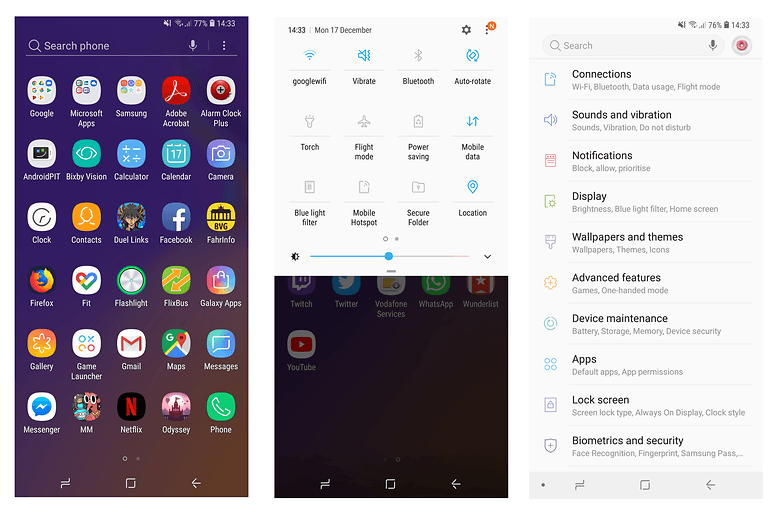
Samsung Experience has a clean, minimalist look and is pretty easy to use even coming from a completely different UI. I did not encounter any bugs or issues. However, I do wish the A9 would get the One UI beta. It might be a mid-range device, but it definitely isn’t priced like one and it just came out. The smartphone is also quite a large, so it would immensely benefit from the One UI ‘split screen’ that moves all the navigation at the bottom and information on the top. There are no news on whether the phone will receive an Android 9 Pie or One UI update any time soon.
Not quite a powerhouse
The Samsung Galaxy A9 doesn’t have impressive specs compared to flagships, but it does fine in its own range. It sports Qualcomm's mid-range Snapdragon 660 chip, an octa-core with four Cortex A73 and Cortex A53 based chips each, and an Adreno-512 GPU. The device also has 2 variants - one with 6GB and 8GB RAM. The Galaxy A9 I tested was the 6GB model.
I would not consider myself a particularly demanding user, so the specs sounded good on paper. I use my smartphone mainly to read articles, play the occasional game on my commute and message friends. However, I can be absent-minded and leave multiple apps open in the background, even if I am not using them.
This bad habit did not challenge the Samsung Galaxy A9. On the contrary, I did not realize I had more than 10-15 apps left open. The device ran smoothly and with no issues. This is why I think that the average consumer will likely have no complaints, even if the 660 might not be an impressive chipset in theory.

In terms of gaming, I tested the phone with PUBG Mobile and Duel Links. I did not have any slow down and hiccups. For Duel Links specifically, I cranked up the over the top animations to the max to test how the mid-range Galaxy copes. The A9 powered through it all. Just goes to show that a lot of specs and benchmarks are relevant mostly for bragging rights or for users who use their phones for very demanding tasks. But for benchmark enthusiasts here they are anyway:
Samsung Galaxy A9 (2018) Benchmark results
| 3D Mark Sling Shot Extreme 3.1 | 3D Mark Sling Shot Vulkan | 3D Mark Sling Shot 3.0 | 3D Mark Ice Storm Unlimited | GeekBench 4 Single |
GeekBench 4 Multicore |
PassMark Memory | PassMark Disk |
|---|---|---|---|---|---|---|---|
| 1357 | 1071 | 2051 | 25758 | 1603 | 5820 | 12479 | 40790 |
Not an audiophile's phone
For a phone with one speaker located on the bottom of the device, the Samsung Galaxy A9 surprised me. The sound is loud and clear. The only problem I encountered is accidentally covering it when holding the phone horizontally. Yet, that can be bothersome when playing games or trying to watch YouTube videos in full screen. It's not the best design choice - if you are going to have a large bottom bezel, you might as well stick the speaker there. In terms of calls, I had no problems hearing even in loud environments.

I was also grateful that Samsung decided to keep the headphone jack. The lack of it on most modern devices has been my biggest pet peeve with current smartphones. The headphones audio was unimpressive, however - whether I used the headphones included in the box or my own. I wouldn’t say I am an audiophile but I am used to HTC’s Boom Sound. The weak bass on the Samsung was quite noticeable in comparison, but it’s decent overall.
3 cameras too many
Let’s get into the most important feature on this phone. Its four cameras - its biggest selling point. The Galaxy A9 has four back sensors that each perform a different function:
- 120-degree ultra-wide angle, 8MP, F2.4
- 2x telephoto, 10MP F2.4
- Standard focal length, 24MP, F1.7
- Auxiliary camera for Bokeh photos, 5MP, F2.2
I was excited to test it, even though I am not a photography enthusiast in general. I expected it to be very feature rich and produce impressive bokeh effects. Yet, most of the results were mediocre or disappointing, especially in low light conditions.

The camera app itself is packed with features, but I feel not all of them are very self-explanatory. The bokeh effect, for example, can be found under live focus. You can adjust the background blur while taking the photo or after in the gallery app. However, in my tests none of the subjects really popped against the background, as I expected them to. In other cases, part of the objects were also blurred along with the background. In my mind, this is unacceptable for a phone that’s marketed mainly on the strength of its cameras. I literally had better results back in the day with my HTC One M8 and it’s dual sensors, which was also capable of producing better depth effects.
I expected Pro Mode to produce better results, but despite the multitude of options it offers, the results were still unimpressive. For example, if you choose the 'Cloudy' preset from the white balance menu, the camera simply slaps a red-ish tint, as you can see below. When zoomed in, there is also significant noise in the pictures, just as when taking photos of moving objects, such as the cars on a busy Berlin street.


The scene optimizer was the only mode that produced great results and took pictures that managed to capture every detail, even when it was cloudy outside. The photos taken in sunny conditions also have great colors that are true to life, but as I said - I expected much more from this ‘camera’ phone.
The front 24 MP camera had better results - no noticeable noise and the “beauty” effects didn’t turn you into a blurry mess. The wide selfie mode, designed for group selfies, however, didn’t do much. It was able to fit one more person into the picture - that’s all. There's also of course AR emojis, which are quite silly, but can be fun when used with friends. You can view the full photo gallery here:
Face ID, on the other hand, was inconsistent at the best. Sometimes it would work quickly, even in low light conditions, other times it would have trouble recognizing me even after 2-3 tries. It was especially embarrassing when I had to lift the phone to my face several times on the train like a moron.
When setting it up for the first time, you also get a warning that the phone might be unlocked with a picture or video of you. I tested this and was only successful in unlocking with a picture once, but that’s still troubling. I would advise using the fingerprint as biometric security on this device, if you want to avoid headaches or waving your phone in front of your face like an idiot in public.
In terms of video, the capabilities of the Samsung Galaxy A9 are pretty standard - it has Video Digital Image Stabilization and can record 4K videos (3840 x 2160) at 30fps. Yet, it doesn't seem to be able to record at a higher frame rate even at lower resolutions. It also offers some cool features like playback zoom and face detection.
Great autonomy
Although I’m not a smartphone addict, as mentioned earlier, I did put the phone through a lot to test it for the review. Its 3800 mAh battery handled it all . It has great autonomy and I never had to charge it while at work. An overnight charge was all it ever needed, and even that was not necessary some of the time. Usually, a charge lasted me around a day and a half until I reached the 15% battery mark.
The phone also has fast charge and goes from 0 to full in less than an hour. However, my 2-year-old HTC 10 is almost as fast. Useful, but not a selling point, as it’s become quite common.
Samsung Galaxy A9 (2018) technical specifications
Try harder Samsung
The Samsung Galaxy A9 is a mediocre mid-range phone with a price that's too high for what it offers. It has 3 cameras too many - other devices achieve much more with better software and one sensor. It delivers nothing groundbreaking in the camera department or any other one, for that matter.
It would likely appeal to those who are looking for an upgrade from an older phone, especially because it still has a headphone jack and no notch. However, I wouldn’t recommend it to photography enthusiasts - you will be sorely disappointed. It's ridiculous that the Galaxy A9 can't even take good bokeh effect photos. An overall okay attempt from Samsung, but for an expensive mid-range device, it definitely did not live up to expectations.















Thanks - good review. Is it waterproof?
As far as I know, it does not have an official IP rating.
Thank you very much!
Samsung has nowhere to go but down. Still clueless. In the world of Android, the Samsung name doesn't mean much anymore.
Remember how we all laughed at the fact that the day we would see an iPhone with a screen taller then 4" it would probably be 2" wide by 6" tall? Yeah, that's how I feel about more then 2 Camera Lenses on back of a smartphone! ?
Can someone please Photoshop a smartphone for April Fool's Day next year that shows the back of it as all camera lenses with just the one fingerprint scanner??
I feel the quad cameras are a gimmick
That was awesome update
The a and j lines have always struck me as way overpriced poseur phones.
Commented on the other article, about liking the idea of 2x optical, but have been observing that the current explosion of "innovative" lens/sensor configurations seems to have stalled third-party app development, so that a buyer is more and more likely to be stuck with the OEM's stock camera app, for better or worse. Samsung has competent devs for this, other marginal OEMs simply don't, and aren't likely to attract any third party developers for a tiny market. The two camera apps I use on my aging Android L phone produce dramatically better JPEGs than ZTE's, and even force good DNGs from the old API, but have not been updated since last year. I doubt either app would work right on most of the bug-eyed phones being churned out currently.