Samsung Galaxy Buds+ review: more battery, better sound


Samsung's new true-wireless in-ear Galaxy Buds+ convinced me during my one-week test. Compared to their predecessors they come with significantly improved battery life. There's also improved music quality and especially speech quality for calls. But would I pay the price for the Buds+ myself? Find out in this full review.
One year after the release of the Galaxy Buds, Samsung presented the successors. However, the new generation is only called Buds+ and not Buds 2; the 'plus' primarily refers to the targeted battery life. This is now up to 11 hours; after the one-time charging in the charging case, you would only have to recharge Buds+ via a USB-C connection after 22 hours of continuous use.

You fit the true-wireless in-ear headphones into your earcup with a silicone ring with or without a 'wingtip' for stabilization. One of the three different sized earmolds is placed in the ear canal. In my ears, they held super firmly, but colleagues of mine have lost the identical predecessors never to be seen again. The Buds+ protrude only a few millimeters from the ear and are among the slimmest true wireless earbuds I have ever tried.

The controls of the Galaxy Buds+:
- Tapping once: Play/Pause, Answer a call
- Long press: Reject call (or start Bixby or Spotify)
- Tap twice: Next track, end call
- Tap three times: Previous Track
The Galaxy Buds+ sound excellent thanks to a two-way system and Bluetooth 5.0, and can be adjusted using six EQ presets. Once again, Samsung owes us a normal multiband equalizer. The app is not mandatory, but you can use it to adjust the touch controls. Among other things, you can start Spotify directly from the Buds+ - Samsung has made a special deal with the music streaming service. Apparently the South Koreans have a weakness for dedicated hardware buttons.
- Download the Samsung Galaxy Wearables app: Play Store, App Store
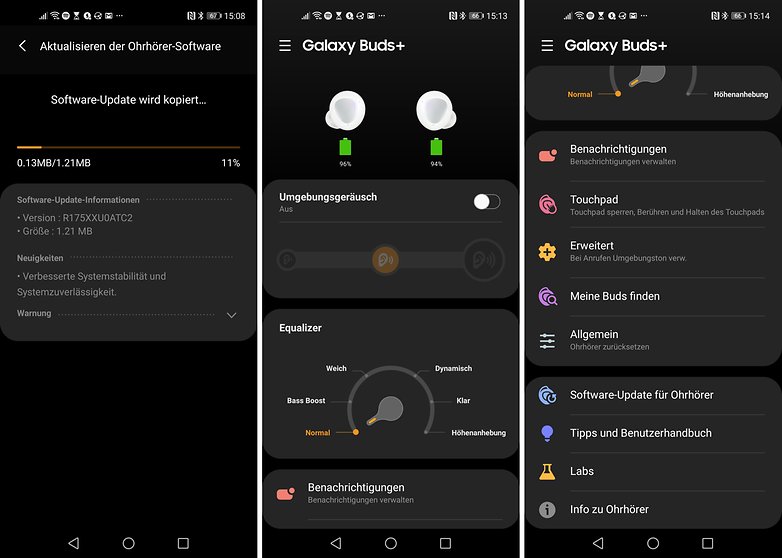
Thanks to the three built-in microphones, I was able to use the Galaxy Buds+ even when I was cycling. Other headsets in this format often picked up wind noise and made it impossible for the other person to understand me. The microphone triplet helps the in-ears to distinguish voice from ambient noise and only forwards the former to my conversation partner.
The active noise suppression, which slowly enters the form factor, seen in the Apple AirPods Pro or the Sony WF-1000XM3, among others, is not yet present in the Galaxy Buds+. However, the competitors are much larger and almost twice as expensive.

Mono is also possible. You can optionally use only one of the two buds for both listening to music and making phone calls. The button operation is the same on both sides. Thanks to the proximity sensor, the buds will recognize when you take them off. Then they immediately go into stand-by mode - but keep the Bluetooth pairing up. If you pull one out, the playback will pause. Smart!
Apart from the lack of noise-canceling, the Buds+ are technically up to date. Bluetooth 5 not only ensures good music quality and a long-range connection (up to ten meters through walls), but also economical operation and ultra-fast pairing. The Buds+ were still on the way from the case to my ears when they connected to my smartphone. Maybe I'm just getting slow. By the way, Samsung has re-fitted the case with a Qi charging coil so that you can charge it wirelessly.
Samsung Galaxy Buds+ as a hearing aid
If you do not pair the Buds+ with a smartphone, you can have sound passed through. This is amplified by the in-ear headphones in three stages of volume. You can also activate this function in the app for calls if you want to hear your own voice more clearly when speaking.

Price and colors of the Samsung Galaxy Buds+
The Galaxy Buds+ were launched on March 13 with a recommended retail price (RRP) of $149.99; the street price is a little less depending on where you shop. The colors available are black, white, or blue. The white variant tested here has a mother-of-pearl reflection on some buttons. Its predecessors are now available for under around $100. There are regular bundle offers for Samsung Galaxy smartphones, such as the S20 Ultra, which include the true wireless earbuds for free.

Conclusion
I had only tested about half a dozen true wireless in-ears before. Of those, I like Galaxy Buds+ the best so far. Even after a full day at work, my ears don't hurt from wearing them. I can talk well on the phone in noisy situations and music sounds clean and clear. Operation is fantastically simple. They are real problem solvers when you are looking for a reliable hands-free solution.
Since I bought a soundbar shortly after Christmas to provide sound throughout the entire living room, I find it difficult to recommend buying a product that is equally expensive but only thumb-sized. In addition, there would be the constant fear of losing one of the buds. Maybe I would wait for a deal and make a targeted move if the Galaxy Buds+ were included for free with a smartphone or with a cheap contract.
If I needed a headset immediately, I would probably continue to buy a wired one or a much cheaper option. Of course, we have prepared something to help your purchasing decision.



















