Samsung Galaxy Note 5 vs Galaxy S6 Edge+ Comparison: S Pen or dual-edge?


The new Samsung Galaxy Note 5 is a fantastic device, but then, so is the new Galaxy S6 Edge+. Is the Note the better phablet, or does the Edge+ have the, ahem, edge? There’s only one way to find out: in our Galaxy Note 5 vs Galaxy S6 Edge+ comparison.

Galaxy Note 5 vs Galaxy S6 Edge+: design and build quality
As you might expect from two flagships launched at the same time by the same company, the Note 5 and Galaxy S6 Edge+ are neck and neck when it comes to design and build quality.
Both devices look and feel well designed and well screwed together, although we’ll mention in passing that just like with the S6, there’s a pretty blatant iPhone 6 influence at play here. The Note 5 is slightly bulkier than the Edge+. It measures 153.2 x 76.1 x 7.6 mm and weighs 171 g; the Edge+ is 154.4 x 75.8 x 6.9 mm and 153 g.

Deciding which device has the best design is a really difficult call because it largely depends on how much you like how the screen looks. Personally, I prefer the Note 5. What's more, the Note 5's sloping rear edges feel better than the Galaxy S6 Edge+’s flat, sharp back. Despite it being noticeably heavier, the Galaxy Note 5 is more pleasant to use because of the way it has been contoured to fit in the hand.
Galaxy Note 5 vs Galaxy S6 Edge+: display
The Galaxy Note 5 has a 5.7-inch QHD Super AMOLED display delivering 2,560 x 1,440 pixels at 518 ppi, and so does the Galaxy S6 Edge+, although the latter's display is slightly curved at the left and right edges. Both displays are absolutely superb, representing the best Android has to offer. They're pin-sharp and super vivid, with great viewing angles.
As with any AMOLED, the display can be a little bright for some tastes, but it's easy to adjust in each device’s settings panel. The screens are protected by the latest generation of Gorilla Glass, which comes with claims that it's 80 percent more durable than the glass on some lesser smartphones.

Though the Galaxy S6 Edge+ has that fancy curved screen, it doesn't really add anything to the experience of looking at images or watching videos. In fact, it actually detracts from it, because the edges refract more light: the sides of the screen almost always contain some minor reflections.
Galaxy Note 5 vs Galaxy S6 Edge+: processor and storage
The Note 5 comes packing an eight-core Exynos 7420 processor, with four cores at 2.1 GHz and four at 1.5 GHz. In addition it houses 4 GB of RAM, and it’s backed up with either 32 GB or 64 GB of internal storage, but no microSD card slot. The S6 Edge+ has exactly the same processor, RAM and storage options.
Galaxy Note 5 vs Galaxy S6 Edge+: camera
Both devices come with a 5 MP front-facing selfie snapper and a 16 MP rear camera with optical image stabilization. It’s the same camera and sensor as the current Galaxy S6, which has one of the best cameras currently on Android.
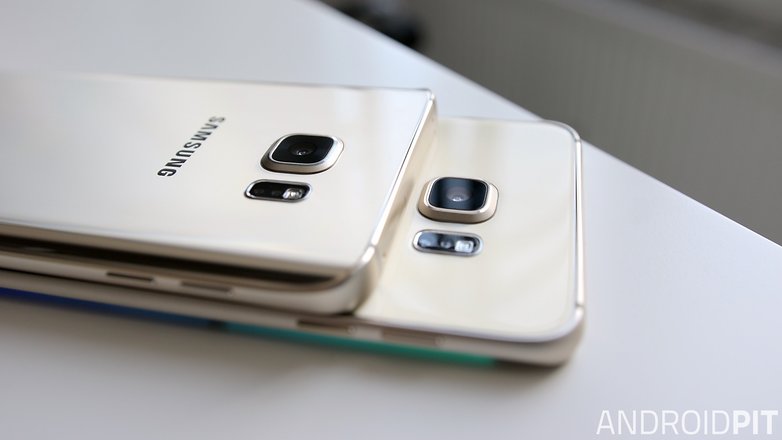
Galaxy Note 5 vs Galaxy S6 Edge+: software
Android Marshmallow isn’t out yet, so both devices shipped with Android 5.1.1 Lollipop and Samsung’s recently slimmed down TouchWiz. What really distinguishes these two devices from each other are the edge screen software features of the Edge+ and the S Pen options on the Note 5.
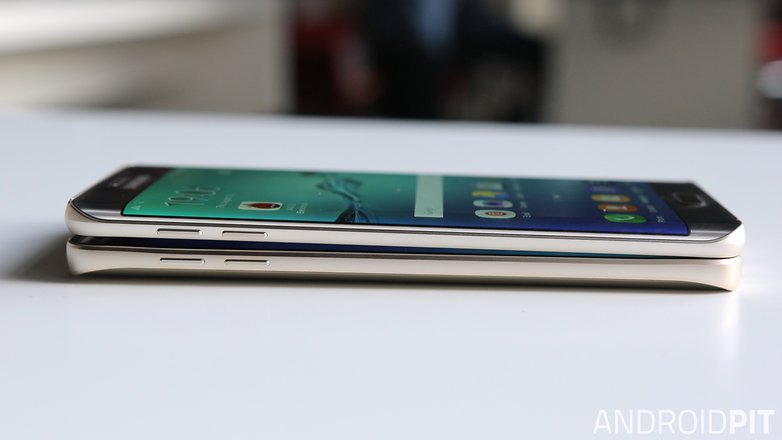
Le's begin with the S6 Edge+. The 'bedside clock', which shows some simple information on the side of the screen when you 'tickle' it, is a finicky solution to a very minor problem. It means you can read the information while your phone lies on a nightstand, for example, rather than needing to fully unlock the device.
This feature is also said to save battery, which it will, but you’d have to use it an awful lot to notice the difference. And accessing the information you need in this way is, in my experience, no easier than simply unlocking the phone.

The 'edge lighting' option is also almost instantly forgettable. I’ve never encountered a situation where it was important for me to find out who was calling, while my phone is on silent, without looking at its display.
The S6 Edge+ 'app shortcuts' menu is a pull-out list of apps, which you can slide in from the side of any screen. It's useful to a degree, but only if you really can’t fit all your shortcuts on your homescreen. The slide out animation is also relatively slow, and doesn’t work every time: sometimes I had to swipe my finger multiple times in order to draw it out.
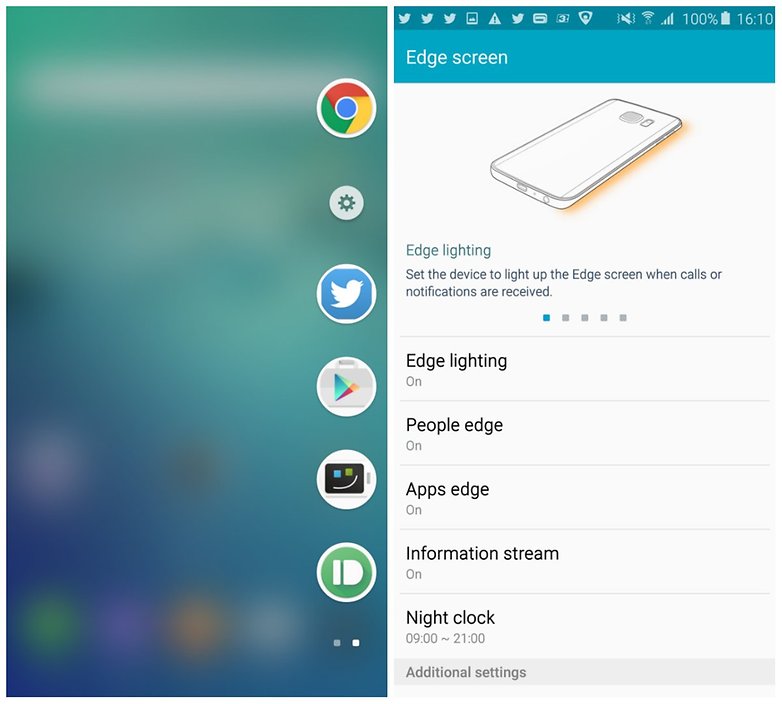
The information stream, which provides a small, one line feed of news content and updates, also has very limited usefulness – and who exactly is looking for more ways to see notifications and updates? Don’t we want fewer?
The Note 5’s software is better. Some people like the feel of a stylus, some people want to write by hand or draw, and the ability to quickly add written numbers to a phone book does have a clear benefit in some scenarios. Smart Select is clever too – it allows you to share, among other things, weblinks just by creating a selection area over an item where a link is included: think of it as a more advanced version of the Windows snipping tool.
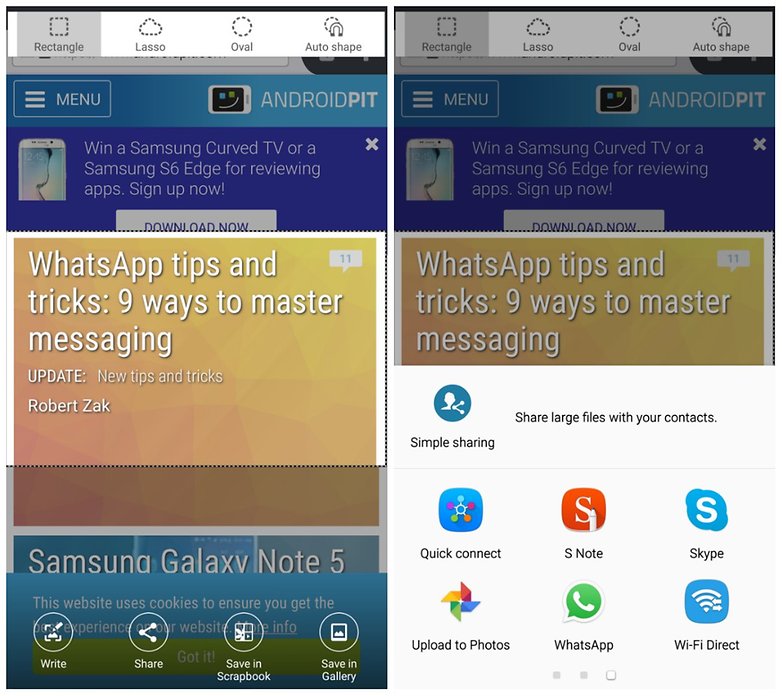
The Galaxy Note 5 is fiddly to use though. The handwriting recognition is the best it ever has been, but it still isn't perfect. It takes time to achieve accuracy, and it rarely understands my writing on the first attempt.
Ultimately, neither device's unique features offer anything essential. But if your decision on which phone to buy rested on the software, I'd say the Note 5's is the most interesting and most useful.
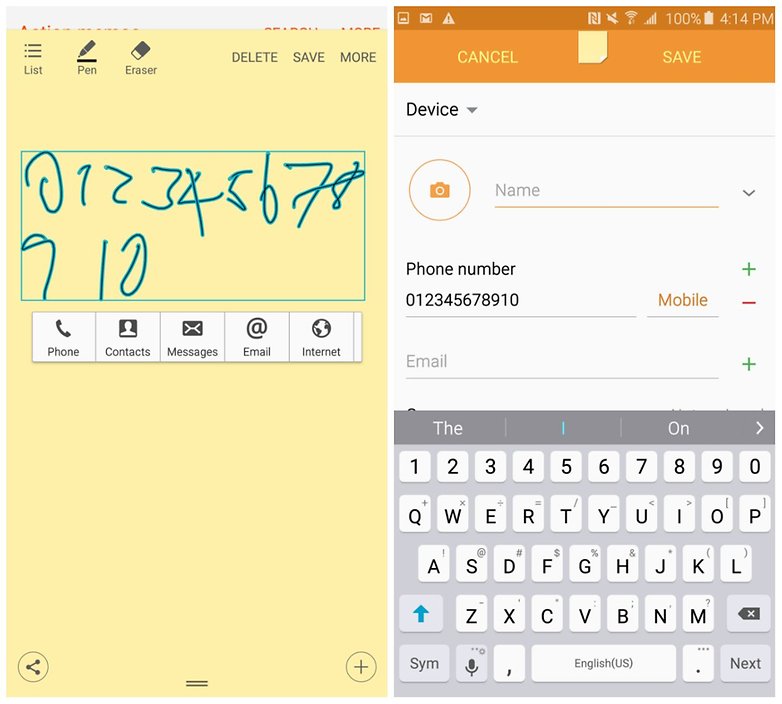
Galaxy Note 5 vs Galaxy S6 Edge+: battery
The two devices come with a 3,000 mAh battery, which is significantly larger than the 2,550 mAh unit you’ll find inside the Galaxy S6. They also get the same power saving and power management features we saw in the S6, so hopefully that means all-day battery life – something the Galaxy S6 doesn’t always manage.
The handsets support fast-charging, which tops the battery up by around a third in 15 minutes. A full charge takes around two hours using wireless charging or 90 minutes with a cabled charger. The Galaxy S6 Edge+'s unique edge display features are said to improve battery life due to how they reduce the need to turn the whole QHD on. The effects of this will really depend on individual usage.

Galaxy Note 5 vs Galaxy S6 + Edge: specs
| Samsung Galaxy Note 5 |
Samsung Galaxy S6 Edge+ |
|
|---|---|---|
| System | Android 5.1.1 Lollipop (with Touchwiz UI) |
Android 5.1.1 Lollipop (with Touchwiz UI) |
| Screen | Super AMOLED 5.66-inch Quad-HD 1,440 x 2,560 pixels, ~ 519 pixels per inch Gorilla Glass 4 ~ 76 percent screen-to-body ratio |
Super AMOLED: 5.67-inch Quad-HD 1,440 x 2,560 pixels, ~ 519 pixels per inch Gorilla Glass 4 ~ 76 percent screen-to-body ratio |
| Processor | Octa-core (2.1GHz Quad + 1.5GHz Quad), 64 bit, 14 nm process | Octa-core (2.1GHz Quad + 1.5GHz Quad), 64 bit, 14 nm process |
| RAM | 4 GB (LPDDR4) | 4 GB (LPDDR4) |
| Internal memory | 32/64 GB (no microSD support) |
32/64 GB (no microSD support) |
| Battery | 3,000 mAh non-removable | 3,000 mAh non-removable |
| Camera | Rear: 16 MP front: 5 MP |
Rear: 16 MP front: 5 MP |
| Connectivity | Wi-Fi 802.11 a/b/g/n/ac, MIMO(2x2), Bluetooth v 4.2 LE, ANT+, USB 2.0, NFC, Location |
W-Fi 802.11 a/b/g/n/ac, MIMO(2x2), Bluetooth v 4.2 LE, ANT+, USB 2.0, NFC, Location |
| Dimensions | 153.2 x 76.1 x 7.6 mm | 154.4 x 75.8 x 6.9 mm |
| Weight | 171 g | 153 g |
| Special features | - S Pen Stylus - Fingerprint Scanner - Fast charging, fast-wireless charging |
- Dual-edge display - Fast charging, fast-wireless charging |
Galaxy Note 5 vs Galaxy S6 Edge+: early verdict
The Galaxy Note 5 and Galaxy S6 Edge+ are almost identical in terms of internal components. Deciding which is best comes down to software and physical design.
The Note 5 feels better to hold, thanks to its softer edges, and its S Pen stylus and Air Command menu are more practical and more useful than the S6 Edge+'s screen edge features. The Galaxy Note 5 is also currently around US$50 cheaper than the Galaxy S6 Edge+.

It’s a close competition, but the Galaxy Note 5 has more to offer for less money. It’s just a shame it’s more difficult to get hold of than the Edge+.
What do you think? Are the Note 5 and S6 Edge+ too similar, or is it good to have so many options from Samsung? Give us your thoughts in the comments.














After the long and wonderful comparison, the conclusion is quite simple. If you are into using a Pen get the Note 5. If you want a phone that's more "unique" get the S6E+. Everything's a personal preference.
I found the curved design innovative but not appealing to my style. And as a comment on the non-removable batteries and no SD card slot, I am getting an I-blades (www.i-blades.com) modular case, that solves the both problems at once.
I wish I would have know about the features the s5 has that were removed from the s6/edge/+
. Ex. Delayed message & email sending, not scheduled messaging. It was very useful, I loved to be able to stop the message before it was sent to the wrong person or whatever the case may have been. The ir sensor which enabled you to use your phone as remote control to various electronics even garage openers and lighting controls in your home, it was by far my fav. things about the s5, not to mention the 50% waterproofed casing and better battery life (if the battery life is going to suck, at least make it removable). I don't know if the s7 will retain some of these features again but I would have never bought the s6 and would've waited for the s7 or gotten the note 5 if I would have known before hand.
Thank you for this. I was starting my research for upgrading soon and these were the main two choices. Based on the article I'm definitely leaning toward the Note. But I am a bit biased because I love, love, love my Note 3. My next decision was going to be whether to upgrade soon to the Note 5 or wait for the Note 6 later this year but if the information floating around on the Internet is true that the 6 will not have a removable battery than I will stay with the 5.
Samsung Phones are now on sale only on goo.gl/DjZ9Zv
I'm debating on which phone to purchase. Is it true that you can't do multiple things or have multiple windows open at the same time while talking on the note 5?
I believe you can. On my s6 you still can and the note is just a bigger screen so most likely you still can
My S3 worked fine except for two things as it got older, long wait time to be able to use the phone after starting and battery drainage. I had over 350 apps and still room on it. The S5 has less storage (more bloatware?). I ran out of space at 250 apps (I love apps, what can I say). It's glitchy refuses to turn on, slows down, turns itself off, crashes. I hate it, but stuck paying if off. Not enough apps can be moved to the SD cards. When apps update, they have to be moved back again as they move back to device storage when updating. First time I hate a Samsung device. Wish I had bought the s6 edge with 128gb, but was trying to wait them out with this device to bring back removable storage and battery. I bought an extra battery with a case to carry withe me.
S6, S6 Edge, Note 5 and other Samsung Phones are now on sale only on goo.gl/tiXBn9
I don't like the fact that Samsung is trying so hard to compete with Apple but making their new products just like Apple.. I've been a Samsung fan since they first came out, I currently have a note 4, I love it and I'm scared to let it go for something I might not like since it's doesn't have external battery or SD slot, which is a huge reason I dislike Apple. The Note 5 and the 6+ are mirror images same phone just different screen that's it everything else is identical (ALMOST). With that being said, in my eyes Note 5 is a better phone and I will probably being trying it out soon enough.
Under "special features" you left out that the s6 edge plus also has the fingerprint scanner as well as the "information edge". I absolutely love my my s6 edge plus!!!
Instead of the back being a tooless removal id like it if they had maybe some small screws or maybe a tool like the sim card tray cause when i drop my s5 active the back shoots off and the battery goes flying. I love the s5 active and i dont want to lose the removable battery and micro sim access hopefully Samsung does something like this on the next flagship.
thank you
WIN a Samsung Galaxy Note 5 :h t tp s :// w w w. youtube.com/watch?v=xyAVOOUKesM
My S6 Edge + has already upgraded with new downloaded and so far no issues. When my Note 4 did the same thing I lost ALL of my contacts! They weren't even in Cloud. Thank goodness for " Lookout " for security. It had over 325 contacts and saved and e mails.
I have haggled with Verizon to get out of my contract since they now have month to month. I have a Galaxy Note 4( about a year now ) an dislike it very much. I've had to use my insurance twice ( the maximum ) to replace units from dis functionality. No I didn't drop or get either one wet. They just stopped working properly. Slow performance, running hot and camera poor quality shots. I FINALLY convinced them I should not be penalized for being with their company over 15 years. I purchased the very first android ever to hit the market. About an hour of haggling with supervisors I finally got what I wanted and LOWERED my bill by $25 month. I chose the Galaxy S6 Edge plus. I have an S3 I have in case of a backup phone and played with it and forgot how much I loved that phone. The Galaxy Note 5 was not even an option. I receive my new phone Tuesday and will be returning my Note 4 back to Verizon with no penalization. Why are dedicated customers stuck in an old contract while can get a new phone ( with monthly payments ) and still have a cheaper bill ?
No SD card has to do with the new way the phones store data it's not compatible with the tech in or on a SD card
NOT necessarily. You can purchase a 5 in 1 smart card reader that you can connect straight from the battery port and it's also equipped with a usb port for a more robust experience with the hub device. It may be a bit bulky hanging out but you are still able to use sd cards with this new product.
That is what I just did. Only those who have not really usedon't the note 5 will still compare it with the note 4, this thing is not just another Samsung phone, it is a different phone entirely . A trial will convince you
I am still using Samsung Galaxy Note 4 . by ATT. This is my first device of Note Series and I am pretty happy . I has nice features. I never have any issue . Its Camera is superb and makes goods shoots. Call Quality is better than other devices. I set its call volume to half and still can hear.
In Canada we can only purchase the note 5 in black and in 32 gigabytes if you want the 64 gigabyte version you are forced to purchase the Edge 6+ again only in black. I want the note 5 but really need the extra storage since no sd card. It looks like Sumsung is pushing people to buy the more expensive option.
I have a Note 4. Really like the way you can use the S pen without the screen being on and the optional qwerty keyboard cover. A ruggedised version for outdoors, construction work would be useful. Mourn loss of SD card.