Samsung Galaxy Note9 display: some tricks up its sleeve


It’s no surprise that Samsung Galaxy Note 9 has the world’s best screen among mobile devices. The Note 8 had the same display as the Galaxy S9/S9+, and since Samsung is one of the world’s largest OLED panel manufacturers, they of course use the best displays for the top Galaxy devices. The Note 9 has reached this milestone thanks to the attention to detail, and in our review we’ll try to unveil the secrets of the Korean brand.
The best possible technical basis
The Samsung Galaxy Note 9 display was rated by DisplayMate, the DxOMark of screens, as the best available on smartphones in the world. So, what are the characteristics that have led to this status?
The panel used by the Korean brand is a slightly curved Super AMOLED with 6.4” sides that covers 83.4% of the front surface. It doesn’t reach the levels of OPPO Find X or Vivo NEX, but it’s the quality of the display that counts, not the size of its bezels. The device has 1,440 x 2,960 pixel resolution (with an 18.5:9 ratio) with diamond matrix, which we discussed in the display tests of the Galaxy S9 and S9+. The pixel density is 516 ppi. The contents displayed on the Galaxy Note 9 display are perfectly defined at a standard viewing distance of more than 20 cm.
The display’s panel has many benefits including low latency with Daydream VR or Gear VR as well as support for the iconic S Pen with 4,096 different recognized pressure levels.

Colors aren’t just accurate, they’re almost perfect
We already saw it happen with the last Galaxy S, so obviously it’s bound to happen again on the latest Note. The colors emitted by the AMOLED panel are among the most accurate on the market (not only in the world of smartphones) and this isn’t even much of a surprise.
The smartphone is coming to store shelves with a rigorously calibrated display, but still leaves the end user the option of making adjustments in the display settings. You can change the color temperature to obtain a warmer or cooler result depending on your preferences and you can also tweak the calibration of RGB levels.
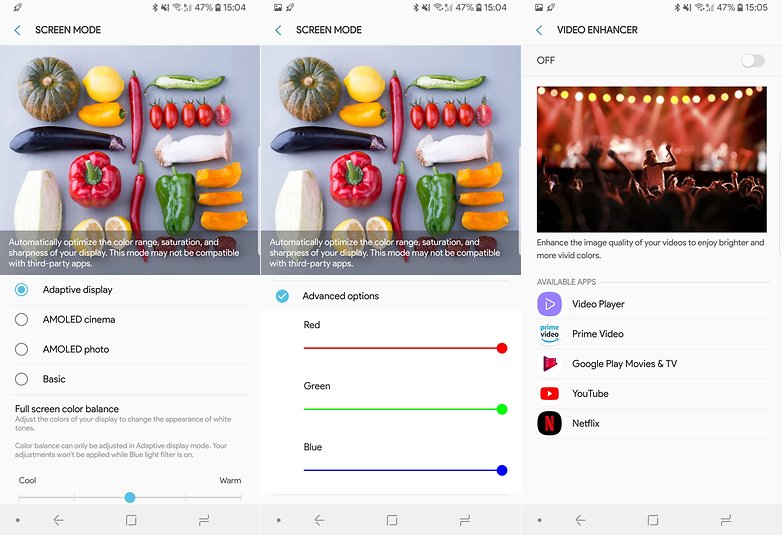
You can choose from several presets that not only change the calibration of the display, but also display the range of colors:
- Adaptive display (selected by default): covers 146% of the sRGB/Rec. 709 color range and 113% of the DCI-P3 color range. It has the widest color range displayed on your smartphone.
- AMOLED photo: covers 99% of the Adobe RGB range, ideal for photo editing, as the name suggests.
- AMOLED cinema: 103% of the DCI-P3 color range is processed and shown and is useful to display and enjoy movies and TV series.
- Basic: 103% of the sRGB/Rec.709 color range is visible.
There is also a function to increase the quality of video content (it’s not clear how this mode works and I have never really felt the need to keep it active) called Video Enhancer, an option to always keep the display on if you’re watching something (Smart Stay) and an option to increase the touch sensitivity if you’re using a protective case.
Precision doesn’t change with brightness
One of the strengths of the Note 9 highlighted by DisplayMate is the smartphone’s ability to maintain very high color fidelity at any brightness level. The color variation on the display and the change in brightness is minimal, which scores more points for the Note 9.
Not only that, the brightness range of the AMOLED panel is really broad: it goes from 150 nits at peak brightness to just 2 nits at minimum brightness. This lets you use the Note 9 at night without straining too much because of the blue light filter.
The high brightness and color quality allowed the Note 9 to be re-certified for viewing HDR10 content. HDR content is supported on Netflix, YouTube (up to 1440p and 60 fps) and directly in the Gallery app.
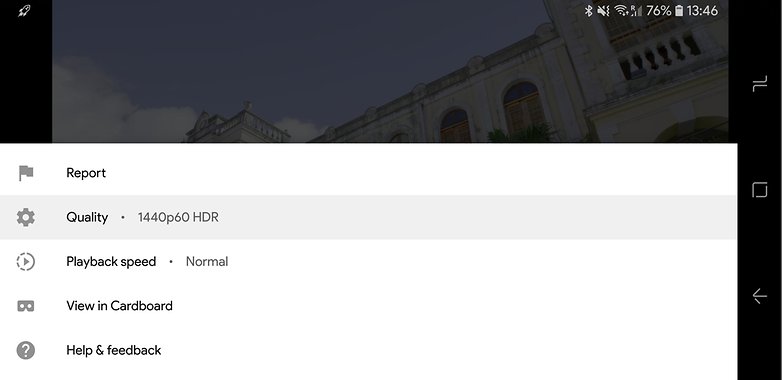
The one extra trick up its sleeve
DisplayMate also emphasizes a small detail that makes the Galaxy Note 9 unique (or in a small unique group). The adaptive brightness works flawlessly and improves with the use of your smartphone. Your smartphone will learn from your everyday habits and won’t just rely on the two brightness sensors.
Yes, you read that right. The Note 9 is one of the few smartphone models (there are now only four in the world) that use a second brightness sensor on the back of the smartphone to get the best results even in backlighting situations or when your face's shadow covers the main sensor. This allows the Note 9 to maintain a level of light intensity that is appropriate to any situation and minimizes errors.
The other 3 smartphone models with a second brightness sensor are the Galaxy Note 8, Galaxy S9 and S9+. Any surprises there?
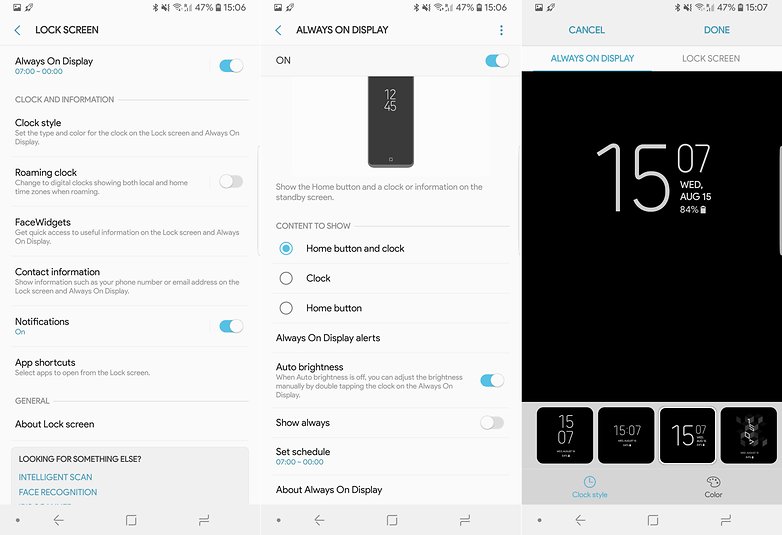
Pleasant and not just from a technical point of view
Of course, a display can be perfect, but if it’s unpleasant to use, all the effort put into making it the best could be wasted. And fortunately, the Galaxy Note 9 screen is very pleasant to use thanks to its technical features as well as the useful software additions from Samsung.
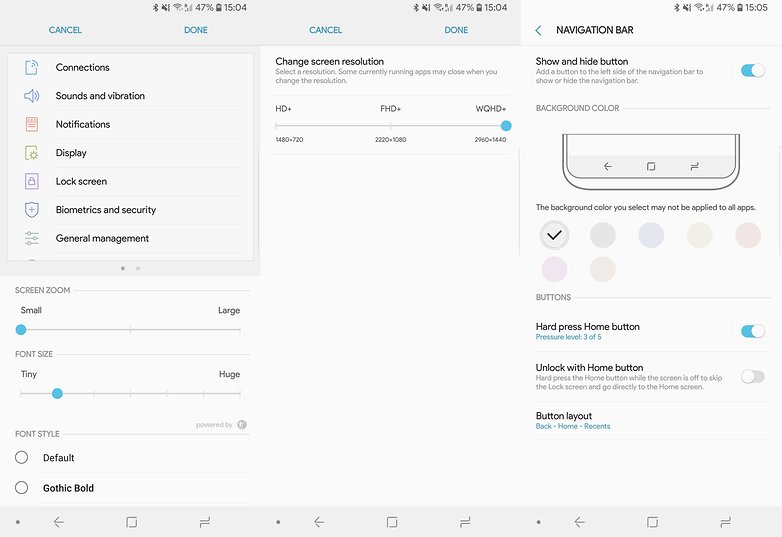
It is possible to decide the font, its size and the scale of the elements to show on the display. You can also reduce the resolution to save energy, choose the elements to show in the status bar and the order of the keys in the navigation bar.
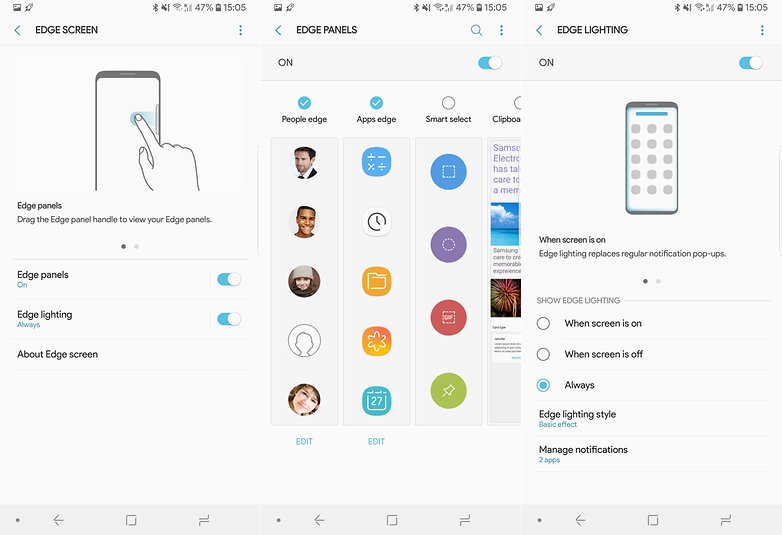
Even the curvature on the display has some features. Thanks to Edge, the edges of the display illuminate whenever you receive notifications. Edge panels also let you use the useful toolbar with apps, contacts and much more.
You could probably go on talking about the Samsung Experience for hours, but to keep it brief: I can assure you that there are many, many customization options and you’ll probably never use many of them.
But it’s nice to have a choice, which unfortunately isn’t the case with Bixby, but that’s another story...
Source: DisplayMate














I like this thread very much , i got more from it .
My favorite part is the S Pen