Samsung Galaxy Note9: quick fixes for common problems


Samsung’s latest phablet, the Galaxy Note 9, has been a success. It has a large battery, a revamped S Pen and all the features that we are used to loving the Korean company’s smartphones. Sometimes, however, there may be some minor drawbacks, so here are the solutions to the most common problems with the Samsung Galaxy Note 9!
The S Pen button does not work remotely
The problem
One of the main and unique functions of the Galaxy Note 9 is the stylus known as the S Pen. This year, the S Pen has been supplied with many new features, including the ability to remotely use the button built into the stylus as a remote control for various functions. This is possible thanks to the Bluetooth connection between the pen and the smartphone. But this doesn’t always go as planned. If suddenly your S Pen stops working, don’t go running to Samsung immediately, because the solution is simple!
Solution 1
This problem might have something to do with a software switch that is accidentally switched off. Check in the Quick Settings section to make sure that S Pen Remote use isn’t disabled. If you can’t find the button, go to Settings > Advanced features > S Pen > S Pen Remote and activate the switch at the top.
Solution 2
The S Pen may have been disconnected. During my test this never happened, but if you’ve found the problem, the solution is quick and painless.
To reconnect the S Pen to the Galaxy Note 9 go to Settings > Advanced features > S Pen > S Pen Remote and click the menu button at the top right (the three dots), the item Reset the S Pen will appear. Follow the on-screen instructions and just like that you can use the Galaxy Note accessory again!
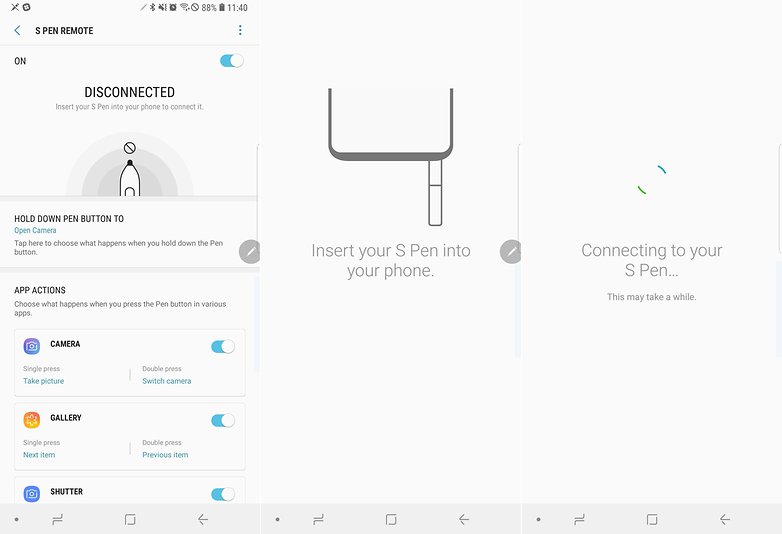
The battery doesn’t last long enough
The problem
Despite the 4000 mAh, the Samsung Galaxy Note 9 isn’t a champion of battery life. Of course, it’ll always take you to the end of the day, but don’t expect more. If you’re experiencing major problems with battery drain and excessive power consumption, you can try this procedure.
The solution
The problem could be caused by some apps that are overly energy-intensive and poorly programmed. You can check for yourself by going to Settings > Device Maintenance > Battery, and by scrolling you can check the consumption of the various apps installed on your smartphone and run for repairs if necessary.
Recharging takes too long
The problem
Once you’ve solved the issue of the battery’s consumption, you might find another obstacle in your path: charging is too slow. If recharging the Note 9’s large battery takes much longer than you’d expect, take a look at this quick fix.
The solution
Check the charger. The best thing to do is to always use the charger that comes with your smartphone since it can take advantage of Samsung’s Adaptive Fast Charge standard (or Qualcomm’s Quick Charge in the US variant). Some compatible Quick Charge 3.0 or 4.0 chargers might work, but don’t make any assumptions.

Your smartphone has crashed and isn’t responsive
The problem
There’s another issue that I never came across in my time with this fantastic phone, but it’s always good to be prepared for it. If your smartphone crashes due to the non-removable battery, it might be difficult to turn it off and get it back to normal. If your Note 9 is stuck or isn’t responsive to commands, don’t be alarmed. There’s a solution!
The solution
Just simultaneously press the Volume Down + Power buttons and hold them down for about ten seconds. Release the buttons as soon as you see the name of the device appear on the screen and the Note 9 will be up and running again (unless there are serious software or hardware problems, in which case you should contact a specialized service center).
Have you encountered any of these issues? Are you looking for a solution to another problem? Let us know in the comments so we can help you out!














Suprb information..
another piece of **** expensive phone from Samsung. big stupid doofy so called "flagship " that can barely last a day with its stupid battery saving mode. all this beautiful scene resolution cut back to make the battery last barely the day, not the 24 hour day, the day your awake for, you know, li mabey 16 hours. so sick of the bullshit wast of money on fake flagships. bring back the removable battery and cut the bullshit. we all know Samsung batteries die after about two years use. might as well throw the phone out after two years of use. I'm never buying a Samsung "flagship " again. NEVER!!!