Samsung Galaxy S21 Ultra review: Slight tweaks aimed at perfection


Like its predecessor, the Samsung Galaxy S21 Ultra is an extravagant offering that brings together the best possible features in an Android smartphone. However, this year is slightly different - Samsung has decided to tone down on cramming in the latest and the greatest, but rather, took steps to refine what was already good. The idea seems to be to edge the phone closer towards perfection and offer a refined, ultra-premium flagship smartphone ownership experience.
Good
- Daring , bold design
- AMOLED WQHD+ 120 Hz screen is sublime
- Improved Exynos 2100 chipset
- Versatile camera module
- Fantastic 10x zoom
- Great battery life and performance
- Fluid OneUI 3.1 interface is feature-rich
Bad
- Exynos 2100 does not outperform the Snapdragon 888 SoC
- No charger included
- No microSD slot
- 25-watt fast charging only
- S-Pen is nearly redundant
- Expensive (although cheaper than the S20 Ultra)

Who does the Samsung Galaxy S21 Ultra target?
The Samsung Galaxy S21 Ultra is the brand new flagship from the South Korean conglomerate. Like its predecessor, the Samsung Galaxy S20 Ultra, it remains as one of the most expensive and ostentatious Android flagships on the market. Being the first ultra-premium smartphone to be released in 2021, Samsung's salvo is a resounding one, even though the technological leap from the previous generation is not an earth-shattering one.
The Samsung Galaxy S21 Ultra is powered by the all-new Exynos 2100 SoC that uses the 5 nm manufacturing process. It also packs a WQHD+ display with an adaptive 120 Hz refresh rate, a 5,000 mAh battery that supports fast charging and wireless charging, and a quad-108 MP camera module with a pair of dedicated telephoto lenses.
While the smartphone does not come with clear technological leaps over the previous model, there were small tweaks and fixes made by Samsung in order to deliver what they deem as the 'perfect' handset - basically ironing out all of the kinks found in the Samsung Galaxy S20 Ultra to deliver a more refined and accomplished Galaxy S21 Ultra. After doing all of this, Samsung Galaxy S21 Ultra even manages to shave off an extra €100 from its recommended retail price compared to its predecessor.
This does not mean that the Galaxy S21 Ultra is now more affordable to the masses. On the contrary, it will still remain inaccessible to many users, myself included. However, as a flagship device, it is required to play its part and set certain standards, or at least try to be the trendsetter in certain aspects of the technosphere.
The Samsung Galaxy S21 Ultra continues to be a fascinating smartphone to review, and it will certainly be an interesting experience if you can afford to pay between €1,259 and €1,439, depending on which particular configuration you would like to settle on 128GB/12GB RAM, 256GB/12GB RAM and 512GB/16GB RAM.
A look that oozes with class
The Samsung Galaxy S21 Ultra does not break new ground in any way, and neither does it introduce major innovations as opposed to the Samsung Galaxy S20 Ultra. However, what it has going for it would be the design. Samsung has no doubt backed itself into a corner with a do-or-die design. I believe that it is somewhat akin to a love it-or-hate it situation, as one of the most striking things anyone would notice with the Galaxy S21 Ultra would be the large camera module at the back.
Traditionalists might despise this departure from standard smartphone design cues, but there will always be another group that is keen on experimental designs that make the grade. The camera module with its vertically stacked camera modules are housed within cutouts located on the left-hand corner. To add a touch of luxury, the module itself is made of aluminium - as opposed to glass.

The phone also gets a matte coating with Gorilla Glass Victus. The black shade ensures that the Samsung Galaxy S21 Ultra retains a classy yet serious look, imposing itself when you take it out from your pocket without being too flashy. The camera module will "wrap" itself around the smartphone's edge, giving the illusion that the entire chassis has been carved out of a single piece of metal.
While the camera module retains a certain charm with it protruding, it makes more sense when you consider how Samsung's overall design language for this handset works. It is not something that Samsung wants to keep tucked away, but rather, a statement that it wants to make. No more polycarbonate cases for flagship handsets and a glass back alone will not do, either.

Seen from the front, the Samsung Galaxy S21 Ultra carries that distinguished, classic look. The screen curves inward ever so slightly, where there is an Infinity-O punch-hole located right smack at the top, centered. This 6.8-inch screen hides an ultrasonic fingerprint reader beneath which Samsung has certainly done well to make it more reliable and a whole lot faster compared to its predecessors (ever since the Galaxy S10, to be exact).

There is a dual nano-SIM drawer at the bottom, but it does lack a microSD memory card slot or headphone jack. As a flagship device, it is no surprise that it comes with IP68 certification. Samsung clearly goes against the grain here by offering the Samsung Galaxy S21 Ultra in a humongous form factor: measuring 75.6 x 165.1 x 8.9 mm while tipping the scales at 227 grams.
All in all, I was seduced by the radical change in the design language of this Samsung Galaxy S21 Ultra. I was delighted to discover a curved screen and a back made that is made out of matte glass rather than just plastic alone. The gargantuan camera module will not be to everyone's liking, but I admire the daring and ostentatious choices. It's a luxury product that makes no qualms in attempting to look like one.
Still the best AMOLED screen on the market
The Samsung Galaxy S21 Ultra features a large 6.8-inch WQHD+ dynamic AMOLED display with a resolution of 3200 x 1440 pixels, although it should be noted that Samsung has set the smartphone's resolution to FHD+ by default in order to preserve battery life. This display does offer an adaptive refresh rate of up to 120 Hz, depending on the type of content that you are viewing on the smartphone.
This allows you to drop to 10 Hz in order to read an e-book, and crank it up all the way to 120 Hz when you want to indulge in Call of Duty: Mobile. You can also lock into a constant refresh rate of 60 Hz (which is something that we've been so used to for so long) if you so desire, but that is not possible with the 120 Hz refresh rate simply because Samsung wants to preserve battery life for as long as possible.
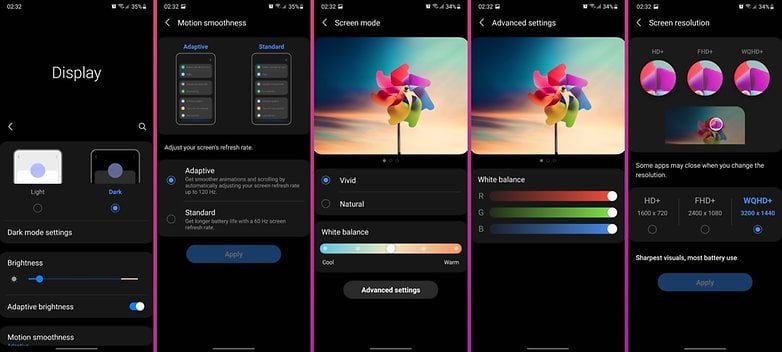
However, switching from one refresh rate to another does not always make sense. On YouTube, for example, the smartphone maintains a 120 Hz refresh rate when watching HDR videos, but drops to 60 Hz for 30/60 fps videos without HDR or to 48 Hz for 24 fps videos.
On Netflix or Amazon Prime Video, the Galaxy S21 Ultra does the same. It remains at 120 Hz for high-resolution HDR videos, before dropping to 60 Hz for 30/60 fps SDR videos and 48 Hz for 24 fps SDR videos. Strangely enough, Always On Display is locked at 60 Hz, whereas it is precisely in such scenarios a switch to 10 Hz would make much more sense to save battery power.
The display is also curved, which is different from the flat panel displays installed on the standard Galaxy S21 and Galaxy S21 Plus. And I can only welcome this choice from Samsung, regardless of naysayers concerning the drop in visual quality at the curved edges of a display.
There are good reasons to have a curved display on a smartphone, since the screen tilt remains fairly distributed while providing a decent enough grip without running into unwanted touch input. It should be noted, however, that it's slightly smaller than last year's Samsung Galaxy S20 Ultra, which came with a 6.9-inch display.

The Samsung Galaxy S21 Ultra's display is supposed to be the brightest available on the market, with a maximum brightness of 1,500 nits! However, that is just on paper, as this figure is achieved only when you are playing HDR video content and does not deliver such performance for the entire display.
Colour rendering is handled the Samsung way, offering both natural and vivid options. The vivid option offers a 5-position slider from the coolest to the warmest tones. The slider's default mid-point is the one that offers the most accurate colorimetry, in my opinion. But since all of it is touch-and-go according to the naked eye, it really boils down to the individual's preference. Geeks might want to fall back on measurement tools or software for a more accurate picture.

New in the Galaxy S21 Ultra is the Eye Comfort Shield mode. This new feature provides a blue light filter that allows you to adjust the display color according to the time of day (adaptive by default), or you can choose a predefined interval to limit the intensity of the blue light emitted by the Samsung Galaxy S21 Ultra's display.
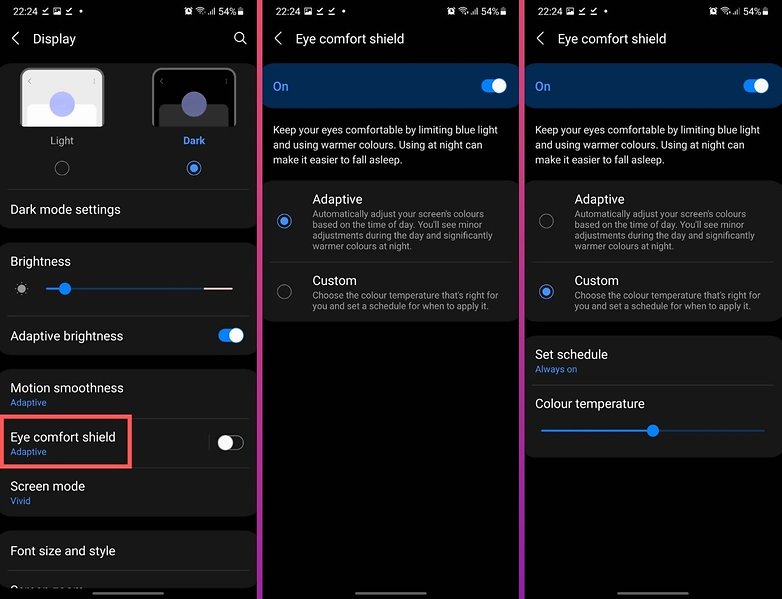
Without great surprise and not without merit, Samsung once again delivers a sublime AMOLED display. Playing Call of Duty: Mobile with maximum graphics in WQHD+ resolution at 120 Hz is simply gorgeous (yes, even if the game's framerate is locked at 60 fps).
The S-Pen accessory: An unwanted distraction
The Galaxy S21 Ultra has a Wacom layer on top of the display that supports third-party Wacom-compatible pens, including all S-Pens. Samsung has launched a new S-Pen that is exclusive to the Galaxy S21 Ultra, where it is larger than a regular pen while looking like one.
In reality, this "next generation" S-Pen is nothing new when compared to last year's S-Pen for the Samsung Galaxy Note 20. It does not even offer Bluetooth features such as Air Gestures. For that, you'll have to wait for the S-Pen Pro's release before taking advantage of it.
I didn't receive the new S-Pen for this review, so I used the S-Pen of the Samsung Galaxy Note 20 Ultra. Both of them are identical in terms of performance and functionality save for the design and form factor. You can read about the S-Pen review here, but as the first Galaxy S smartphone to support a stylus, Samsung could have done much better.

The new S-Pen is compatible only with the Samsung Galaxy S21 Ultra, and will be sold for €39.90 a pop. However, the standalone purchase does not make much sense at all, since the €79.90 package that comes with a basic silicone case is a more prudent purchase. Finally, you can always fork out €99.90 to obtain the Clear View case with a transparent opening in front, letting you view the current time and any notifications while keeping the S-Pen in place.
Although Samsung has "offered" a case+S-Pen for pre-orders of the Samsung Galaxy S21 Ultra, the stylus remains a totally optional accessory that will need to be purchased separately in most cases. It is therefore not a selling point, and neither does it play a key role in the overall user experience as is normally the case on a Galaxy Note.
In the eyes of Samsung, the new S-Pen is therefore just as dispensable as the charger, since neither are included as standard with the Samsung Galaxy S21 Ultra. The smartphone doesn't even come with a placeholder to stow the stylus away, hence making the use of dedicated cases almost indispensable.
I'm not saying that this is an unforgivable loss which without it, will seriously hamper the user experience. I do not think that this is the case at all. However, it is still ironic to tout Samsung as a paragon of anti-waste, over-cycling, and durability of tech products, when it relies on the same processes like Apple by indirectly forcing the purchase of accessories that are sold at a premium price.
OneUI 3.1, one of the best Android skins around
The Samsung Galaxy S21 Ultra runs on Android 11 and comes with the OneUI 3.1 skin which I will review in greater depth later.
Samsung has made a bold promise (for an Android manufacturer) to provide 3 major OS updates for some of their handsets, which means your new Galaxy S21 Ultra should be eligible to receive Android 14 when 2023 rolls around. At least this helps prolong the viability of this "investment".
OneUI 3 has already introduced a number of new features to this very popular user interface, which also happens to be one of the most comprehensive UIs in the market. There is support for bubble notifications, quick access to widgets, precise volume control, and the introduction of Samsung Free.
The 3.1 update throws in a number of small changes, such as background video calls, Director's View mode for photos/videos, and the ability to record videos simultaneously from the front and rear camera (see the Camera section for additional details).
What's new in OneUI 3.1
Widgets in the lock screen
The first notable new feature in OneUI 3.1 is the improvement of widgets in the lock screen. Without unlocking your smartphone, you can access widgets including the media player, weather, alarm clock, or digital wellness features, some of which can even be displayed via the Always On Display.
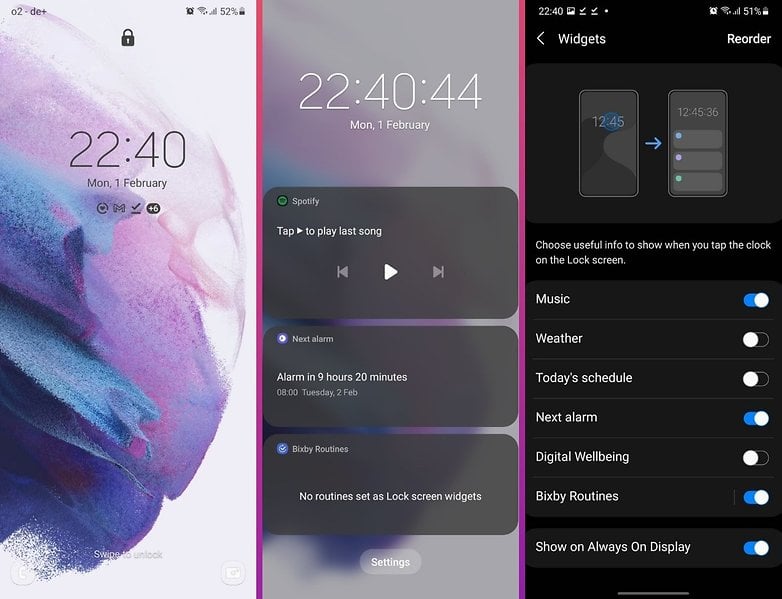
More intuitive multitasking
Samsung commands a certain lead over Google when it comes to multitasking and multi-windows in its interface. With OneUI 3.1, displaying two applications in a split-screen mode is a more intuitive experience. Simply launch an application from the "Edge panel" pane by swiping left from the top right corner, and you're on your way.
You can then drag and drop the application to display it as a split-screen. A mini context menu appears in the gap between two split-screen apps, creating a pair of applications that run simultaneously. As the rest, the multitasking mode with floating windows which existed since OneUI 2.5 continues to be a very useful feature for power users.
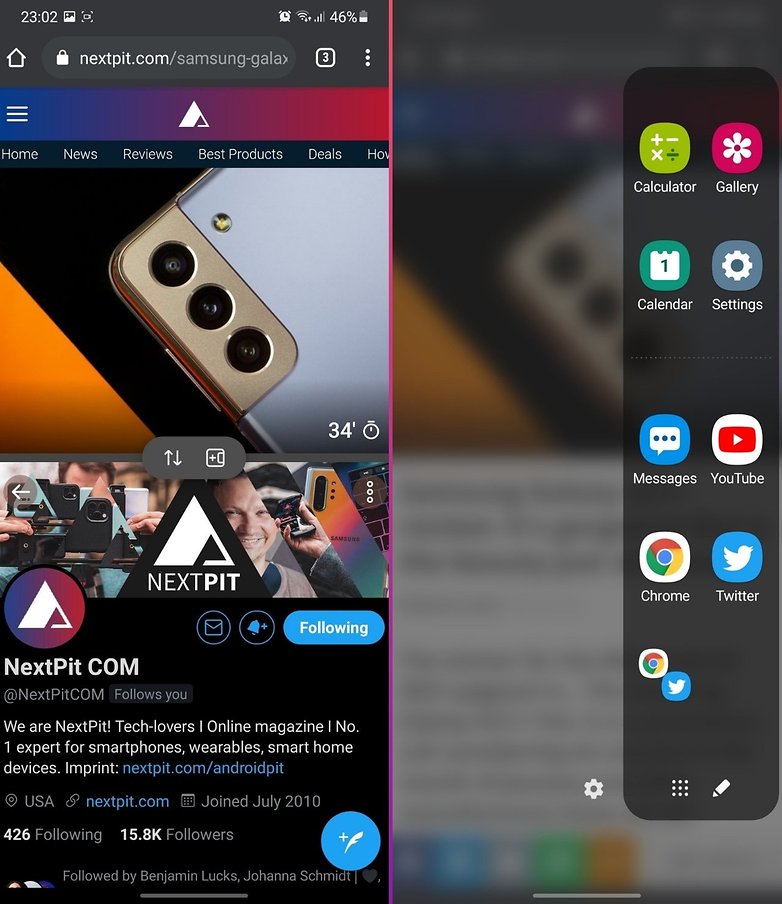
A revamped notification process
Samsung logically applied the changes made in Android 11 to the notification process. There's a revamped media player, more advanced volume control, a management tool for notifications displayed (in the bubble, by priority, etc.), and a notification history just in case you've deleted one by accident.
Samsung has also integrated Android 11's connected device management feature in the "Devices" option under quick settings. With this function, you can add Google Home and other connected devices as well as your wearables to this menu.
This is a rather strange choice as Google has integrated this function in its Power Menu on Android 11, which is accessible via a long press on the power button. Samsung being Samsung, this Power Menu doesn't exist in OneUI 3.1, and pressing the power button redirects you to the power menu of the Android 11. Nightmares of Bixby resurface here.
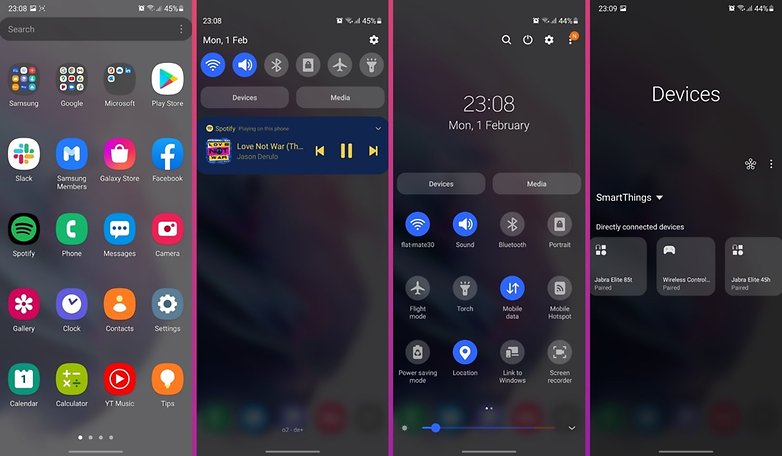
Google Discover is finally accessible
On the far left of the home screen, One UI 3.1 finally displays its Google Discover news feed, long shunned by Samsung. By default, the action launcher is obviously configured to display Samsung Free, but you can change all that by accessing the customization settings of the home screen (done by a long press on your wallpaper).
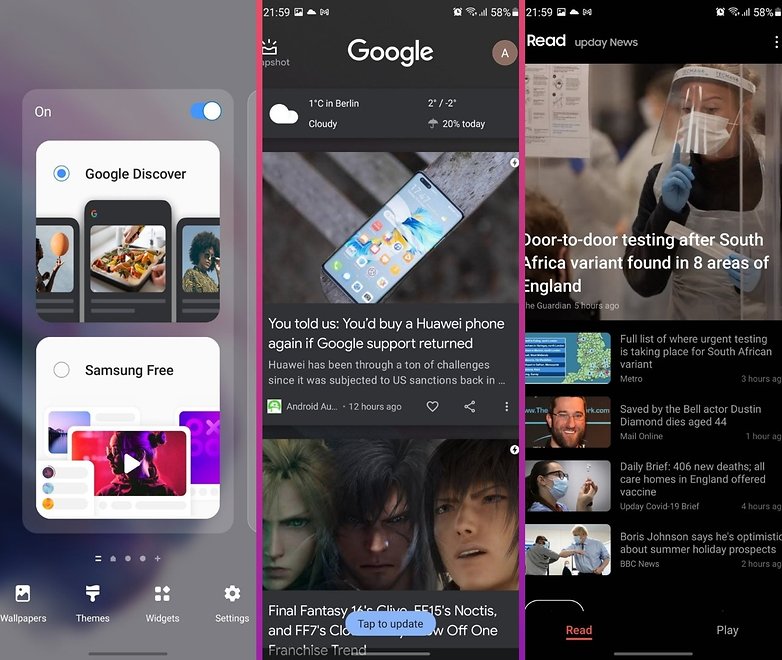
Effects to "pimp" your video calls
Samsung has also implemented special effects that can be applied to your video calls. This feature can be found in the "Advanced Options" section of the system settings, enabling you to automatically add virtual backgrounds during video conference, ranging from the Bokeh effect to different animated wallpapers, etc.
Only Zoom and Google Duo are currently compatible apps with built-in special effects. Google Duo also benefits from further integration with the addition of a contextual button in the phone application (that is integrated into the call button), allowing you to make a video call directly from Google Duo. This is indeed a very useful function for the handful of users in the world who really use Google Duo, and you know that I am being sarcastic here.
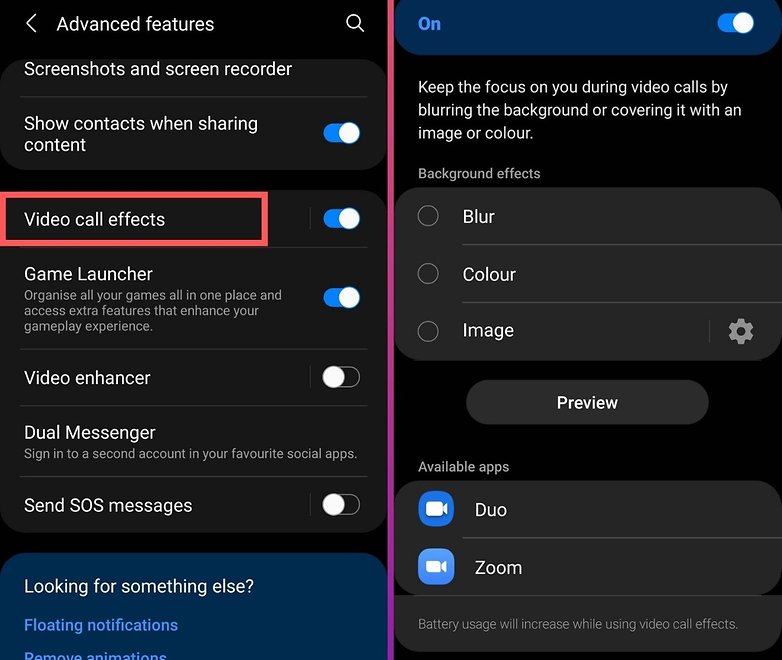
Removing GPS data from photos before sharing them
This feature allows you to easily remove geotagging data from your photos before sharing them with your loved ones on various platforms. This option can be activated from the settings, and can also be seen in the options when sharing a photo from your gallery.
Latitude, longitude, location - important information such as these can be deleted and remain inaccessible to the recipient. Samsung even goes further in OneUI 3.1 with the Private Share function.
The Private Share option (which only works when a SIM card is inserted and between several compatible Samsung smartphones) allows you to share any file and choose when you would like to revoke access to that particular file.
You can manually revoke access to a photo after sharing it, for instance, or opt for automatic revocation after a couple of days. This is one feature that might come in handy when you send sensitive files. Perhaps your more intimate photos, for instance?
Rethinking digital wellness features
A fad that's almost become a rule following Google's efforts in this area since Android 10 was released is digital wellbeing features. OneUI also carries the torch, and it is interesting to check out my total screen time and the distribution of individual app usage. All of this information is available in the form of a widget as well as the lock screen.
It is also possible to set a timer for each application while setting goals to reduce its screen time. A volume tracking function allows the Samsung Galaxy S21 Ultra to understand your listening habits while making adjustments to the volume accordingly based on the situation in order to preserve your hearing.
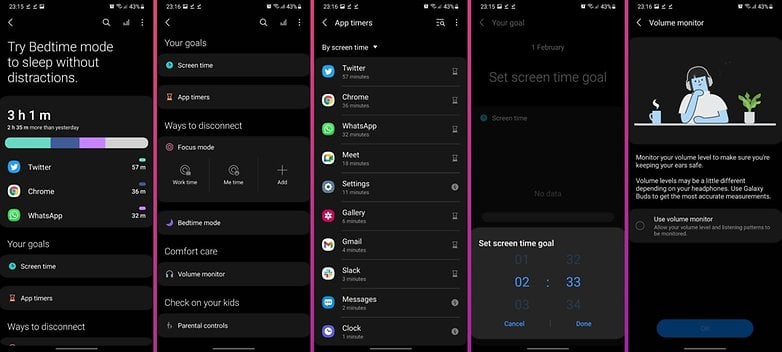
The most interesting in my opinion is the "Bedtime" mode which allows you to program your alarm clock to optimize your sleep cycle. Depending on the time you have chosen to wake-up, the application sends you a notification when you ought to call it a day and hit the sack.
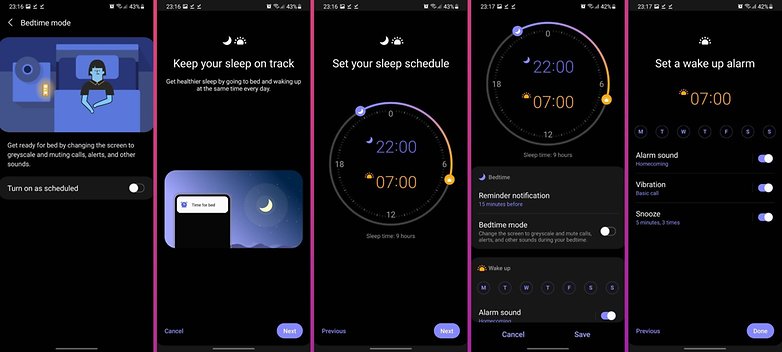
OneUI 3.1 remains true to Samsung's software focus. The manufacturer does not follow the evolution of Android blindly, but incorporates what it deems to be useful. Samsung, therefore, selects just the essential functions, albeit throwing in some of its home-made solutions.
Some will regret that the "collaboration" with Google has not resulted in a seamless experience, particularly with regard to the more intuitive integration of Google Pay via the Power Menu. And OneUI 3.1 is clearly not the lightest Android skin around. However, I find the range of features and customization options more than decent, making OneUI 3.1 one of the best Android interfaces available today.
Is the Exynos 2100 as powerful as the Snapdragon 888?
In Europe, the Samsung Galaxy S21 Ultra is equipped with the Samsung Exynos 2100 SoC. "Exynos is back", promised Samsung at the launch of its new smartphones. It's about time Samsung finally offered a processor that delivers, at the very least, equivalent performance as that of its Snapdragon-powered models.
I will spare you the verbiage that each reviewer always concludes with: yes, of course, you can run all the most demanding games with the graphics cranked up to the maximum, while performing all daily tasks without any worries. That's a no-brainer on a €1,200 smartphone.

Let's get down to business. Like the Snapdragon 888, the Exynos 2100 is manufactured using the 5 nm process and has a three-cluster layout, relying on similar cores as the Qualcomm chipset (although Qualcomm would have modified the main core slightly).
These processors are powered by ARM's Cortex-X1, a no-nonsense performance-oriented design that is based on the Cortex-A78 chip. Then there is the trio of Cortex-A78s, ordinary Cortex chips, with four Cortex-A55s thrown into the mix for more mundane tasks - bring the total number of cores to eight.
In spite of this similar configuration, there is a difference in the clock speed. The Exynos numbers indicate 1 x 2.9GHz + 3 x 2.8GHz + 4 x 2.2GHz, while the specifications sheet of the Snapdragon 888 indicates 1 x 2.8GHz + 3 x 2.4GHz + 4 x 1.8GHz. These higher rates may provide Samsung's chipset with an advantage for selected applications.
With regard to the GPU, the Exynos 2100 uses a 14-core Mali-G78 GPU and promises a 46% performance improvement over the previous generation. The Snapdragon 888 is equipped with the Adreno 660 GPU, which Qualcomm claims is 35 percent faster and 20 percent more power-efficient than last year's Adreno 650.
Basically, the Samsung Galaxy S21 Ultra's Exynos 2100 Exynos 2100 is a significant improvement in gross CPU performance over last year's Exynos 990. I'm glad to hear that, and you have to give credit where credit is due.
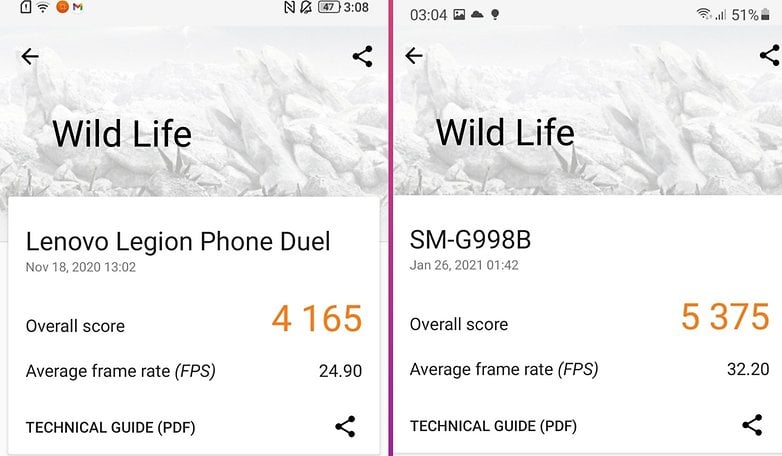
But when it comes to sheer graphical processing firepower, there is more than just overall clock speed. I do not have a Snapdragon 888-powered device to do my own benchmarking yet, but when compared to a Snapdragon 865+-powered device, the Exynos 2100 chipset does not always deliver outstanding performance over a prolonged period, and is sometimes even slower.
I compared the Samsung Galaxy S21 Ultra to the performance of the Kirin 9000 in the Huawei Mate 40 Pro and the Snapdragon 865+ that powers the Asus ROG Phone 3.
I launched several graphical benchmarks by activating the performance mode for each smartphone. For each benchmark, I ran 3 sessions of the same test with several minutes in between so as to provide these devices some time to cool down and deliver the best possible performance.
The scores that you see in the table below are the highest scores obtained among the 3 sessions of each test.
Samsung Galaxy S21 Ultra
| Benchmarks | Samsung Galaxy S21 Ultra | Samsung Galaxy S20 Ultra | Asus ROG Phone 3 | Huawei Mate 40 Pro |
|---|---|---|---|---|
| 3D Mark Sling Shot Extreme ES 3.1 | 7373 | 6752 | 7724 | 8093 |
| 3D Mark Sling Shot Vulkan | 5175 | 5925 | 7079 |
5217 |
| 3D Mark Sling Shot ES 3.0 | 7291 | 7403 | 9833 |
9920 |
| Geekbench 5 (Single / Multi) | 942 / 3407 | 747 / 2690 | 977 / 3324 | Untested |
| PassMark Memory |
31.752 | Untested | 28.568 |
Untested |
| PassMark Disc |
81.108 | Untested | 124.077 |
Untested |
In performance mode, the Huawei Mate 40 Pro outperformed the Samsung Galaxy S21 Ultra by a significant margin. And in the 3DMark graphics benchmarks, the Snapdragon 865+ that powers the Asus ROG Phone and the Lenovo Legion Duel continues to maintain pole position.
I believe it is mainly the temperature management, or rather the Samsung Galaxy S21 Ultra's resistance against rising temperatures, that leaves a little to be desired. In addition to the classic benchmarks that rarely represent real-world performance, I also subjected the devices to the new Wild Life Stress Tests by 3D Mark.
In a nutshell, these are the 2 tests that simulate intensive gaming use, one for 1 minute and the other for 20 minutes. Over a short 1 minute period, for example, the Lenovo Legion Duel is logically less powerful than the Samsung Galaxy S21 Ultra and its Exynos 2100 SoC in terms of raw performance.
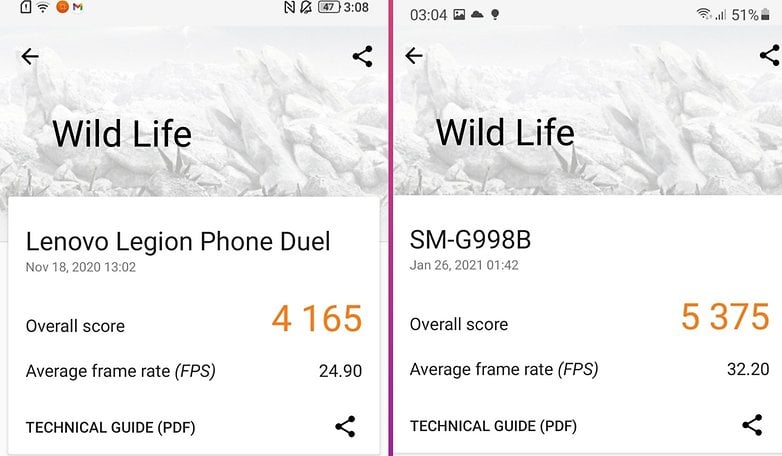
But over an intense 20-minute session, the Lenovo Legion Duel widens the gap by pulling away from the Samsung Galaxy S21 Ultra. The difference lies in temperature management and resistance to thermal throttling (the limitation of a processor's performance to prevent the smartphone from overheating).
Compare the upper graphs in the illustration below. The performance difference between the first test loop (green curve) and the last loop (purple curve) is significantly greater on the Samsung Galaxy S21 Ultra. This reflects a loss of performance as the gaming session progresses.
On the Lenovo Legion Duel, the two curves are nearly identical, so performance remains more consistent throughout the gaming session. However, both smartphones experienced a fairly similar rise in temperature.
We can see very clear performance losses, including framerate drops (FPS) as the temperature rises (red curve, second row in the illustration) and as the battery life decreases (green curve, third row in the illustration).
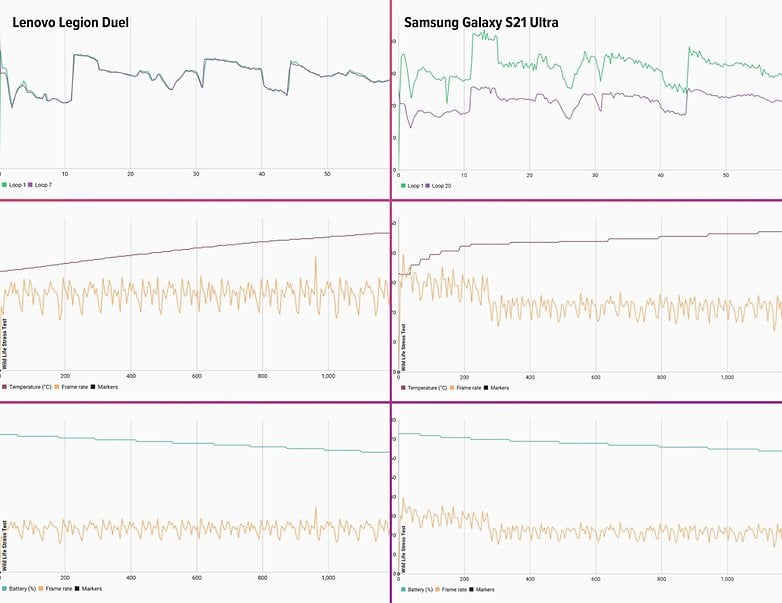
Logically, I cannot yet comment on the Exynos 2100 vs Snapdragon 888 debate. There are many more specialized sites that have access to both SoCs if you want to decide on a clear winner in this issue. I can only say that the Samsung Galaxy S21 Ultra (Exynos version) is a very powerful smartphone, but it is not the most powerful on the market. Probably not more powerful or even as powerful as its Snapdragon 888 counterpart.
Best photo versatility with 108 Megapixel sensor and 2 telephoto lenses
The Samsung Galaxy S21 Ultra has taken a look at the camera setup of last year's Samsung Galaxy S20 Ultra and revamped it for the better. Instead of a 48 MP periscopic telephoto lens, the company decided to throw in a couple of dedicated telephoto lenses of 10 MP each.
The 108 MP main sensor is no longer the Isocell Bright HM1 which ran into a lot of focus problems, but the new Isocell Bright HM3 sensor. Samsung also seemed to have fixed many problems that arose in its previous generation of Ultra flagships.
The HM3 sensor has several improvements compared to the HM1 (that was used on the S20 Ultra and the Note20 Ultra). These include improved HDR performance, low brightness and autofocus capability, while the fifth "hole" that you can see on the back is where the laser autofocus is located.

The specifications of the Samsung Galaxy S21 Ultra are as follows:
- a 108-megapixel (f/1.8) main sensor, 24mm equivalent
- 12-megapixel (f/2.2) ultra wide-angle, 120 degrees, 13mm equivalent
- telephoto 3x 10 megapixel (f/2.4) equivalent 72 mm telephoto lens
- 10x10x10-megapixel telephoto (f/4.9) lens, 240mm equivalent
- ToF sensor with laser autofocus
Daytime photos of the Samsung Galaxy S21 Ultra
The main camera relies on Samsung's latest 1/1.33" ISOCELL HM3 1/1.33" sensor with a 108MP resolution, delivering a 12,000 x 9,000 pixel grid and 0.8µm pitch. It features a nona-pixel Bayer filter that reduces the pixel size from 9 to 1, resulting in an effective pixel size of 2.4µmm with a 12 MP resolution. The front lens has a focal length equivalent to 24mm and an aperture of f/1.8.
Under daylight conditions, there really isn't anything worth reporting that will make you jump out of your chair as this is Samsung that we are talking about. Excellent levels of detail, a well-managed dynamic range, and colorimetry that flatters the eyes by saturating the photo with colors thanks to the Scene Optimizer, embellishing what should be beautiful within that frame: the blue sky, the green grass, etc, even if it means sacrificing more natural-looking shades.
Focusing is much faster compared to its processors and less uncertain. As mentioned earlier, the 108 MP main sensor operates on pixel binning by processes 9 nine pixels into one large pixel, so as to increase the amount of detail captured. The final image resolution therefore remains at 12 MP.
You can also snap pictures at a full 108 MP resolution, but I don't recommend it. First of all, it takes up way too much space and secondly, the exposure does not turn out too nicely.

All in all, the 12 MP ultra-wide-angle lens is nothing to shout about but does its job very well. The module is apparently the same one as found on the Galaxy S20 and Galaxy Note 20. It is based on a 1/2.55" 12 MP sensor with 1.4 µmm pixels, using an equivalent 13 mm lens with f/2.2 aperture that is supposed to provide a 120-degree field of view. Unlike the latest generation flagship, the Galaxy S21 Ultra offers autofocus capability with this lens.
Colorimetry and exposure remain more or less consistent with wide-angle shots, provided that there is a good deal of brightness. The distortion effect remains fairly limited at the edges of the image, as does the loss of detail.
But the most interesting part of this camera module would be the two dedicated telephoto lenses, in particular the one that is responsible for the 10x optical zoom.
The Samsung Galaxy S21 Ultra zoom
The zoom feature on Samsung flagships remains a painful reminder for me, a kind of PTSD situation of just how much marketing nonsense surrounds the 10x Spatial Zoom of the Galaxy S20 Ultra which ultimately disappointed me. But with its 3x and 10x telephoto lenses duo, the Samsung Galaxy S21 Ultra almost makes me forget the shortcomings of its predecessor.
The first 3x telephoto lens relies on a 10 MP sensor with a 1/3.24" sensor size (1.22 µm pixel size) coupled with a 70mm equivalent lens with f/2.4 aperture, in addition to optical stabilization. It supports dual-pixel PDAF and offers a 3x optical zoom.
The second 10x telephoto lens carries the same 10 MP sensor but is placed behind a 240mm equivalent periscopic lens with f/4.9 aperture and optical stabilization (OIS). The dual-pixel PDAF is also available, and with it, you can achieve a 10x optical zoom.
The 3x optical zoom of the Samsung Galaxy S21 Ultra is very good. If there is any loss of detail, it is almost imperceptible to the naked eye and you really have to comb through each pixel to notice some slight artifacts.
The 3x telephoto lens has a larger aperture (f/2.4) than its 10x counterpart (f/4.9). This means it captures more light and therefore produces finer, sharper pictures. Its results are certainly top drawer, regardless of whether we are looking at iPhones or Android-powered devices.
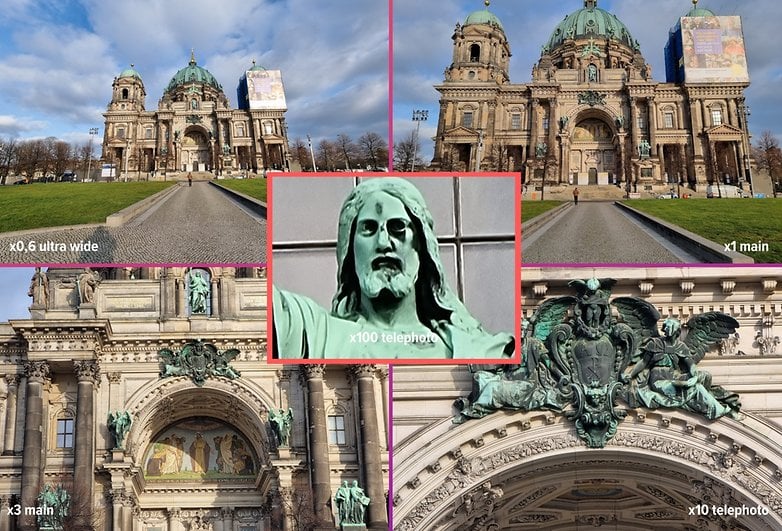
But the most interesting thing would be the 10x optical zoom telephoto lens, which the Samsung Galaxy S21 Ultra retains as an exclusive 'feature' compared to its two Samsung Galaxy S21 and S21+ smartphones.
If the pictures are logically less detailed than those taken with the 3x zoom, they remain spectacularly impressive. The textures of a stone wall, the roughness of a sculpture, the relief of a monument, or the texture of foliage...the gains in quality and sharpness compared to a digital or hybrid zoom are considerable courtesy of the telescopic lens.

Even when compared to the industry's best performers, such as the Huawei Mate 40 Pro, the Samsung Galaxy S21 Ultra does extremely well for itself. Admittedly, there's a certain amount of smoothening to limit digital noise. But it's really satisfying and even reassuring to know that you have the freedom and option to enlarge your pictures without ending up with a mess of pixels.
In comparison, I do not pretend to be a DxOMark tester when discussing the 100x zoom of the Samsung Galaxy S21 Ultra and 50x zoom of the Huawei Mate 40 Pro. I was impressed not to find Samsung's shots totally useless.
The level of digital detail and noise are more contained on the Huawei Mate 40 Pro for sure, but bear in mind that the magnification is also half as high.

I even surprised myself by using, without much hope at first, the 30x zoom which remains very effective although one can clearly observe a noticeable drop in the level of detail. But it's really crazy to think that in 2021, a 30x or even 50x zoom is usable.
I have often said that macro and depth sensors tend to be useless apart from making a specifications sheet look more impressive. A telephoto lens is by far and large more practical, bringing even more versatility to the camera module than an ultra-wide-angle lens! Even a totally layman shutterbug like me can have fun with the multitude of different shots that can be captured via optical zoom.

I wouldn't go so far as to say that the 100x SuperZoom is no longer just a gimmick but is a feature that is worth including in smartphones. However, 100x zoom photos do seem to be more useable this time around than the ones shot using the Galaxy S20 Ultra.
With the Zoom Lock function turned on, it locks the viewfinder and thus will focus on a zoomed subject, even when moving. Using this, I had fun spying on passers-by from dozens or even a hundred meters away (no further than that, let's not exaggerate) without them suspecting that anything is amiss.

Simply remain still or move as little as possible for a few seconds, or press on the viewfinder to obtain a better view. The window will be colored to let you know that the smartphone has frozen an image - all that you need to do is to trigger the photo to capture it while having as little blur as possible.
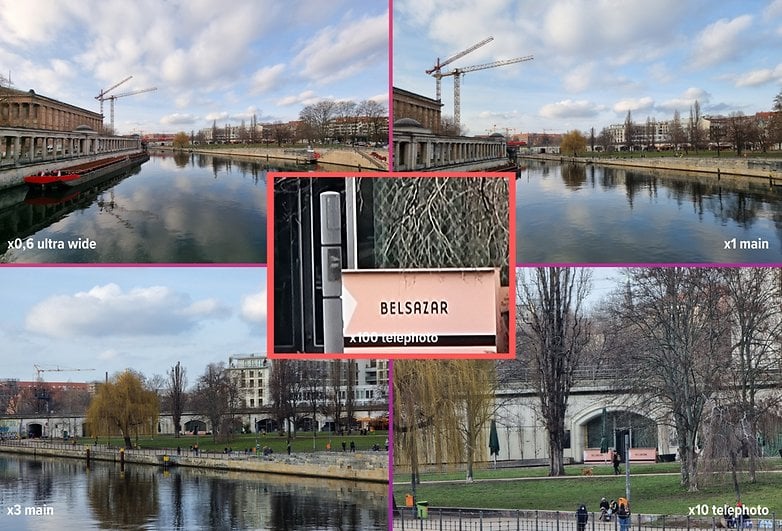
Well, I'll get back to earth for now, because it is not all rose-tinted. While I loved the Samsung Galaxy S21's camera module by day, it failed to impress at night.
Night photos of the Samsung Galaxy S21
At night, the Samsung Galaxy S21 Ultra's main sensor captures enough light to properly illuminate the scene. But it is immediately noticeable that the white balance is off, turning to yellow shades. The smartphone has a particularly hard time dealing with urban lighting, which tends to burn out the image.
On other sensors, ultra-wide-angle, and telephoto lenses, the level of detail remains insufficient and the image becomes extremely noisy. Note that the night mode works up to the 10x zoom at best.

What's strange is that the Samsung Galaxy S21 Ultra features the already well-known Scene Optimizer function, which acts as a back-up night mode in low light. Except that the latter sometimes works better than the dedicated night mode itself.
In the picture below, I have captured a street lamp and the moon, similar to a picture taken with some backlight. Look at the halo emitted by the lamp post with the night mode activated. It's about 10 p.m. on a winter night in Berlin, so the scene is lit very dimly. Despite this, the smartphone burns the image and makes the night shot lose all its natural look.
The photo taken without night mode but with the scene optimizer activated is far better in my opinion, even though there is more noise.

I compared this same shot by capturing it using the dedicated night mode of the Huawei Mate 40 Pro, which known to be one of the best performers in the field. And the Mate 40 Pro handles strong light sources far better by limiting the light from the street lamp and the moon.
The picture of the Mate 40 Pro is darker and cooler in tone, but it's also cleaner and more natural-looking.
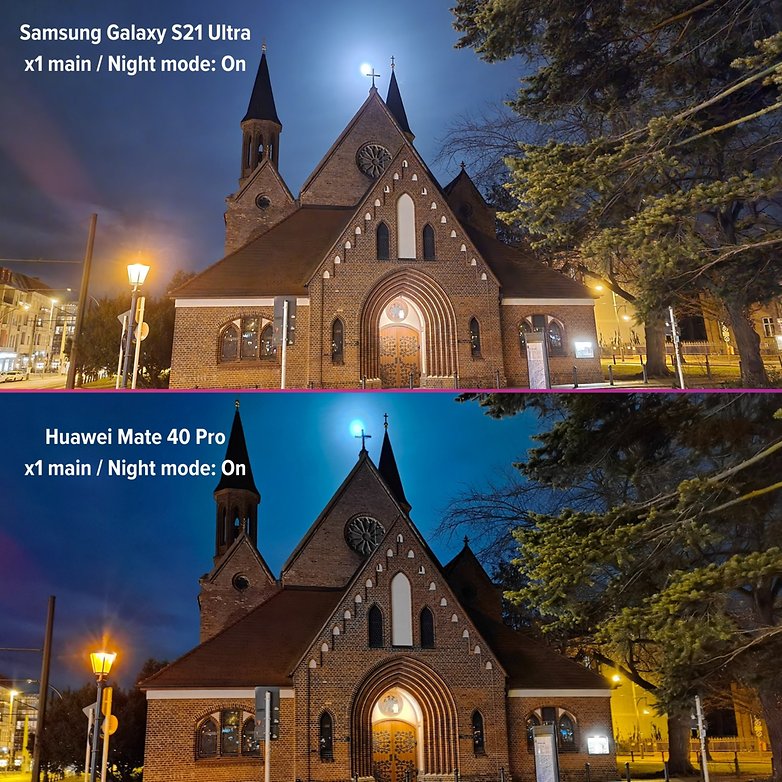
In general, I found the 108 MP main sensor to be more efficient without night mode turned on, but with the scene optimizer enabled instead. There seems to be a bit too much digital noise the moment you switch to 3x zoom (enlarge the image and observe the grainy black sky).

I would also like to tell you about Director's View and Single Take modes, which allow you to capture photos and videos from several different viewing angles and focal lengths using all the sensors in the photo module at the same time.
Or the video stabilization that allows one to capture in 8K resolution (except in super stabilized mode, limited to Full HD at 60 fps). But my colleague Ben has written an article with an explanatory video to show you how to use all these extra features that I am unable to illustrate here.
Overall, I found the camera module on the Samsung Galaxy S21 Ultra much more refined than last year's Samsung Galaxy S20 Ultra. The possibilities offered by the telephoto lens duo make it the most versatile camera smartphone to date and is easily one of the most fun to use.
Samsung also provides you with a slew of software enhancements and assistance to capture the best possible shots even without any photographic skills. What a doozy!
Solid battery life on a Samsung flagship. Really?
For a few years now, Samsung flagships have not fared too well when it comes down to battery life. The Samsung Galaxy S21 Ultra is powered by a 5,000 mAh battery - similar to the one found in the Samsung Galaxy S20 Ultra. In spite of a larger display and a more demanding data sheet, it seems that the Exynos 2100 is more energy efficient than its predecessor.
The Samsung Galaxy S21 Ultra is capable of handling heavy-duty usage well. And I'm not making this claim lightly by limiting the refresh rate to 60 Hz. I did use the adaptive 120 Hz refresh rate, and it's clear that Samsung has made this feature smarter to preserve the Galaxy S21 Ultra's battery life.
On the unrealistic PC Mark benchmark that I use for my reviews, the Samsung Galaxy S21 Ultra lasted more than 16 hours 30 minutes on average before dropping below the 20% battery life remaining mark, an average score after running it through 3 sessions.
In reality, I used this handset 2 days in a row for intensive photo-taking sessions. With a screen on time of about 4 and 5 hours respectively, having 120 Hz adaptive refresh rate at FHD+ resolution activated and the brightness level pushed to the max, the smartphone manages to eke out more than 12 hours each time before falling below the 20% battery life mark.

I almost left out one particular detail, which is not really a detail, because I've been talking about it so much over the past few weeks. The Samsung Galaxy S21 Ultra does not come with a charger. As you know, Samsung and Xiaomi are among the first Android manufacturers to follow Apple's lead on excluding the charger, which comes under the guise of protecting the environment.
Compatible with fast charging up to 25 W when connected to a wired charger, this is rather unfortunate since other manufacturers are offering far faster charging rates. I think it's a shame that Samsung chose that option. I used the Galaxy Note 20 Ultra charger and it took me 30 minutes to go from 10% to 65% of battery power. Based on that, it took slightly more than an hour to arrive at a full charge.

The Samsung Galaxy S21 Ultra also features wireless fast charging capability up to 15W and a reverse wireless charge of up to 9W. Again, this is well below the new high-end norms. OnePlus features 30 W wireless charging with the OnePlus 8 Pro, and Huawei has introduced 40 W wireless charging in the P40 series. And let's not even mention Oppo and Xiaomi who currently dominate this segment in terms of wireless charging speed.
All in all, I applaud the Galaxy S21 Ultra's efficiency in managing its battery life well enough for a Samsung flagship, although it still runs dry before other similarly priced devices. I am disappointed, however, that it doesn't charge fast enough for an ultra-premium smartphone.
Specifications: Samsung Galaxy S21/S21+/S21 Ultra
You can find a comprehensive table of the Samsung Galaxy S21, S21+ and S21 Ultra specifications drawn up by my colleague Ben.
The Samsung Galaxy S21, S21 Plus and S21 Ultra in detail
| Model | GalaxyS21 5G | Galaxy S21 Plus 5G | Galaxy S21 Ultra 5G |
|---|---|---|---|
| Processor |
|
|
|
| Memory (RAM / internal) | 8GB / 128 GB 8GB / 256 GB |
8GB / 128 GB 8GB / 256 GB |
12GB / 128GB 12GB / 256GB 16GB / 512GB |
| Expandable storage | No | No | No |
| Dual SIM | Yes (SIM1+SIM2 or SIM1+eSIM) | Yes (SIM1+SIM2 or SIM1+eSIM) | Yes (SIM1+SIM2 or SIM1+eSIM) |
| Screen |
|
|
|
| Size | 151.7 x 71.2 x 7.9 mm | 161.5 x 75.6 x 7.8 mm | 165.1 x 75.6 x 8.9 mm |
| Weight | 169 grams | 200 grams | 227 grams |
| Main camera |
|
|
|
| Ultra wide angle |
|
|
|
| Telephoto lens |
|
|
|
| Telephoto lens (2) | - | - |
|
| Front camera | 10 megapixels from 1 /3.24" to f/2.2 | 10 megapixels from 1 /3.24" to f/2.2 | 40 megapixels from 1/ 2.8" to f/2.2 |
| Video | 8K at 24 fps | 8K at 24 fps | 8K at 24fps |
| Camera Features |
|
|
|
| Battery capacity | 4000 mAh | 4800 mAh | 5000 mAh |
| Charging technologies |
|
|
|
| Authentication |
|
|
|
| Audio | Stereo speakers | Stereo speakers | Stereo speakers |
| Protection | Gorilla Glass in front, polycarbonate in back | Gorilla Glass Victus |
Gorilla Glass Victus front and back |
| OS | Android 11 with OneUI 3.1 | Android 11 with OneUI 3.1 | Android 11 OneUI 3.1 |
| S Pen Compatibility | No | No | Yes |
| Charger included | No | No | No |
| Awards | 849 € / 899 € | 1049 € / 1099 € | 1249 € / 1299 € / 1429 € |
| Availability | 29th January 2021 | January 29, 2021 | January 29, 2021 |
Conclusion
The Samsung Galaxy S21 Ultra is definitely one of the most expensive non-foldable flagships on the market. It is €100 cheaper than the Samsung Galaxy S20 Ultra and €50 cheaper than the iPhone 12 Pro Max when those were released. But we maintain that this is a smartphone that remains largely out of reach for most users.
And if you already own a Samsung Galaxy S20 Ultra, I do not think that upgrading is justified. However, if you are using a Galaxy S10+ or older, then this ultra-premium flagship generation is perfection, thanks to the incremental improvements made to last year's release.
Samsung knew that it was close to smartphone nirvana with its Galaxy S20 Ultra. Hence, the manufacturer decided to therefore maintain the track on which it is on by including key ingredients that were missing in the Galaxy S21 Ultra.
In my opinion, the camera module is the most versatile and certainly the most rewarding experience on any smartphone. The South Korean giant's technical and software prowess in terms of zoom will give even the most ordinary shutterbug a great time.
The smoothness and image quality of the sublime 120Hz AMOLED WQHD+ display almost made me forget about my damn gaming smartphones, which now look like common workhorses that are clumsy in nature when trotting alongside a thoroughbred stallion.
This is a Samsung flagship that is finally on the correct trajectory, and one that I hope the manufacturer continues on in the future. But I have to maintain that no matter how pleased I am with it, I was disappointed with the Exynos 2100's performance which failed in matching up to Qualcomm's Snapdragon 888.
The exclusion of a charger, as well as the totally gimmicky nature of the new S-Pen, also spoiled my experience. But if you had to choose just one smartphone from the Galaxy S21 lineup, the Ultra model is, without a doubt, the most interesting.
However, it would be very presumptuous and foolish to dub the Samsung Galaxy S21 Ultra as the best flagship smartphone. We are still waiting for the OnePlus 9 Pro, the Oppo Find X3 Pro, the Xiaomi Mi 11, and the Samsung Galaxy Z Fold 3. But it is a very nice start to 2021, with Samsung managing to deliver a more-than-welcome success in my opinion.




















Great review. I've got the silver mist variant. Amazing performance. Only gripe is the glossy surface..Gotta invest in a Gadgetshieldz skin or Dbrand skin for protection.. Why do they even make glossy finishes ?? Camera quality is good but not worth the Hassleblad moniker.