Samsung Galaxy S6 vs S7: an old school upgrade worth considering


For some, the old school Samsung S-class still gives a lot of bang for the buck. There are some interesting differences from its predecessor, the superb Galaxy S6. Let's take a look at how they match up in our Samsung Galaxy S7 vs Galaxy S6 comparison.
Galaxy S6 vs Galaxy S7 comparison: design
Back in the day, the Galaxy S6 polarized many Samsung fans with its fresh design. Its stylish glass and metal construction was clearly more attractive than the Galaxy S5, but it came at a price: a microSD card and removable battery.
It was a double-edged sword. Aesthetically, the S6 design was a step in the right direction, but some of the Galaxy series' biggest fans were unnerved by the removal of these key features.
In terms of looks, the S7 is remarkably similar to the S6. It comes housed in another glass and aluminum body, but the camera sensor bump on the rear has seen a four-fold reduction in size, allowing the device to lie all but flat on a surface, while the heart-rate monitor and fingerprint scanner remain as before. This is a vast improvement over the clunky S6.

The edges of the S7's rear panel now curve towards the frame, just like in the Note 5. This makes the phone less slippery and more ergonomic. The S7 fits more naturally into the palm of the hand than than the S6.
But the crucial difference between the devices is the Galaxy S7 supports microSD cards. It is also waterproof IP68 certified, unlike the Galaxy S6, and is marginally thicker, with good reason: it contains a larger battery, which we will get to later.

Galaxy S6 vs Galaxy S7 comparison: display
The Galaxy S6 introduced a QHD (2,560 x 1,440 pixels) display to the S series and it was a success. It has deep, rich colors and incredible fidelity. So did the Galaxy S7 beat this?
Not really. The S7 also packs a 5.1-inch QHD screen, so we didn't see it as an improvement in our review. The screen is still sublime, the detail is excellent and has the highest display standard. The device is still readable even in bright sunlight.

The Galaxy S7 employs an Always On display, a plus over the S6. The S7 also uses an AMOLED screen, which allows individual pixels to be illuminated.
This feature allows a small number of pixels to remain illuminated, even when the device is asleep, displaying the time, the date and notifications. The impact on battery life is small but still noticeable.

Galaxy S6 vs Galaxy S7 comparison: camera
The Galaxy S6 has a splendid camera which, despite not ranking on our best Android cameras list, was one of the strongest offerings from a manufacturer at the time. It's capable in low light, rarely overexposed in daylight and provides natural colors.
Galaxy S7 camera has reduced the number of MPs on the main camera from 16 MP to 12 MP. Both devices have a 5 MP camera. While the new camera may produce a lower number of pixels, it makes up for this with dual-pixel technology; a feature that increases image clarity despite the lower pixel numbers.
The camera's aperture is also lower, at f / 1.7, which means better low-light performance. Together, these enhancements mean that the Galaxy S7 focuses up to four times faster in low-light conditions and twice as fast in daylight.

Galaxy S6 vs Galaxy S7 comparison: battery
Last year, Samsung reduced the battery capacity of its Galaxy devices. Both the Galaxy Note 5 and Galaxy S6 sported smaller batteries than their predecessors. This wasn't a popular move.
This year, however, Samsung has responded to criticism and packed the S7 with a 3,000 mAh battery, which is bigger than even that of the Galaxy S5. Unfortunately, Samsung still hasn't adopted USB Type-C; the S7 remains on microUSB.
Head of Technology and Platforms at Samsung, Nacho Nieto, explained to us that the S7 battery is malleable and a 3,000-mAh variant was the only option. The moldable battery can also be customized so that it fills the available space within the phone, which was not possible with the battery used in the S6.
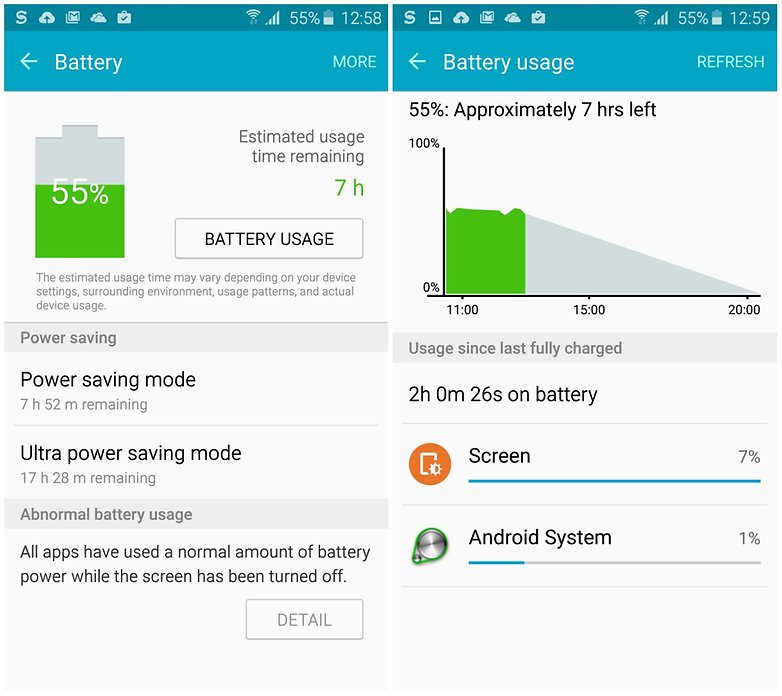
Samsung equipped the S7 with software features intended to save battery. These keep us vigilant when the device is being used and put apps into a deep sleep mode when they have been ignored for three days.
This provides extended standby time without limiting functionality. When other manufacturers attempted to include similar features, it meant that sometimes messages or emails arrived late, making the feature more a burden than a boon.
Galaxy S6 vs Galaxy S7 comparison: performance
The Galaxy S7 comes with a Snapdragon 820 processor, while the Galaxy S6 houses an Exynos 7420 processor, comparable to the Snapdragon 810. The newer processor is an improvement.
With a current generation processor and an extra gigabyte of RAM – 4 GB compared with 3 GB – the S7 is faster than the S6. Having said that, the Galaxy S6 is already a pretty speedy gadget and we suspect the difference between them will be negligible for most users.
You can see the two benchmark tests below.
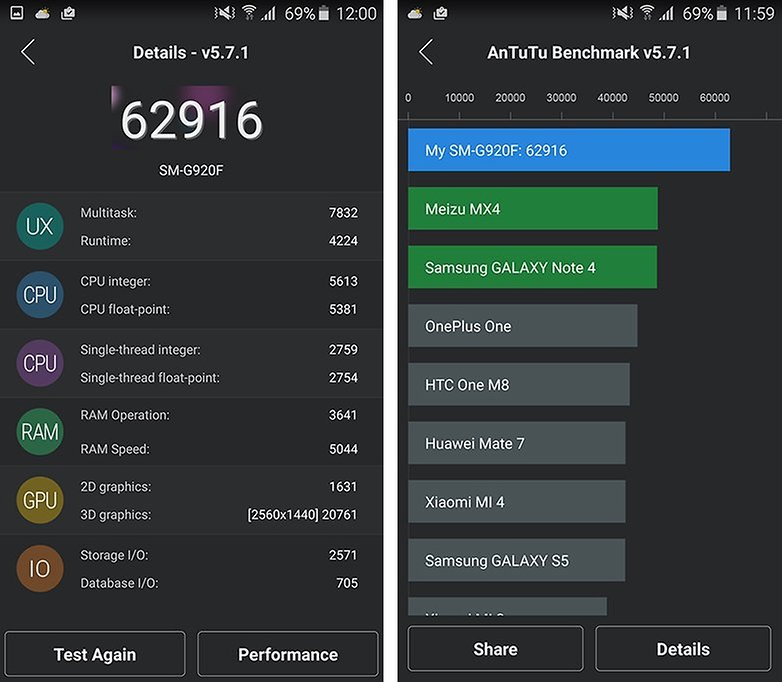
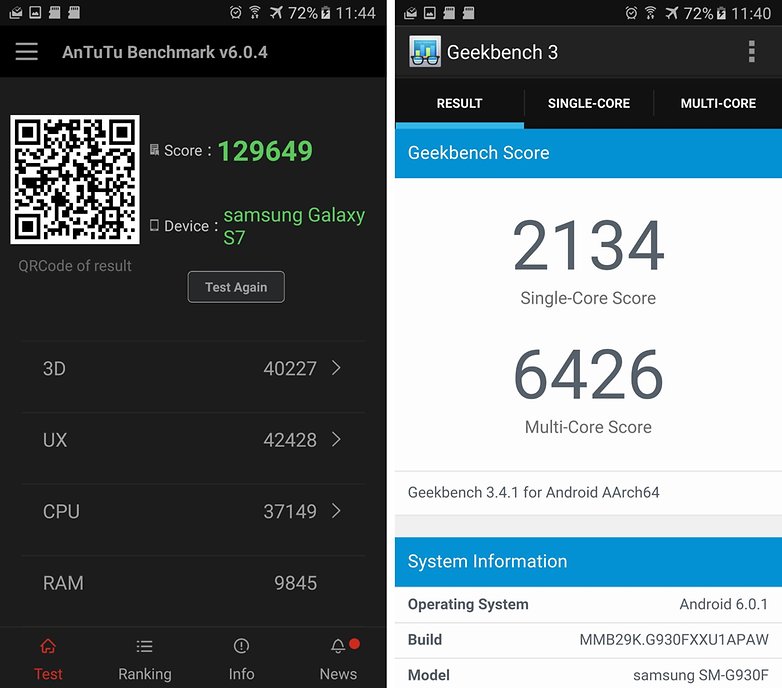
As we can see from the results, the S7 has twice the AnTuTu score than the S6, 129,649 to 62,916. This is an impressive improvement from its predecessor.
Galaxy S6 vs Galaxy S7 comparison: price and conclusion
Samsung has done a good job of addressing concerns users had with the Galaxy S6. The Galaxy S7 features an increased battery size; improved ergonomics and the return of water and dust resistance, along with the much beloved MicroSD card slot. It's almost as if Samsung wanted to revel in past glories while building towards new ideals.

Samsung has made key improvements in areas of contention: the return of microSD card support, subtle but noticeable improvements in the design and a larger battery all make the S7 an improvement over the S6.
The S7's price started at US$699, but the current price of $470 is much easier to swallow. If you're still hanging on to an old S5, there's no doubt that the S7 is a great device to upgrade to.
So what do you think? Let me know in the comments.




















Nobody has talked about software...My s6s original software is 6.0...it can be upgraded...but 7.0 is totally crap and once u go upgraded u can't go back
This review is missing one critical element. IT'S A PHONE, HOW IS ITS ABILITY TO MAINTAIN A CELL SIGNAL??!!??
.. not to mention the weight difference
I dont know about you people, but i just loved the ergonomy on S2 and S6 is closer to it. I get that S7 has several advantages, but the main issue with these phones is that you are going to drop them sooner or later, and the S2/S6 design makes that harder to happen for me.
Which is why you're supposed to get a good CASE and a TEMPERED-GLASS screen protector. Unless you like throwing money away. Breaking the screen is like burning hundred-dollar bills. And using a smartphone without protection is like leaving your bicycle without a lock.
Had the s6 Edge for a year and I've had the s7 Edge for about a year, I still think the s7 is too big (the s6 was easier to hold) and I still don't understand why they removed the IR-blaster available on the s6... Not impressed.
How reliable is it to purchase a phone on ebay?
Phones have an IMEI, which was supposedly instituted so lost/stolen phones could be disabled.
I bought a phone via eBay using PayPal -- which saved my bacon -- because four months after activating the phone, it was shut down. A call to my carrier revealed it was reported lost/stolen. I am suspicious of CraigsList phones because there is no recourse unless I know the name and address of the person from whom I'm buying it. I ended up buying a phone from a friend I knew would back me up if the IMEI screwed up again.
A note on Groupon phones: most of them are Sprint returns and those phones are the least compatible with Tmobile. It may work when one first gets it activated, but if Tmobile updates their system, it may be partially or fully disabled.
Hey all you guys - nice to read all the "+" and "-" about the S6 and S7. I realy want to upgrade my S4 to a ??? yes a Galaxy 6 or 7. But wich one should I choose. Is the "7" that much better than the "s6"?
I've had the battery replaced once on my S7 -- at Batteries Plus. I was told they have longer battery life and are $15 cheaper. My friends with S6 complain that system and software upgrades are buggy. I've never encountered that. The only reason I upgraded from my S4 was because I use my phone for bank depositing checks and the bank's security software no longer worked with that model.
I have just got shot of my s6 edge as the battery would last till lunch time so was always on power save that's after 6 months. Have just got the s7 let's see if this has improved enough as am not happy with being let down so quick with the s6 if the s7 let's me down I'll be jumping ship.
now am thinking to buy s7 and am scared about battery life maybe I'll be facing same problems i don't know about battery of s7.
can anyone kindly inform me about s7 battery
i bought a brand new Samsung Galaxy s6 last month and am tired of battery life
worse battery experience of s6
i made a mistake after buying s6 . they should do something to making better battery life.
stupid s6. i waste my money.
they shouldn't make a phone like this.
I was concerned about no SD card on the S6 so I just purchased a used Galaxy S6 with 64gb for about $270US on eBay. No need for the SD card as a result. I love it!!! No way would I pay full price for a new phone. I don't think the improvement is worth paying more than twice as much.
Thanks for the review! I have the S4, so it is time for an upgrade. Prior to reading your article I didn't see much difference in the S6 and S7. And I couldn't understand why the camera MP's decreased. So, I'm really glad I read your review, the choice is easy now. Time for the S7!
why S7 does not have infrared for remote control applications ????? it's my best application
Here's something that I don't understand: "As you can see, the S7 supports MicroSD cards" (figure text above). But if that picture is correct and I think it is, then S7 does *not* support MicroSD while the S6 does! I have an S6 myself and it indeed has that little "drawer" where you can put in the SD. If all this is true, then your conclusion is wrong, too. Nah, I must have misunderstood something... :-/
The "drawer" is at the top of the device. You must insert the ejector tool into the hole and it pops out.
The S6 does NOT have an SD card. The S7 DOES have an SD Card slot. So if you go S6 you want to get the 64gb internal version.
I absolutely love my S6, especially since the Marshmallow update. I listen to Pandora all day at work connected to external speakers via Bluetooth, talk, text, and surf the net and still have at least 30% battery when I get home, all without using power saving. I don't see enough improvement to justify upgrading to the S7. I'm sticking with my S6 until it craps out.