Shellbot SL60 review: Newcomer shakes things up


Read in other languages:
With the Shellbot SL60, Roborock, Roomba, and other robot vacuum players have yet another competitor from the Far East that wants to mop up the competition by keeping your home spic and span. We reviewed the robot vacuum cleaner that sports a wiping function for you. Let's see how it fares.
Good
- Good suction and wiping performance
- Decent set of accessories
- Adequate battery life
- Pleasantly quiet
Bad
- Does not do well in a cluttered environment
- App could be more polished

Shellbot SL60 in a nutshell
It is not every day that we are offered to review a product that is virtually impossible to find on Google. The official Shellbot website is well hidden from the masses, and product reviews are extremely rare. Needless to say, we were curious as to how the Shellbot SL60 performs, which is interesting since it carries a rather hefty price tag of $299.99 (MSRP $639.99), although you can get it cheaper on Amazon right now at with $20 discount.
Disclaimer: This review is part of a cooperation between NextPit and Shellbot. It had no influence on the editorial opinion in this review.
Unboxing and setup
The first unpacking experience left us with a good impression: The vacuum robot looks solid in its build quality, and the charging dock is chic yet functional . The box also contains a remote control, a replacement brush, a replacement wipe, and even a second dust container including a wipe tank. The few components can be pieced together and ready for use within minutes even without having any robot vacuum experience.

The same goes for the Shellbot app, which we installed on an iPhone within minutes in our review. By default, the app's language is set to English. However, you can set the language to another in the app's settings. Basically, the setup process works without any problems, as I only got stuck at one point: When setting the password, for example, the app tells me "Password format is incorrect". After a few attempts, I found out that no special characters are allowed. It would have been nice to have an error message that details what went wrong appear earlier instead of having the user find out by trial and error.
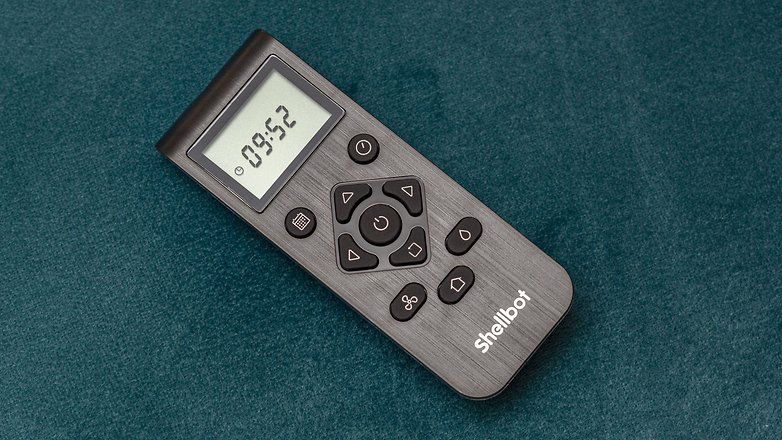
A few minutes later, the SL60 is connected to the WiFi and ready to go. Before the first clean, the suction-wipe robot wants to perform a complete scan pass to capture the floor plan via its laser scanner. This worked without a hitch and within minutes, I found a 2D map of my four walls in the app.
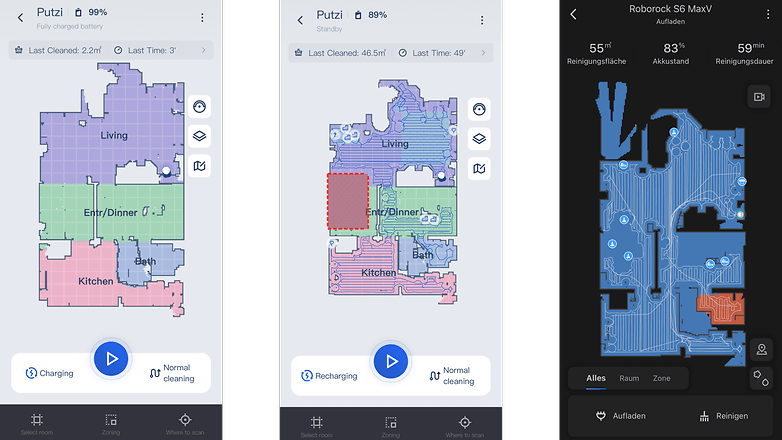
Here, there are the usual options for cleaning robots to divide the floor plan into individual rooms or to set up forbidden zones. While the latter worked flawlessly, unfortunately, rooms cannot be arbitrarily assigned. For example, I cannot separate the dining room and the entrance (in the screenshot: Entr./Dinner), although there is even a wall in between. That's a shame, because I can't have the footprints in the entrance wiped away without the SL60 also working its way through the dining area.

Apart from that, the app offers a pleasingly large number of setting options. For example, the suction power on carpets can be separately controlled, or the wiping pattern can be set. Of course, automatic cleanings can also be programmed, and there is also the option to control the robot remotely. However, due to the lack of a camera, this only makes sense from the sofa. The SL60 is not a mobile surveillance camera. On the other hand, this also protects the residents' privacy from prying eyes.
Suction and wiping performance
The first cleaning run was a bit awkward. With more than 60 percent battery life left, the robot returned to the charging base to catch its breath. It then stopped at the basement stairs while making a request over the loudspeaker for me to clean the cliff sensor. After one swipe, the problem was solved and did not occur again. Unfortunately, the robot keeps getting hung up on the U-shaped feet of my cantilever chairs, begging to be relocated.

But all these problems can be easily solved: Let it charge completely once, wipe the "cliff sensor" clean once, declare the dining table including chairs a no-go zone in the app, and you are good to go. Armed with a 5,200 mAh strong battery, the robot easily managed the approximate 70m2 space with the standard settings for vacuuming and wiping. After the first complete cleaning process, the robot added further elements to the floor plan. For example, carpets, cables, shoes and unknown obstacles are then drawn. In addition, the robot should also be able to recognize pet excrement and not spread it around the room.
The cleaning itself worked satisfactorily. Dust, hair, and crumbs land reliably in the suction container, and the winter footprints in the entrance area are hardly recognizable after the initial cleaning pass. The Shellbot SL60 only left an edge from the splash of dried tomato sauce, but it can hardly be blamed for doing so.

The only noticeable thing at this point is how the SL60 cleaned relatively roughly and quickly in small rooms. In this case, the bathroom took two cleaning passes. In direct comparison with the cleaning protocol of the Roborock S6 MaxV, it was quickly visible that the Shellbot made less effort here. One more thing is noticeable: The Shellbot SL60 is, at least in standard mode, really quiet.
Good debut for a fresh brand
The Shellbot SL60 does many things right. The main task of vacuuming and wiping works just as well as the competition during the first test, for example. The included accessories is also very good with a replacement brush and even a replacement tank.
However, you can see that the vacuum/mopping robot is still a bit green behind the ears. The app in particular, still has some rough edges here and there - but all points that we noticed in the review should be able to be easily fixed via a software update.
The bottom line is that the Shellbot SL60 is definitely a worthy competitor to the likes of Roborock, Roomba and others. We are eager to see the other products that Shellbot will introduce to the market in the coming months and years.





















Thanks for your neutral and honest reviews,Anyone want to get SL60,pls contact me to get the wholesales price,thanks again.