Full HD or QHD, 60 or 120 Hz: The complete guide to smartphone screens

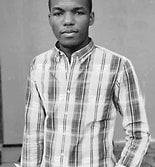
Choosing between Full HD and Quad HD, 60 Hz and 120 Hz can be confusing for many. Want to understand the technical features of smartphone screens so you can choose better? nextpit has put together this comprehensive guide to our smartphone screens for you.
Table of Contents
What is the screen refresh rate?
Screen refresh rate refers to the number of images that can be displayed on a screen in one second. It is expressed in hertz, one hertz being equal to one second. A 60 Hz screen is therefore capable of displaying 60 images in one second. The higher a screen's refresh rate, the more fluid and responsive it will be.
By July 2024, the vast majority of smartphones will offer at least a 90 Hz screen. However, while even sub-$200 smartphones like the Redmi 13C offer 120 Hz screens, some manufacturers like Google until very recently, or even Apple with its iPhone 15 still offer 60 Hz screens.
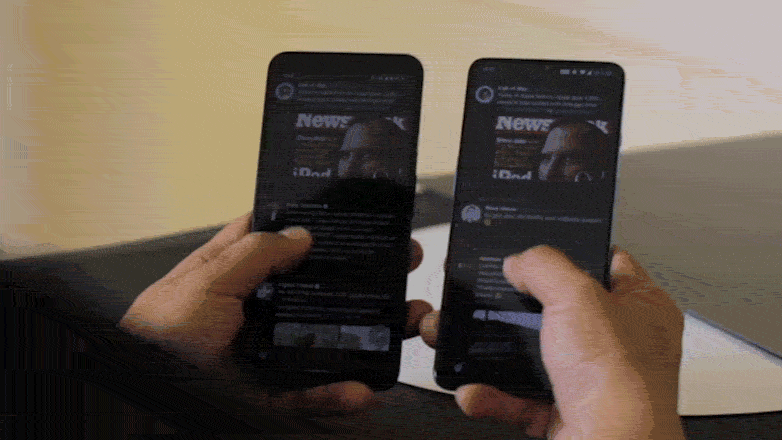
A smartphone is never constantly at 120 Hz, as the screen refresh rate adapts to the content displayed to optimize energy consumption. For example, during a gaming session, the refresh rate can reach 120 Hz to guarantee optimum fluidity.
On the other hand, for static images or less dynamic content, the refresh rate can be reduced to lower levels, such as 10 or 60 Hz, to conserve battery power while maintaining a pleasant viewing experience.
For many people, the difference between 120 Hz and 60 Hz is not really noticeable, especially with the automatic refresh rate adjustment that discreetly adapts to the content. The visual experience remains smooth and pleasant without you noticing a significant difference.
LTPO technology
LTPO, for "Low Temperature Polycrystalline Oxide", is a display technology that dynamically adjusts the screen's refresh rate. This saves energy by reducing the refresh rate when smooth animations are not required.
This technology has evolved over time, offering a wider range of refresh rate variations:
- LTPO 1.0: The first version allows refresh rate adjustments between a predefined range (for example, from 10 Hz to 120 Hz), but the transition is not as fluid or fast as in subsequent versions.
- LTPO 2.0: Introduced more recently, this version offers a smoother, faster transition between refresh rates, with a frequency range sometimes as low as 1 Hz, further improving energy efficiency.
Understanding screen definition
Screen definition, also known as resolution, corresponds to the number of pixels displayed on the screen, expressed in width × height (for example, 1920 × 1080 pixels). The more pixels there are, the more detailed the image, making the display sharper and more precise.
To calculate a screen's definition, simply multiply the number of pixels in width by the number of pixels in height. For example, for a Full HD screen with a resolution of 1920 × 1080, there are a total of 2,073,600 pixels (1920 × 1080). This value indicates how many individual dots are used to create the image displayed on the screen.
If you know the screen size, you can also calculate the pixel density, which is measured in pixels per inch (PPI) and calculated by dividing the diagonal in pixels by the diagonal in inches of the screen. In practice, for a 6.7-inch Full HD (1920 × 1080) screen, you'll have a pixel density of 328.79 DPI.
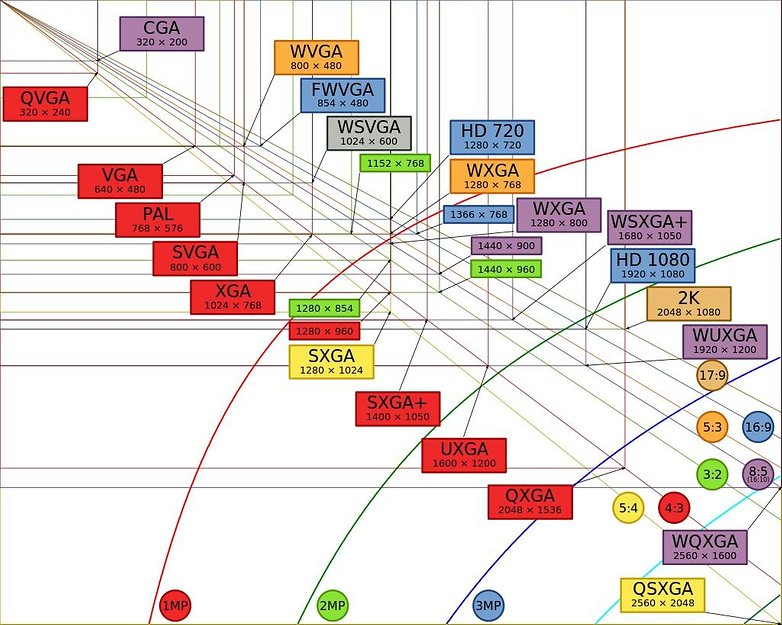
We've got the main basics covered below, but we'll only cover FHD definition or higher, as that's what most smartphones are currently offering. You might also want to pay attention to the "Nits" shown, which are an assessment of brightness for screens.
Definition explained
| Resolution | Number of pixels (Horizontal x Vertical) |
Names |
|---|---|---|
| True 4K | 4096 × 2160 | 4K, Cinema 4K, True 4K |
| 4K Ultra HD | 3840 × 2160 | 4K, Ultra HD, 4K Ultra HD, 4K Ultra HD |
| QHD | 2560 × 1440 | 1440p, 2K, 2.5K |
| 1080p | 1920 × 1080 | Full HD, FHD, HD High Definition |
| 720p | 1280 × 720 | HD, High Definition |
Full HD
FullHD is now the standard for smartphone screen definition, although 2K (QHD) is gaining ground on high-end smartphones.
Full-HD definition measures 1920 × 1080 pixels. Once again, pixel density will depend on overall screen size. With smartphones measuring around 6.67 inches, pixel density is around 330.27 DPI.

QHD or 2K
QHD stands for QuadHD, or four times the definition of standard HD. This means you can fit the same number of pixels as four HD screens into a QHD screen of the same size. The pixel measurement for QHD is 2560 × 1440 pixels. A 6.7-inch QHD screen has a pixel density of 438.39 DPI. By comparison, the pixel density of a 5.5-inch Full-HD screen is 400 DPI.
Definitions are also often referenced by the smallest number of pixels in the measurement. HD is sometimes called 720p, Full HD is called 1080p, and so on. With QHD however, the name 2K comes from the fact that the largest pixel measurement is greater than 2000 pixels, which can admittedly be a little confusing (and really should be called 2.5K, if we were being entirely accurate).

Ultra HD or 4K
Like 2K, the name 4K comes from the larger of the two-pixel measurements, which are, technically speaking, 4096 pixels in 4K and just 3840 pixels in Ultra HD. So, although these two terms are often used interchangeably, they are in fact somewhat different.
Ultra HD corresponds to 3860 × 2160 pixels versus 4096 × 2160 for 4K. Both definitions are often shortened to 2160p and the pixel difference is relatively small, but there is a difference.
Nowadays, very few smartphones offer a 4K screen. Having pioneered 4K on a smartphone with its Xperia Z5 Premium (review), the brand continues the tradition on its flagships, as with the Xperia 1 Mark V (review), which offers a 4K screen. Sony calls this screen 4K, but it actually uses the smaller measurement of Ultra HD, not the "real" 4K definition.

So, which screen should you choose for your smartphone?
Whether it's entry-level, mid-range, or high-end smartphones, the highest specs always attract, and that's totally understandable. Keep in mind, however, that specs aren't everything.
The best thing to do is to choose according to your needs. If you play big AAA games, it's obvious that a 120 Hz or 144 Hz screen will be more interesting. Otherwise, you should be able to get by with a 90 Hz setting. 60 Hz screens are now mostly obsolete outside of Apple, and if you can, opt for a better refresh rate.
FullHD+ (FHD+) is enough for most users today, offering crisp image quality for the majority of everyday uses, which explains why some high-end smartphones like the Pixel 8 (review) make do with it. However, if you have the opportunity to have a screen with a better definition, don't hesitate, as this can enhance your visual experience, especially for detail-rich content.



















