[Test] Sony Xperia Tablet Z: Sleek, Ultra-Thin & Perfect For The Beach
![[Test] Sony Xperia Tablet Z: Sleek, Ultra-Thin & Perfect For The Beach](https://static.npstatic.com/img/article/hero-fallback.jpg)

Months after Sony unveiled the the Xperia Z, Sony also strives for success in the tablet department. That being said, the tablet might pose a quandary for buyers when they consider its price and performance ratio. My test shows what this tablet has to offer and where it simply lags behind.

Body and Craftsmanship
Sony took steps forward in the ''OmniBalance Design'' with their Xperia Z Tablet, a direction that was first taken with the Xperia Z. That being said, its similarity to the smartphone cannot be overseen. Sony also decided to go with a polycarbonate back, which isn't just easier to grip, but also makes it more light-weight. At less than 1.09 lbs, it's quite light and at 0.27 inches thick, it's just a bit thinner than the Xperia Z (and a normal pencil as shown in their ad campaign).

According to the IP 55/57, it's certified to be dust and water resistant and according to Sony, can be dunked under 3 feet of water for up to 30 minutes, which makes bringing the tablet along to the beach or in the bathtub not so risky. However, this water-tight aspect means that all of the ports are covered, which can require a little bit of annoying fiddling, especially for those who often use theirs to listen to music (especially if you don't own Bluetooth earphones). Whether this would become a problem depends on the individual tablet owner.
Just like the Sony Xperia Z, the craftsmanship is at higher level. The clearances (or the gaps width between adjacent parts) are consistent and don't rattle. The tablet appears to be thoroughly stable, though this good quality has made an impact on the price.

Display
The screen boasts 1920x1200 pixels and is 10.1 inches big, revealing an aspect ratio of 16:10. Though the resolution doesn't reach the standard of many other high-definition displays like the Nexus 10 (2560x1600), this is no real disadvantage for the user. The text is sharp like a knife and the individual pixels are invisible to the naked eye.

The color representation also makes this device quite appealing. Sony chose to deck the Xperia Tablet Z with its usual ''Mobile Bravia Engine 2'', giving the pictures and video, thanks to software algorithms, much better contrast and ''living'' colors. This really hit the mark in practice, without giving the image a fake look. What's more, the engine can also be deactivated if desired.
Software
The Xperia Tablet Z features Android 4.1.2 as well as Sony's own user interface. The most significant difference where it diverges from the native Google system is the combination bar for buttons and notifications. On the bottom left side, you’ll find the typical software buttons like ''Back'', ''Home'' and ''Recently opened apps''. To the right of the clock, battery and WLAN symbols, you'll notice the Android notifications and pull-up menu, in which you can easily switch from notifications and quick settings. It's evident that Sony was inspired by Android 3.x, which is exclusively for tablets.

In the centre of the screen, you'll see quick access to the smaller apps and the remote controller. Thanks to infrared sensors, the tablet can operate your TV and other devices. Setting this up during my test was definitely child's play: all you do is choose the type and the manufacturer and the Xperia Tablet Z will take care of the rest.
The tablet is also stoked full of Sony apps, one of which is the very popular Walkman. It also packs very useful ones for note-taking and for securing and recovering your files. Music lovers and fans of smooth background sound exposure are sure to be pumped about the UKW radio. For these to work, you need to plug in your headphones, which will simultaneously function as a radio antenna. All of your favorite music will be blasted from the tablet's integrated speakers. Whether you use Sony's very own headset or your own favorite earphones doesn't matter: every kind can be used as a radio receiver.
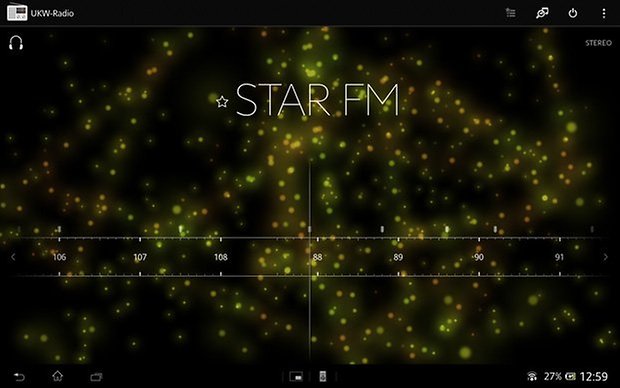
It also sports other, smaller apps that are featured in the Xperia Z. These can be positioned in the foreground of your screen for quick access. That being said, I found it seemingly annoying that you can't display more than one mini app at a time; the newly chosen one will automatically replace the one that's already there.

Performance and Gaming
Motored by a quad-core Qualcomm Snapdragon S4 Pro, the Xperia Tablet Z ticks at 1.5 GHz and flanks 2 GB of memory. The controls are smooth, even a touch faster than the Xperia Z, which equips the same CPU.
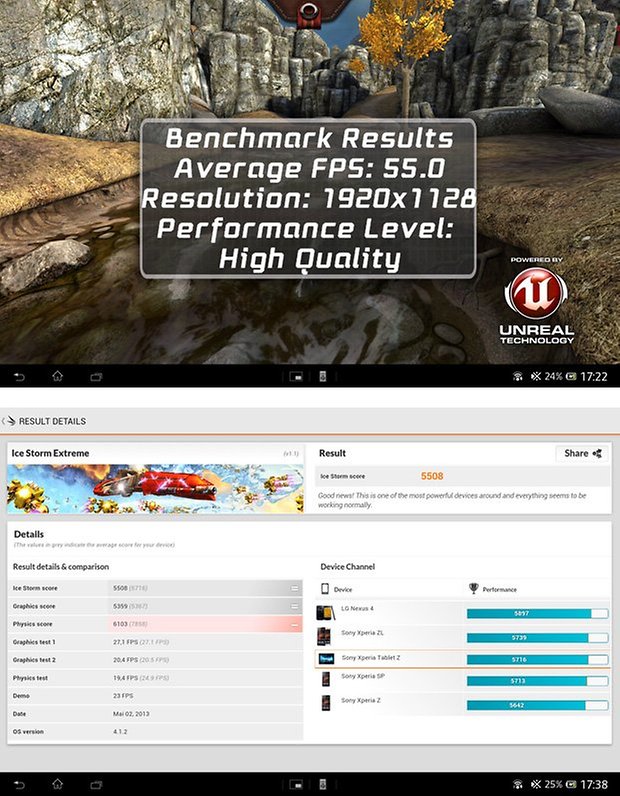
The Sony tablet does an alright job in terms of gaming. For example, the 3D benchmark ''Epic Citadel'' offers an average 55ppi.
It scored a considerable 5508 points in the 3D mark. According to the statistics from Futuremark, it lies somewhere between the Nexus 4 and the Xperia ZL, though with normal games I didn't notice any stutters or lapses. Playing games on the Xperia Tablet Z is really fun, especially important for a gamer like me! Another thing: the benchmark tests should always be taken with a grain of salt, especially with the results of the second 3D mark test. The second time around, the Xperia Tablet Z came out with ''only'' 5491 points.

Camera
The Xperia Z Tablet has two cameras: a front camera, which was especially created for video chatting is rigged with 2 megapixels, while the back camera is stocked with 8.1. If you use camera app's Superior Auto mode, it will be reduced to 7 MP. The pictures taken with the tablet are acceptable, but that's where the line is drawn. Personally, this doesn't pose a huge problem. The person, who honestly wants to take photos with a tablet, has more problems themselves than the camera resolution. It's just too big and cumbersome to use for photo snapping.

The pictures all came out looking quite pale and lacking color. When taken in the Superior Auto mode, they're triggered with a resolution of 7 megapixels. Please note: to the contrary of the Xperia Z, the tablet's camera app started up almost instantaneous.




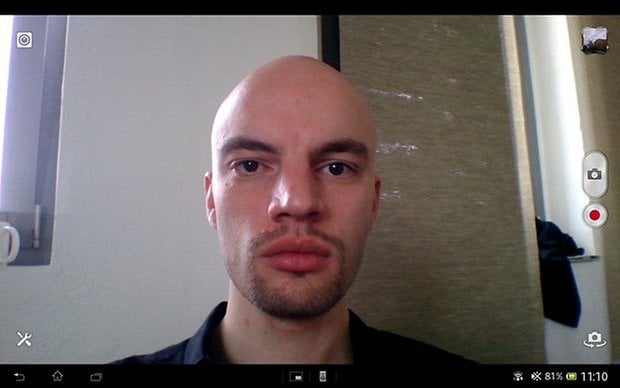
Battery
The Xperia Tablet Z keeps trucking along with a battery of 6000 mAh. In comparison, the Nexus 10 offers a lush 9000 mAh. The important factor here is how it works in everyday life. The tablet, after using it for gaming and videos, barely lasted 4 hours. On the other hand, using it to just surf the web as usual lasted around 7 hours. With these results, the Xperia Tablet Z stands in middle-ground, while my Nexus 10 lasted a lot longer. This is an easy feet seeing it has a bigger battery.

The built-in battery is found right under the back logo . / © NextPit
But getting back to basics, the Xperia Tablet Z has all the same problems as other Sony devices, whose battery life, in comparison to the competition, is considerably worse. We can only hope that a software update will help fix this problem.
Technical Specifications
This is definitely not a break-through tablet in terms of hardware. The camera and the battery are average and the processor is ''only'' a Snapdragon S4 Pro, not the modern Snapdragon 600. On the other hand, this tablet should suffice for daily use.
- CPU: Qualcomm Snapdragon S4 Pro, Quad-core, 1.5 GHz
- GPU:Adreno 320
- RAM: 2 GB
- Internal Memory: 16/32 GB, extendable via microSD card (up to 64 GB)
- Camera: 8.1 MP (back), 2 MP (front)
- Display: 10.1 inches, 1920 x 1200 Pixel
- System: Android 4.1.2
- Dimensions: 10.47x0.27x6.77 inches
- Weight: 1.09 lbs
- Other: LTE optional
- Colors: Black or White
Bottom Line
The Sony Xperia Tablet Z is a well-made tablet that is lacking in the battery department. For the 16GB and Wi-Fi, there are definitely some better alternatives out there that will offer you more bang for your buck, like Google's Nexus 10 that I mentioned earlier. On the other hand, you are able to expand the storage with the microSD card. The LTE/4G version isn't available in the US, but looks like the UK and Europe will be able to buy this one when the tablet rolls out by the end of this month.

Price and Availability
The Sony Xperia Tablet Z comes in three different versions:
- 16 GB and Wi-Fi: $499/ £399 – pre-ordering has started – available around May 24th
- 32 GB and Wi-Fi: $599/ £449 – If you order the Sony between now and May 24th, you'll get a free cradle (which normally costs $45) – available around May 24th
- 16 GB and LTE/4G: not available in the US/ £499 – pre-ordering has started – available in the UK by the end of May
All in all, if you're on the search for a light, elegant and water-tight tablet, the Xperia Tablet Z will be a satisfactory tablet to buy, but it definitely shouldn't be the only one under your pre-purchasing radar. Will you be buying this tablet?
Source: Sony













