How to speed up your 3G connection


Slow data speeds are something everybody wants to improve – no one enjoys staring at the rotating wheel of a loading video, but we seem to do it frustratingly often. Help is at hand thanks to hack discovered by XDA forums member bahathir. Keep reading to find out how you can speed up your 3G speeds and improve your internet connection.

Warning: Though the procedures we describe here have been checked to ensure your device's safety, any operation that involves rooting a device can potentially cause problems. AndroidPIT.com is not responsible for any damage that may be inadvertently caused to your device. Please back up all of your Android data before proceeding.
What does speeding up my 3G data involve?
To optimize your connection, you will need to modify the file containing the internet configuration settings that are used by your device upon connection. In doing so, you can enable what is known as 'Van Jacobson TCP / IP header compression', which will essentially increase your 3G speed.
Users have reported speeds up to double what they previously had, but the effectiveness of the hack is dependent on whether or not your carrier supports the feature.
What do I need to speed up my 3G?
- Root permission: learn how to root your device without voiding the warranty.
- Options.7z archive: the folder thatcontains the amended version of the file already in your system folder, which needs to be replaced for this to work.
- ES File Explorer (or equivalent): a file manager compatible with root to allow you to enter the system folders and change file permissions.
How do I speed up my 3G data?
- Download the archive options.7z and extract it with an archive manager like 7Zip. You will find a file named Options.
- Copy the Options file onto your device in a memorable location by connecting it to your PC or using the SD card, if available.
- Install and open ES File Manager (or equivalent) and give it root permissions (Menu > Root Explorer > ON > Confirm).
- Now find the options file from within the ES File Manage (press and hold and select Copy), which was previously transferred onto the device.
- Go into the folder: (Device) "/ system / etc / ppp" and paste the Options file, which you just copied, into it.
- Change the permissions of the Options file, (tap and hold on it: More > Properties> Edit (Permissions) > then activate the three permissions under Readable (owner, group, other), deactivate the three under Writing, and activate the three under Execute. Now press OK. Next to Permissions you should now find writing like "r-x r-x r-x."
- Reboot the device.
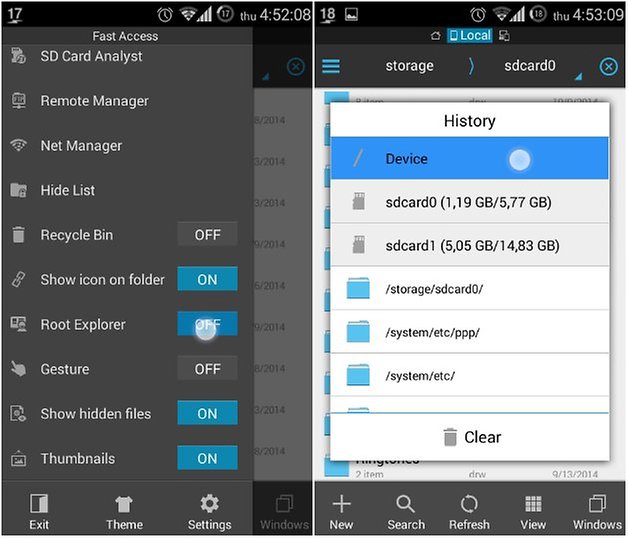
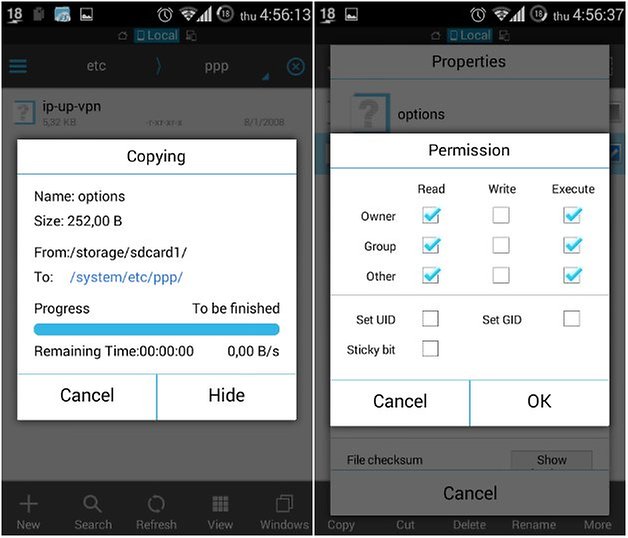
That's it. if you want to check your increase in speed immediately, just install the app Speedtest.net and run some tests. Depending on the current online traffic and the server to which you are connected, the test will give different results – try it a few times to get an average.
Problems with speeding up my 3G
If you experience any problems connecting to 3G or find that there is no improvement, you can reverse the procedure by deleting the options file you copied earlier in the folder "/ system / etc / ppp".
What else can I do make my 3G data faster?
The other solution to speeding up your 3G data is to change your carrier. It's a drastic measure, and you may be locked into a contract, but do some research and you will find that there are big differences between each carrier's network speeds.
Let us know in the comments below if this process works for you.




















Hello , my 3G net speed is about 8 kb/s . I do every step good , but i have still slow net speed... Help me
Doesn't really work like it says. My results of internet speed before applying this file are: Ping=49ms Download=81.3kBps Upload=150.6kBps
After applying it: Ping=69ms Download=51.9kBps Upload=201.7kBps
It increases the upload speed, not the downloaf speed. I've removed and rebooted my device and now it became like before the file was ap
It's working 2day for me but now not working
For speed up in browsing in chrome there is a way, normally chrome uses 120 mb ram for browsing and this is in default settings, but this can be changed into 256,512,1054 as the availability of free space in ram. This is an experiential test so read the warnings in site, now open chrome browser and type "chrome://flags" hit ,see in the next page after scrolling more than forty notifications " default tile width " tap here on Default button and select your choice, then tap "#default-tile-width" and see below launch button tap to activate, then next see below the notification " default tile hight " do the same with this also. When need to cancel this open this site and at top see the button " reset all to default " tap here to go to default settings or open settings>storage>apps>chrome tap on this and tap to clear data. See the next way to increase speed in browsing, if you don't need images and surfing only for text you can disable image mode and enable text mode only ,for this go to above site scroll down for "Reader mode triggering" tap on Default and select choice then tap on #reader-mode-heuristics" and see below the launch button tap on to activate.
Thank you for the post!!! My speed literally increased!
Before 2 day I net recharge 3g but 2g going and how 3g doing me
Lot of time came unwanted apps I am useing browser it is correct ?
I use samsung galaxy s4..i cannot turn on the root explorer...I cannot paste the option file..please help me
google chrome data saver will also help to boost internet speed.
That doesn't actually speed your connection up, it compresses the data and allows you to use less data by running it through Google's servers. It will raise your latency as well.
its working :)
What do you mean by "it's working" if anything it hardly works at all well!!
Thanks for replying, it's just really frustrating that if it does happen to be my carrier's fault, there is not much I can do about it right now because the one I use has the best plan I can get without having a contract, which is kind of important to me. But, they did pinpoint my exact location twice, and told me that I was in a great spot for full coverage, and when I still had a basic phone it worked fine. I tried having them send me refreshes, taking the battery in and out, etc., but to no avail. And my current phone will not send or receive MMS messages at all, and I haven't even bothered to let them know because I am so tired of the whole thing. I even have to use the WiFi calling in my house, then use the regular service once I am away from my house.
I have a Samsung Galaxy S III, and I can't seem to get good 4G LTE coverage no matter what I do. This is my third Android phone, and the one before this was the exact same phone, and had the same problem before it somehow got a virus and broke down. My one right before that was a Kyocera Hydro XTRM, and yup, no coverage, so I'm pretty much frustrated and annoyed with the whole thing, to the point where I'm not sure what to do anymore because everyone has tried everything to help me fix this problem.
Then is not the phone is the Carrier coverage. If 3 phones have failed it definitely not the phone.
You cant do a single thing about this, you need to wait for your Carrier to upgrade/add more antennas for coverage.
The S III is the worst phone off all Samsungs. You will never get good 4G coverageand 4G LTE is a piece of junk. LTE light and like mean the cheapest 4G possible you will never get good coverage with an LTE phone and Samsung galaxy s3 is drunk getting s 5 or one of the brand new S6's..!! I hope this answers at least a couple of your questions. Good bless.!!
1st Gen S III doesn't have 4G -_-
Before:
Download: 14.16
Upload: 1.86
Ping: 669
After:
Download: 0.32
Upload: 0.02
Ping 282
This change catastrophically slowed my internet connection. Removing the Config file did not restore my previous performance.
Is there any way to undo the damage?
Remove and reboot the phone.
will it work on 2G network ?