Explore the night sky and stars with this free app for iPhone


Read in other languages:
Does the night sky never cease to awe you? Are you like me and have no clue about where to look for specific constellations and stars? Then check out the Starlight app, which is free for a limited time on iOS. The app is also available for Android, and we explain why you should download it.
TL;DR
- The Starlight app is free instead of $1.99 for a limited time only for iOS.
- The app currently holds a 4,7 stars review average in the Apple App Store.
- The Android version is also free but has ads and in-app purchases.
Like most stargazing applications, the Starlight app uses your phone's accelerometer and other sensors to overlay information about planets, stars, and constellations on your device screen.
- Download the Starlight app for iPhone in the Apple App Store
- Download the Starlight app for Android in the Google Play Store
- Looking for something else? See more free apps in our weekly list
Why download the Starlight app?
According to the developer, Starlight has over 100.000 stars on its database, including illustrated images for the most famous constellations. It also shows the moon and planets from our solar system. During the day, it is possible to see the location of celestial objects above and beneath the horizon.
You can also use a search function, which can filter results by constellations, stars, or objects in our solar system, the option shows a description for some objects as well as some trivia.
Oh, and (unfortunately) it doesn't show man-made objects like the International Space Station (ISS) or artificial satellites like SpaceX's Starlink constellation.
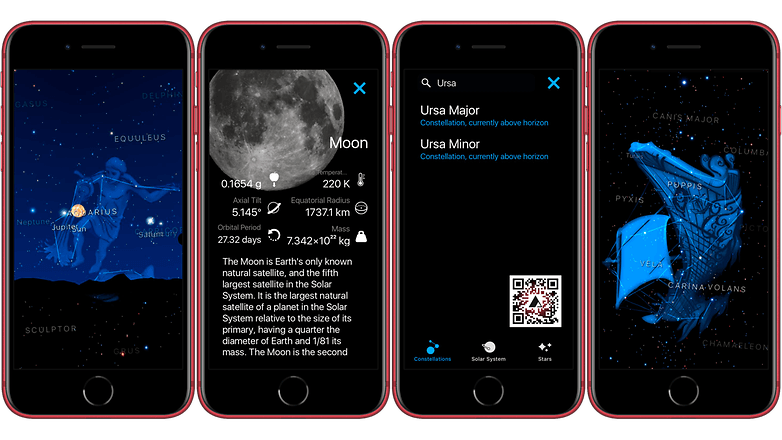
Note that the Android version not only has advertisements but it also hasn't been updated in more than three years, so there might be compatibility and stability bugs.
Does Starlight respect my privacy?
According to the app's description on the Apple App Store, the developer may collect anonymous data such as location, telemetry, and usage. The privacy policy linked in the store points to an empty webpage, but the (old) Android policy doesn't include anything suspicious from the Florida-based company.
For the Android version, the Exodus Privacy tool identified two trackers, both from Google, for ads and analytics, and also six permissions, including precise geolocation, which is required in order to use the augmented reality features for stargazing.
What are your best tips for stargazing? Do you live in a big city with lots of light pollution and get amazed when looking at the sky in the countryside? Share your opinions in the comments below!



















