How to take a screenshot anonymously on Instagram


Instagram updates aren’t going to stop in 2018. In case you didn’t know already, the app now notifies users if someone takes screenshots of their stories, just like Snapchat does.
From now on, whenever you take a screenshot on one of the app’s stories, a star icon will appear next to your name in the list of people who’ve seen the post. Obviously, only the creator of the story has access to the list. If you haven’t yet been tempted to take a screenshot, the next time you do so Instagram will notify you with a single message saying, “Next time you take a screenshot or screen recording, the person who posted the story will be able to see”.
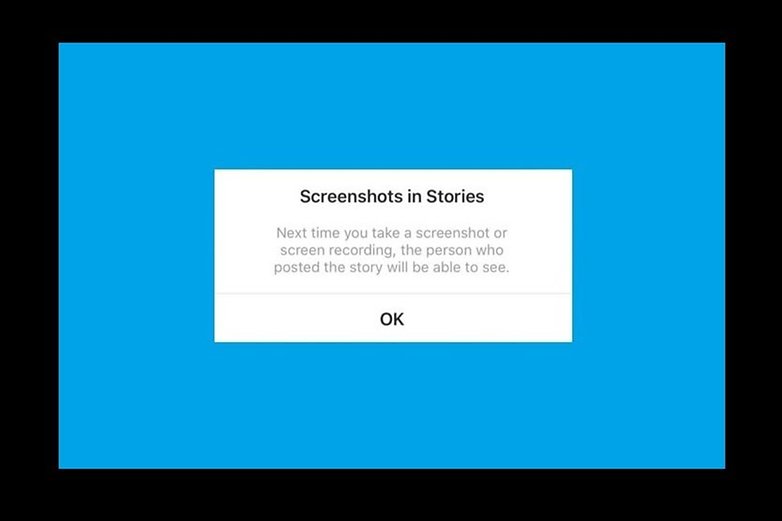
But there’s no need to worry. We’ll show you a simple trick that will keep your screenshot habits anonymous.
Go ahead, screenshot all you want
As easy as it sounds, if you’re surfing through stories of someone you follow and for some reason you think that a particular photo or video needs to be in your library, but don’t want the person to know, just put your phone into airplane mode before you take the screenshot. This way you’ll get out unharmed.
Please note that Instagram is adapting this update to notify screenshots gradually, so this feature may or may not be enabled for you at this time.
Have you already been notified that your screen-shotting habits are no longer anonymous? Let us know in the comments!



















