Stay safe on Telegram: 5 ways to improve your privacy


Telegram is one of most credible alternatives to WhatsApp – and also one of the most feature-rich instant messaging apps. But it's not necessarily the most privacy-friendly, so NextPit will show you just how you can improve your privacy settings as far as possible on Telegram.
This is something that I have already mentioned in my Telegram review: The standard settings are just not good. By default, Telegram displays your phone number publicly, and my entire contact list will receive a notification the moment I create an account.
- Also read: Telegram: Everything you need to know
Personally, I hate this kind of unwanted interaction where someone else can see or know whether I'm on a particular app or not. Fortunately, Telegram offers a number of security and privacy features that help control its visibility within the app.
Table of Contents:
- Decide who can add you to a group or call
- Hide your phone number
- Hide your online status and last seen status
- Prevent your contacts from sharing your profile by forwarding your messages
- Do not create a username
Decide who can add you to a group or call
Telegram offers quite a few options to manage just who can interact with your account and who is unable to. One of them would be under the permissions settings which indicate who can add your account to a group or a call.
- Also read: How to find and join a Telegram group?
This allows you to choose and prevent anyone from adding you to a group or call without your knowledge, or simply limit that permission to your contacts or just some of them. This is a great option in my opinion, especially since your profile is publicly accessible by all members of a group.
To manage these permissions:
- Go to Settings and then select Privacy & Security
- Go to Groups and/or Calls
- Choose who can add you to a group and/or a call: Everybody, My contacts (or Nobody for calls only)
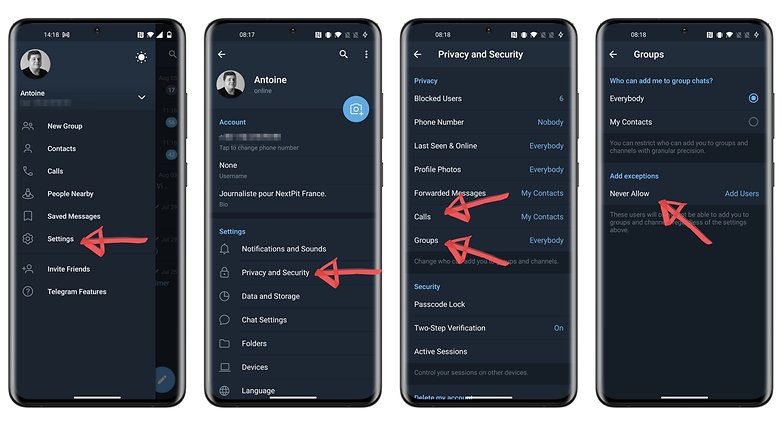
You cannot set the permission to Nobody for being added to a group. In a best case scenario, you are able to limit this interaction to just your contacts. But it is possible to add exceptions, allowing you to prohibit one or more specific contacts from adding you to groups. Just add them manually to the list under Add exceptions.
When it comes to calls, it is a different ballgame altogether. You can set the permission to Nobody, so that no user can add you to a call. And you can also add exceptions both ways – either to allow one or more contacts of your choice to call you despite the restriction being set to Nobody, or to prevent them from calling you if the restriction is set to My Contacts or Everyone.
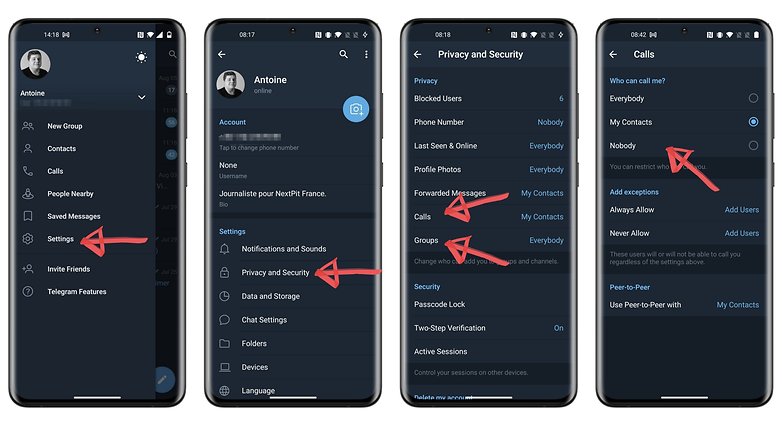
Hide your phone number
This is the most basic feature and one that most Telegram users already know, but it's also probably the most useful for a new user. By default, your phone number is made public on Telegram. If you are in a public group, anyone who sees your profile can also see your number.
- Also read our detailed guide: How to hide your phone number on Telegram
The first thing that you need to do when you launch the app for the very first time is to hide your number. Thankfully, doing so is extremely easy:
- Go to Settings followed by the Privacy and Security section
- Select Phone Number
- Under Who can see my phone number?, select Nobody
- Under Who can find me by my number?, select My contacts
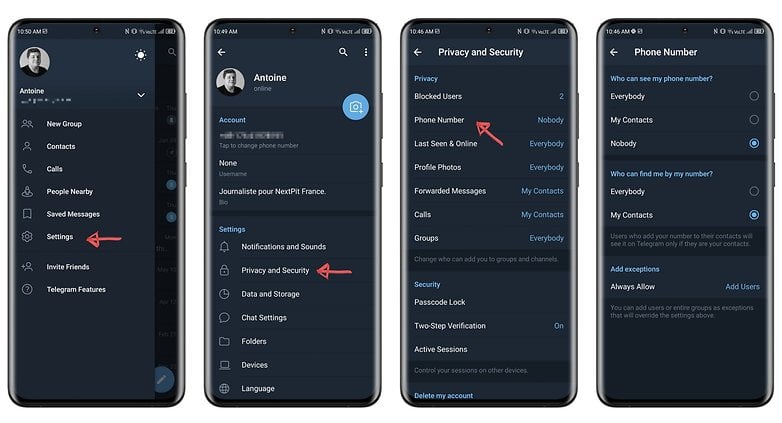
Once again, you cannot prevent everyone from finding you via your phone number. Someone in your contacts will still be able to find you. You'll have to delete and/or block that contact if you want to truly remain anonymous. You can also add exceptions for one or more individual contacts so that they will not be able to find you.
Hide your online status and last seen status
Unfortunately, it's not possible to disable the ticks that show whether you've received/seen a message. On Telegram however, you can still hide your online presence or the last time you were active from the prying eyes of other users, so as not to be disturbed every time you connect to the messaging application.
Here's how to hide your Online and Last Seen status.
- Go to Settings and followed by the Privacy and Security section
- Go to Last Seen & Online
- Under Who can see your Last Seen time?, select Nobody
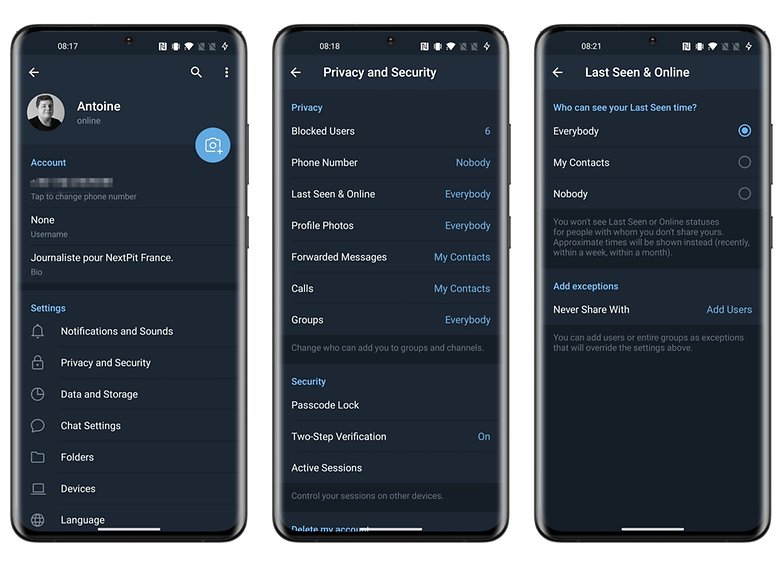
This way, no one will be able to see that you're online or when you were last online. But this restriction works both ways, you too will be unable to check out such information of your contacts as well. And if you've only blocked specific contacts, you won't be able to see their online status or when they were last online, but you'll still be able to view such information with the contacts that you haven't set any restrictions on.
In practical terms, you're not totally invisible either as Telegram still provides a rough estimate of when you were last connected. The only difference is, if you have restricted access to this data as shown above, Telegram will not show the exact time of your last connection. Below, you can see the difference between displayed presence (left) and hidden presence (right).
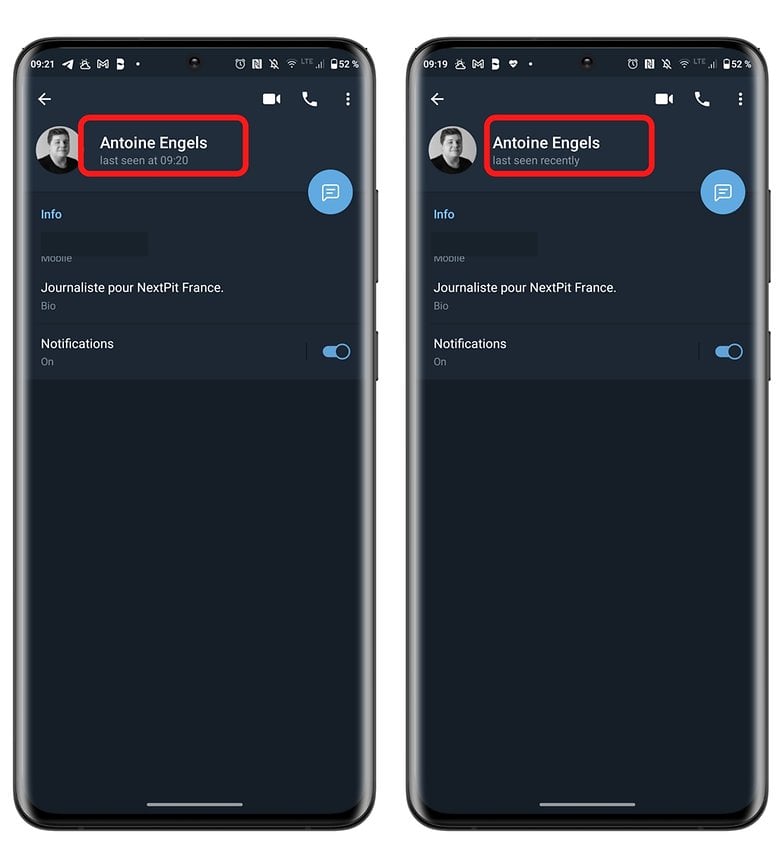
There are four possible approximate values that Telegram shows whenever you hide your last seen time:
- Last seen recently: covers any duration between 1 second and 2-3 days
- Last seen this week: between 2-3 and 7 days
- Last seen this month: between 6-7 days and a month
- Last seen a long time ago: more than a month (this is also always displayed for users whom you have blocked)
Preventing your contacts from sharing your profile by forwarding your messages
Another unwanted interaction that can cause privacy issues is the ability for your contacts to share your profile by forwarding one of your messages.
Outside of a secret or private chat, your messages can be forwarded by your contacts to other groups or discussions. By default, the forwarded message includes your (username) and will also redirect anyone to your profile by tapping on it.
You can manage this potential privacy pitfall by following these steps:
- Go to Settings followed by Privacy & Security
- Select Forwarded Messages
- Under Who can add a link to my account when forwarding my messages?, select Nobody
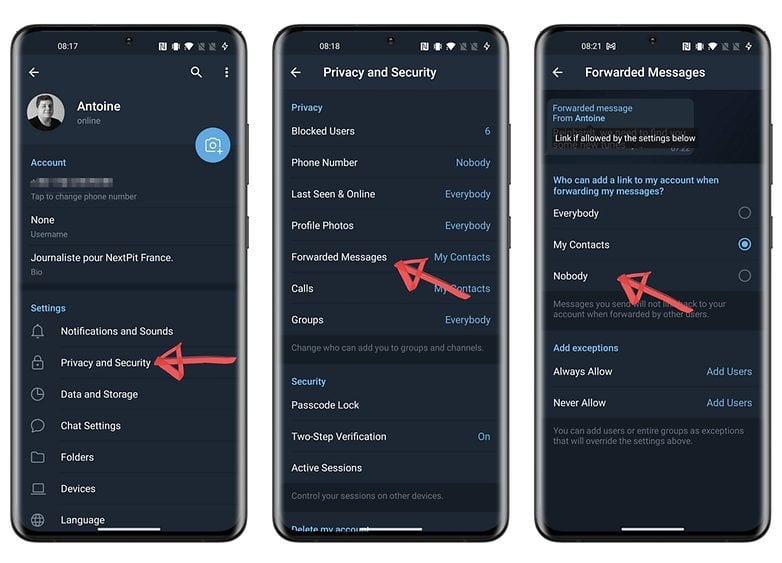
You can also set exceptions to systematically allow or disallow one or more specific contacts to link to your profile when forwarding your messages. Personally, I'd like the option to go one step further and simply forbid the forwarding of my messages.
Note that ever since the Telegram version 8.0 was released on August 31, those who forward your messages have the option to hide the name of the original author before sharing the message with others. So if you have allowed selected contacts to share your messages, don't hesitate to ask them to hide your name.
Do not create a username
You can create a public username on Telegram which allows you to use the t.me/username hyperlink that allows anyone to contact you on Telegram without having to know your phone number.
This is a feature to avoid at all costs if you want to remain as private and incognito as possible on Telegram. It is possible for other users to find you via this username, where you will appear in the contact search under "global results". Note that people who find you will be able to send you messages, even if they don't know your number.
- Also read: Useful Telegram tips and tricks
This is pretty counterintuitive since the Internet contains a vast repository of usernames which is normally used to remain anonymous as who can tell who is behind the handle of CaptainAvenger_1993? However, on Telegram, it is the total opposite. Hence, don't create a username to save yourself such headache.
In any case, even if you created a username and someone discovered you and contacted you, that person won't see your phone number (unless you didn't hide it).
That is all for now for this guide to using Telegram as an anonymous user as far as possible by reducing your online presence and visibility to other users. These methods are obviously not perfect and it is impossible to be totally invisible on Telegram. I think that the application should make more effort to provide even more privacy options to the user in future updates.
This is especially so as many of the cases mentioned in this article concern interactions (forwarded messages, etc.) of which the user has no control over. Is it my responsibility to prevent others from revealing my private life? No!























I don't think that there's any real way to improve your privacy on Telegram as you still have to provide your phone number and any of your data can be sent to 3rd parties on request. I think that only platform that can provide real privacy to users is some kind of alt-tech one like Utopia p2p https://u.is/ As it's decentralized, blockchain based and fully encrypted. All the users there don't have to provide any of their data during the registration.