This is the LG Wing: NextPit takes a detailed look at the attention-grabber from LG


Until now, LG’s idea of hopping on to the foldable smartphone bandwagon was to let users attach a secondary screen to the original phone. They tinkered with this idea on the LG V50 series and the LG G8X ThinQ. With manufacturers like Samsung, Huawei, and even Motorola having released ‘proper’ folding smartphones, it was only a matter of time before LG came up with their own (crazy) implementation. And that implementation came in the form of the new LG Wing. With its radical new ‘Wing’ design, LG seems to have found a rather ingenious method to manufacture a smartphone that has a radical design - while having fewer complications to deal with.
If you'd rather read the official launch news, you can find everything we know about the LG Wing right here.
It was just only last week that the first images of the LG Wing were leaked. Today, we at NextPit have come across never-before-seen images of the LG Wing that show various UI elements and design quirks. All images come courtesy of LG Mobile Developers portal.
About the form factor and the design
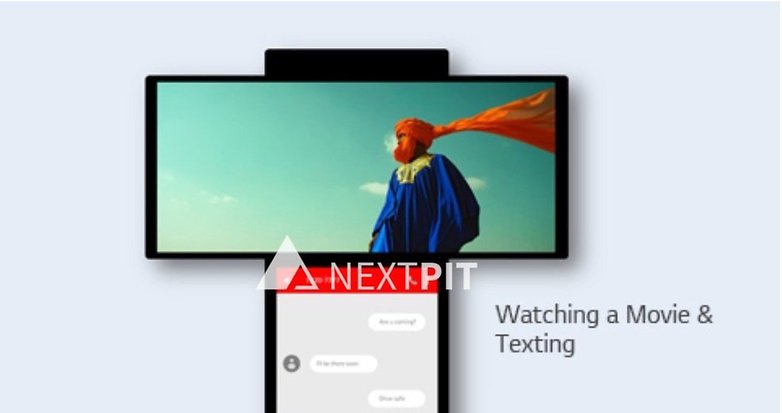
The developer portal describes the LG Wing as a ‘new form-factor high-end smartphone.’ As you already know by now, you can access the second screen by swiveling the main screen. While the secondary screen is smaller in size when compared to the main display, LG seems to indicate that it is far more multitasking friendly. This second panel has a screen ratio of 1.15:1 and is exactly half the size of the main screen. This form factor also lets the LG Wing be much more portable, especially when compared to other smartphones with foldable panels. LG claims that the Wing is designed for people who value portability while not compromising on multitasking capabilities.
Features and use-case of the “Main-Second” Dual Screen of the LG Wing
- Multitask between independent apps by using the main and second screens- simultaneously
- One App Extension Mode: This allows users to access additional functions of an app on both the screens. We see this option especially useful with video editing and related apps.
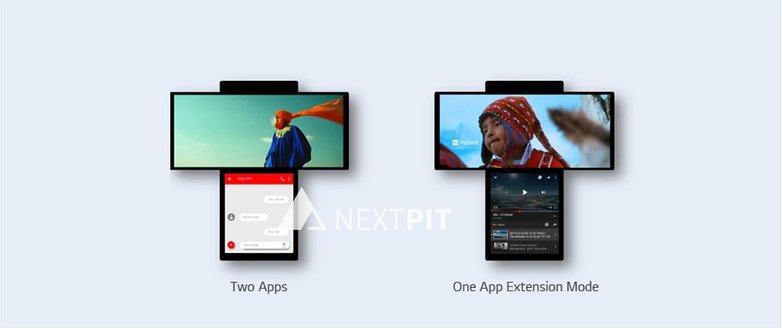
- Another feature that users could possibly fancy themselves using is the ability to watch a movie (or YouTube) on the main 6.8-inch screen while also texting or messaging using the second screen at the bottom.
- With YouTube, the second screen can function as a control area for LG Wing’s media controller. Here, users can access the playback control button as they enjoy uninterrupted content on the main screen.
- The second screen can also be used to display advertisements, thereby improving monetization options. Again, this method will be less intrusive when compared to on-screen ads.
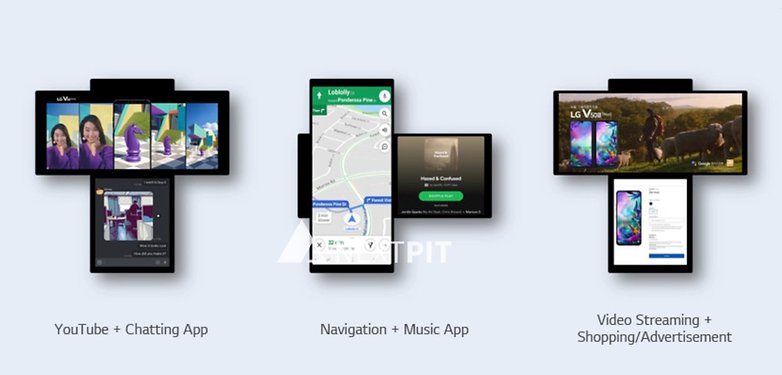
- Users shall also be able to transfer Google search results between screens onto text documents.
- The second screen will act as a large keyboard area for a comfortable typing experience.
Multitasking
LG has detailed the various available methods for multitasking using the second screen on the LG Wing.
Users can manually select apps they need on each screen or have the display open pre-selected paired apps. They can also have the screen open a single app that has been developed for extension mode to use both screens at the same time.
LG has also thought about how apps are visualized when the phone is held vertically or horizontally. Depending on this, the apps should be automatically adapted to both displays - that sounds like a lot of work for app developers, and we’ll have to wait and see which apps for the LG Wing will eventually be adapted at all. What is certain is that the new smartphone can change the way we use smartphones.
Here are some other UI elements on the LG Wing and how they change when you invoke or close the second screen
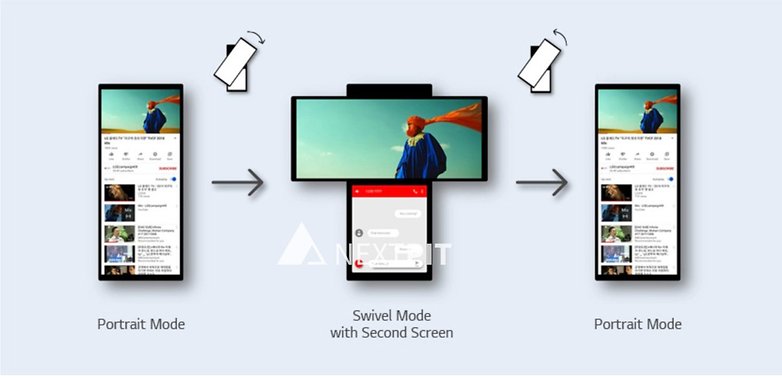
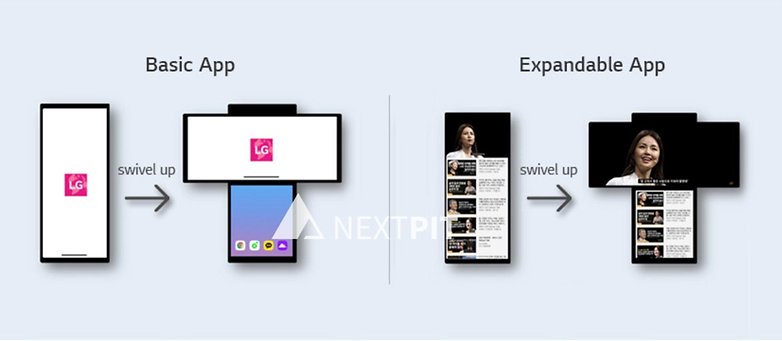
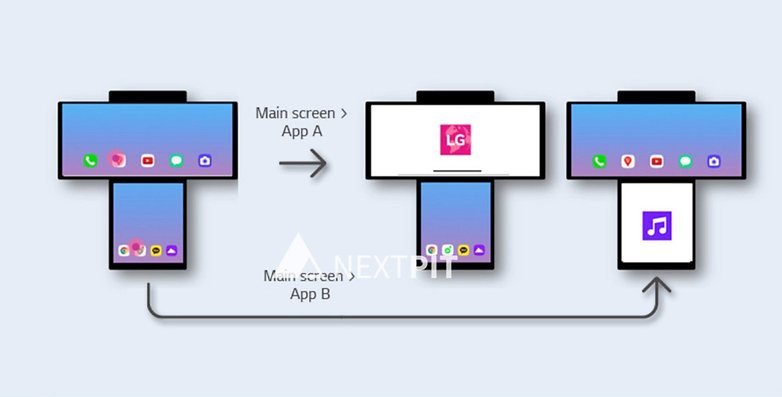
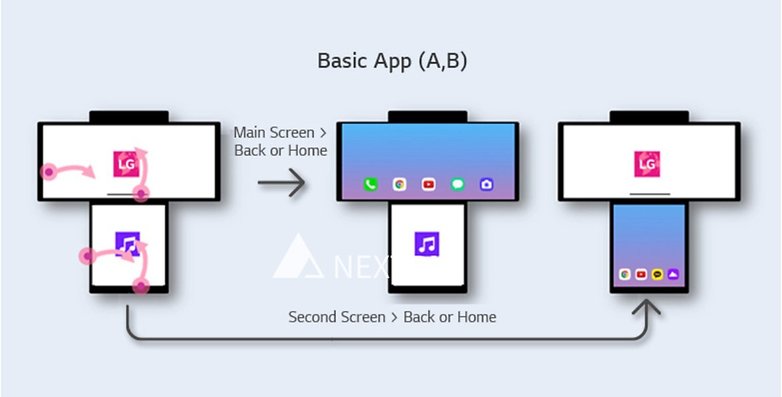
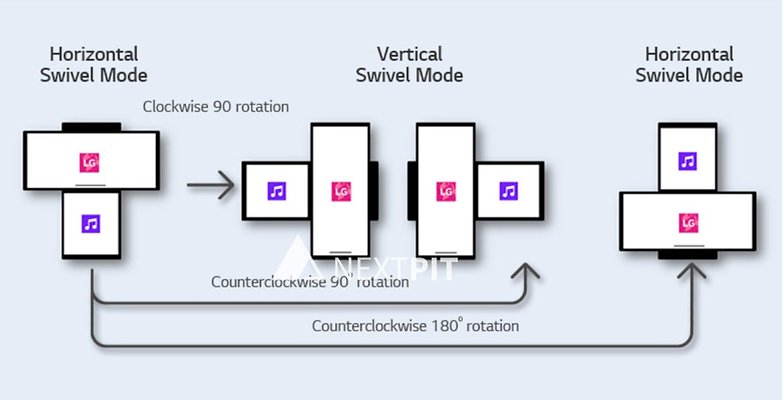
/ © NextPit
You can catch the Livestream of the LG Wing on September 14, 2020, here.












Interesting idea but doesn't solve anything I actually do.
Hello! can you please explain in detail the issue, you are facing/don't have a solution for, on the LG wing?