How to turn your coffee maker into a smart device


Espresso, cortado or lungo. Intense, aromatic or decaffeinated. Filtered, pressed, or in capsules. There are many ways to enjoy coffee. Personally, I like my coffee pure and intense first thing in the morning — at least two cups. At home, I prefer making filter coffee or coffee in the moka when I have time, but I usually use a Nespresso machine. The reason? I have automated the coffee maker using a smart plug to save time.
To automate everyday tasks using services like Google Assistant, Amazon Alexa or Siri, you don't need to get rid of your home appliances or spend a considerable amount of money to purchase smart products. One of the best solutions I found to make my home smarter while keeping my appliances was to purchase a set of smart sockets.
What are smart plugs and their benefits
Smart plugs are a simple and inexpensive way to automate the wired appliances in your home. In my case, I use the Gosund plug connected to the outlet and Wi-Fi network. To control the device, you need to download the companion app on your phone or tablet and then pair the service with voice assistants like Amazon Echo, Google Nest, or Apple HomePod.
Once set up, you can automate tasks like turning the lights on and off, controlling the fan, and even making coffee from a voice command. However, the benefits go beyond convenience. Smart plugs are also great for saving energy or just being more conscious about spending on electricity.
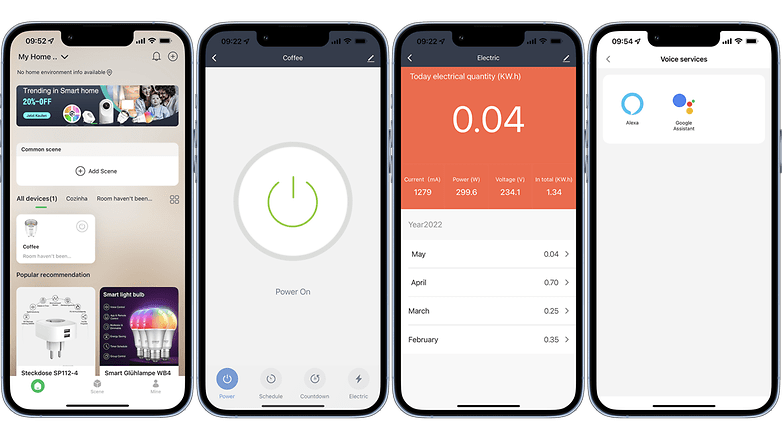
During winter, for example, it is possible to schedule the period when the plant growing lamps remain lit during the day, providing enough food for your plants without wasting energy. As for safety, these devices can also sense power surges and other electrical incidents and send notifications to your cell phone. So if you have left your iron on at home, you can easily turn it off from your cell phone.
So task automation is just one of the many benefits of having a smart plug as an alternative to turning any household appliance into a connected device.
Turn your coffee maker into a smart object to automate coffee
My tip today is how to turn your coffee maker into a smart device using a smart plug. Before purchasing a product, check if it can be used in conjunction with the smart speaker you have at home. If not, it is always worth remembering that these gadgets work very well only in conjunction with your cell phone.
After setting up the smart plug of your choice and connecting it to the Wi-Fi network, you can then connect it to the automation service you use at home. Below you will find the steps to connect your smart home device to Google, Amazon, and Apple services:
| Google Home app | Amazon Alexa | Apple HomeKit | |
|---|---|---|---|
| Step 1 | Open the Google Home app. | Open the Alexa app. | Open the Home app on your iPhone, iPad, or Mac. |
| Step 2 | At the top left, tap Add (+) > Set up device (+) > Works with Google. | Open More (≡) > Select Add a Device. | Click on the House icon > choose Home Settings. |
| Step 3 | Select the device maker from the list. | Select the type of smart home device you want to connect. | Select the smart home device type (any available Home Hubs will be listed at the top) > click on Connected button. |
| Step 4 | Follow the in-app steps to complete the setup. | Select the brand and follow the on-screen instructions. | - |
That's it! After your smart plug setup, you can use a voice command to turn on your coffee maker and automate the coffee. In my case, both Google Assistant and Alexa respond to the command "Turn on the coffee, please!"
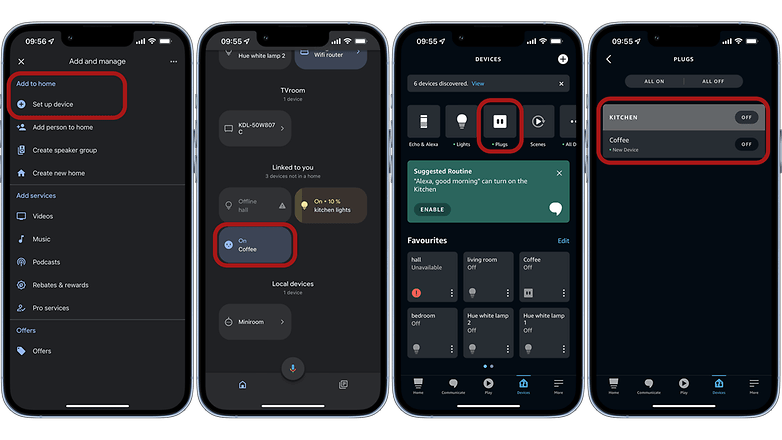
A few things that need to be considered here: the coffee maker needs to be connected to the smart plug and stay on at all times, as it is the plug that controls the state of the machine from now on. So keep the button always in the "on" mode. This way, whenever the command is pressed, the machine will turn on and start the process to make the coffee.
Important: since my Nespresso has two buttons for short or long coffee, it is necessary to click on the option I want for the machine to make the coffee. As I don't like cold coffee, I automate the whole process up to this point, and when I get to the kitchen I press the button to make the coffee. If you want to make this process automatic as well, you can use a Switch bot, that is, a mechanism that presses the button for you.
Another alternative for those who want to automate the coffee of every day is an analog timer, which works from schedules. And remember, with a few exceptions you will have to refill your water, filters, coffee, and capsules.
So, have you ever used a smart plug? Which brands would you recommend? Are you interested in the topic of the connected home? Share your opinion in our comments section.












