Using an Android Phone or Tablet as a PC Webcam Arrives on Windows 11


Read in other languages:
Microsoft is now rolling out a new feature to Windows 11 that turns an Android phone or tablet into a PC or computer webcam after a comparable function was introduced to Pixel phones via Android 14 Beta last year. This new feature is first available for users enrolled in the Windows Insiders program.
Use your Android phone or tablet as a Windows PC webcam
As published by Microsoft (via The Verge), the webcam feature that turns compatible Android devices as external cameras for Windows 11 PCs and laptops and should work with any video calling and conferencing apps for Windows. And compared to Google's webcam feature on Pixel devices that needs a specific data-supported cable, this version will work wirelessly, providing a more versatile use.
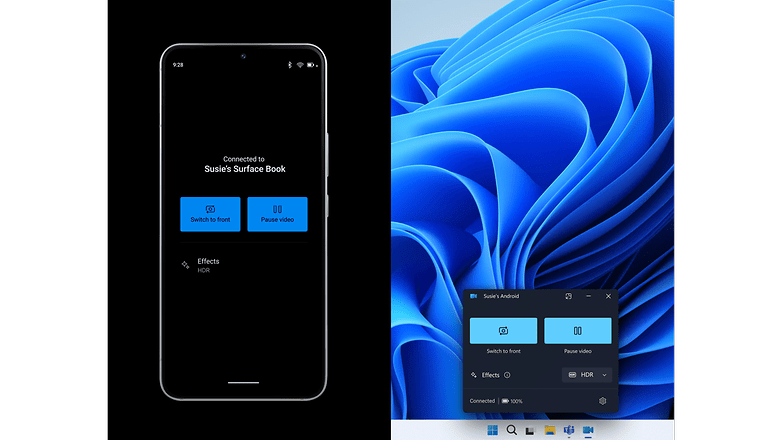
In addition to taking advantage of the high-quality camera, the new webcam feature will also support in-camera features such as applying effects to videos. Users can also easily switch between front and rear cameras on their Android device and pausing recordings while streaming.
What you need before using your Android device as a webcam
Before you can start using your Android phone or tablet as a Windows computer webcam, you'll need to be running at least on Android 9.0 OS or a newer version. You also need to download and install the Link to Windows mobile app with version 1.24012 or greater.
Lastly, you'll head over to your PC's Settings > Bluetooth & devices > Mobile devices, from there you should toggle on the feature, and you'll be prompted to install another software update as the last touch.
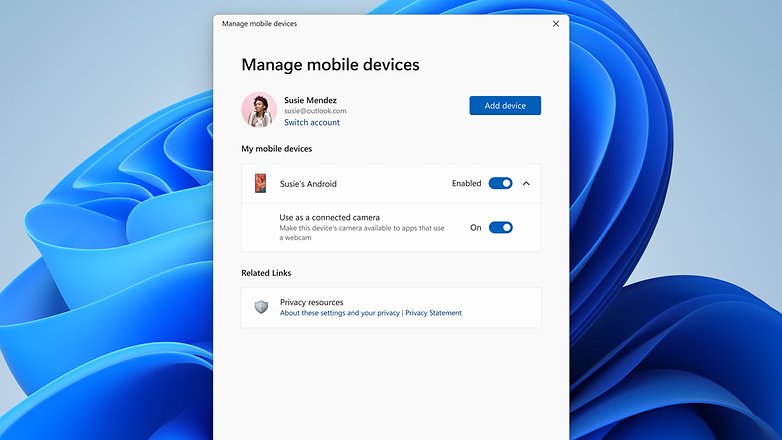
Apple has launched the same feature on iOS that allows iPhones to be used as webcam for Macs and MacBook laptops through Continuity Camera. Similarly, this operates through wired or wirelessly via AirPlay. Here's a guide on how to use Continuity Camera on iPhones.
Are you looking to use the new webcam feature on Windows 11 with your Android phone or tablet? Perhaps do you have other suggestions on how to convert your Android phone to a webcam? Share with us in the comments.
Via: The Verge Source: Microsoft Blog



















