How to turn your Nexus 4 into a Nexus 5 in 3 easy steps
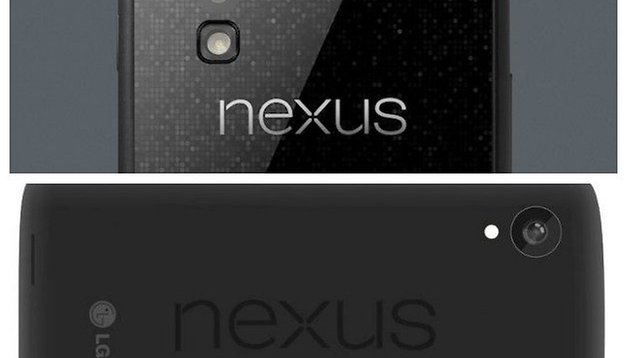

I've got such Nexus 5 anticipation anxiety right now I just can't wait any more. I just need to have the Nexus 5 already. So I took some drastic steps to turn my Nexus 4 into a Nexus 5. If you want to turn your Nexus 4 into a Nexus 5 then follow my simple tutorial and witness a miraculous transformation in three easy steps.
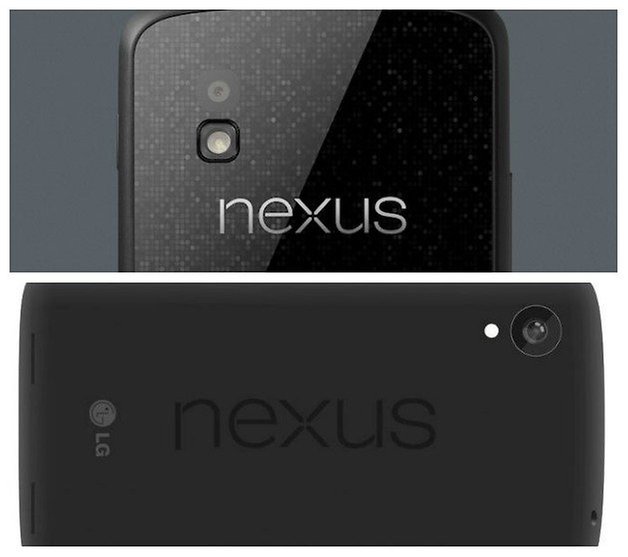
Step 1. Wallpaper
Thanks to an industrious Redditor by the name of v0lkant0k, you can get the Nexus 5/Android 4.4 wallpaper on your smartphone. You don't even need a Nexus device, just download the wallpaper and get started on your miraculous transformation. v0lkant0k has promised that Android 4.4 icons are coming soon too.
Step 2. Launcher/Home Screen
Without actually knowing what the Google Experience Launcher is finally going to look like, the best you can do right now is make your home screen look a bit more Nexus 5ish. That means recreating the app icon placement on your home screen and getting an icon pack. I didn't bother with this step but if you want to get the full treatment, wait for v0lkant0k's icon pack or download Android 4.4 solo launcher. This launcher theme will also get rid of the line above the app shortcuts.

Step 3. Hardware
Ok, so my drastic measures came to an abrupt halt here, but with some clever art and crafting, you too can get the convincing hardware look of the Nexus 5 on your phone. Just print out a picture of the back of the Nexus 5, either from the Nexus 5 press renders, do some skillful scissoring, add some staples, hair ties, sticky tape, paper clips and rubber bands to the mix and you too will find yourself the proud owner of a Nexus 5 replica. No one will be able to spot the difference!

Could you spot any flaws in my masterful transformation?
Via: Dekiller82 (Reddit) Source: v0lkant0k (Reddit), Servomate Technologies














And the Nexus 5 is really just a crippled Nexus 6...
Very crippled, not 14 nm, GRAM, 64 bit, 2X FHD, I'll wait with my cash and my discounted N4 and N7 FHD, especially if I hear a N7 UD 4k is coming. Very nice interim technology though, 4G LTE Advanced, WiFi ac, FHD, UD capable Snappy 800, 32 GB flash drive. Mind you, I already have FHD N7, 2GB RAM, 32 GB flash N7 FHD, don't use mobile data much, WiFi ac no advantage since ADSL 2+ only 10 MB/s. Nice, but with generational change next year, hard to justify the cost for a poor man.
So, those rumours about the Nexus 4 being just a crippled Nexus 5 were true! Fortunately it's easy to bypass the cripleness and upgrade to the Nexus 5! :-D
One word ----------> "Lols"
Love it!
Not a bad idea @Aaron. I was really just entertaining myself on the fly but maybe it would be worth doing a full Nexus 5 makeover with a custom ROM. I am a fan of the transparent status bar and software keys.
There's one short problem....
If you stick the back to the Nexus 4, you can't be completely sure that The Camera and Flash will fit through...
awesome!!
Could also include a step on installing ParanoidAndroid to get the transparent notification/navigation bar with white detailing.
Love the site and useful tips. Keep 'em coming! :]
I know right? I should totally post my Nexus 4 on eBay and make a fortune!
I could swear it was the real deal!
*sigh*